Fully Integrated Gantt Chart Software
Plan, manage timelines and visualize projects
with an online Gantt chart software built for you.
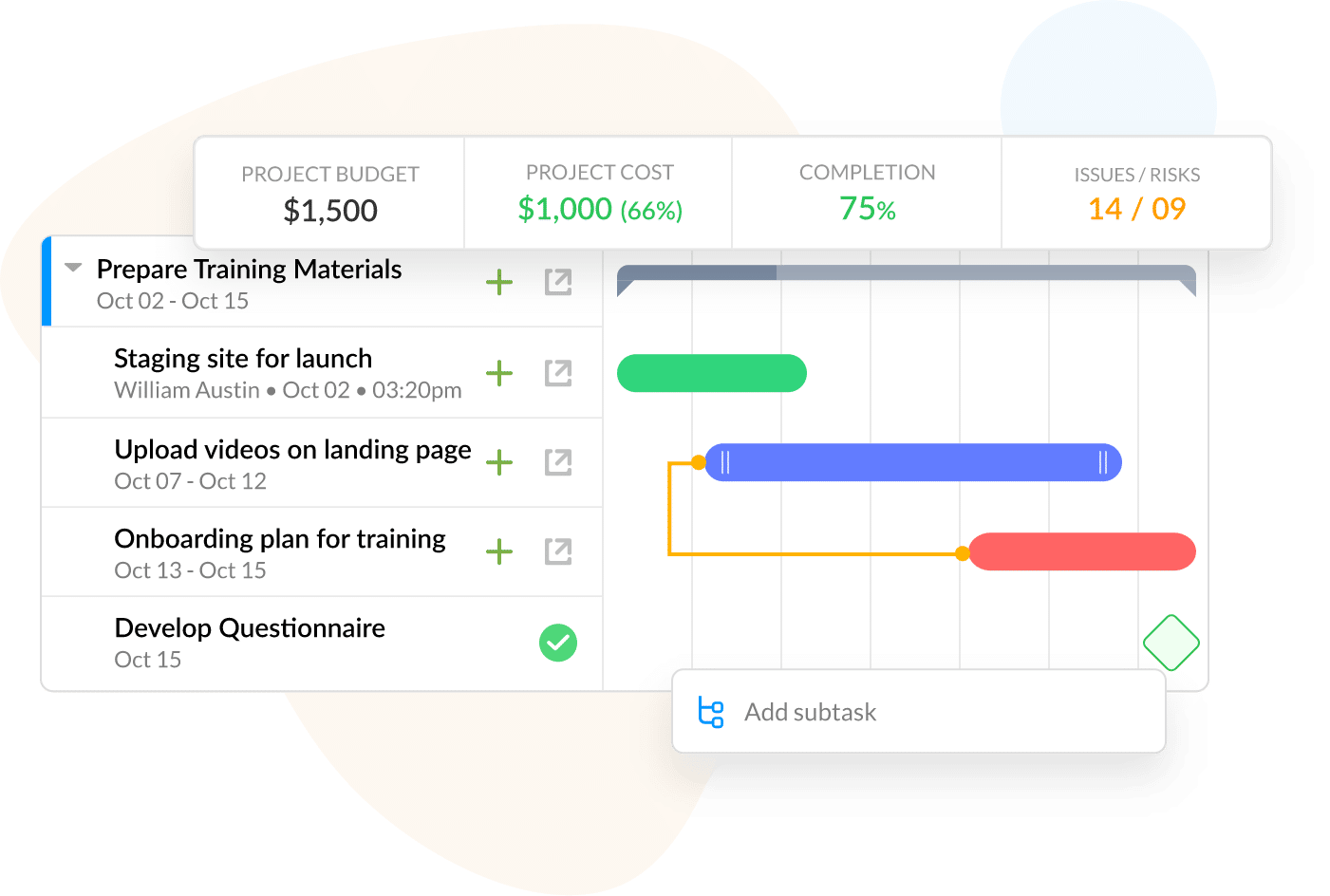
Empowering Industry Leading Teams
5x Faster Planning, 3x Faster Execution
Quickly map, track, manage and collaborate on your project activities, giving you full visibility of the overall workflows. Create tasks, add task descriptions, and link issues or meetings with projects in just a click.
Key FEATURES:
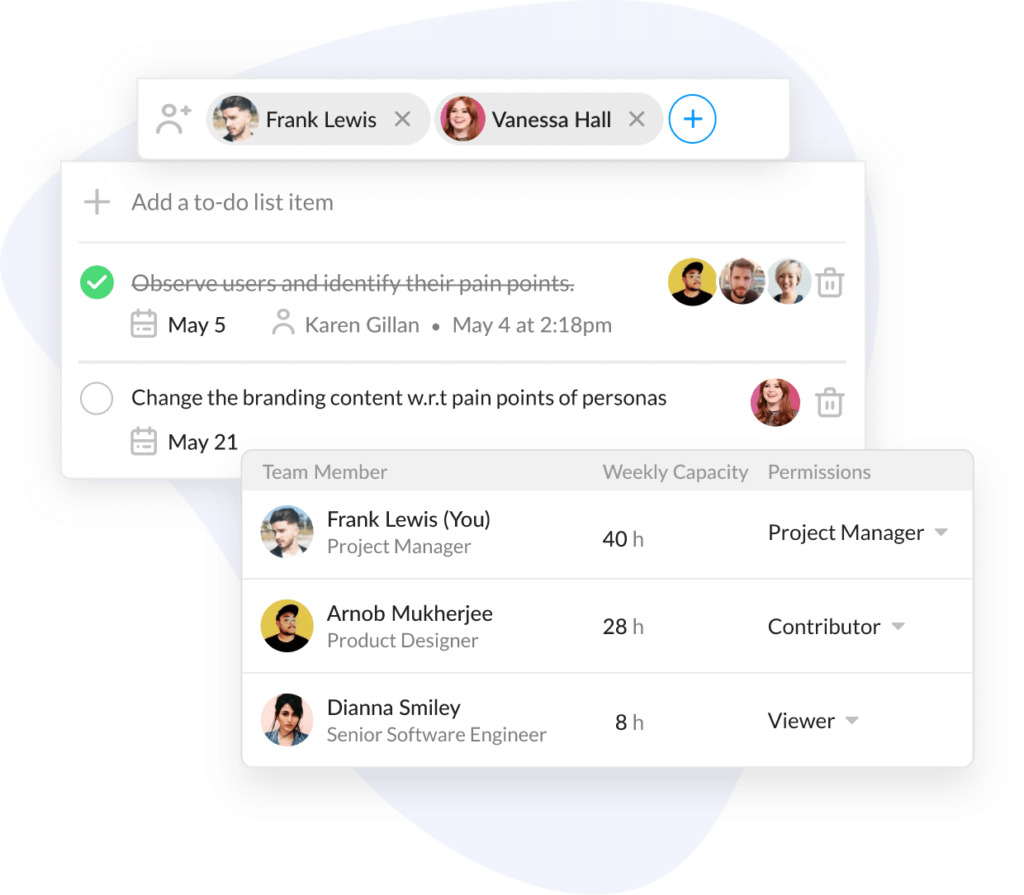
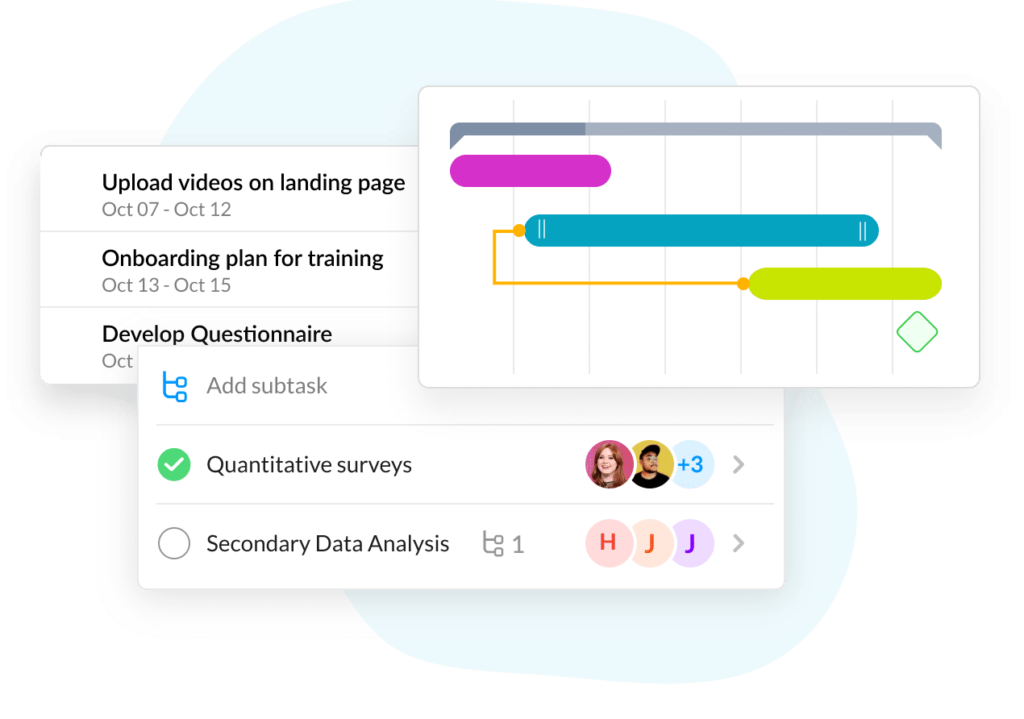
Schedule Like a Pro
Assign tasks, set planned and actual due dates, create task dependencies and set milestones to ensure deadlines are met with quality project delivery.
Key FEATURES:
Monitor Projects
in Real-Time
Keep track of your project every time the status is updated, and get real-time notifications. Manage small or large projects with budget management, and also get a view of cost summary.
KEY FEATURES:
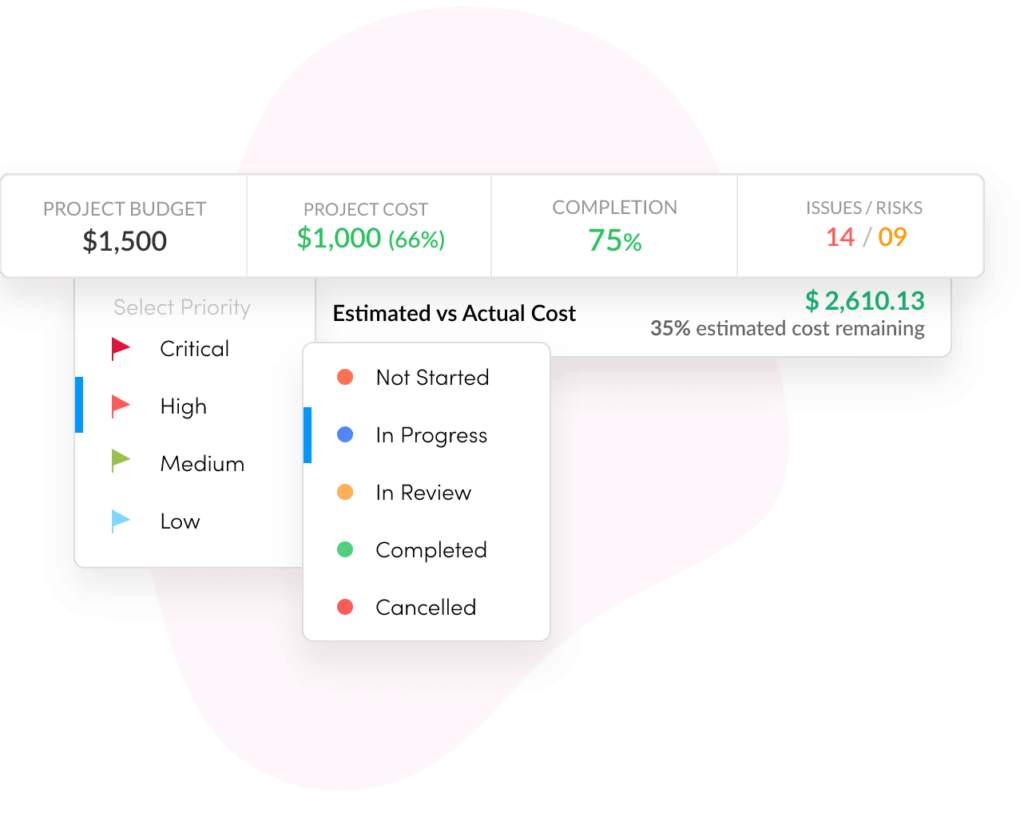
More Features in nTask Gantt Chart Software
Our Gantt chart software help individuals and teams to visualize progress for a bird’s eye view.
Book a time with us to get a demo, personalized to your use-case
“Rai has been amazing with us from day one, he helped us understand how we can make the best out of nTask and helped our whole team with the onboarding too.’
Sasha T
Principal Risk Manager
Integrate with your favorite apps
nTask teams up with your favorite software, plus connect with 1000+ apps powered by Zapier to have all the tools you need for your project’s success.
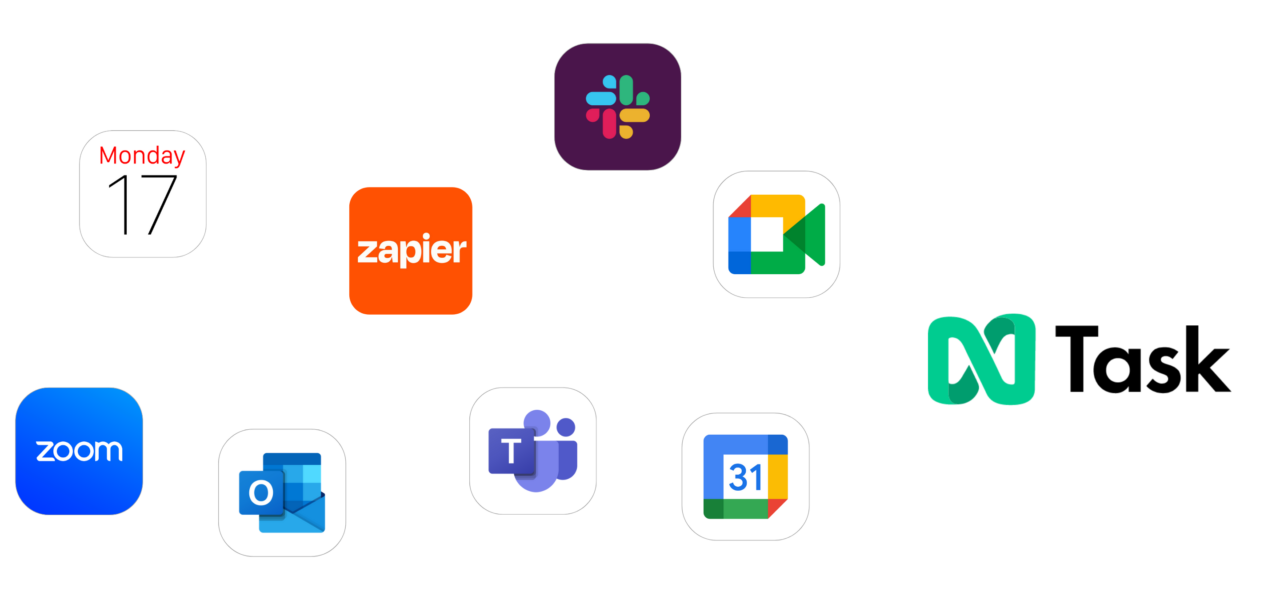
Don’t just take our word for it
Hear what other SMB have to say
“nTask not only focuses on task management but also helps us understand the activities that employees are developing to complete projects, we can see everything. This platform has been key to the development of various activities within the company’s sectors.”
Ana G.
Sales Director
100+ Employees

