The best task management system depends heavily on individual needs and preferences.
For complex, large-scale projects with a wide variety of tasks, Wrike may be the best fit as it offers comprehensive features such as templates and Gantt charts to help manage project timelines.
On the other hand, If a team wants something more simple or user friendly and visually appealing, ClickUp is an excellent choice because of its intuitive drag-and-drop interface and customizable boards.
Lastly, nTask is great for teams that need basic task tracking capabilities and straightforward collaboration tools such as file sharing and commenting.
Ultimately all three are excellent solutions (Wrike vs Clickup vs nTask) but they would serve different users in different scenarios.
What Is Task Management?
Task management is the process of managing tasks and activities in order to complete a project, goal, or other assigned work. It’s an essential part of any successful individual or organizational workflow.
Task management involves breaking down complex projects into actionable tasks, assigning resources and deadlines to those tasks, and establishing metrics to measure progress and performance.
The primary benefit of effective task management is increased efficiency and accuracy in completing projects on time with minimal corrective errors or oversights.
Task management also reduces stress levels by clarifying the expected deliverables for each team member which helps create better cohesion throughout the organization.
What Is a Task Management Software?
Task management software allows organizations to streamline their business processes by easily managing tasks, projects, and resources all in one place.
It helps teams stay organized by creating clear tasks with due dates, assigning responsibilities and tracking progress in real-time.
This type of software provides features such as task scheduling, resource management, budgeting and reporting which help project managers efficiently oversee the workflow of their team members.
It also enables employees to communicate more effectively by providing collaboration tools such as message boards or chat rooms.
Additionally, these systems can store important files related to projects so that team members have easy access to all the necessary information they need for their work.
Task management software has become increasingly popular in businesses of all sizes because it is a cost-effective solution that improves efficiency across departments and saves valuable time for both organizations and its employees.
Why Is It Important To Use Task Management Systems
Task management systems are an essential tool for today’s businesses as they help to ensure that tasks are completed on time, within budget and to the highest standards.
Using a task management system allows teams to better manage their workloads and collaborate on projects, making them more efficient and organized. It also helps to prioritize tasks so that resources are used in the most effective manner possible.
With task management systems, teams can keep track of dependencies between tasks, assign responsibilities between people and monitor progress.
This ensures that all members of a team are working together towards accomplishing common goals and can identify potential risks or problems before they become too large.
Furthermore, task management systems allow organizations to properly measure performance against objectives, giving them valuable insight into areas of improvement or opportunities for growth.
Overall, using a task management system is key for any business looking to remain competitive in an ever-evolving environment.
How Do Task Management Solutions Work?
Task management solutions are designed to help professionals stay organized and efficient in their day-to-day responsibilities.
They provide a range of features that enable users to efficiently manage projects and tasks, create workflows, assign tasks, communicate with team members, monitor progress, track time spent on various activities, generate reports, and more.
In essence, they help manage the task life cycle from initiation to completion.
The primary components of a task management solution include tools for task tracking such as assigning tasks to individuals or teams; setting deadlines; monitoring progress; creating checklists; managing multiple projects in one place; visualizing real-time data with dashboards and charts; keeping records for future reference; getting reminders about upcoming events or deadlines; using automation features like automatic notifications or triggers based on actions taken by other users. The process of administering these tasks is known as ‘task scheduling’.
Task management solutions typically have user interface designs that make them easy to use – allowing quick access to relevant information without needing specialized technical knowledge.
A good product should be intuitive enough for the average user so that complex jargon is avoided when possible.
Depending on the vendor’s functionality, some of the most versatile systems offer modules such as project collaboration software which allows an individual user or a group of users to easily collaborate on different items at once regardless if they are working remotely or in different locations altogether.
Wrike Vs ClickUp Vs nTask
nTask
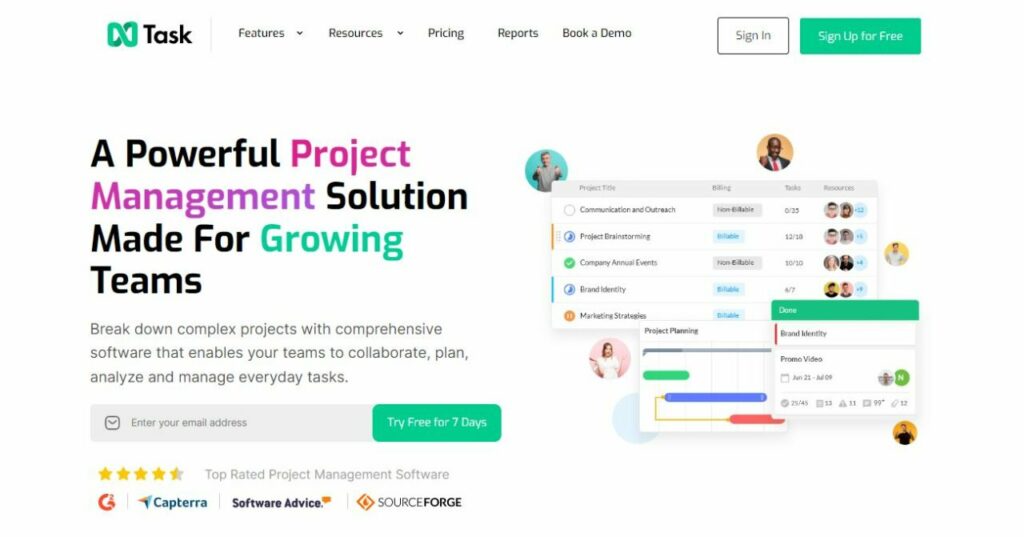
nTask task management software is an essential tool for anyone dealing with multiple tasks at once.
It keeps track of your tasks and makes sure they’re completed on time, while also providing reminders, reports, and other features to make managing projects even easier.
With this software, users can stay organized and prioritize their important tasks faster and more efficiently. The user-friendly interface helps ensure that all necessary information is easily accessible.
Additionally, nTask task management software allows users to customize the way they track their tasks by setting deadlines, delegating responsibilities, auto-scheduling meetings, tracking progress against objectives and generating reports for review.
The streamlined design makes it easy to view a project’s progress in one place without needing to jump from page to page. Overall, Task task management software helps you manage your workload better so that you can deliver the best results with fewer hassles than before.
Features
- Dashboard: Provides a centralized view of all current tasks and upcoming deadlines, with an easy-to-read graphical representation of workloads.
- Task Assignment: Allows users to assign tasks to team members, set deadlines, and monitor progress quickly and easily.
- Notifications: Automated notifications alert users when a task is assigned or updated so that everyone stays on the same page from start to finish.
- Collaboration Tools: Users can comment, attach files, or tag other team members within specified tasks to ensure collaborative projects are completed efficiently and accurately.
- Reports & Analytics : Generates valuable reports and insights on project performance to improve productivity in the future.
Pros
- Streamline organizational processes with automated task and project tracking.
- Monitor project performance in real-time with detailed analytics.
- Configure custom workflows and set reminders to ensure deadlines are met.
- Promote collaboration by enabling team members to share task updates in one place.
- Automatically generate reports on task completion, overdue tasks, and more.
Cons
- Task management software can be confusing and overwhelming, lacking user-friendly features.
- Task management software may lack key features for certain business processes or operations.
- The cost of purchasing a task management system can be prohibitively expensive for small businesses.
- Software installation, maintenance and upgrading can require significant technical effort and resources.
- Cross-platform compatibility issues mean that some tasks are not supported on certain operating systems or platforms.
Pricing
- Pro $3/month
- Business $8/month
- Enterprise Custom/month
Ratings
- 4.7, 4.4
Wrike
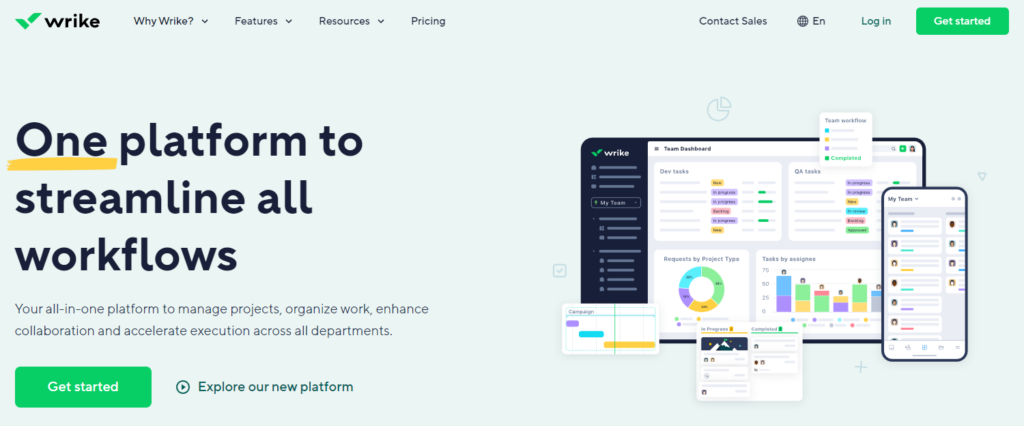
The Wrike task management system is an incredibly powerful platform for keeping projects and teams organized. It offers a comprehensive suite of features that make it easy to manage tasks, assign work, collaborate with team members, track progress, set deadlines, and provide feedback. With the ability to assign tasks to specific members or teams of people, delegate responsibility for certain tasks, store files securely in the cloud for collaboration and access from anywhere, create custom labels and tags for better organization of tasks and documents.
The Wrike dashboard also provides a clear overview of all project activities so everyone can stay on track. Its intuitive design makes it simple to get started quickly with minimum effort while giving organizations full control over how they organize their workflows. With valuable reporting tools available as well as integrations with popular apps like Slack and Google Drive; this system offers something for everyone from small business owners to global enterprises alike.
Features
- Task Organization: Wrike’s task management system allows users to intuitively organize tasks into different folders, subfolders and workspaces for maximum efficiency. Users can also prioritize tasks by assigning specific attributes, such as labels, deadlines and statuses.
- Real-Time Communication: In addition to task organization tools, Wrike’s communication features keep team members connected throughout the duration of a project. Users can start conversations within any task directly from the platform and can send notifications when something changes or an update is needed.
- Time Tracking: Built-in time tracking within Wrike enables teams to accurately monitor how long they are working on each task and project without having to switch between multiple applications or manually calculate hours through spreadsheets.
- Integrations & Automation: Integrating with third-party services like Google Calendar or Zapier helps streamline workflows across all aspects of a business while automation capabilities allow some processes―such as setting up recurring activities―to run more efficiently without additional input..
- Reporting & Analytics: With real-time reports and detailed analytics, teams have insights about their performance over various periods of time that help inform future decision making in order to improve productivity going forward
Pros
- Wrike enables seamless collaboration and communication for remote teams by providing an intuitive platform for task management, file sharing, and project organization.
- It allows users to customize workspace layouts and activities to fit their specific needs.
- Utilizing advanced color coding technology, tasks are easily visible in the calendar view allowing team members to track progress at a glance.
- Automation tools help save time with recurring checklists, workload allocation, and reports.
- The intuitive interface is easy to use even for those who may not be tech-savvy.
Cons
- Wrike task management system is not well suited for complex projects as it does not allow for assigning priorities.
- The user interface can be clunky and difficult to navigate in some cases.
- Wrike task management system does not offer a wide range of customization options, which may limit its usefulness to organizations with particular needs.
- It can be difficult to find the information you need in the large amount of data that is stored within the system.
Pricing
- Free $0/month
- Team $9.80/month
- Business $24.80/month
- Enterprise Custom/pricing
- Pinnacle Custom/pricing
Ratings
- 4.2, 4.1
ClickUp
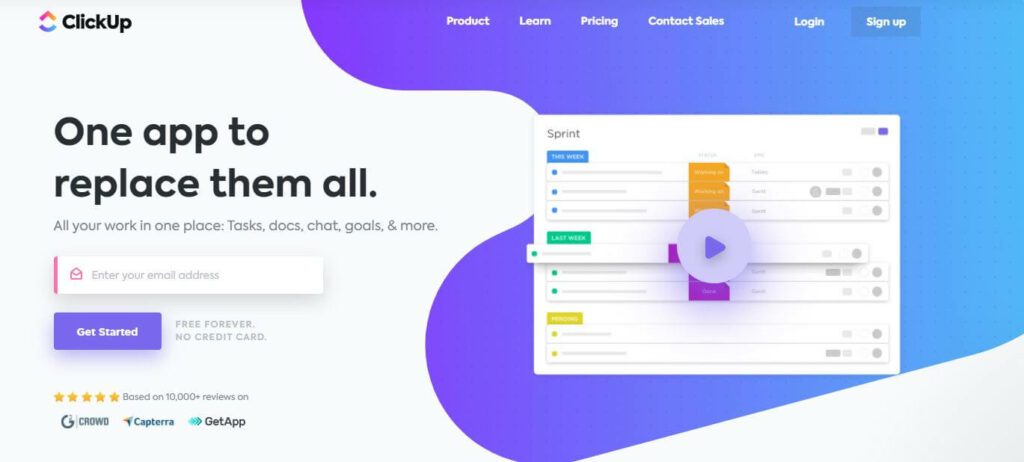
ClickUp is an intuitive and powerful task management system that helps people organize their work. This cutting-edge software gives users the flexibility to create projects and tasks, assign them to team members, prioritize tasks, track progress in real-time, and collaborate with ease.
ClickUp also offers advanced features such as templates for recurring tasks, task dependencies for managing interdependent project milestones, subtasks for breaking down large tasks into smaller components and tracking performance metrics across team members. With the help of its robust automation capabilities one can configure completely custom repeatable processes to streamline activities within a team environment. It is time saving and reliable with robust security protocols that ensure data integrity so you can rest easy knowing your valuable resources are safe.
Key Features
- Task Creation: Easily create tasks for yourself or assign to collaborators with simple, intuitive drag & drop options. Create recurring tasks or use templates to quickly start a project with no need to reinvent the wheel.
- Sub-tasks and Dependencies: Break down large projects into smaller subtasks, giving each individual piece of work specific deadlines and dependencies. Use clickable checklists to track progress in real-time and move your whole project forward together
- Task Prioritization: Use drag & drop task ordering systems with workflow automation to prioritize tasks according to their importance, allowing you complete the most time sensitive items first or break up goals based on timeline and urgency.
- Collaboration Tools: Assign tasks in real-time by inviting users from within ClickUp, integrating existing teams from Slack/G Suite/Microsoft Teams, assigning tasks via email notifications, setting up automated notifications when somebody comments on a task, creating discussions that allow multiple participants can collaborate together without clogging inboxes or getting lost in chain emails
- Document Storage & Integrations : Store documents related to project tasks securely in ClickUp’s cloud collaboration platform and access them anytime you like using integrated 3rd party document storage services like Dropbox for quick file sharing capabilities
Pros
- Easily manage projects with integrating multiple views, like list, box and table view.
- Create custom plans for teams with flexible folder structures, assignments and project statuses.
- Automate tasks using Workflows to assign tasks in bulk based on priority or automate follow-up emails.
- Utilize a global search engine to quickly find any task or information that’s been mentioned anywhere in the workspace.
- Assign tasks directly from conversation threads within comments, so everyone is always up-to-date on what needs to get done.
- Monitor progress through real-time insights into individual workloads, goals tracking and timelines visualizations of your projects.
Cons
- Limited customization options: ClickUp has a limited number of customization options when compared to other task management systems.
- Difficulty creating tasks from emails: It can be difficult to create tasks from emails in ClickUp, as the system does not have direct integrations with email applications.
- No Resource Management: There is no resource management feature in ClickUp so users have to manually manage resources for each task.
- Lacks collaboration features: While ClickUp has some basic collaboration tools, it lacks more advanced features like document sharing, calendars, and message boards.
Pricing
- Free – Free Forever
- Unlimited $5/month
- Business $12/month
- Business Plus $19/month
- Enterprise Custom/month
Ratings
- 4.6, 4.7
Why Is nTask The Best Solution For Your Task Management Needs?
nTask is an all-in-one project and task management software that helps businesses of all sizes stay organized, on track and efficient in their operations. This powerful tool makes managing tasks simple and intuitive by providing a single platform for teams to collaborate, track deadlines, assign tasks, store documents, plan projects, generate reports and more.
With nTask’s range of features such as time tracking, sprint planning tools, automated workflows and reporting capabilities – your team can always be sure that their activities are up to date and aligned with the business goals. Additionally, the software is easy to use so no matter how complex or challenging the project might be – it can easily be managed with a few clicks. Furthermore nTask provides essential security measures ensuring your data remains confidential at all times. For these reasons nTask is the ideal solution for businesses looking for an effective way to manage their task management needs.
Conclusion
Ultimately, when it comes to choosing the best task management system for your organization, it’s important to consider your own needs and preferences. Wrike, ClickUp and nTask all offer powerful features that can help you manage tasks more efficiently.
Each system has its own strengths and weaknesses that should be taken into account before making a decision. Ultimately, the best task management system is the one that works best for you and meets your project-management needs.
FAQs
What are the elements of task management?
Task management involves the assessment, planning, implementation, monitoring and evaluation of tasks that need to be accomplished in order to achieve a desired outcome. It includes understanding the task and defining what needs to be done; developing a timeline for completing each task; prioritizing tasks and allocating resources; following up on progress made and making adjustments if necessary; ensuring that the quality standards are met; providing feedbacks on completed tasks; and finally reviewing results of the task management process.
How does task management impact the product?
Task management is an essential part of product development and can have a major impact on the quality of the final product. It helps to define the scope and timeline of a project, allowing team members to better understand their individual responsibilities and complete their specific tasks in order to achieve their collective goals. By effectively managing tasks, teams can reduce wasted time, money, and resources while ensuring that they are producing a good quality product with minimal mistakes or errors. Additionally, task management helps ensure that all stakeholders involved remain informed about the progress of the project at all times, allowing them to make timely decisions when necessary.
How do you implement task management?
Task management is the process of organizing and managing tasks that need to be done within a certain timeframe. It involves the use of various strategies, such as project planning, scheduling and resource allocation, in order to ensure that all tasks are completed efficiently and on time. Ultimately, task management requires effective communication among team members in order to ensure successful implementation.
