No matter what type of business you’re in – from construction to marketing – having a timeline can be essential for planning and managing your projects.
In this article, we list five apps that can help you keep your timeline organized and on track. From project tracking to time-tracking, these apps are sure to help you stay on track and achieve your goals!
What Is a Project Timeline App?
A project timeline app is a software application that helps you track and manage your projects. It can be used to manage all stages of a project, from planning to execution. It enables you to keep track of deadlines, due dates, and milestones, as well as track costs and resources.
How Does It Help With Project Management?
Project management is a critical skill for anyone who wants to succeed in business. It helps you plan, organize and execute projects on time and within budget.
One of the best ways that software can help with project management is by automating certain tasks. For example, software can track all the deadlines, milestones and changes that have been made to a project.
This helps to keep everything on track and prevent any additional delays or headaches down the line. It also makes it easy to keep track of who is responsible for what part of the project, and it reduces the amount of time that you need to spend on paperwork.
Software also allows you to create different reports that show how well your project is progressing.
This can help you make informed decisions about whether or not to continue with it, or whether you should switch gears and focus on another project instead.
In short, software makes it easier than ever for Project Managers to get their projects done on time, within budget and in accordance with expectations.
Best Features Of Project Timeline App
Project Timeline is a great app for project managers and team members who need to stay organized and track their work progress. Here are some of its best features:
- It has a simple, easy-to-use interface that is perfect for anyone who wants to keep track of their work in an organized way.
- The app can be easily synced between different devices, so you never have to worry about losing any data or having to re-enter it multiple times.
- It has a lot of features that will help you manage your projects better, from tracking deadlines and tasks to organizing your files.
- It’s mobile-friendly, so you can access it anywhere you go.
How To Use The App For Better Project Management
There are a lot of different project management apps out there, and it can be hard to decide which one is right for you. However, with the help of this app, it will be much easier to get started and keep track of your projects.
The app contains a lot of features that will make managing your projects much easier. For example, it has a calendar that allows you to see when each project is due and what’s been done so far. It also has a task list that lets you see all the tasks that need to be completed in order for your project to succeed. Finally, it allows you to assign tasks and files to other people involved in the project so that everyone knows what needs to be done.
Overall, this app is a great tool for anyone looking to improve their project management skills.
Tips For Using The App Effectively
There are a lot of different project management apps out there, and it can be hard to decide which one is right for you. However, with the help of this app, it will be much easier to get started and keep track of your projects.
The app contains a lot of features that will make managing your projects much easier. For example, it has a calendar that allows you to see when each project is due and what’s been done so far.
It also has a task list that lets you see all the tasks that need to be completed in order for your project to succeed. Finally, it allows you to assign tasks and files to other people involved in the project so that everyone knows what needs to be done.
Overall, this app is a great tool for anyone looking to improve their project management skills.
Top 5 Project Timeline Apps Of 2024
1. nTask
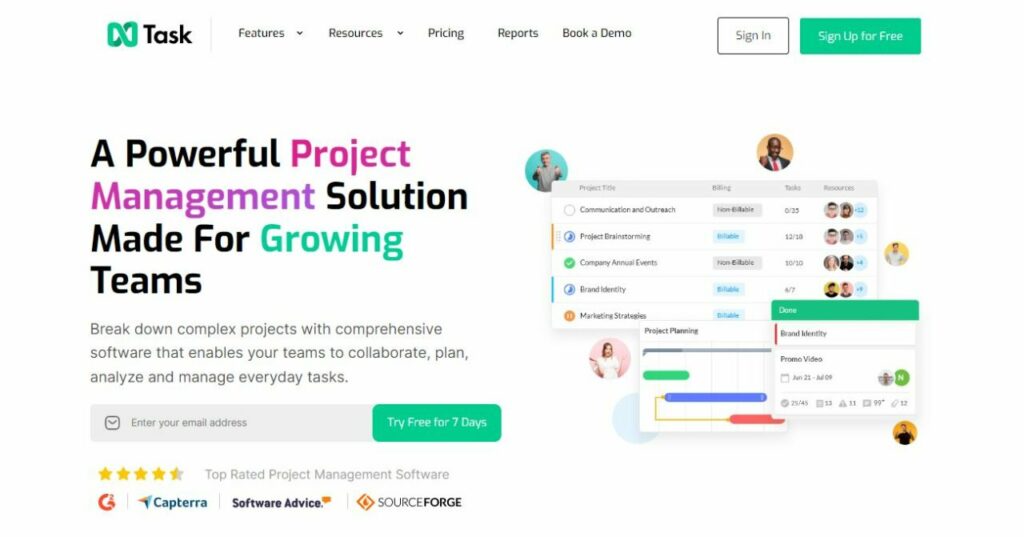
nTask project timeline app is an app that helps you keep track of your tasks and projects. It’s perfect for anyone who wants to stay organized and on top of their deadlines.
The app includes a calendar, which lets you plan your day ahead by scheduled tasks and appointments. You can also add notes and reminders to make sure you don’t forget anything important.
The task list section lets you see all your current tasks in one place, as well as their due dates and progress reports. And the project manager section allows you to track the progress of your projects from beginning to end.
nTask project timeline app is highly useful for busy people who want to stay on track with their commitments. It’s easy to use, Conquerable and tailored to your specific needs – so there’s no need to waste time trying different apps or websites until you find the right one. Try it today, and see for yourself how much easier life can be!
2. Backlog
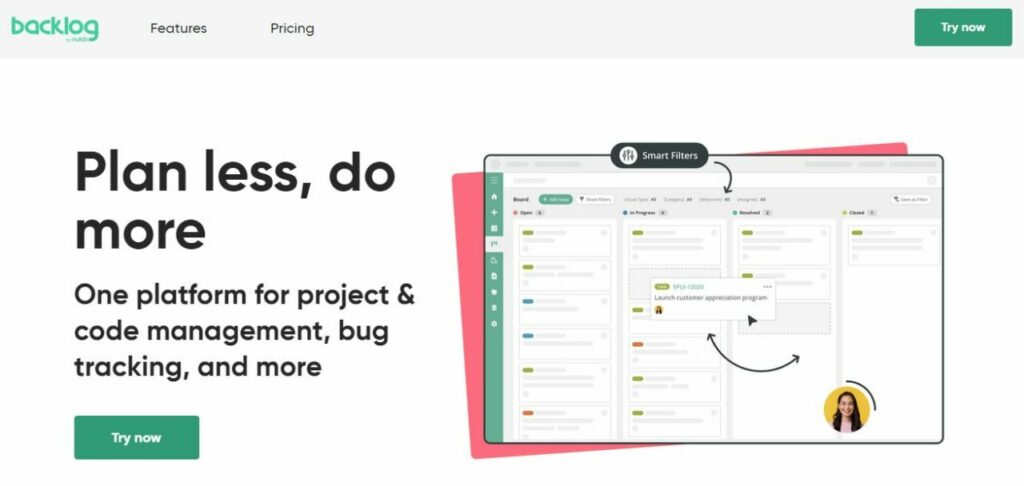
Backlog project timeline app is a handy tool that helps you keep track of your project timelines and milestones. It allows you to create a plan, track progress, and revise it as needed.
It’s important to keep your project timeline organized and accurate so that you don’t waste time or money on unnecessary tasks. With this app, you can easily stay on top of all the details related to your project so that everything runs smoothly from start to finish.
3. Smartsheet
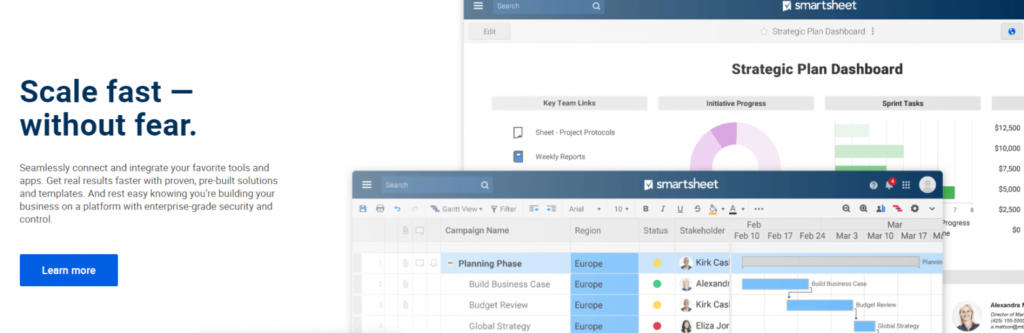
The Smartsheet project timeline app is a tool that allows you to manage your projects and tasks in a more organized and efficient way. It helps you keep track of both the current state of your project and its progress over time.
The Smartsheet project timeline app is extremely useful for anyone who needs to stay on top of their work schedule and deadlines. It makes it easy to plan, monitor, and adjust your workflow as needed.
You can use it to track all your important projects, tasks, and deadlines in one place so that everything is always at your fingertips.
The Smartsheet project timeline app is available for free on Google Play Store or the App Store.
4. WorkOtter
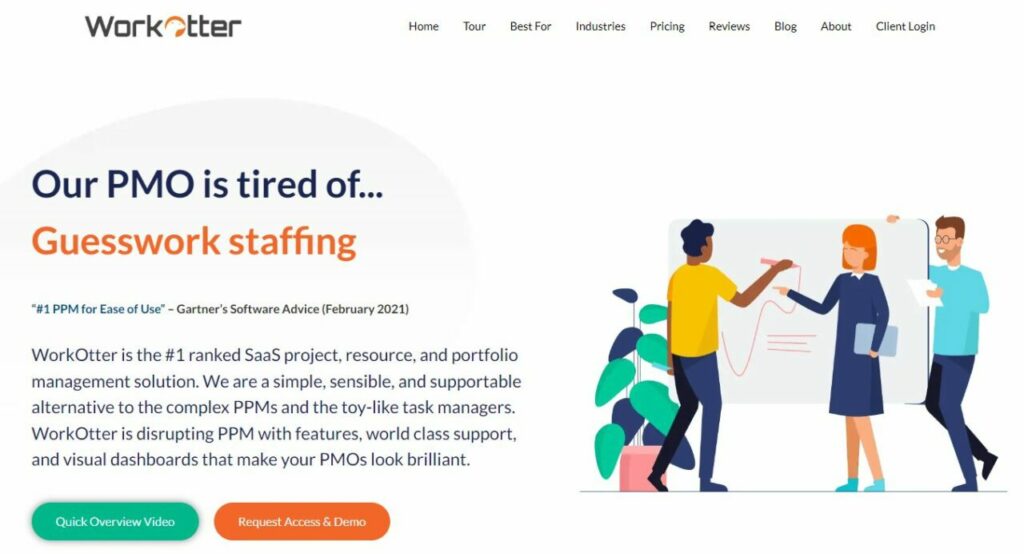
The WorkOtter project timeline tool is a free online tool that helps you keep track of your work tasks and deadlines. It’s designed to help you manage your time and stay on top of your commitments.
To use the tool, first enter the date range that you want to view. Then, click the “Start” button to begin listing your tasks and deadlines. You can also add notes or links to items in order to make them more easily accessible.
Finally, click the “End” button to see all the updates that have been made to your timeline since its creation.
5. Teamwork
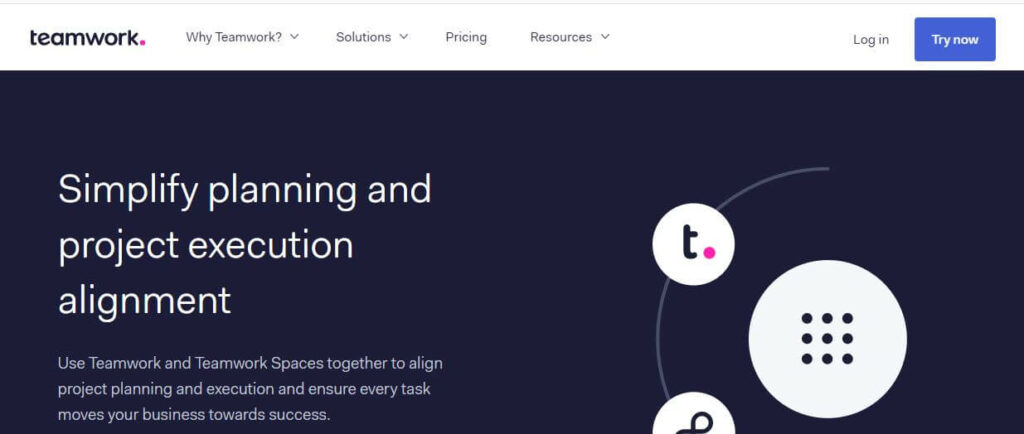
Teamwork project timeline tool is a free online tool that helps you create a timeline for your teamwork project. It allows you to track the progress of your project, assign tasks and deadlines to each step, and keep a record of all changes made to the timeline.
This tool is perfect for projects that involve multiple people working on it together. It helps you to avoid misunderstandings and build trust between team members. It also makes it easy to stay on track and make sure that everyone is following the same schedule.
If you’re looking for a way to organize your teamwork project effectively, then this is the tool for you!
Conclusion
While an effective project timeline app can ensure that you keep track of your work on time, there are some other important elements that can make the whole process easier.
Just like a good timeline app, it should have all the essentials under one roof: from drag and drop features to reliable search functionality and easy sharing options.

