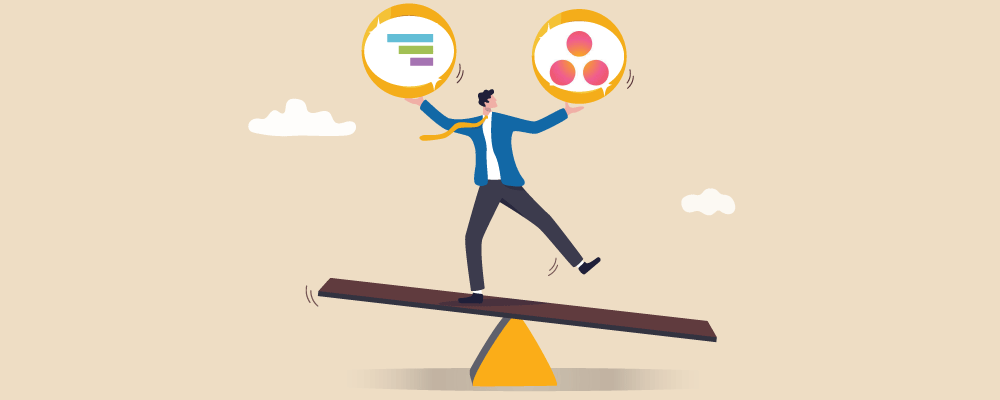The project management marketplace is a jungle right now. There are different applications being shaped into existence every day, and for the most part, that is a good thing.
But for people that have no clue about project management or task management that is a game of Russian roulette that they can’t win.
If you are in the same position and don’t know which one of the applications you should choose from this oceanic marketplace, then you came to the right place.
In this article, we are going to perform a detailed comparison between two amazing project management and task management applications, i.e. TeamGantt vs Asana, so that you can make an informed decision between the two, according to your needs and requirements.
Let’s start by describing all of the details, features, and pricing plans that both of these software have to offer.
TeamGantt

One of the best cloud-based project management software in the market right now is TeamGantt. The application is amazing when it comes to using Gantt charts to manage your projects.
The application also helps the project managers in the industry to coordinate all of the schedules and various efforts that their development team members are putting in as part of the project development process.
One of the best things about Gantt charts is that they are designed to make sure that the project management process is easy for every single member of the project development team and can be understood by virtually everyone.
TeamGantt does this beautifully.
The application, with the help of colors and different formats, reinforces this intuitiveness and helps make sure that there are no confusions regarding the usability of the Gantt charts.
Here are some amazing features that the application has to offer to its clientele around the world.
Key Features
- Project Visualization to help make sure that all of the team members have a visual idea of how the project is going to be formed and how it is going to turn out
- Employee monitoring and management to make sure that the performance and productivity of all of the employees are measured so that the manager can make better staffing decisions in the future
- Project Management
- Task Management to make sure that all of the tasks and processes that the development team are performing are managed according to the needs and requirements of the company and the overall project development process
- Conversations to make sure that the development team and all of the stakeholders associated with the projects are constantly in communication with each other, and there are no gaps in communication
- Report generation to make sure that all of the insights and numbers that the project is generating are compiled in remote form and shareable when the manager wants to
- The application can be accessed from anywhere, regardless of the mobile device or the operating system that you are using to access the software
Pricing
- The first plan that the application provides is a free trial, which lets you check out all of the features and the goodies that the software has to offer (completely free of charge)
- There is also a free version that has a limited set of features, but if those features are enough for you, then you can just continue using the application and you don’t have to ever pay anything
- When you want to use the paid version of the application or a more premium set of features that the application has to offer, then you will have to purchase the Standard version of the application that is priced at $7.90/month/user
- There is also an Advanced version of the application that has more premium features than the standard version of the application and is priced at $12.45/month/user
Asana
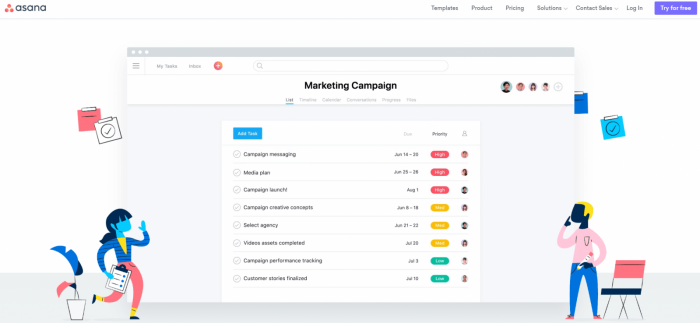
One of the most popular project management software that are available on the market right now is Asana. The application is a robust work management platform that helps the project development teams in the market stay focussed on their projects, goals, and the daily tasks that they have to perform.
The application is incredible when it comes to getting all of your work or day-to-day activities organized and optimized so that you can easily extract more value and productivity in everything that you do regarding the project development process.
The application also helps you to set the deadlines and priorities while assigning tasks and sharing their details to anyone that the manager wants to.
The best thing about it is that all of these wonderful features and functionalities are in one interface, and you don’t have to go to great lengths to perform a set of simple operations that you have to do while using many of the competitors of Asana.
Key Features
- Task management to make sure that all of the tasks and processes are accounted for and nothing is out of order regarding the project development process
- Task dependencies to ensure that the processes and tasks are performed in order so that the project can be completed in time and without any complications
- Gantt chart support
- The application is accessible from multiple devices so that you can work from wherever and whenever you want
- Project permissions
- Custom views and calendars
- Real-time updates of every little activity that is being performed in the project development process
Pricing
- The application offers a free trial and a free version that helps you get to know the software before deciding to purchase the paid subscription with more premium features
- The paid pricing of the application starts from $9.99/month/member but if you want the most extreme set of features with all of the functionalities that Asana has to offer, then you have to contact the company for a custom quote
Which one is better for you?
Well, both of these amazing project management applications are perfect for a high-functioning professional or a team, but if you want the most extreme set of features with a beautiful UI and intuitiveness like drinking warm milk, then you need to try nTask.
The application is an amazing tool that allows you to make sure that the project that you and your team members are working on, is managed and all of the tasks and processes that are included in it are properly managed and optimized for maximum value generation.
Here are some of the features that nTask has to offer to all its clients.
- Project management
- Task management
- Meeting management
- Risk management
- Time management
- Bug tracking
- Issue management
- Kanban boarding
- Gantt charting

-
Project Management with Timelines Using nTask
Manage tasks, documents, projects, risks, and Gantt charts, at one place. Sign up today!
- Get Started for Free
All of this is under $3. What more do you want?
More For You: