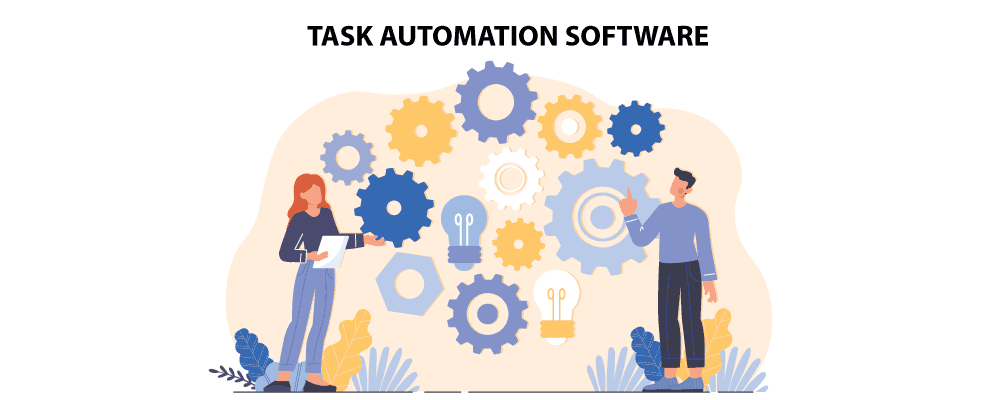Task automation is everywhere.
We live in a world where an average person (let alone a professional) has to perform dozens of tasks each day before they turn in for the night.
The fascinating thing about these tasks is that majority of them are done regularly, so they can be easily automated.
But how do automate them?
Thankfully, in this article, we are going to discuss the 6 best task automation tools that you can use in your personal and professional lives in 2024.
What is Task Automation?
Task automation is a process that involves a tool or an application that helps you to reduce or eliminate the manual effort that might be required to perform a specific task or process.
The goal of this task automation process is not to put things on a silver platter for the people, instead, this process helps the people so that they don’t waste time on recurring tasks and perform unique ones that increase their productivity.
Here are some of the features that you should look out for while choosing a task automation software for yourself or your team.
- Pricing
- Integrations
- Dependencies
- Email Capabilities
Let’s now take a look at the task automation software that are ruling the market right now.
6 Task Automation Tools to Use in 2024
Let’s take a look at all of the best task automation software in detail and find out how they can be beneficial for you and others using it.
1. nTask
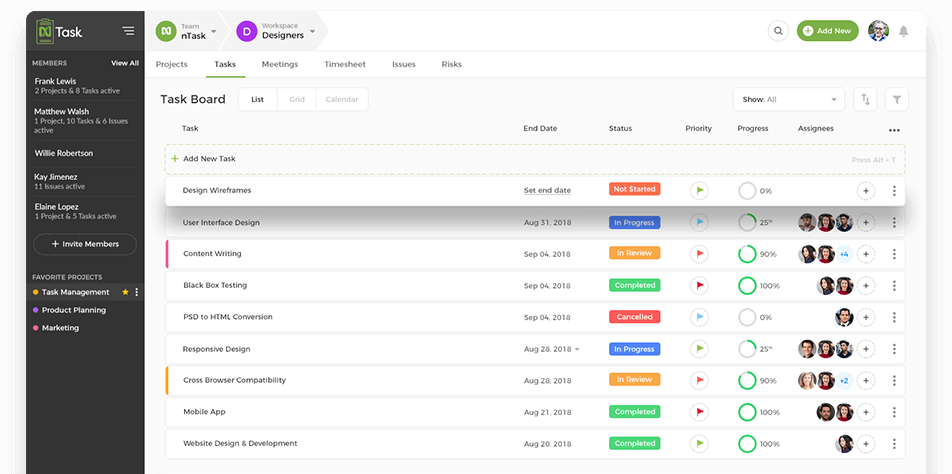
nTask is an incredible project management application that allows users to easily manage all of the tasks that you and your team have to perform as part of the project development process.
Using the application, you can put in all of the information about the tasks that you have to perform, in the dashboard, which makes it easier to view them in the future.
When that is done, you can select the task that you want to repeat, go to the details of the task and choose the repeat option.
You have different options for this recurring to happen, e.g., your task can repeat daily, weekly or monthly, and you can even choose the time that you want it to repeat.
Some of the other features that this incredible task management and automation tool has to offer are as follows.
Key Features
- Custom Statuses
- Gantt charting
- Kanban boarding
- Task dependencies
- Risk management
- Team management
- Meeting management
- Issue tracking
- Collaboration tools
- Calendar integration
- Custom fields
Pricing
- There is a free trial of the application that is accessible to all of the users using the application, and if you want a more premium set of features for your task automation and task management needs, then you have to pay $3/month (billed yearly)
2. Tallyfy
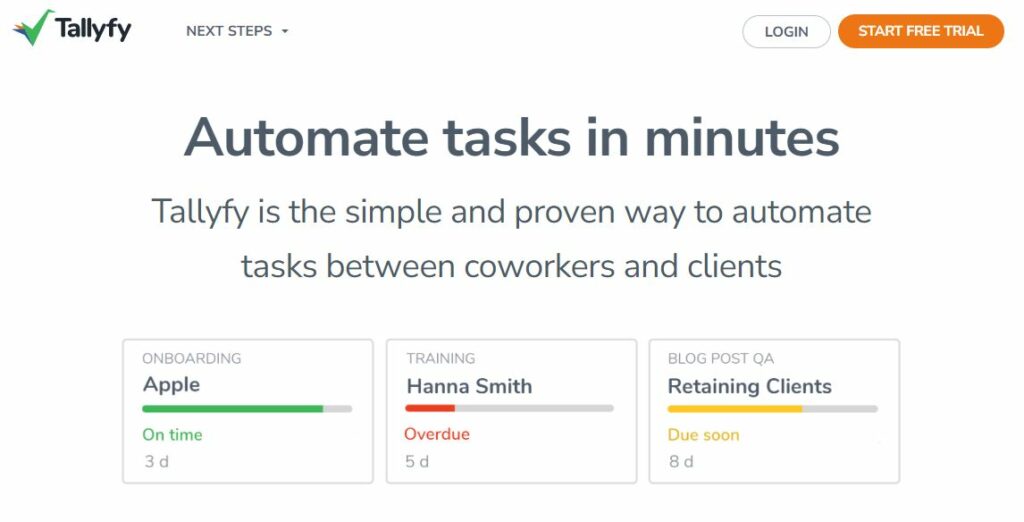
Another incredible task automation tool that can help you fulfill your needs and requirements is Tallyfy. The application is an effective tool that allows you to automate all of your menial or mundane tasks without any complex flowcharts or coding.
For example, using the application, you can easily hide or show all of the different tasks based on powerful rules.
One downside of this overall effective task automation tool is that this task scheduler offers quite limited customization for the user dashboard, which results in you not having full control over the automation process.
Here are some of the features that this task automation software has in store for its clientele around the world.
Key Features
- Using the application you can assign tasks and different forms for all sorts of data collection
- You can set different rules to show and hide different tasks according to your preference
- You have a Report issue feature that allows you to segment different chats
- The application also gives you structured form fields that help you to organize data the way you want to
Pricing
- The application has incredible price plans for its users and they start from just $5/month/user
3. Trello
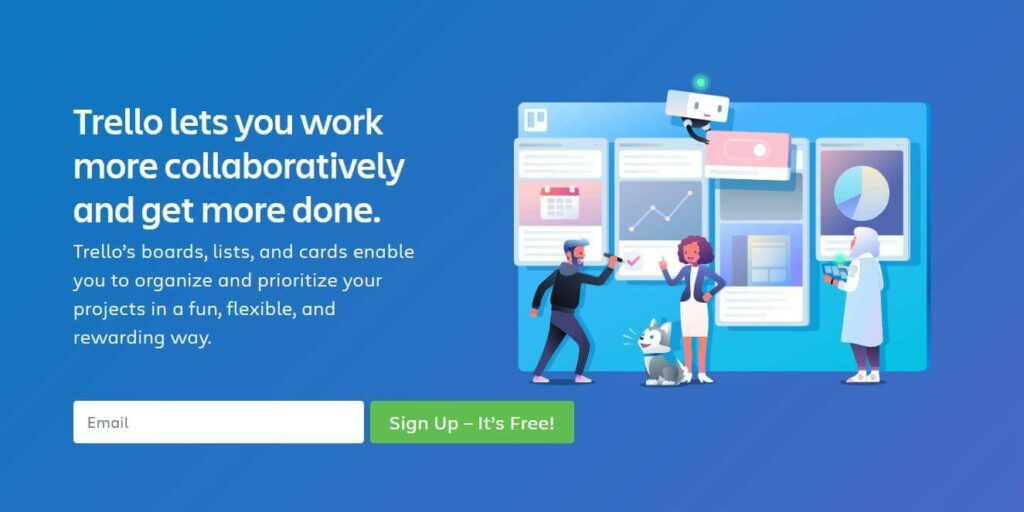
One of the more popular task automation tools to be featured on the list is Trello. The application is an incredible task management and project management tool that provides its users with collaboration tools to completely be in control of their work and also be in control of their remote teams.
This automation software allows users to expand their teams. This is very helpful for growing teams, as more people join them and they need more space to complete their goals and milestones.
But one of the drawbacks that you might face using the application is that it will only work while you are online as there is no offline support.
Key Features
- The application has natural language commands that help you to automate everything that you want easily and effectively
- Calendar commands are also available in the application to perform the actions at a specified day or time
- Due date commands are also present if you want to trigger specific actions
- There are also custom buttons available that help you to build processes
Pricing
- The application provides an incredible free plan for its users if you don’t want to spend any money, but if you want a more premium set of features then you have to pay $6/month/user
4. Zoho Flow
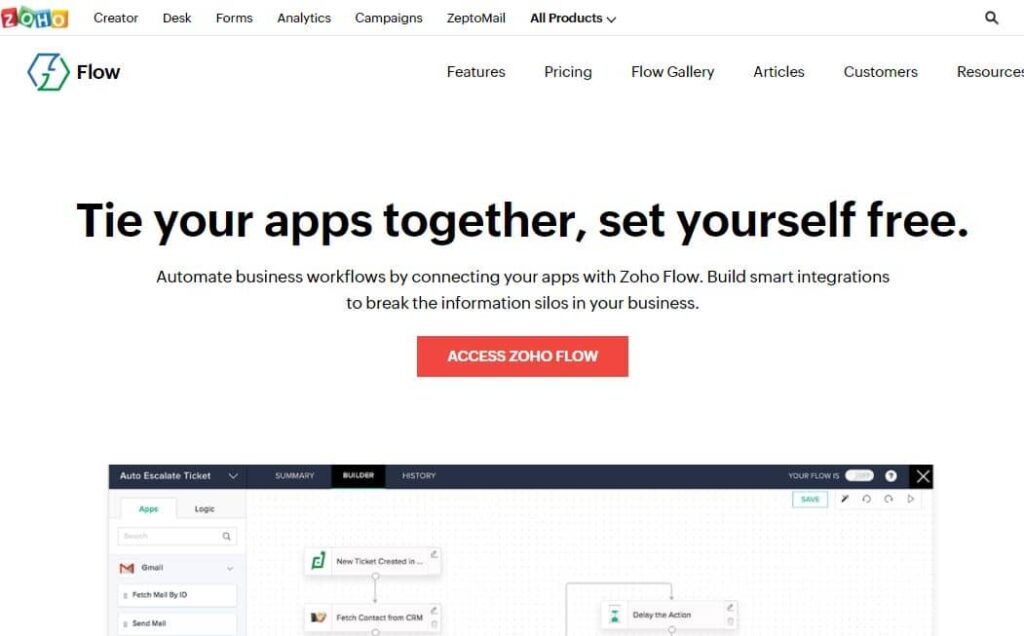
Another great application that is perfect for your task automation needs is Zoho Flow. This tool provides amazing process automation that allows you to counter all of the information silos. The application helps you to connect your primary apps and automate different multi-step workflows.
Let’s take a look a look at the features that this amazing task and process automation tool has to offer to its clientele around the world.
Key Features
- The application has a logic feature that allows you to create contextual workflows
- It also helps you create a centralized log of every workflow’s history
- There is also Zoho’s scripting language that helps the users to make their data flow between different apps
- There is also a dashboard where the users can see all of the different metrics and processes
Pricing
- There are many different pricing plans for users according to their needs and requirements, and the most basic one start at $10/user/month
Related:
5. Jira
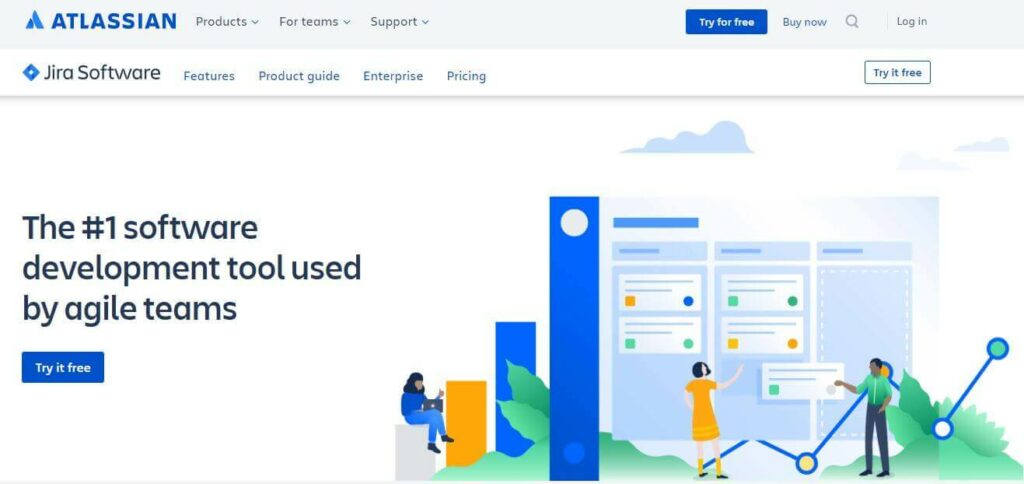
Another task automation tool that is quite an effective tool overall in the project management paradigm is Jira. The application is a great task automation tool that helps you build all of the rules that you want to set for your tasks in a few seconds.
One downside to this incredible application is that you can’t assign multiple users using the application to the same issue at hand, so if that’s the issue with you and your team then they would probably be working on some of the tasks manually.
Key Features
- Using the application, you get a lot of different automation templates that can better help you in performing your task automation process
- Release tracks and sandbox are also available in the app to manage the product updates and changes
- You can also set down different automation rules across all of the different projects that you and your team are working on
- You can easily integrate this application with a lot of different software like GitHub and Slack etc.
Pricing
- The application has another great trick up its sleeve and that is that the application is free for up to 10 different users, which means you can enjoy the app without paying any money to the company, but if you want a more premium set of features at your disposal then you have to pay $7/month/user
6. LeapWork
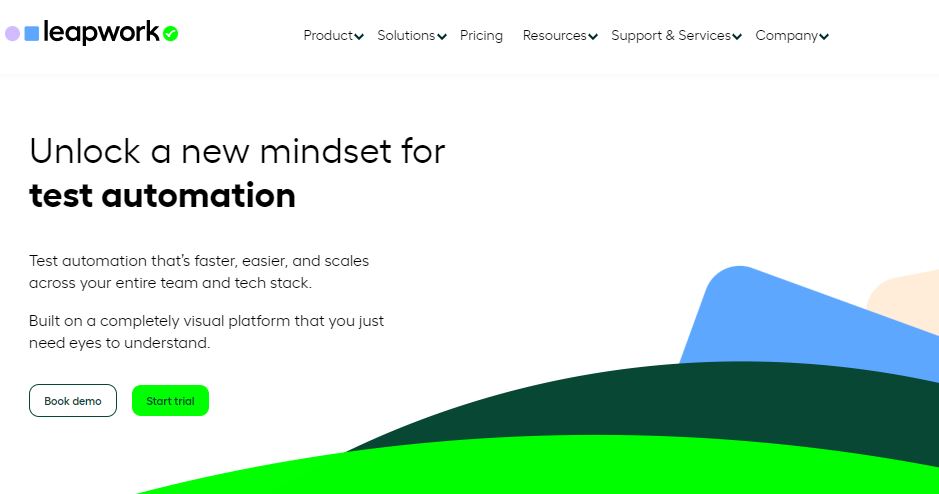
LeapWork is an incredible robotic process automation software that allows its users to test their automation rules and settings before putting them into actual work.
The application is a no-code tool with a process automation language inbuilt, so if you want to make an automation setting without learning the complexities of coding and using it to scale, you need LeapWork.
Here are some of the features that this incredible process automation and task automation software has to offer to its clientele.
Key Features
- The application has incredible desktop and web applications that let you use the software and perform your automation process easily on any platform you like
- The application provides hyper-visual visualization of all of the scope creeps and bugs that can affect your tasks
- Workflow and assignee management are built into the application so that you don’t have to check different applications for it
- You also get an advanced calendar assistant to get an overview of all of the different tasks that you want to automate
Pricing
- The application doesn’t have any pre-made plans available, but if you want to buy the software and use it for you and your team, then you have to contact the company to make a custom quote according to your needs
Conclusion
These were the top automation tools that are ruling the market right now. If you want to add any application to this article, write to us and we will get back to you ASAP.
More Readings: