Unless you are a lover of small creepy crawly insects, no one likes bugs. Whether they have eight legs or are a system crash in your software. And while there are still those individuals who like insects, no one likes a software bug.
These software bugs are however a fact of life much like their namesakes in the natural world. Fixing these bugs is an important task that needs to be done efficiently and quickly to maintain company integrity and provide customer satisfaction.
But fixing these bugs needs some help and that is where bug reports come into play. Bug reports are an important aspect of software and program development. So, here is everything you need to know about these so-called “insects” of the IT world.
What is a Bug?
All insect creepy-crawly enthusiasts should turn away now because when we refer to a ‘bug’ we are talking about a software bug.
A software bug is any part of software code that is not performing properly either as it was designed, desired to, or in the most optimal way it could be.
If we look at the Wikipedia definition, a software bug is defined as:
“A software bug is an error, flaw, failure, or fault in a computer program or system that causes it to produce an incorrect or unexpected result or to behave in unintended ways.”
Simply put, a software bug is when something in your software or program is not working as it should.
No matter what words you use to describe them, software bugs are something you do not want.
What are the Types of Bugs?

Before we can get on to explain how you can effectively report bugs that are found in your software or system it is important to identify the types of bugs that you need to be able to look out for and deal with.
There is a range of different categories of issues that your software or program can face. You need to ensure you and your team stay alert as to any defect or error in your product that will alter the experience your users and clients will have.
We will discuss the five most common software bugs that testers should be aware of. The five most common bugs include usability bugs, compatibility bugs, functionality bugs, security bugs, and finally performance bugs.
The first types of bugs are usability bugs. These are those issues in your program or software that make the tool or application difficult to use for the end-user. While these bugs do not affect the functionality of the software it does affect how easy it is to use. This could be due to unnecessarily long steps or complex processes.
The second types of bug are compatibility bugs. These are those software bugs that create problems between your program and any specific device, operating system, browser, or hardware it should function on. These bugs display in a variety of ways from complete system crashes to mild performance issues.
The third type of software bug is dubbed a functionality bug. Functionality bugs are major hurdles and impact the core functioning of your software. The other bugs we have mentioned while problematic they do not affect whether the software or program works. Having a functionality bug means that your software is not working as it should.
Security bugs are a major concern for both end-users and your company. In a worst-case scenario, such bugs can allow third parties to take control over your software. These types of bugs give unauthorized access to information and data to other parties.
The final type of common software bugs is also called: performance bugs. These bugs are similar to usability bugs. While they do not affect the functionality of the software or program itself, they do affect the way the software works and can lead to users and clients looking for alternatives to what you are offering.
Such bugs display themselves as the slowed-down response time of the program, jittery user experience, and the overall speed of your software, thus taking up more resource consumption.
Featured Resources:
What is a Bug Report?

Now that you know what can go wrong, you need to know how to report it, in other words, you need to know how to communicate the issue to those that will eventually fix it. In its most basic definition that is what constitutes a bug report.
But let’s dive a little deeper.
Reports outlining and identifying bugs fall under quality assurance procedures and teams and are specific reports that specify all necessary information about an issue in your system or software that needs to be fixed in order to function as designed.
The report helps highlight not only what the issue presents itself as but also other relevant information such as how the bug can be reproduced and what the reason could be.
Such a report helps developers pinpoint the problem and rectify the issue efficiently without having to metaphorically be stumbling in the dark to see if their creation has a problem.
Why is a Bug Report Important?
The importance of a bug report is evident by the fact that certain companies and organizations have dedicated teams and testers whose sole purpose of their job is to find any bugs in the software and report them.
The aim of creating such a report is to fix the issue at hand that your software is facing. Therefore, having been able to create an effective report is imperative to getting the bug fixed.
The report is a means for your teams to be able to communicate with each other and not only identify the problem but also come up with solutions to fix the issue at hand.
Such reporting is important for the continuous improvement of your software or product and enables your company or organization to better the experience for your end-users.
Reports need to be informative and focused to allow developers to come up with actionable steps, simply relaying there is an issue is insufficient and that is why you need an effective report to get the best possible outcomes for your product, software, etc.
After all, nobody wants to use a program or software that has problems and behaves as you would not expect it to. Maintaining quality is imperative for customer and client satisfaction which is essential for your company.
How to Write an Effective Bug Report?
While creating a report may seem simple, making a report that is long, complex, or even not detailed enough can have the opposite effect on your developer team and waste more time and fix fewer bugs.
That is why it is important to create an effective bug report to ensure that bugs are identified and fixed as swiftly and efficiently as possible.
Here are some tips you should follow to make sure your report is the most effective it can be.
Tip #1: Only Include a Single Bug Per Report
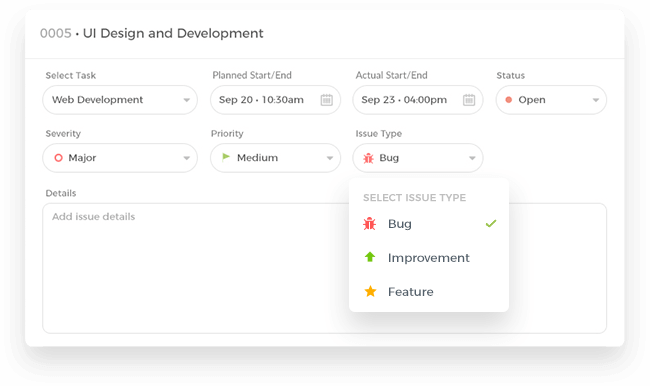
The first tip to creating an effective report is to ensure that you only include one bug per report.
It is imperative to create a simple report. The best way to manage this is to limit one bug to one report.
If you happen to find multiple bugs try and create separate reports for each.
You want to make sure that your developers know exactly what the issue is that you are identifying. You don’t want them to hunt around in your report to decipher what it is you are highlighting.
Another way to ensure your report is simple is to keep the language and terminology you use clear, precise, and to the point.
Tip #2: Include Relevant Context That Can Help Your Developers
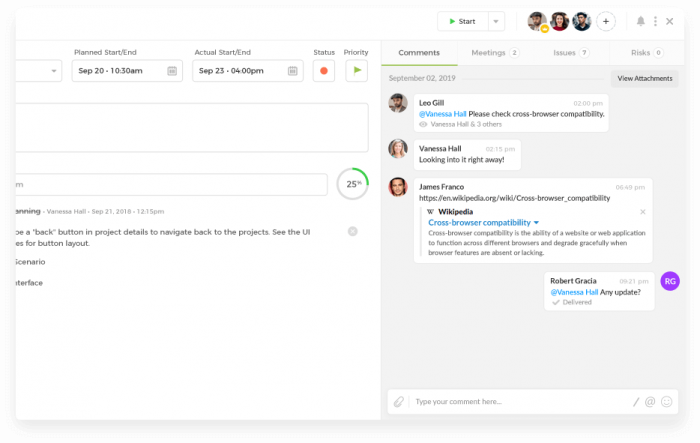
The second most important element of a report is the information and data you provide about the bug you came across.
In order for developers to fix the problem that you faced it is important that they have all the necessary information that you can provide for them to come up with the correct solution and get the program or software running as it should.
Therefore, you want to include data such as where the software you were when you came across the bug, what it was you were doing when the bug occurred, and what did you think would happen instead of the bug you faced.
You also want to include technical information such as the operating system you were using, which browser were you on if it is a website, what the device you were working on, etc. This may help identify whether a bug is in fact a compatibility issue rather than something else.
You can also include things such as any error codes or messages that may have been displayed when the error occurred. These can help your developers pinpoint exactly what the bug is and how they can resolve it.
Tip #3: Include Information About Replicating the Issue
In order for developers to be able to resolve a bug, they will need to be able to replicate and experience the problem for themselves.
Therefore, providing any information regarding replicating the issue will be beneficial.
For example, you can include whether the same thing occurs each time you do that specific action or task. This is the information that will aid your team to find the root cause of the bug.
Tip #4: Include Visual Information
If it is possible, your report can benefit from including visual information for your developers.
This could be a screenshot or a screen capture of the bug.
As they say “a picture is worth a thousand words”. What may otherwise be complex and confusing to pen down in words may easily be relayed by such visual aids and information.
Tip #5: Assign a Priority Level
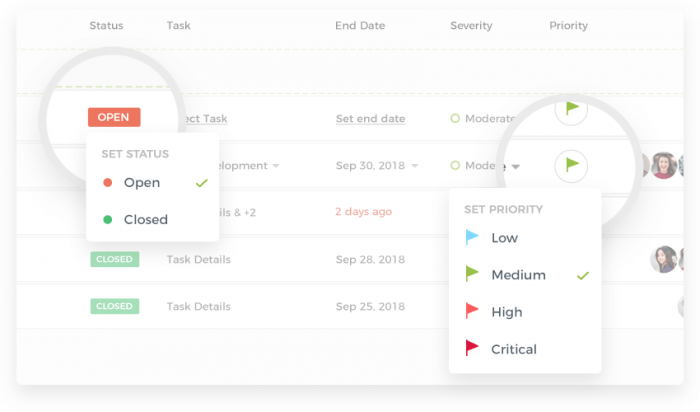
You want to give your developers the right picture of what needs to be addressed when.
So, any bugs that you face that impact the core functioning of the software or product should be relayed as such by highlighting the severity and priority level.
These priority levels should be in line with what is important for your customers rather than for you.
You want to ensure that you retain users and fix any issues immediately that risk your clients looking for alternative solutions.
Tip #6: Use a Bug Tracking and Reporting Software
Finally, to help create effective reports that are the most beneficial for your team it is advisable to invest in bug tracking and reporting tools to simplify the entire process for you.
Below we have highlighted what nTask can do to help you create effective bug reports.
nTask and Bug Reporting
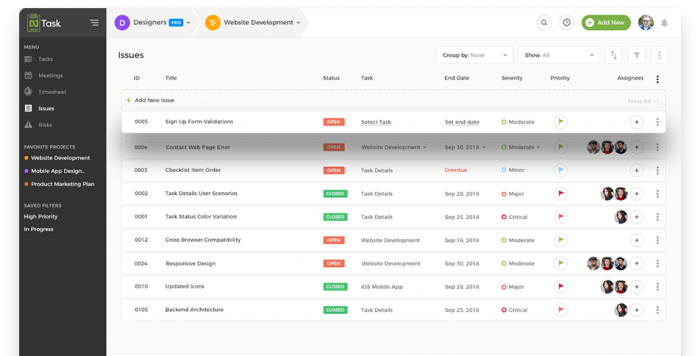
nTask provides you with a professional tool to easily and efficiently track bugs and issues and streamline releases.
With nTask you have the entire process of bug reporting in a simplified format at your fingertips all centralized for you and your team within one platform.
Manage Your Bugs
You can easily manage your program or software’s bugs with the features provided in nTask’s issue management module.
Stay up to date on the progress of bugs that have been identified, which are open, and which are resolved with the issue status for each bug.
Highlight which bugs are of utmost importance and need immediate attention by flagging each issue’s severity and priority level.
Ensure all team members are updated and in the loop by linking issues and bugs to different tasks and projects they correspond with. This allows you to properly organize the issues as they arise.
Organize Your Bugs
nTask assigns your bugs automatically with unique issue IDs to help you and your team easily identify and refer to issues that have been logged.
You can also organize your issues by categorizing them by issue type from the predefined list including bug, improvement, and feature. Thus, giving each entry more context thus helping your development team come to solutions faster and more efficiently.
Collaborate on Fixing Your Bugs
Resolve bugs faster and with ease by collaborating and moving resolutions from development to production.
Assign multiple team members to resolve issues and bugs that need extra attention with nTask’s multiple assignee option.
Communicate and collaborate and problems and upload necessary information, data, and reports with nTask attachment and file-sharing options.
Report and Share Bugs
Integrate with third-party applications or export and print important data and information to share bugs and issues with those not on your nTask platform.

-
Manage issues and bugs for free with nTask
Track tasks, issues, projects, teams and risk, all in one place. Sign up today!
- Get Started for Free
Conclusion
Bug reporting is an essential element in software and marketing-related business processes. Using bug reporting tools can make your work easier and help you to keep a track of your entire reporting and resolution workflow. Feel free to share your feedback on what works for you and your organization in bug reporting activity. You can reach us out at fwilson@ntaskmanager.com
More Readings:

