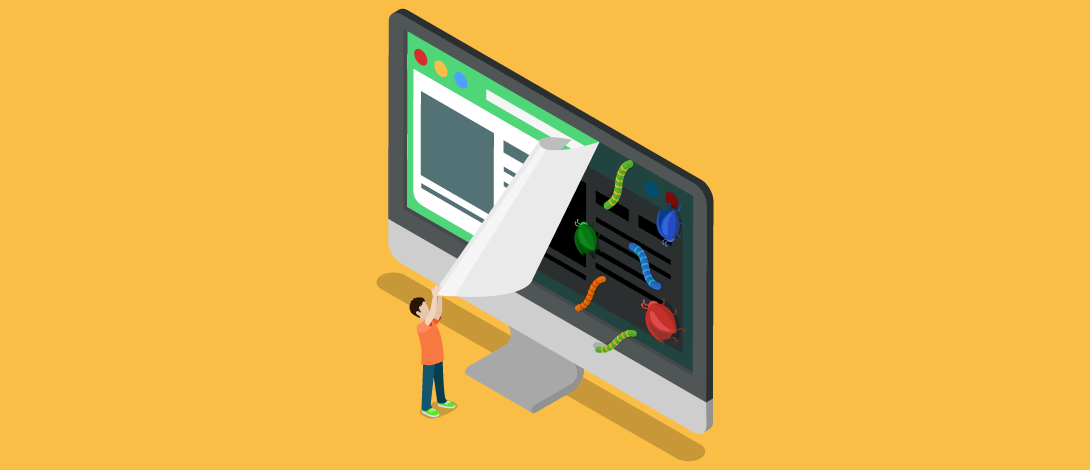Issues emerging in a project are not a bad thing. It’s when these issues are not reported and tracked on time, that’s when it’s a worrisome cause of concern for the management.
Because minor issues when left unmonitored, begin to aggregate and ultimately ignite into an avalanche of crisis that could ruin a project’s success and even business reputation in some cases.
This is why you need an Issue Management software.
As Andy Gilman of Comm-Core Consulting Group agrees: “The secret of crisis management is not good vs. bad, it’s preventing the bad from getting worse.”
Regardless of the shrewd set of issue management skills you have as a project manager, there are still times when haphazard multi-tasking results in mismanagement. Letting one or two issue culprits set free to dismantle the entire project plan.
The bigger question though: Is project failure the only reason why you need an Issue management software? Not exactly.
Here are 4 most attention-worthy reasons why you and your team need an Issue Management Software:
1. Timely Delivery of Project
Often times, unidentified or overlooked issues that creep up halfway down the project, disrupt the entire project’s lifecycle. Due dates are pushed ahead, which upsets the whole scheme of the project budget, disappoints client expectations and demands additional resource input.
Often times, such disruptions also lead to project abandonment.
According to a PWC study of Project Management: Improving performance and reducing risk, only 2.5% of the companies successfully complete 100% of their projects.
Moreover, manual methods of reporting and keeping track of issues such as spreadsheets and notepads, are not only time consuming but prone to human error and negligence.
With an Issue Management software, you can report and track a long list of issues with perfect accuracy and consistency, ahead of time. The turnaround time for a project also quickens.
2. Monitor Business Analytics
How successfully and proficiently are your products or services being embraced by your users?
What kind of technical inconveniences have your customers been facing over a course of a given time period?
What kind of response did your newly introduced features receive from the users?
An issue management software can help you keep track of all these trends related to your business value. Keeping an automated record of trends and analysis specific to marketing, finances and any other department, eliminates the hassle of long meetings with repeated discussions. Also, keeping a consistent record of all such trend-related issues will give you and your team a better idea of what your business needs to do next.
A repository of frequently occurring issues can be logged into the issue management software and the data can be analyzed to construct future strategies and action plans.
3. Easy Accountability
Issue Management entails a load of successive responsibilities such as devising a solution for each issue, acting on each issue, keeping track of that action and reporting back on the progress of the issue.
These responsibilities can easily be overlooked or mismanaged.
Issue tracking and management tools provide you with a central hub where you can manage all your issues parallel to your tasks and projects. A streamlined platform, where everyone can access each issue created and is aware of all times of the action taken on the issue.
An automated system shares your burden of remembering each issue and sends notification reminders to the person in charge of solving that issue. This way no issue gets ignored.
You can also communicate the action taken on each issue within the application. Keeping everyone informed and on the same page with the mechanics of each issue is of grave importance, as it erases the chances of confusion and conflict between different team units.
4. Positive Team Engagement
Another reason why you need an Issue Management Software is that each member of the team becomes more cognizant of their role in issue management. Such awareness on part of the employees ensures active participation in completing the project on schedule.
The software holds each issue assignee accountable for its performance. Thereby, prompting the entire team to regularly visit, check and update the issues related to the task at hand.
Such sort of diligent attitude cultivates a collaborative atmosphere among the co-workers, encouraging them to share ideas and solutions that could lead to quick problem-solving.
Issue Management and Tracking with nTask
nTask was principally created to simplify tasks and project management. The plethora of built-in tools, that are easy to use with a simplified interface makes it compatible for use on both the enterprise as well as the personal level.
Here are some of the most striking features of nTask that can help streamline the process of issue management:
Unlimited Issue Tracking
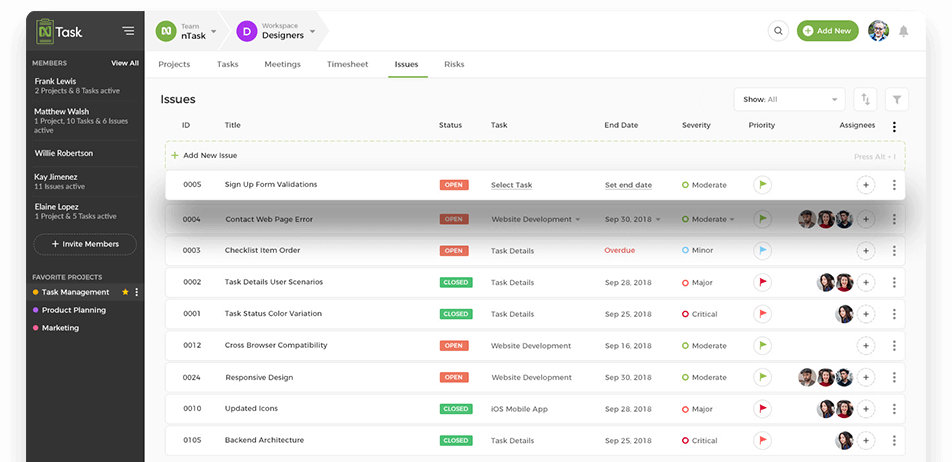
Create and track as many Issues as per your requirement.
In nTask, you don’t have to shuffle between multiple boards for each issue type. View a summary of a list of all your issues on a single easy-to-read board.
You can also sort issues by filtering them by priority, severity, status and to whom the issue is reported to.
Assign Issues to Multiple Team members
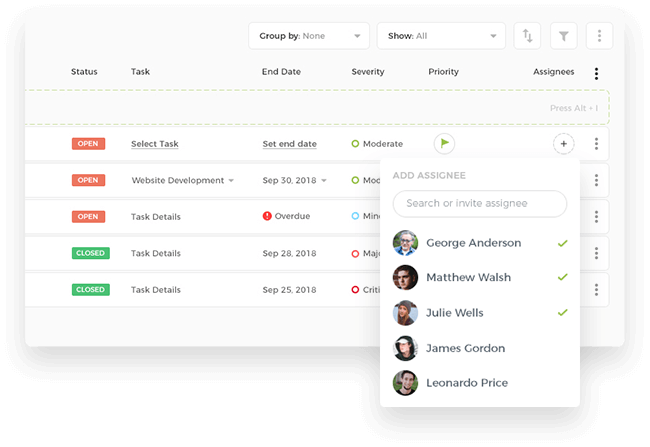
When working on a collaborative project, a project manager is not solely responsible for dealing with an issue all on his own. Which is why nTask allows you to appoint multiple assignees to a single issue.
This feature aids in breaking them down into smaller chunks. These chunks are then assigned to specific team members to individually look after.
Issue Tracking with Due Dates
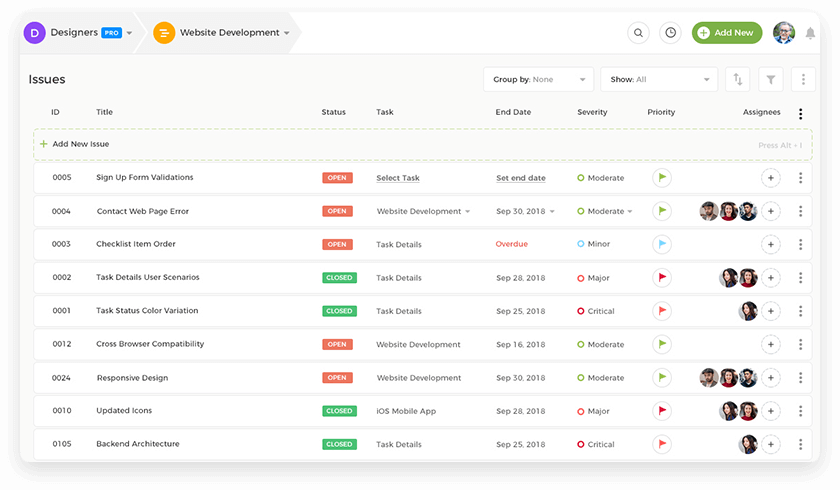
What good is an automated issue management software if it doesn’t keep track of an issue timeline.
In nTask, not only can you set a due date for your issues but track their creation date as well.
Customize Issues with Priority and Severity
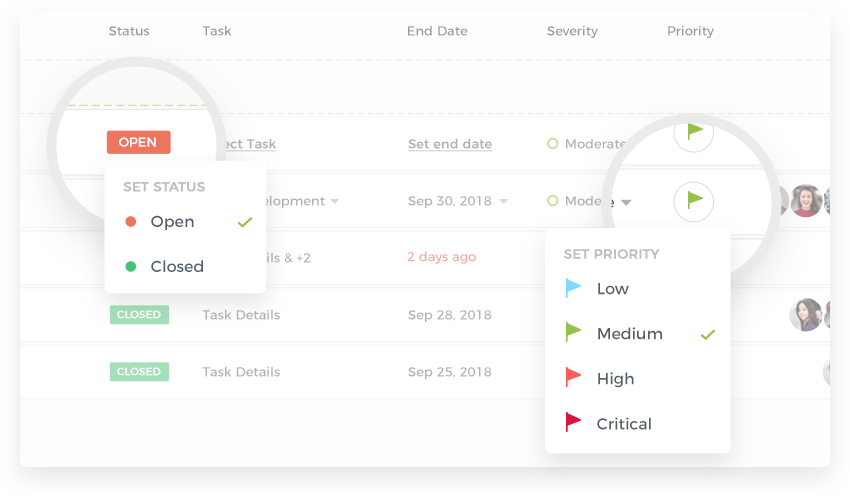
With nTask issue management, you can easily set the priority and severity of each issue. Prioritizing an issue helps inform everyone related to the issue of how urgently they need to take action in order to resolve it. You can choose from three options namely, High, Medium and Low.
Similarly, defining how severe an issue is in terms of its impact informs everyone of how detrimental the issue can be to the success of a project. Depending on the nature of the issue, you can select between Critical, Major, Moderate, and Minor.
Control Issue Status
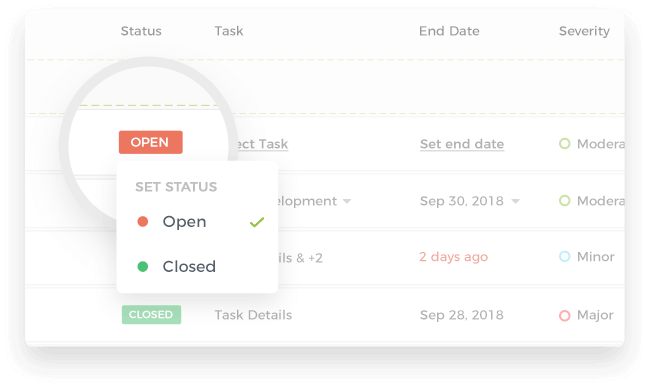
An issue with an undefined status can be as destructive as an unidentified issue.
nTask enables you to stay on top by letting you choose a status for each issue.
Whether you are identifying an imminent issue or working on solving an existing one, use the status option to let everyone know whether the issue has been resolved or not.
Link Issues with Tasks & Projects
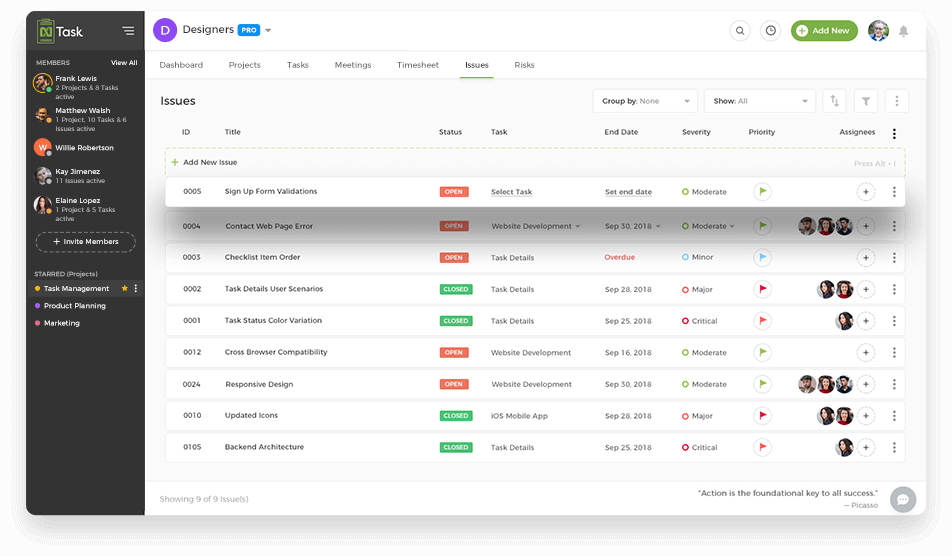
This is by far the most useful component every good Issue Management Software must-have.
When working on a project, issues are ordinarily defined as obstacles that hinder the progress of project completion. The manner in which they affect the project can be direct or indirect, it matters not. What matters is that you remember which roadblocks your project or tasks within the project are likely to face.
nTask helps you remember that by allowing you to associate one or more issues to a task or project.
You can link issues while you’re creating an issue, or you can link them any time after depending on when you identify the association between a given issue and a task.
Ready to shift to an automated Issue Management Software?
Start your transition with nTask! Sign up for Free and begin managing your issues before they start snowballing on you.
Click here to get started.