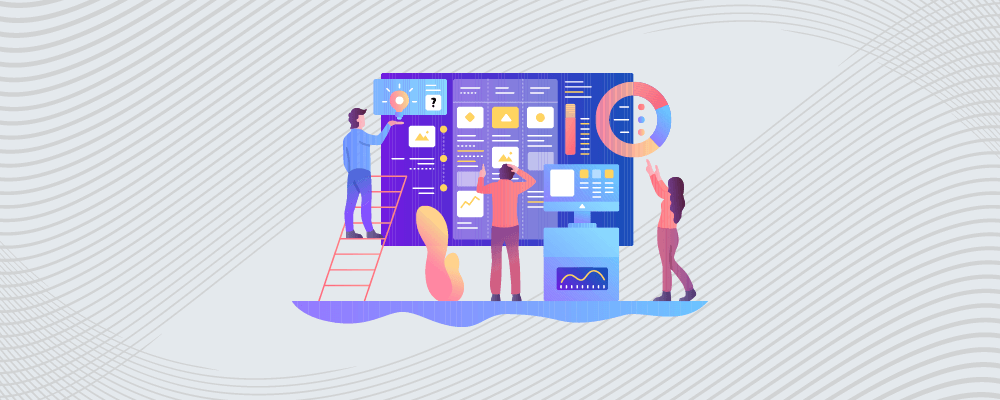In this blog, we will talk about the project management dashboard, how it is used, its benefits, and some of the best tools offering project dashboards.
What Is A Project Management Dashboard?
A project management dashboard is a software application that helps you keep track of your projects and their progress. It includes various charts, graphs, and tables that allow you to easily see how your projects are progressing and what needs to be done next.
Project management dashboards can come in different flavors, but the most common one is Waterfall.
In waterfall project management, each stage of the project is divided into multiple stages (usually five or six), each with its own specific tasks and milestones.
This makes it easy for you to understand where you are in the process and which stages need your attention most.
Most modern project management dashboards also include features from other popular project management methods like Scrum or Kanban.
This means that they can help you manage your projects using any combination of those methods that work best for you.
Overall, a good project management dashboard will help you stay organized and make better decisions about how to proceed with your projects.
What Is Included In A Project Management Dashboard?
A project management dashboard is a tool that helps you keep track of all the progress and activities associated with a project. It can help you monitor deadlines, resolutions, resources, and other vital information.
There are a few different types of project management dashboards available on the market today.
The most common type is the Gantt chart, which displays tasks and deadlines in chronological order. Other popular options include timelines, activity charts, resource allocation charts, and risk maps.
Regardless of the type of dashboard you choose, make sure that it’s tailored specifically to your needs. You also need to consider what data you want to track and how you want to display it.
Some project managers prefer to have everything displayed in one place so that it’s easy to read and navigate, while others prefer to have each type of data displayed separately so that they can drill down further if necessary.
Overall, a good project management dashboard will help you keep track of your projects’ progress efficiently and effectively.
Who Needs a Project Management Dashboard?
Project managers need a project management dashboard to help them stay organized and track the progress of their projects. A project management dashboard can help you keep track of:
All your project data, from start to finish:
- The status of your projects and tasks
- Critical updates on project milestones
- Monitoring reports for performance and risk
- Keeping an eye on deadlines
- Managing communication and collaboration between team members
There are a number of different types of project management dashboards available online. Some are free, while others charge a fee. It’s important to find one that meets your needs and requirements, as well as your budget.
Once you’ve found the right one, make sure you use it regularly to stay organized and in control of your projects.
Project Management Dashboard Examples
There are a number of different project management dashboard examples out there, so it can be hard to decide which one is best for you.
One popular option is the PMP dashboard by ProjectManagementPro. This dashboard allows you to track all your project goals, tasks, and deadlines in one place.
It also has tooltips that provide additional information about each item on the screen, making it easy to understand and use.
Another popular option is the nTask dashboard. This dashboard helps you stay organized and on track with your projects by tracking everything from task progressions to deadlines.
You can also create simple outlines or Gantt charts to see how your tasks are related to each other.
If you’re looking for something a little more customized, then you might want to try out a PMBOK dashboard like the one provided by PMI.
This dashboard lets you track your projects from start to finish, as well as manage all your resources and finances along the way.
How To Create A Project Management Dashboard?
Creating a project management dashboard can be a helpful tool for managing your projects effectively.
By using a dashboard, you can keep track of all the important information related to your projects. This includes deadlines, progress reports, and any other relevant data.
There are a number of different types of project management dashboards available online, so it’s important to find one that suits your specific needs. Some popular options include:
- Gantt charts
- Pert charts
- Work breakdown structures (WBS)
- Time tracking tools
- Resource allocation tools
- Financial tracking tools
Once you’ve chosen the type of dashboard that best suits your needs, it’s time to start creating it. You’ll need to gather all the relevant data about your projects and organize it into easily accessible charts and tables.
You should also make sure that the chart layout is easy to understand and use so that you can track all your project’s progress in one place.
Best Project Management Dashboard Tools List
Here are some of the best project management dashboard software you can use today.
1. nTask
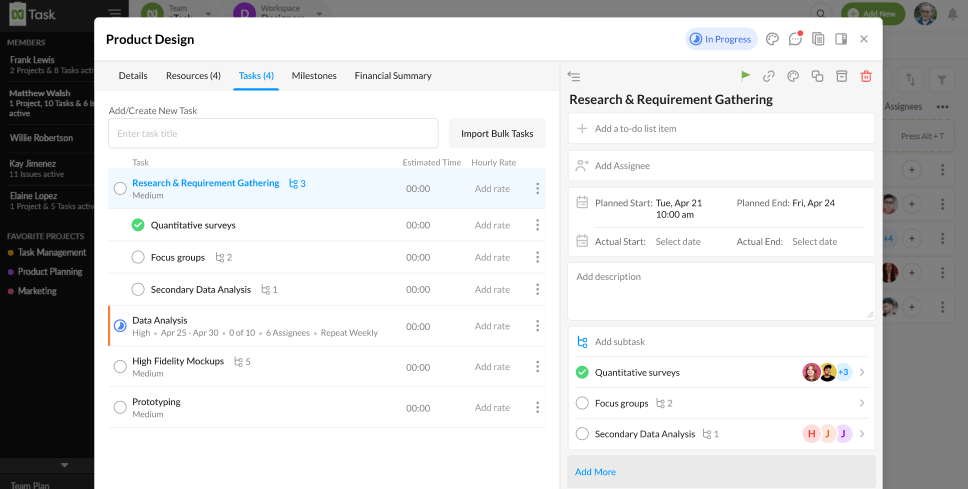
nTask is a project management dashboard tool that provides a user-friendly way to manage your projects. It makes it easy to track all aspects of your work, including deadlines, tasks, files, and comments.
nTask also offers some innovative features like project management, task automation, and real-time collaboration.
nTask is ideal for small businesses and freelancers who need a simple yet effective way to manage their projects. It’s also perfect for people who want to stay organized and improve their productivity.
The nTask team is constantly updating the software with new features and enhancements, so you can be sure that it remains one of the best project management tools on the market.
2. Monday.com
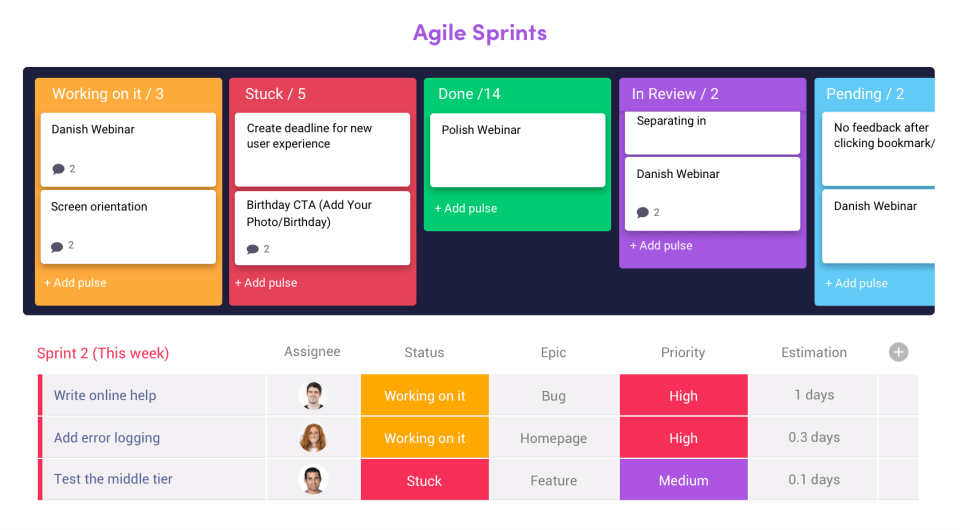
Monday.com is a project management dashboard tool that allows you to manage your projects from one place. It integrates with other tools, such as Google Drive and Asana, so that you can keep track of all your documents and data in one place.
The dashboard also includes features like milestone tracking and action planning, which makes it easy to keep track of your progress and achieve your objectives. Plus, it has a built-in chat system so that you can communicate with other members of your team easily.
If you’re looking for an easy way to manage your projects, then Monday.com is the perfect solution for you! It’s free to use, and it offers a lot of helpful features that will help you stay on track and reach your goals.
3. Notion
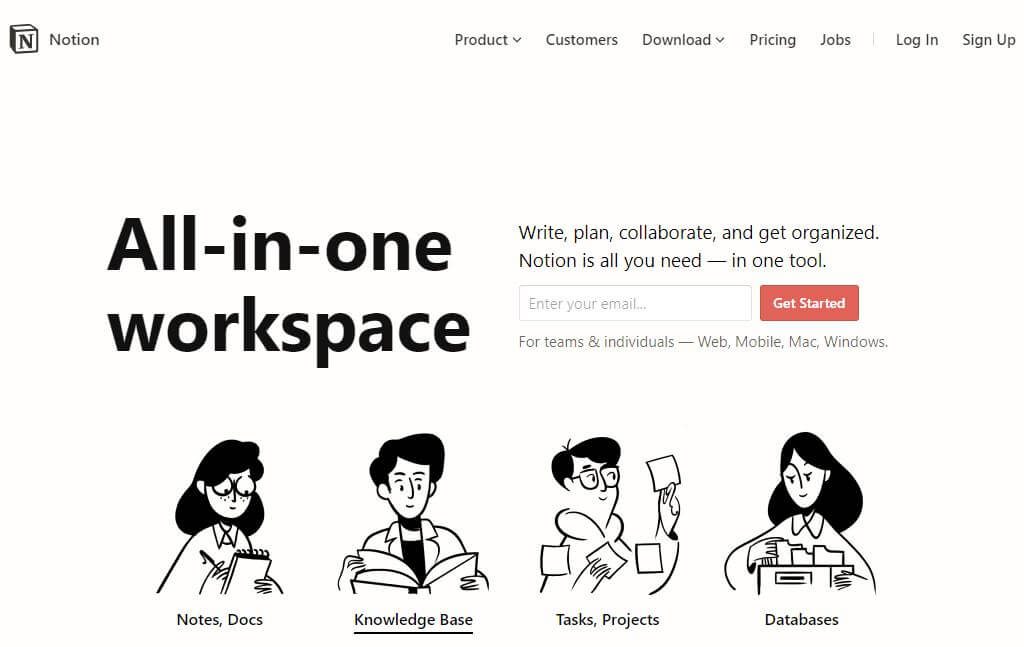
Notion is a project management and monitoring tool that helps teams track their progress and manage their projects more effectively. It was designed with the goal of making projects more efficient, manageable, and transparent.
One of the main features of Notion is its dashboard, which allows you to see all your project’s data in one place. This includes information about deadlines, milestones, tasks, resources, and more.
You can also use it to get a visual overview of your team’s performance and track changes over time.
Overall, Notion is an excellent project management tool that will help you achieve greater efficiency and transparency in your projects.
4. CickUp
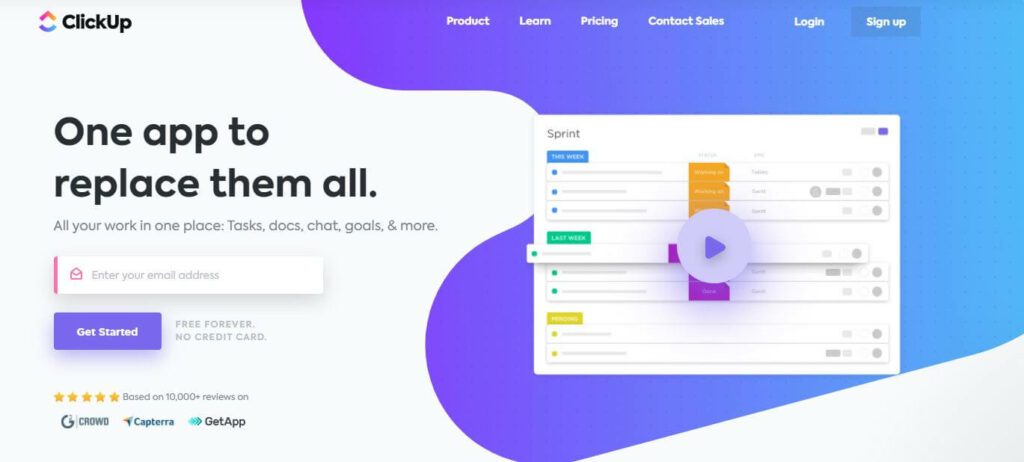
ClickUp is a project dashboard tool that makes it easy for managers to track their team’s progress and see how their projects are progressing. It uses smart data tracking methods to keep track of project status, costs, and deadlines.
This means that managers can easily see which projects are moving forward and which ones need more attention.
Another great feature of ClickUp is its ability to create wireframes and mockups automatically.
This makes it easy for designers to get a sense of how their designs will look in the final product, without having to spend hours creating prototypes from scratch.
Finally, ClickUp provides an online collaboration platform that allows teams to work on projects together easily.
5. Hive
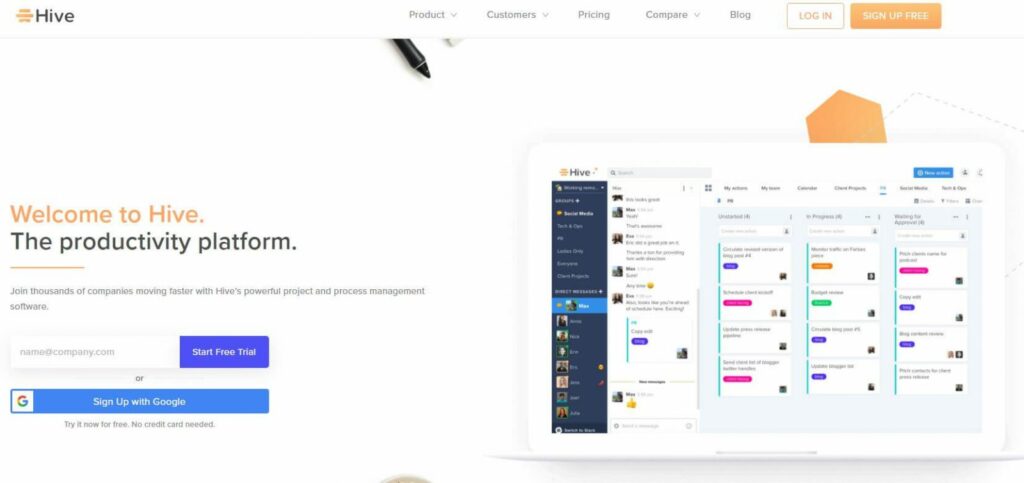
Hive is a project dashboard tool that makes it easy for teams to track their work in a centralized location. It allows you to see what’s been done, what’s still waiting to be done, and how much progress has been made on each item.
You can also create milestones and assign tasks to participants as needed.
One of the coolest features of Hive is its collaboration feature. You can share your project with other team members so that they can see what you’re working on and help out where they can.
This way, everyone is always up-to-date and aware of the progress being made.
Overall, Hive is an excellent project management tool that makes it easy to keep track of everything related to your work.
6. Asana
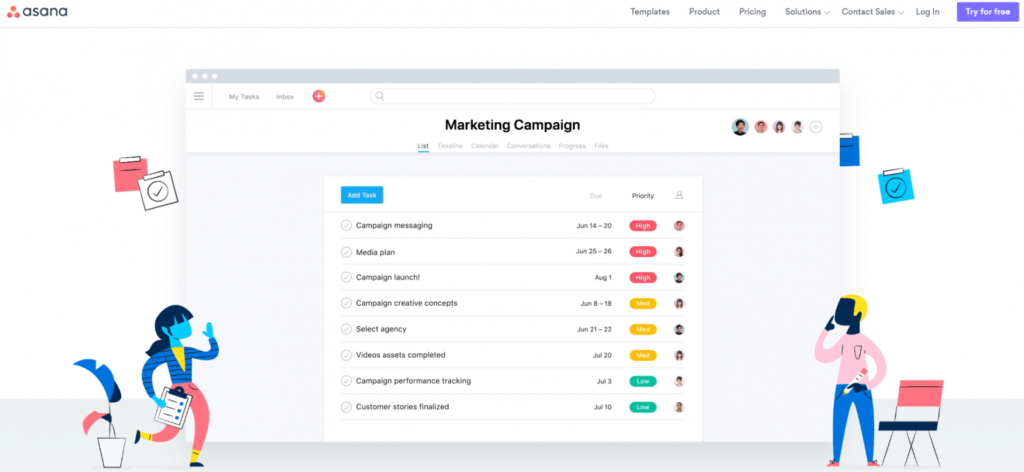
Asana is a project management tool that lets users manage and track their projects in real-time. It also offers a project dashboard that lets users see all the information they need at a glance.
One of the features that make Asana stand out from other project management tools is its “contextual reporting”. This allows you to see how your projects are performing in relation to other projects, as well as your team’s performance overall.
This is essential for making informed decisions about which projects to prioritize and for ensuring that everyone on your team is working together harmoniously.
Overall, Asana is an excellent project management tool that offers a wealth of features and benefits for both individuals and businesses.
7. Trello
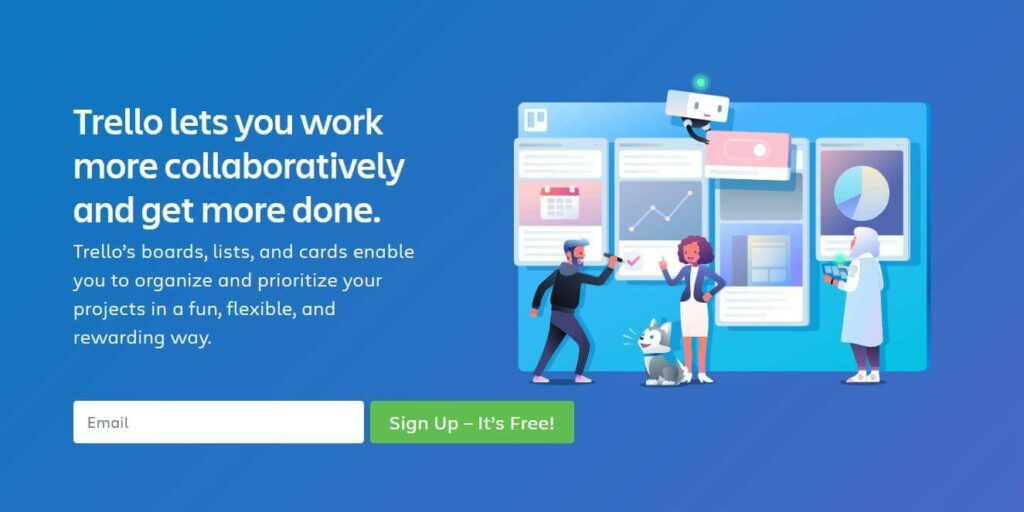
Trello is a project management dashboard tool that allows users to organize their tasks, files, and notes in a visual way. It also allows for easy collaboration between team members.
Some of the features that make Trello an excellent choice for project management include its user-friendly interface, its ability to track deadlines and progress reports, and its drag-and-drop feature for organizing files.
Additionally, it has a feature called Boards that allow for categories and lists of different types, which makes it ideal for managing a variety of tasks.
Overall, Trello is an excellent tool for managing projects of any size and complexity. It’s simple to use yet comprehensive in its features, making it perfect for both professionals and beginners alike.
8. Airtable
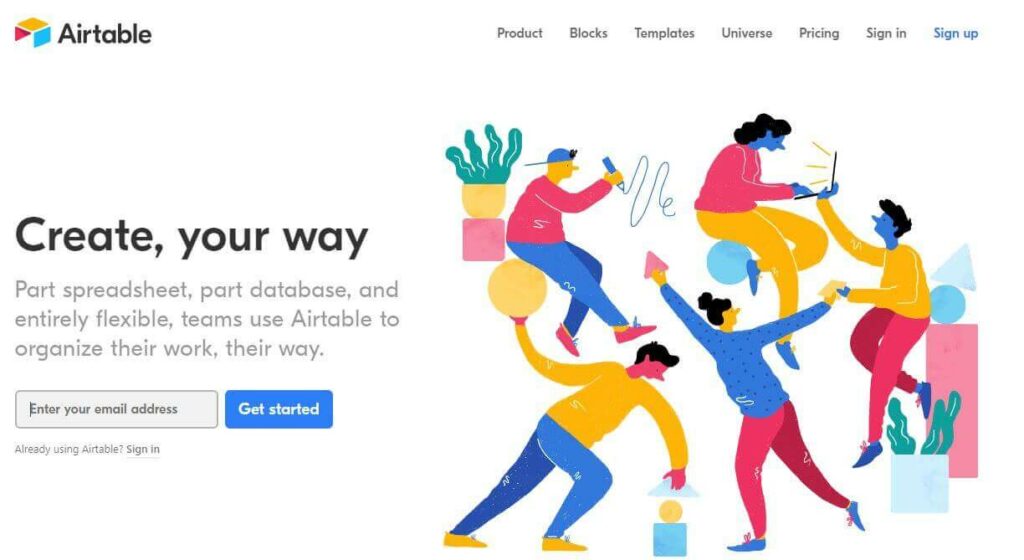
Airtable is a project management dashboard tool that makes it easy to keep track of your work and organize your projects.
It allows you to create, manage and share projects with others, and it also has a variety of features that make it useful for managing tasks and schedules.
One of the best things about Airtable is that it’s customizable. You can customize its look and feel to suit your own needs, and you can also add additional features if you need them.
For example, you can use Airtable to track expenses or generate reports on your progress.
Overall, Airtable is a great tool for project managers who want an easy way to keep track of their work and manage their projects efficiently. It’s also great for teams who want to collaborate effectively on complex projects.
Related:
Smartsheet vs. Airtable: Which of Them is Effective and More Reliable?
Benefits Of Project Management Dashboards
A project management dashboard can be a useful tool for managing your projects effectively. There are a number of benefits that you can get from using such a tool, including:
- Increased efficiency and effectiveness. A good project management dashboard will help you to track the progress of your projects in a systematic and organized way. This will help you to identify problems early on and address them quickly, which will lead to improved execution overall.
- Improved communication between team members. A project management dashboard will allow you to communicate with team members easily and efficiently. This is important because it ensures that everyone is aware of the current status of the project and knows what needs to be done next. It also allows for quick responses when issues arise, which helps to keep everyone on track.
- Reduced risk of mistakes. A good project management dashboard will help you to identify potential risks early on and take measures to mitigate them. This reduces the chances of making costly mistakes later on, which can have serious consequences for both your business and reputation.
Features To Look For Project Management Dashboard
When looking for a project management dashboard, there are a few features you should consider. Here are five of the most important:
- A clear overview of your project progress and status.
- Time tracking capabilities so you can track your time and budget efficiently.
- Reporting features that help you track and analyze your performance.
- Integration with other systems so you can keep track of all the tasks assigned to your project.
- Easily customizable dashboards so you can customize the information displayed in them to fit your needs.
nTask’s Project Management Dashboard For Busy Managers
The nTask’s Project Management Dashboard is an online tool that streamlines the process of managing projects. It helps busy managers to keep track of their work and progress, as well as manage conflicts and deadlines.
- nTask’s Project Management Dashboard is made up of a number of different modules that help you with various aspects of project management. These include:
- The Timeline module allows you to see the entire timeline of your project, including deadlines, objectives, and milestones.
- The Workflow module allows you to easily create and manage tasks and schedules.
- The Report module lets you view detailed information about your project’s progress, such as hours worked, costs incurred, and more.
- The Conflict Resolution module helps you resolve any disputes or disagreements that may arise on your project.
Overall, the nTasks Project Management Dashboard is a helpful tool that can help busy managers to get their projects done on time and within budget.
Conclusion
There you have it! The top-notch tools that can help you become a pro in the field of project management. To unlock the hidden potential of these tools and get real-time insights, practice is essential.
All these tools also offer a free trial period to attract new users as well.
So what are you waiting for? Have a go at managing your projects with one or more of them and see where they take you!