Increasing competitiveness in the business world and businesses’ obsession with optimal performance and high profits has pushed us into a tedious grind. Working harder and smarter is the norm if you want to keep up with the ever-changing trends.
The hunger for betterment has pushed companies to be on the lookout for ways to streamline their workflow and improve their productivity. Manually managing manufacturing workflow has become a tale of olden times, the world has transitioned to more efficient, digital tools of workflow management.
Efficient workflow management tools are the need of time. These tools can significantly lower the burden on your shoulders by streamlining your workflow reducing redundancies, organizing task schedules, managing resource allocation, and much more.
On the hunt for an efficient tool for your company’s workflow management, you will realize that there are hundreds of options in the market. You will have to fight tooth and nail to narrow down your options.
Worry not, because we have got your back!
We have curated a list of the top 8 workflow management tools in 2024 along with their key features and pricing details. Before we jump onto the list, we would like to walk you through the basics of workflow management software and its benefits.
What Is a Manufacturing Workflow Software?
Manufacturing workflow software is a digital tool that streamlines your workflow. With the help of these tools, you can automate the processes in your company and improve your workflow to increase productivity.
Workflow management includes document management and handling all the processes in a business. an efficient workflow management software can optimize the process and help you achieve your goals more easily.
The functions of workflow management software include:
- Eliminating redundant tasks
- Efficiently organizing the tasks in the workflow
- Automate repetitive tasks
- Identifying bottlenecks in the process
- Exploring areas for improvement
- Improving efficiency
- Showing a big picture of the workflow along with the status of different tasks
- Resource management and much more.
What Are the Components of An Ideal Workflow Management Software?
An ideal manufacturing workflow software will offer the following:
- Allow you to create custom workflows
- Automate repetitive processes
- Have a user-friendly interface and easy to manage
- Multiple integrations with third-party apps and tools
- Look linear and simple on the front with all the complex processes taking place at the back
- Include reporting features to keep everyone updated and informed
- Allow quick and easy task management
- Notification, alerts, and reminders to keep you on track
- Safe and secure platform to handle a large amount of confidential data
- Assign roles and control access
- Reasonable pricing for advanced features with no hidden charges
These features can help you narrow down your choices but there are still quite a few options available in the market. We will now move on to the list to help you find the one that suits your company the best.
The 8 Best Manufacturing Workflow Software
Table of Contents

Top Manufacturing Workflow Software
1. nTask
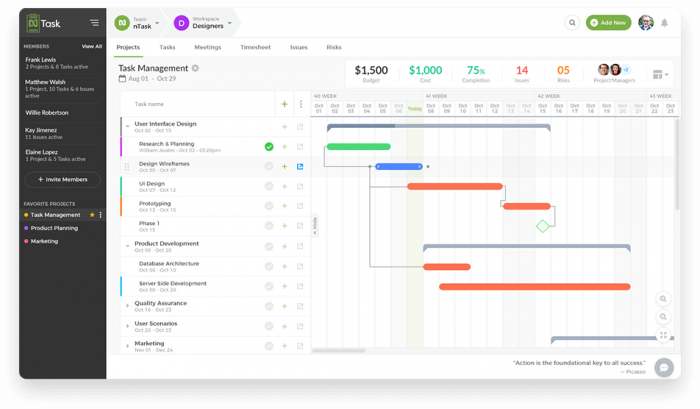
nTask is our first pick for this list. The tool offers everything you need for efficient manufacturing workflow software for your business needs. In addition, it offers advanced features geared towards the improvement of your productivity.
nTask hails 250,000 users from 15 countries. The tool is relatively new in the business world but has already gained the trust of tech giants like Google, hp, Apple, Sony, and many others.
Not only is nTask a competitive tool for manufacturing workflow management but also a worthy candidate for other management processes in a company. Its management modules can make work easier and more fun for you. The seven management solutions in question are:
- Project Management
- Task Management
- Team Management
- Time Tracking & Timesheets
- Meeting Management
- Issue Tracking
- Risk Management
nTask provides you with a unified platform wherein you can manage all your tasks and projects without any hassle. It is specially designed to help you manage your work more efficiently.
Here are some of the key features that make it one of the best software in town.
Key Features:
- Plan your projects and create workflows accordingly
- Allows you to divide your project into tasks and subtasks
- You can add to-do lists with tasks
- Helps you identify and highlight dependencies
- You can set start and end dates for tasks
- Assign custom status to tasks
- Resource allocation and collaboration
- You can assign tasks to different resources
- Real-time chat features allow you to communicate and collaborate with your team members
- Files attachment and sharing feature
- Track all your activities
- Allows you to track your progress with progress reports
- Custom statuses help identify the status of a task
- Planning and budgeting
- Keep track of billable and non-billable hours
- Set a budget for your project and get regular notifications
- Assign different roles to each member of your team
- Identify and resolve risks and issues
- Identify and manage your risks and resolve them quickly
- Mitigate risks and plan strategies for better results
- Bug tracker facilitates comments and file attachments to ensure everyone gets notified of issue updates
Pricing:
- Basic plan – available for free forever
- Premium plan – $3 per user per month
- Business plan – $8 per user per month
- Enterprise plan – Custom pricing

-
Manufacturing Workflow Software For Smart Teams
Manage tasks, resources, projects, and timesheets, all in one place. Sign up today!
- Get Started for Free
2. Monday.com
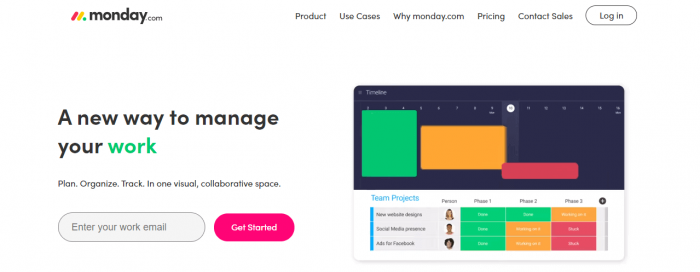
Monday is another powerful option on this list. Just like nTask, Monday offers a wide variety of robust management features. Monday aims to provide you with a platform where you can easily build, run, and scale your ideal workflows.
The tool offers various other solutions for different processes in a company including, sales and CRM, marketing, creative and design, software development, and much more.
Key Features:
- Helps you plan, track and deliver your team’s work, all in one place
- Task scheduler helps you organize your tasks and assign priority status to each task
- Offers readymade and customizable templates so that you can set up your workflow and start working immediately
- Multiple integrations with different apps and tools unify your workspace for smooth working
- Workflow automation helps you get rid of repetitive tasks
- Offers multiple views including map, calendar, timeline, Kanban, and more.
- Offers 24/7 customer support
- Allows you to create several dashboards for any project or user
Pricing:
- Individual plan – free forever
- Basic plan – $9/user/month
- Standard plan – $12/user/month
- Pro plan – $19/user/month
- Enterprise plan – custom pricing available on contact
3. Automate.io
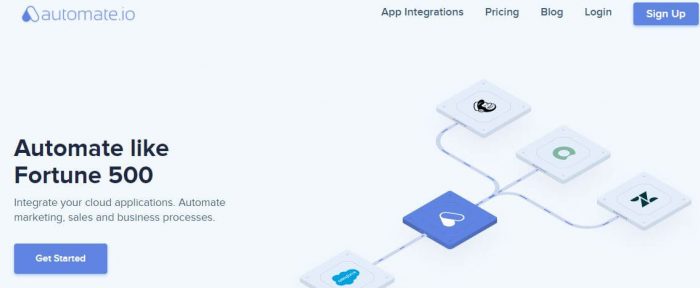
Automate.io is number 3 on our list of the best manufacturing workflow software. The tool aims to automate your workflows to help you improve your productivity.
Key Features:
- One-to-one automation workflows
- You can create complex workflows across various apps
- Create integrations using drag-and-drop
- Connects with 200+ cloud applications
- Allows you to share your workflow and collaborate with team members smoothly
- Uses secure HTTPS to make sure your data remains safe and secure
- Requires no coding or IT help for app integrations
- Unified billing for all members
Pricing:
- Free – $0 per month
- Personal – $9.99 per month
- Professional – $19 per month
- Startup – $39 per month
- Growth – $79 per month
- Business – $159 per month
4. Wrike

Wrike is a well-known project management tool among PMs. Wrike is an all-in-one tool with which you can create efficient workflows, assign tasks to team members, track your performance and manage your projects.
Key Features:
- Offers a horde of customization features
- Allows you to share files, tasks, and reports instantly
- Automated approval system
- Offers 360-degree visibility across departments
- Create interactive Gantt charts with a simple drag-and-drop interface
- Offers readymade templates to speed up the process
- Track time to keep an eye on billable hours
Pricing:
- Free plan – $0 per user per month
- Professional plan – $9.80 per user per month
- Business plan – $24.80 per user per month
- Enterprise plan – Contact Wrike team for pricing
5. ClickUp
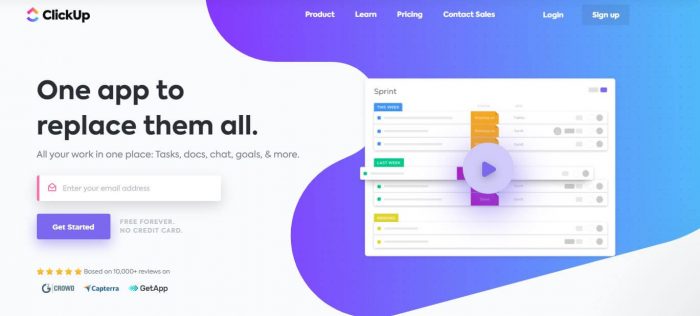
ClickUp has been making rounds in the project management world with its long list of robust features and reasonable pricing plan. The tool is one of the best when it comes to manufacturing workflow software, and that is why it has landed on number 7 on our list.
Along with various advanced features, ClickUp offers multiple views and thousands of integrations to help you enhance your work efficiency.
Key Features:
- Offers customization features to help you create an efficient workflow
- 15 different views include; list, board, box, calendar, Gantt, embed, form, Doc, chat, activity, mind maps, timeline, workload, table, and map.
- Allows you to import data from other apps
- Offers customizable ‘spaces’ for different teams
- 1000+ integrations
- ClickUp app is available on different platforms
Pricing:
- Free plan – Free forever
- Unlimited plan – $5 per user per month
6. KissFlow
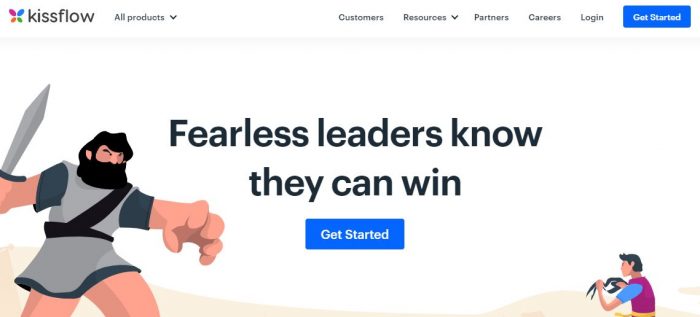
Kissflow is our 5th pick for this list. The tool is a one-stop-shop where you can manage and track all the processes taking place in your company.
Key Features:
- Manage workflows without the need for any coding
- User-friendly interface designed for users’ ease
- Integrate with other tools to keep your progress smooth
- Real-time analytics help you keep track of processes
- Streamline workflow with customizable forms
- Assign roles to control access
Pricing:
- Basic – $10 per user per month
- Advanced – $9.90 per user per month
- Fully loaded – $19 per user per month
7. Hive
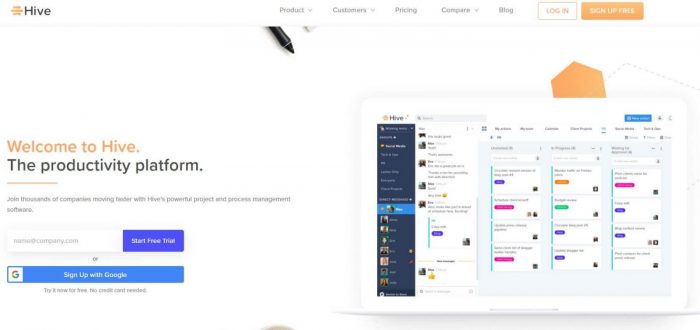
Hive is a project management tool designed to help you automate routine tasks and design custom manufacturing workflows. Hive offers a wide range of advanced features including AI analytical tools, hundreds of integrations, a variety of views, and much more.
Key Features:
- Offers different views including Gantt chart, Kanban boards, and calendar view
- Focus mode is designed to help you get rid of distractions
- You can view all tasks assigned to you along with their deadlines
- You can easily understand and visualize your team’s workload
- Baselines help you understand the progress of your project
- You can create cards for high priority tasks
- Restrict access by assigning roles, read-only members, external members, or full-access members
- Offers automation
- Multiple integrations with various apps
Pricing:
- Hive’s base package – $12 per user per month
- Enterprise – Custom pricing available on contact.
You can also get add-ons with a base package for your workspace rather than signing up for an enterprise plan:
- Proofing and approvals – $4 per user per month
- Resourcing – $4 per user per month
- Timesheets – $4 per user per month
- External Users – $4 per user per month
- Enterprise security – $4 per user per month
- Analytics – $6 per user per month
8. Backlog
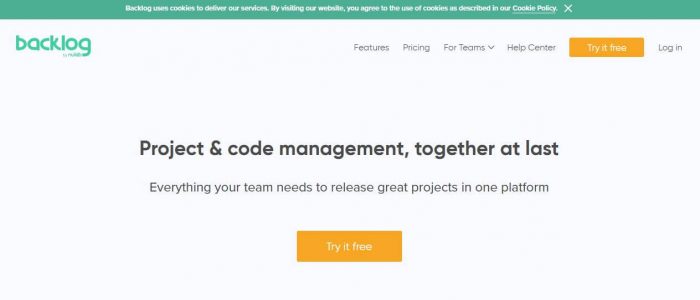
Backlog is next on our list. Backlog is a work management software specially designed for software development teams. The tool improves efficiency in three c’s collaboration, communication, and coordination.
Key Features:
- Gantt charts, Kanban boards, and burndown help you view the progress of your project and the current status of different tasks
- Identify and track bugs easily
- Task management features allow you to divide your project into tasks and subtasks, assign deadlines and allocate resources
- You can host your codes securely in the cloud with personal repositories
- Improves collaboration, communication, and coordination between teams
Pricing:
- Free – $0 per month
- Starter – $35 per month
- Standard – $100 per month
- Premium – $175 per month
It’s A Wrap!
So, this was a roundup of some of the best manufacturing workflow software in the market. We covered different key features of each tool along with their pricing plans. We hope that with this list in hand, you can pick the tool of your choice and make a smart decision for your company and its success in the future.
Which tool is your favorite? Did we miss anything? Let us know by writing to us at fwilson@ntaskmanager.com.
That’s all from our side.
More Resources:

