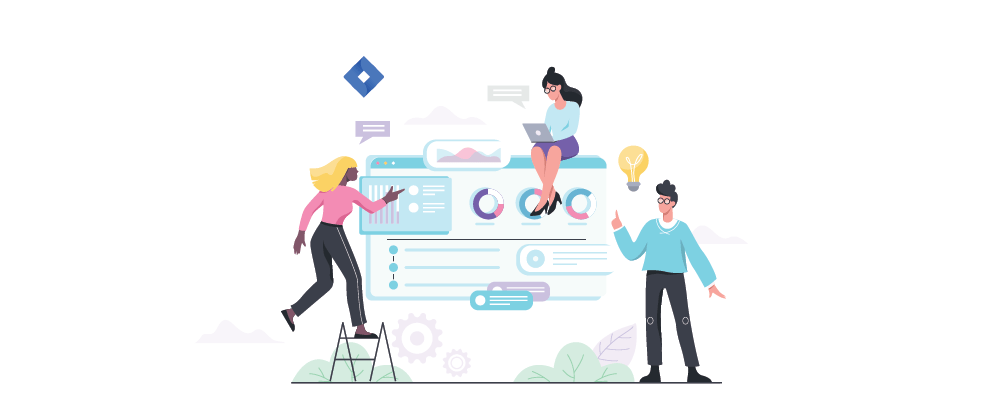If you are a project manager who uses software to plan different projects in a seamlessly structured way, then you may know about the software Microsoft Project Server/ Project Online (PPM).
And if you know about these software, then you know that these tools are not designed to handle the small personal jobs that are added below the task-related projects.
To handle those tasks, you have different software like Atlassian Jira or Microsoft Azure DevOps Server that can help you plan different issues that come under tasks into workable sprints or iterations for your development team to work on.
But what if you merge the best of both worlds and don’t have to stop using your favorite work management software just because, it has all but one feature present in its arsenal?
In this article, we are going to talk about 2 different case studies that will show you how beneficial it can be to integrate an amazing project management software like Jira to different work management software like MS Project, SAP, Microsoft Project Server, and SharePoint.
Let’s talk about the main advantages when we integrate such software solutions in simultaneous projects.
What are the Advantages of Integrating Project Management and Work Management Softwares?
When we integrate these types of software, we can perform cross-system data exchange, which results in different benefits, such as:
- Each role works with the system that best suits it
- Reliable data as a basis for work and decision making
- Multiple data entry is avoided
- Effective provision of up-to-date information for all parties involved
- Reduced time and effort for planning and updates
- Data consistency is guaranteed across all systems involved
If you want to make your integration generate an increased ROI then you have to keep an eye on the following elements and manage them. They are:
- The amount of data
- The number of updates
- The number of integrated systems
- The number of people involved
Let’s take a look at the case studies to understand how the integration between Jira and the work management software is beneficial.
Jira Vs Microsoft Project
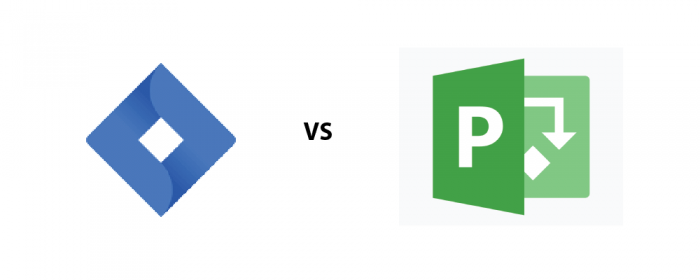
1. Transferring Structure from MS Project to Jira
The first step is transferring the structure from the Microsoft Project interface to the Jira interface.
As we see in the organizational paradigm, Each project manager needs to have optimal control over the structure of their project, and when they have a structure already provided by a work management software, then their work becomes considerably easier.
This structure is different in different domains all around the project management world and the organizational paradigm, for example, the structure of the IT department, different other departmental structures, development projects, is going to be different.
One of the common customers’ requests that the development team faces while working on such integrations is connecting all of the projects that they are working on, to the epics and releases.
Normally the phases that are created in a Microsoft Project Plan are represented as versions of the projects and work packages related to the projects are represented as epics.
Some of the other possibilities of structural alignment regarding this integration are:
- The aggregated values of all of the issues that have been connected to the components of the projects are synced directly into the interface of Microsoft Project Tasks.
- The aggregated values of the issues in different sprints are also synced directly with Microsoft Project Tasks.
2. Automate the Issue Input Process in Jira
The second step in the integration process is to automatically enter the issues in Jira.
This automation is critically important to saving time as entering them again and again in different interfaces is going to waste a lot of time on the problem management team.
To automate the input process of issues, you can use a tool like SharePoint. It allows you to transpose a list of different issues into Jira with a single click, saving you a lot of time.
3. Report Progress from Jira to PPM
Reporting all of the information to the project management is a crucial part of the project development process, and that’s critically important in project control also, because the project manager needs to be informed about all of the deliverables at regular intervals.
This information is very valuable to the project managers as their future decisions about the project development process depend on that data.
Jira Vs SAP

When the project and the portfolio management that you have to perform for your endeavors, is done in an effective ERP system like SAP, you will have to integrate it with Jira in the same way as we saw briefly in the upper mentioned case study.
When that integration is done, all of the rough planning related to your project is done in SAP PS or PPM, while Jira is the software that project managers use to create a detailed plan of the project and execute all of the work packages of the project development process.
Related:
Top 25 Jira Alternatives for Smarter Project Management
Conclusion
We talked about two major case studies that you can use if you want to integrate your Jira software with ERP systems like SAP and also with Microsoft Project.
Here’s a summary of what the case studies describe.
- You can automatically enter issues in Jira
- Display of problems in MS Project, without importing any data
- Transfer of the structure of MS Project to Jira
- Jira Progress Report to MS Project
So, we came to know that you can use different software like Jira and SAP/ MS project together to accomplish many important tasks related to your project without having to stop using your favorite software just because it doesn’t have some features that you require.
If you have any queries about the stuff we added in the article if we didn’t cover anything related to the article, and if we added something that is not correct, feel free to contact us and we’ll get back to you.
Recommended Readings: