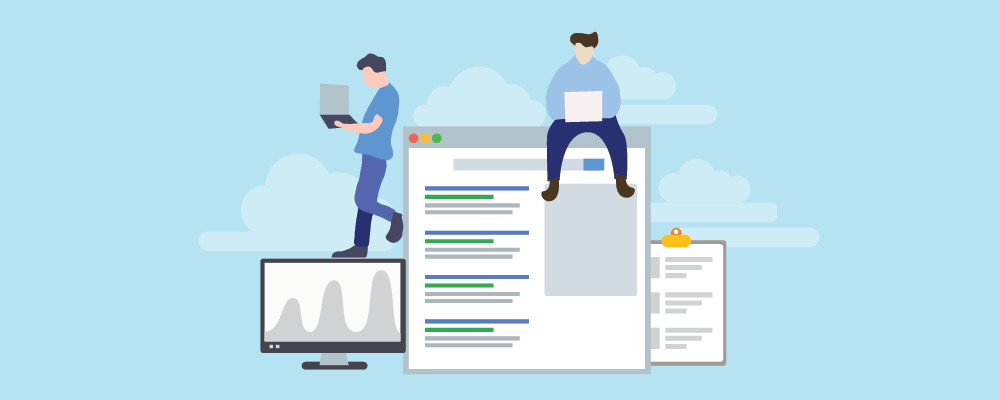We live in a world of the Internet. If there is anything in this world that we want to know or find can be done so via the internet. And what exactly is the mode through which we do that? Well, that will be Google.
Google knows anything and everything about the world we live in. Whatever you want to search about anything in this universe, you can do so through Google. With its help, you can find millions and millions of search results in mere seconds.
If you have ever touched a computer in recent years or logged onto the internet even once in your lifetime, then you know what Google is.
The website’s search function is quite intuitive and you can easily find anything that you type in the bar.
But there comes a time when you want to search for a very specific entity that you know, won’t be available in the first 3 pages of the search results. When that happens, you need to up your search skills and dive into the advanced Google search tricks. Let’s look at some of them.
Google Search Tips and Tricks to Find Exactly What You Want Online
1. Do Quick Calculations
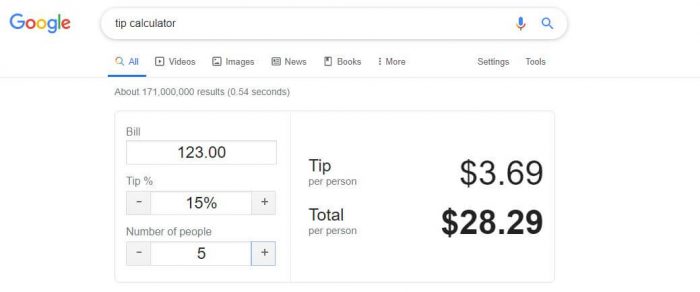
Handheld calculators are the thing of the past. If you want to perform a quick calculation and you can’t be bothered to perform it in your head like us, you can just type the whole problem in the Google search bar and it will give you the output in an instant.
You can also specify in the search about the type of calculator you want the search algorithm to work with. For example, you can search for a tip calculator, mortgage calculator or even an interest calculator.
You can even access the more advanced calculators that can solve graphical functions like an area of a circle with a certain radius etc.
2. Do Data Conversions
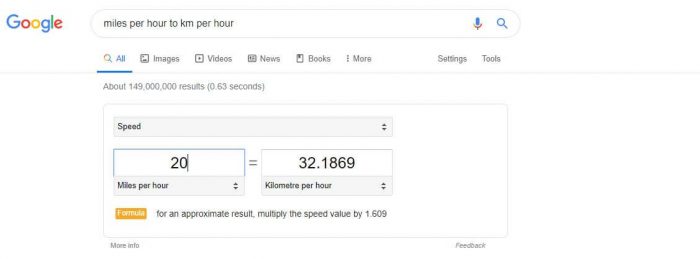
Using Google, you can perform all sorts of different data conversions like figuring out the weather in different countries or even if you want to know how much ingredients you need to make a dish when you don’t have a small measuring utensil.
If you want to open a specific calculator for the search like a unit converter (temperature), you can do so by typing “unit converter”. This unit converter can help you convert the following:
- Area (for example, square foot to square mile)
- Digital storage (for example, megabyte to gigabyte)
- Frequency (for example, hertz to kilohertz)
- Length (for example, foot to yard)
- Plane angle (for example, degree to radian)
- Speed (for example, miles per hour to kilometres per hour)
- Time (for example, second to minute)
- Data transfer rate (for example, kilobyte per second to gigabyte per second)
- Energy (for example, joule to kilocalorie)
- Fuel economy (for example, kilometre per litre to miles per gallon)
- Mass (for example, pound to ounce)
- Pressure (for example, pascal to bar)
- Temperature (for example, Fahrenheit to Celsius)
- Volume (for example, tablespoon to fluid ounce)
3. Do Currency Conversions
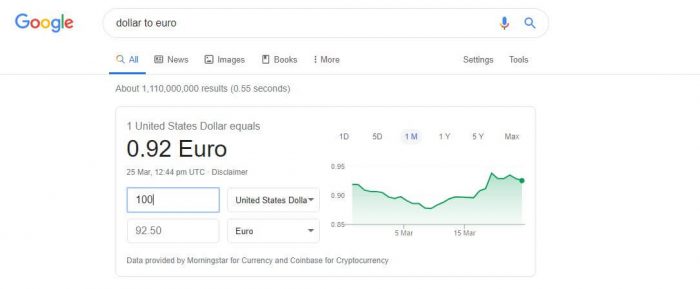
You can also convert the currencies of different countries according to your needs and requirements. You can do so by typing the query directly in the search bar or you can search for a currency converter to input values in to get the result.
4. Plan Upcoming Vacations
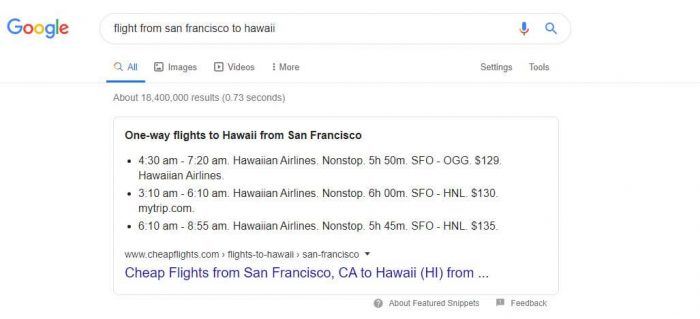
Using Google, you can easily plan out your whole upcoming vacation right from your mobile device.
To search the flights you just have to type the name of the city you want to go to and the name of the city you currently are in, and Google will find you the best results possible flights according to the filter you set for the search (Cheapest or the most comfortable).
5. View the Time of Any City in the World
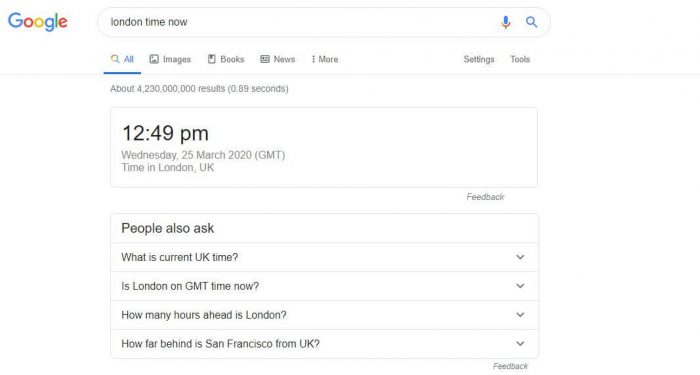
You can also see what time is it anywhere in the world at any point of the day. Just type in “[City] time” and Google will find you the time in an instant.
6. Get Support Information of Companies
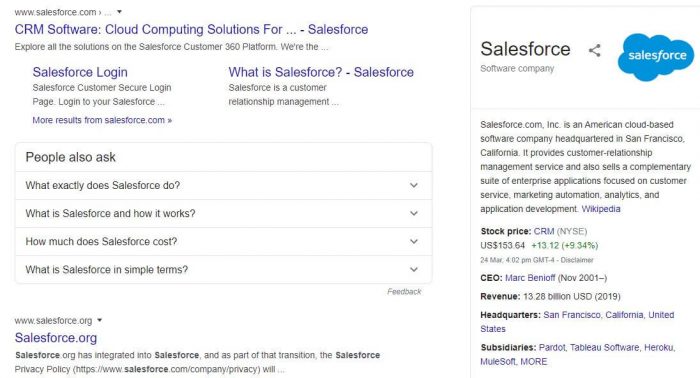
Using Google, you can find the contact information of all of the companies that are registered in any shape or form on google. That is basically, any and every company nowadays. So, no going through the yellow pages anymore.
7. Find out the Meanings of Words in Every Language
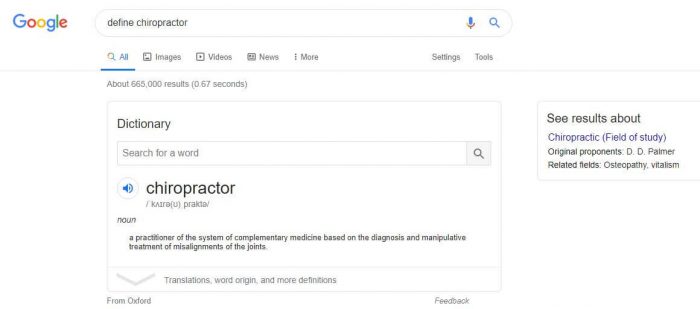
You can find the meaning of every word in any language on this earth via Google. Just type in “Define [word]” and Google will find you the meaning of that word.
8. Translate Everything

Using this amazing search engine, you can translate nearly any word from any language to another. Google even has a mobile translation application that has some audio/video functions as well for your translation needs.
9. Check Stock Prices
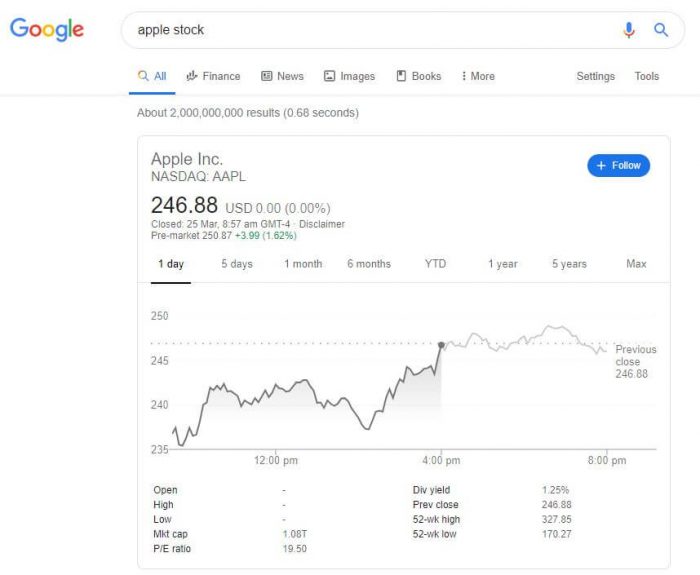
If you are a financial expert or a stock trader, you can check the stock prices every day at any point of time with the help of Google search. You just have to enter a stock symbol like APPL and Google will provide you with the results instantly.
10. Check Sunrise and Sunset Times

Using the Google search, you can even check the sunset and sunrise times of various cities throughout the world.
11. Ask Google to Notify You of Your Flight Status
If you are a frequent traveller or if you just want to find out the status of your flight at any point of the day, you can do so via Google search.
12. View Results from One Specific Website
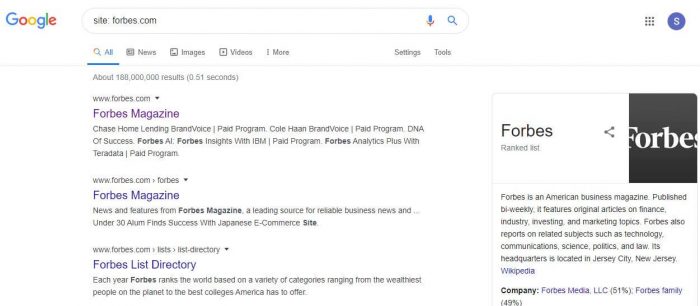
If you are a fan of a website or you just want to view the results from one specific website, use the search operator “site:” Infront of the website and hit search, and Google will show you all of the pages from that particular website.
Did you know that there are plenty of unconventional ways to do a simple search at Google? We will get to that soon in the future write up. For now, we’d like to know if you benefited from the aforementioned tips. If so, do share your thoughts through the comments section below. Alternatively, you can write to us by sending an email to fwilson@ntaskmanager.com anytime!