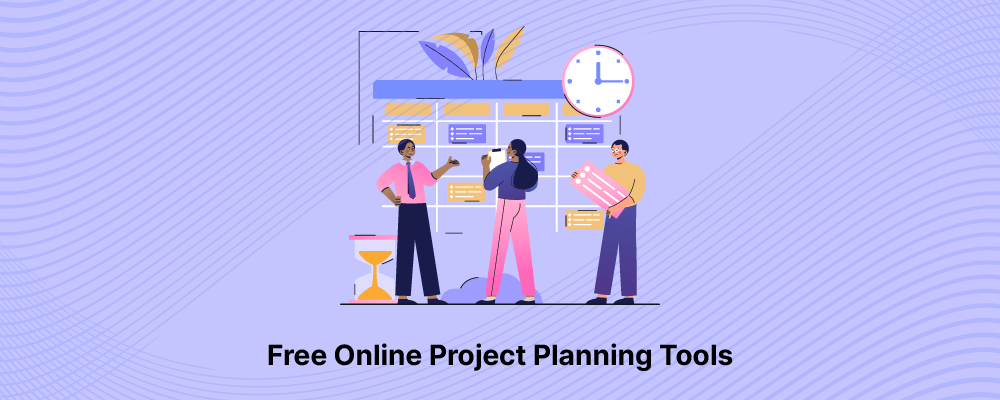In this blog, we’re sharing our top picks for the best free online project planning tools, so that you can take on your project with confidence. Whether you’re a beginner looking to get started with project management software, or an experienced professional who wants to improve your workflow, these tools will help you get ahead of the curve.
By taking advantage of free online project planning tools, you’ll not only save money but also time and hassle. So what are you waiting for? Give them a try today!
What is an Online Project Planning Tool?
Project planning can be a difficult task, but it doesn’t have to be. With the help of a free online project planning tool, you can streamline the process and track progress easily. Most tools offer free trial periods, so you can try them out before making a purchase.
Additionally, they allow you to manage tasks, resources, and deadlines easily. In fact, some of the best project planning tools are even free to use! These tools can be used for a variety of purposes, such as organizing work, tracking deadlines, and keeping track of expenses. So why not try out a few to see which is best for you?
How Does an Online Project Planning Tool Work?
Planning a project can be done with the help of an online project planning tool, it can be a lot easier. These tools help you track your progress, stay on schedule, and make better decisions. They also gather all the necessary information for a project – from tasks to deadlines – in one place, making it easier to stay organized. There are many free online project planning tools available to choose from, so start browsing today and find the perfect one for you.
Who needs to use Online Project Planning Tools?
No project is too big or too small for online project planning tools. Whether you’re a beginner or an expert, these tools can help you stay organized and on track. They make it easy to track all your tasks and milestones, no matter where you are. Additionally, there are many free tools available that will suit your needs perfectly. So, start searching today and get ahead of the curve! With these helpful tools at your disposal, you’ll be able to achieve success on any project!
Factors to consider when selecting the best project management software
Choosing the best project management software can be tiring, but it’s important to take the time to research different options and select the best one for your business. There are a number of factors to consider, including business goals, software capabilities, budget constraints, and user reviews.
Once you’ve narrowed it down, it’s important to test out the software before making a final decision. Make sure to plan ahead and have a realistic idea of the best free project management software capabilities before you shell out any cash. Happy planning!
16 Best Free Online Project Planning Tools in 2024
There are a number of great online project-planning tools available today. Some of the more popular options include Asana, Trello, and Jira.
Each platform has its own strengths and weaknesses, but all three can be useful for managing your projects from start to finish. By using one or more of these platforms, you’ll be able to keep track of what’s happening on your projects, communicate with team members transparently, and make sure that everything is moving along as planned.
1. nTask
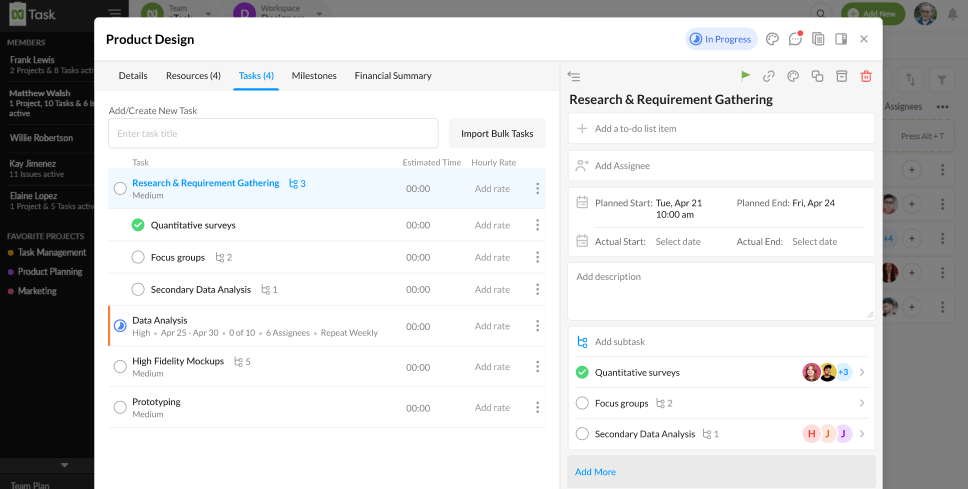
nTask is a great online project planner that’s free to use. It has features like due dates, task priorities, and notes to make organizing and tracking your work a breeze. You can also save your projects as PDFs or Images for easy viewing later on.
Overall, nTask is a powerful tool that’ll help you stay organized and on track with your work deadlines. So go ahead and take the plunge – your project management journey will thank you for it!
What it is?
nTask is a tool for Web, Android, and iOS that allows you to manage your tasks and projects more effectively. It helps you keep track of what you’re working on, where it stands, and how much progress has been made. nTask can also be used to create timer-based workflows so that tasks are completed according to a schedule.
Who is it for?
nTask is perfect for project managers who want to improve their productivity and control their working hours. Whether you’re using it on your desktop or mobile device – whichever suits you best – nTask is an excellent choice.
Features
It allows you to track projects, set goals, and achieve objectives with relative ease. In addition to this, it also has various features that make it more efficient and helpful in the task of project management. This includes time tracking as well as reporting functionality which can help you make informed decisions about your workflows and progress.
The software can be used on both desktop computers as well as mobile devices – making it convenient for users of all ages and abilities. Overall, project management software is an essential tool for anyone looking to manage their workflow efficiently and effectively!
Pricing
- nTask has 3 pricing plans. Starting from $3 per year, per user.
Available for (Web, macOS, Windows, iOS, Android)?
- nTask is a project management software that is available for the Web, iOS, and Android. It has a user-friendly interface and allows you to track your progress easily.
Online Project Planning
Made Simple With nTask!
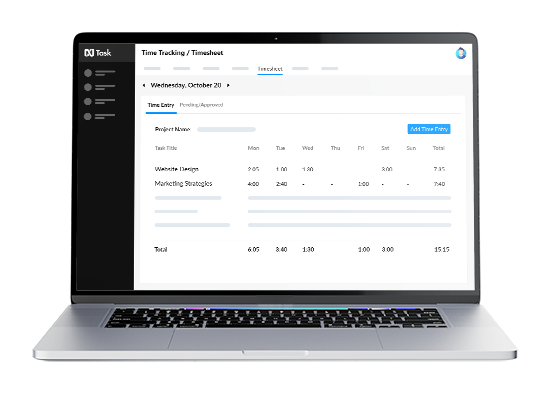
2. Monday.com
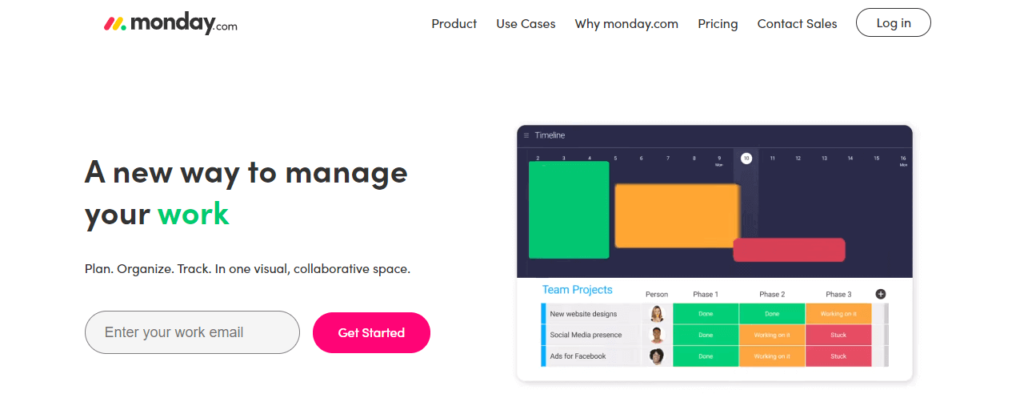
Monday.com is a free online tool that has all the features you need to get organized and stay on track for your deadlines. You can easily create a calendar, shopping list, or project timeline, and access helpful tips and advice to help you improve your planning skills.
Monday is a great resource to keep on board as we move into 2024. With its helpful features and helpful team of experts, it will help you stay on track and achieve your project goals. Thanks, Monday!
What it is?
Monday.com is an online tool that can help you to manage your projects successfully and effectively. It has a user-friendly interface that makes it easy to find the information you need, as well as track deadlines and progress. Moreover, it offers helpful tips from other users that can help you to improve your project management skills quickly and efficiently.
Who is it for?
Monday.com is a great online project management tool that can be of use to anyone looking for comprehensive and easy-to-use functionality.
Features
Monday.com is an excellent tool for business owners who need to keep track of their projects and deadlines. It offers a variety of features that make it easy to manage everything from project management to collaboration. In addition, there are no hidden fees – making it free for all! It offers task management, time tracking, collaboration options, as well as user feedback and community forums where users can seek help from each other. The free version is more than enough for most people and there are no ads or limitations on usage.
Pricing
- Starting from $9 per user per month, monday.com’s pricing has a plan for everyone.
Available for (Web, macOS, Windows, iOS, Android)?
- Monday.com is a great online tool for project planning that can be used on the Web, macOS, Windows, iOS, and Android devices.
- It comes with a free trial so you can try it out before making the purchase decision.
3. Trello
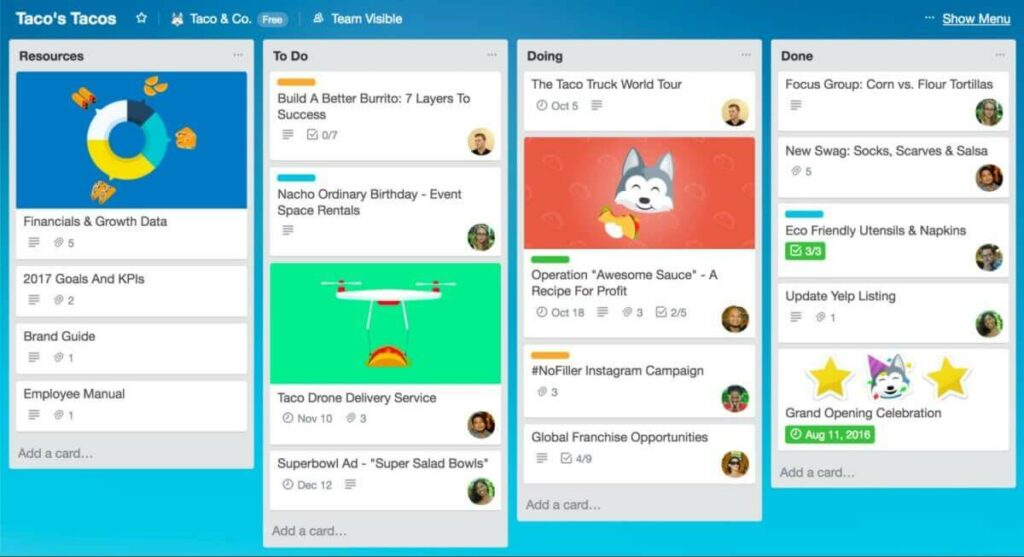
Project management software doesn’t have to be expensive or complicated to be effective. In fact, one of the best free online project planning tools is Trello. Trello is free to use, easy to use, and perfect for professionals who need an efficient way to track their work completed and planned.
With Trello, you can add new cards, follow along with assigned tasks, and see the progress of your projects at any time. You can also share your boards with team members for collaboration purposes. Trello is powerful software that can help you manage all of your tasks in an efficient and organized way. So, if you’re looking for a free online project management tool that you can use to track your work, Trello is a great option to consider.
What it is?
Trello is a project management tool that can be used to manage workflows and timelines in an easy, user-friendly way. It helps team members collaborate easily and stay on schedule – essential for any business!
Who is it for?
If you’re a project manager or entrepreneur, Trello is a great tool to use. It helps you track tasks, deadlines, and progress as well as collaborate with others. You can also manage your own projects without any limits on board size or the number of collaborators.
Features
Trello is an easy-to-use project management tool that can be of great help to small businesses. It provides users with a visual timeline and lists of tasks, making it perfect for fast-paced business operations.
Additionally, Trello is customizable to suit any need or device – you can use it on your computer, smartphone, or tablet! Plus, Trello is free to sign up for and use!
Pricing
- Trello costs nothing for its free plan but also has three paid plans. Starting from the standard ($5 per user, per month).
Available for (Web, macOS, Windows, iOS, Android)?
- When it comes to project management, there is no need to be limited to a certain platform. Luckily, Trello supports web, macOS, Windows, and iOS as well as Android devices. This means you can work on projects from anywhere in the world without any trouble.
4. ClickUp
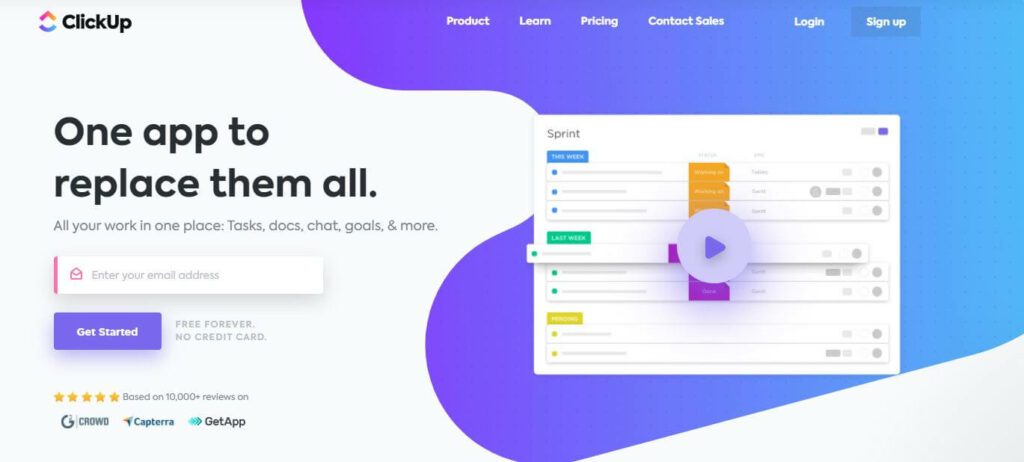
Project planning can be a daunting task, but not with ClickUp! This free online project planner offers a variety of features and templates that make organizing your projects easy. The drag-and-drop interface makes it easy to move tasks around, and you can share your plans with friends and family for collaboration purposes. Overall, ClickUp is an excellent online project planner that’s perfect for busy people!
What it is?
ClickUp is a tool that can be helpful in many aspects of the business. It allows you to plan, track and manage projects from start to finish. Additionally, it offers team members an online project board where they can share project plans and updates with one another. Depending on your needs, this software may offer more features such as templates or tools for time management.
Who is it for?
ClickUp is great for small business owners who want to get their projects organized more efficiently. Its drag-and-drop interface makes it easy to create project plans and track progress, as well as billing and invoicing. It’s perfect for eCommerce businesses, bloggers, or anyone who wants to be able to manage their projects with ease.
Features
The best free project management software in 2024, ClickUp is a valuable tool that can help you to keep track of your projects and deadlines. It comes with a range of features that make it easy to plan, organize and monitor your work.
Plus, the free trial allows you to test out the software before subscribing. With its user-friendly interface and plethora of templates, it’s easy to get started with this tool. It also integrates well with other platforms such as Gmail, Outlook etcetera for easy collaboration between team members.
Pricing
- ClickUp offers 5 plans, including one free plan. The pricing plans start from $5 per month.
Available for (Web, macOS, Windows, iOS, Android)?
- Asana can be used on Windows, Android, and iOS too.
5. Wrike
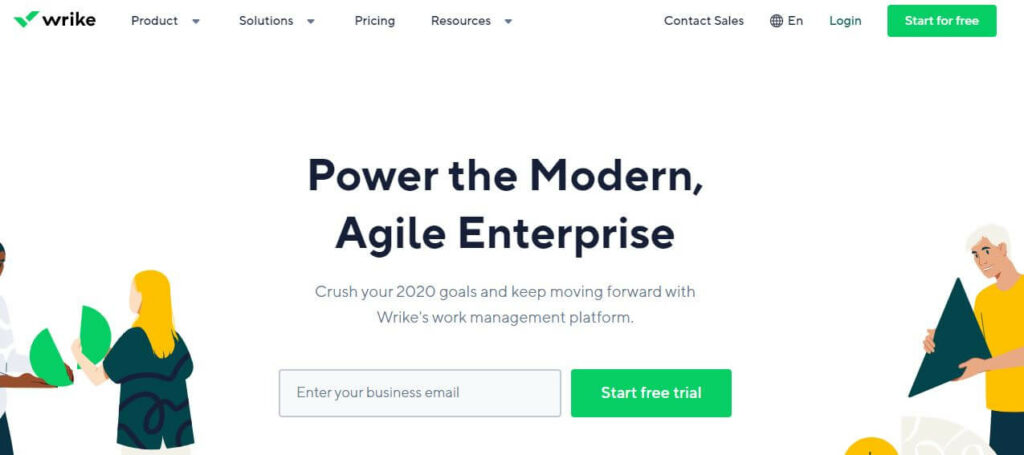
Project planning can be time-consuming and cumbersome, but not with Wrike! This affordable online tool offers a variety of features that make it easy to stay on track. You can create plans and track your progress, which makes it easy to stay motivated and on task.
The user interface is also easy to use, so you don’t have to be an expert to get started. Plus, it’s affordable, so you won’t need to spend a lot of money to get started. If you’re looking for an effective online tool for project management, Wrike is a great choice!
What it is?
Wrike is a great tool for small businesses that don’t have the resources to invest in more expensive platforms. It’s easy to use and has a wide range of features, making it perfect for any business. Plus, its calendar feature makes it ideal for team collaboration.
Who is it for?
Wrike is the best platform for midsize to large organizations.
Features
If you’re a project manager, Wrike is definitely worth checking out. This app has an easy-to-use drag-and-drop interface that makes it perfect for organizing projects of all sizes. You can use it on your desktop or laptop and even integrate it with other productivity apps to make task management easier.
It integrates with other platforms, such as Google Drive, Dropbox, and Salesforce, so you can easily share files and collaborate with team members on tasks. Wrike also offers drag-and-drop task management features, automatic reporting capabilities, and built-in notifications for updates on your projects.
Pricing
- Professional at $9.80 per user per month.
- Business at $24.80 per user per month. Wrike offers a Free Plan with limited features.
Available for (Web, macOS, Windows, iOS, Android)?
- Wrike is a project management tool that is available on all major platforms – web, macOS, Windows, iOS, and Android.
6. Asana
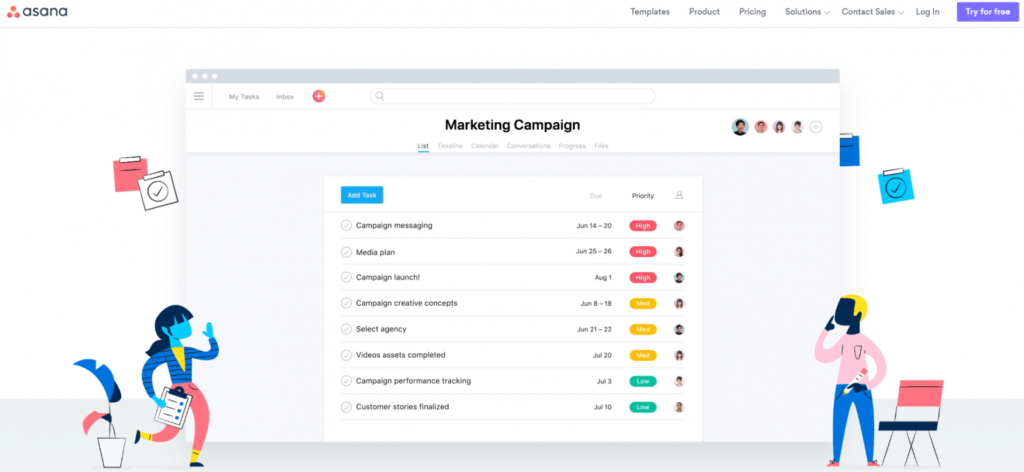
One of the best options is Asana, which offers a variety of features not found in other project planning tools. For example, users can create projects from a variety of angles, making them an efficient choice for planning large or complex projects.
The timeline feature makes it easy to see when tasks need to be completed, and the chat function helps keep communication open between team members. Overall, Asana is a versatile platform that can help organize any type of project – big or small!
What it is?
Asana is an online project management tool that makes it easy to plan, track, and manage your work. It has a drag-and-drop interface that makes creating tasks simple as well as tracking their progress. You can also collaborate with other team members on projects using Asana. It is free to use for up to 10 users, there are no ads or charges associated with it, and it works on both desktop computers and mobile devices.
Who is it for?
Asana is a great tool for project managers and teams of all sizes. Its wide range of features makes it perfect to help with your planning process, while its intuitive interface makes it easy to use. It also has tons of templates and examples available on the website, so you can get started quickly.
Features
Asana is a comprehensive project management tool that offers users plenty of features to make their work easier. From its drag-and-drop functionality to its team collaboration capabilities, Asana makes task management quick and easy. Apart from project planning, Asana can be used for tracking objectives, timelines, resources, and more.
It’s free to use for up to 10 users so you can try it out before signing up for an account. You can assign tasks to people or groups for easier collaboration. And if someone leaves the project team, their tasks will move along with them automatically – no need to worry about missed deadlines!
Pricing
- The free version of Asana is available for teams of up to 15 people. Asana Premium costs $10.99 per user per month.
Available for (Web, macOS, Windows, iOS, Android)?
- There’s no doubt that Google Calendar is a powerful tool for managing projects. It is available on all major platforms, including the web, macOS, Windows, and iOS/Android.
- Plus, it has tons of features to help you streamline your workflow. As a free app to use, there are no reasons why you shouldn’t give this software a try!
7. Jira
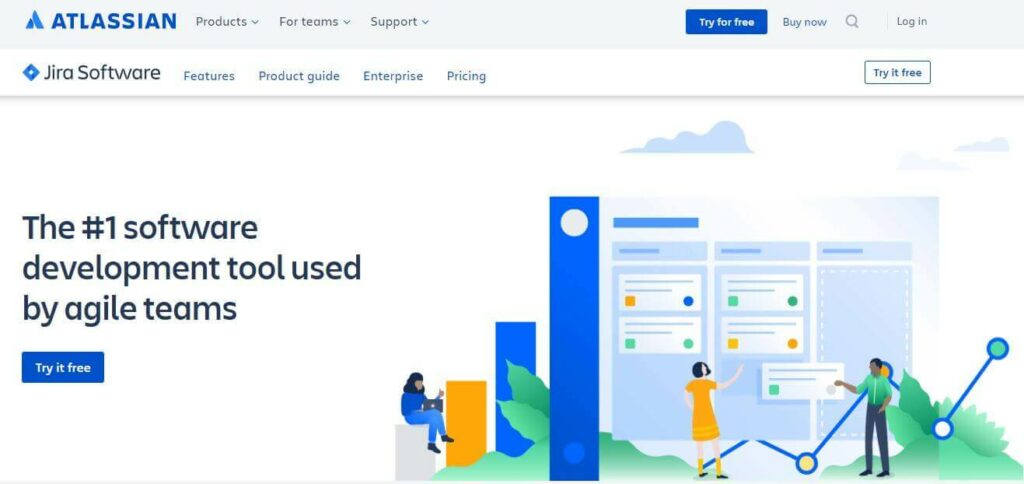
Project management is essential in any business, and Jira is one of the best free online project management tools out there. It offers flexibility, scalability, and features like version control and backlogs, which make it an ideal tool for any business.
Jira is free to use, so there’s no reason not to give it a go! Jira provides developers with tools to keep track of their work and communicate with other team members efficiently. It also enables them to assign tasks, monitor progress, merge changes, and more.
What it is?
Jira is a project management tool that can help you stay organized and on track. It has various features to help you manage tasks and deadlines, as well as a user-friendly interface that is easy to learn. Jira can be used for solo or team projects, making it perfect for small businesses. Additionally, it is free to use for up to five users.
Who is it for?
Anyone can use Jira, whether you’re a business owner or an individual contributor. Jira is ideal for projects of all sizes and stages, from initial ideation to final product launch. As the world’s most popular project management platform, Jira provides tons of features that make it perfect for businesses of all types.
Features
Jira is a project management software that has all the features small and large businesses need. It’s easy to use- even non-technical team members can start using it in minutes – and its integration with other tools makes collaboration between team members a breeze.
Once you’ve gotten used to using Jira, it’s important to learn how to optimize your workflow. This involves identifying which areas are taking up the most time, automating repetitive tasks, setting up rules so errors are reported automatically, and more
Pricing
- Jira has a plan for everybody. Starting from $7.75 per month.
Available for (Web, macOS, Windows, iOS, Android)?
- Jira is a popular project management software that is available on all major platforms. It provides users with a visual timeline, task boards, and more. The web-based version is free to use for up to five users.
- The macOS and Windows versions are also free to use but require an account subscription for larger projects. The iOS and Android versions are paid but have more features than the web-based version.
8. GoodDay
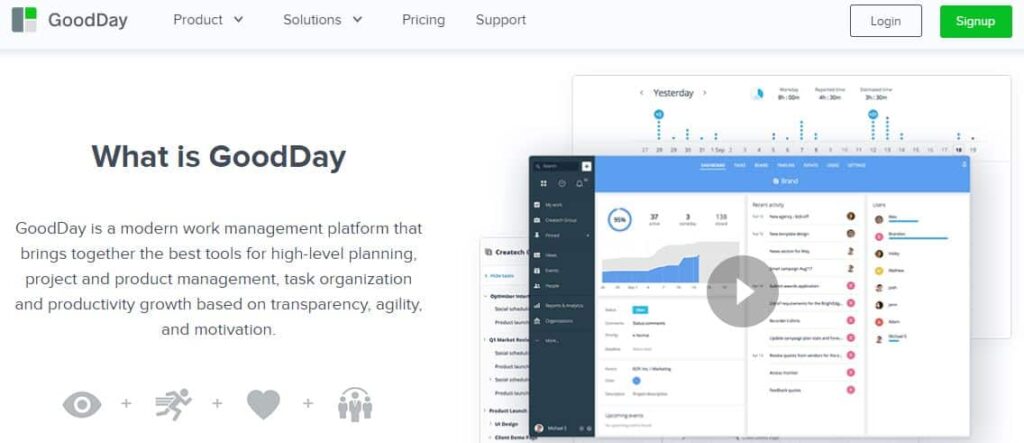
Goodday is a social media platform designed for busy people who want to stay connected with friends and family. The app offers an easy way to share photos, videos, and updates from your day-to-day life. You can also find the latest news and events happening in your area, as well as get tips on how to live a better life.
The Goodday app is available on both iOS and Android platforms, and it has been praised for its user interface, convenience factor, and range of offerings. Users love being able to access their content anywhere they go without having to worry about data limits or streaming restrictions.
What it is?
If you’re looking for an effective project management tool, GoodDay should be at the top of your list. This free online tool helps you plan and manage your projects effectively by providing a timeline, allocation of resources, tracking progress, and much more. It has been designed for both small and large businesses and is perfect for busy professionals who need to stay on top of their workloads.
Who is it for?
GoodDay is perfect for businesses of all sizes and industries. Its intuitive interface makes it easy to use, regardless of your project management experience or expertise. From creating project plans to tracking deadlines and expenses, GoodDay has everything you need to stay on track and manage your projects effectively. Moreover, the platform’s chat feature allows you to collaborate with team members or clients in real-time – making working together a breeze!
Features
Project management software is essential for anyone who wants to successfully manage their projects. It allows users to plan and track the progress of their work, assign tasks and get updates on the status of their projects online. GoodDay is a simple, easy-to-use app that helps you stay on top of your schedule and priorities. You can easily see what’s due when, where it is due, and who needs to be contacted about it. The app also includes a calendar so you can track appointments and events with ease.
Pricing
- The price starts from $5.00 per month. Professional – $5 per user per month.
Available for (Web, macOS, Windows, iOS, Android)?
- Project management software is highly recommended for anyone looking to improve their project management skills.
- Available on web, macOS, Windows, and iOS devices as well as a user-friendly interface, it offers a lot of features that can be beneficial to users.
9. Nifty
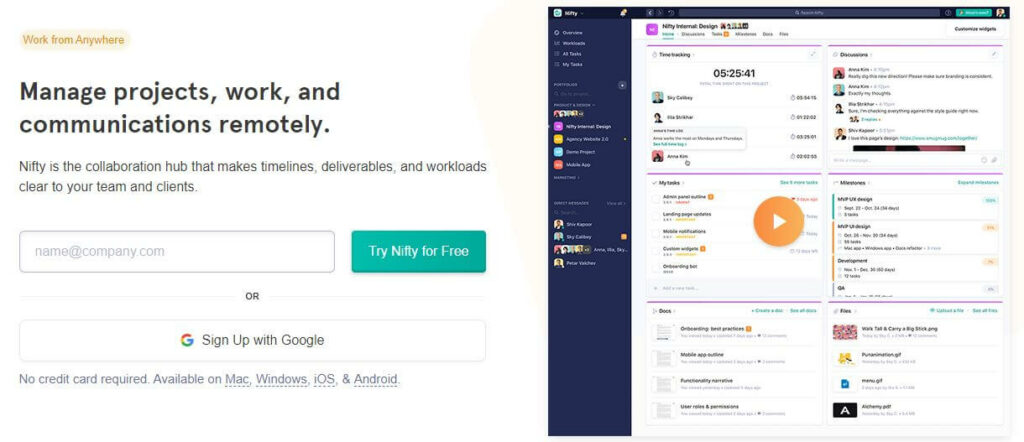
Nifty is one of the best options on the market because it’s customizable and user-friendly. You can add events, resources, and time management features to make project management easier and more efficient. Additionally, it can help you organize your projects by category or phase, making them easier to manage and track. Overall, Nifty is an essential tool for anyone who wants to stay on top of their work schedule!
What it is?
Nifty is a free online project management tool that lets you plan, track, and manage your work schedule, tasks, and deadlines. It also has a handy task management system which makes it easy to organize your work. You can use Nifty to create budgets and track costs as well as to stay organized.
Who is it for?
Nifty is a great tool for anyone who wants to plan and manage their online projects. Whether you’re a businessperson, webmaster, or just someone who likes to stay on top of things, this app will be perfect for you! It has an intuitive user interface that makes planning easy and fun – no matter how experienced you are with software like this. Plus, because it’s free to use, there’s really no reason not to give it a try!
Features
There are a lot of great features included in many nifty apps these days. From task management to social media integration, these apps have something for everyone. However, it can be hard to know what the best features are and which ones will work best for your needs. So, if you’re looking for an efficient project management tool that offers a lot of features, Nifty is a perfect choice. It has everything from a calendar to a to-do list and budgeting tools to easy collaboration options for team projects. Plus, it’s free to use!
Pricing
- Starter at $39.00 per month.
- Pro at $79.00 per month.
- Business at $124.00 per month.
- Enterprise at $399.00 per month
Available for (Web, macOS, Windows, iOS, Android)?
- You can access Nifty from any device – computer, phone, or tablet – so there’s no excuse not to be organized!
10. Active Collab
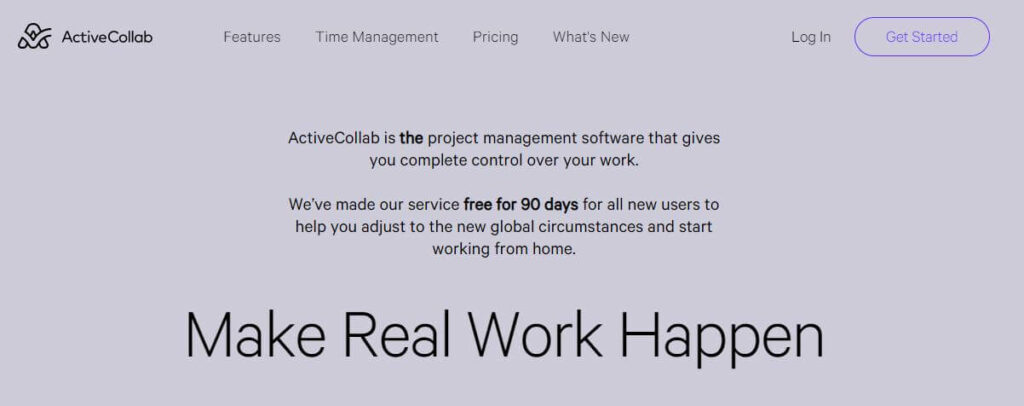
No project is too big or small for the power of Active Collab! This free project management tool provides you with a schedule, task list, and collaborators – all in one place. Plus, it makes collaborating on projects easy and efficient – whether you’re working alone or with others.
Whether you need to plan a small project or a complex project, Active Collab is the tool for you. Keep your project plans organized and accessible with Active Collab to make project management easier than ever.
What it is?
Active Collab platform project management software is a great way to manage projects with friends and colleagues. This tool has a wide range of features that make it an ideal tool for business owners. You can easily create, share, and track projects with others on the platform- making it perfect for small businesses that want to collaborate with other businesses in order to improve efficiency and productivity.
Who is it for?
Small businesses who want to keep on top of their project planning should definitely take advantage of this excellent tool!
Features
ActiveCollab is a social media management tool that lets businesses manage their social media accounts from one place. It offers preset templates for different types of content, including blog posts, Tweets, and Facebook updates. ActiveCollab also comes with tools to track the effectiveness of each post or Tweet and measure engagement levels (likes, shares, and comments ).
Apart from managing your social media accounts, ActiveCollab can be used to promote your business on other platforms as well. For example, you can use it to create custom ads on Google Adwords or LinkedIn Ads., You can even analyze the performance of these campaigns through detailed reports.
Pricing
- ActiveCollab has 2 pricing editions (s), from $7 to $999. A free trial of ActiveCollab is also available
Available for (Web, macOS, Windows, iOS, Android)?
- It is available for Windows and Android.
11. Airtable
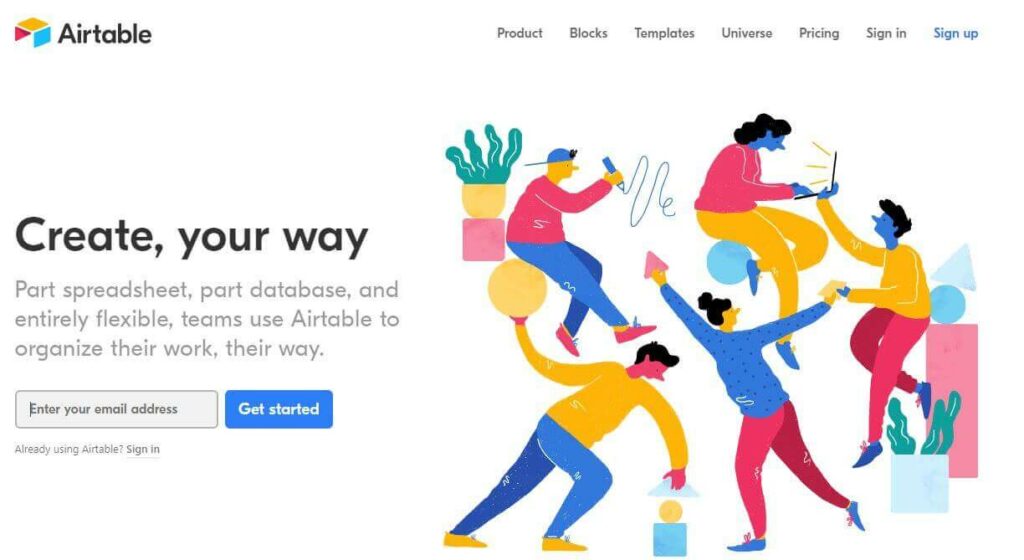
Airtable is a cloud-based software platform that makes it easy for businesses to create, manage, and share data tables. Airtable allows users to easily store data in templates, making it easy to organize and access information quickly. Plus, Airtable offers powerful features like text search and real-time collaboration so team members can work together on projects seamlessly.
If you are looking for an effective way to improve your organization skills and make data management easier, then consider using Airtable.
What it is?
Airtable is a free online project management tool that makes it easy to plan, track and report on your projects. It offers drag-and-drop features for creating tasks, files, and calendars as well as custom reports to analyze your data. Airtable is totally free to use and there are no ads or pop-ups!
Who is it for?
Airtable is perfect for entrepreneurs who need to keep track of their projects and tasks. It’s a great tool for planning anything from small projects to long-term goals, as well as maintaining communication with team members or collaborators. Plus, the easy-to-use drag-and-drop interface makes task management a breeze!
Features
It makes tasks and projects easier to handle by providing users with an overview of their work, as well as the various milestones they need to hit in order to make it successful. Though there are many options available on the market, our team recommends using project management software that has a wide range of templates and features.
This way, you can quickly find what you’re looking for – no matter how complex your project or task might be. Additionally, the user interface should be easy-to-use so that even non-technical users can get started easily.
Pricing
- Airtable Plus is $12 per month,
- Pro is $24 per month and a free plan is also available.
Available for (Web, macOS, Windows, iOS, Android)?
- Airtable is an app that lets you manage your projects with ease. It is available on the web, macOS, Windows, and iOS platforms.
- You can use it to organize your work, collaborate with others and track progress. Great for small businesses and startups that need to stay organized and on top of their work schedules
12. Bitrix24
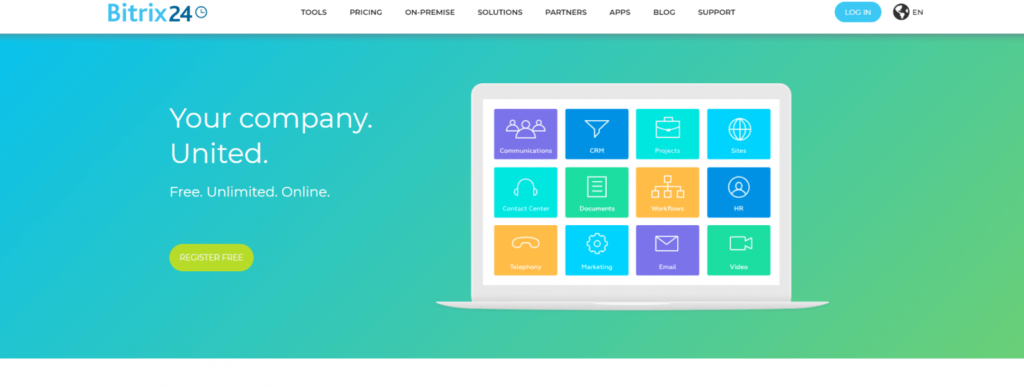
Bitrix24 is a content management system (CMS) that provides business owners with everything they need to manage their online presence. It includes features for creating and managing websites, blogs, e-commerce stores, and more. Bitrix24 software is perfect for small business owners who need to keep track of projects and tasks, as well as manage invoices and track them.
Plus, it has a number of other features that make it a great choice, like team collaboration and project management software. So, whether you’re just starting out or you’re looking to expand your business, Bitrix24 is a great option to consider.
What it is?
Bitrix24 is a project management platform that offers real-time collaboration features to help you work with team members from all over the world. It also has an intuitive drag-and-drop interface, making it easy to create new tasks and track progress. With Bitrix24, you can manage budgets, resources, and deadlines as well.
Who is it for?
Bitrix24 is perfect for business owners who need to keep track of their projects from start to finish. Its user-friendly platform makes it easy for team members to collaborate and stay on top of timelines. With a wide range of features, Bitrix24 can help you streamline your project management process. You can also find helpful add-ons that will boost your productivity, such as time-tracking software or meeting management tools.
Features
If you’re looking for effective and efficient project management software, Bitrix24 should definitely be at the top of your list. This platform offers a wide range of features that will make it perfect for businesses of all sizes. Its easy-to-use interface makes it a great tool to use in any business setting, whether small or large.
Plus, its collaborative nature allows team members to work together more efficiently and effectively to get tasks done on time. One of the main advantages of using Bitrix24 is its wide range of services. This includes not only website creation and management, but also social media marketing, SEO implementation, lead gen solutions, and much more. Plus, it’s completely free to use for up to 20 users.
Pricing
- Offers 4 plans, starting from $49 per month.
Available for (Web, macOS, Windows, iOS, Android)?
- Bitrix24 is a versatile platform that allows users to manage their business online. It’s available on the web, macOS, Windows, iOS, and Android devices.
13. Nuclino
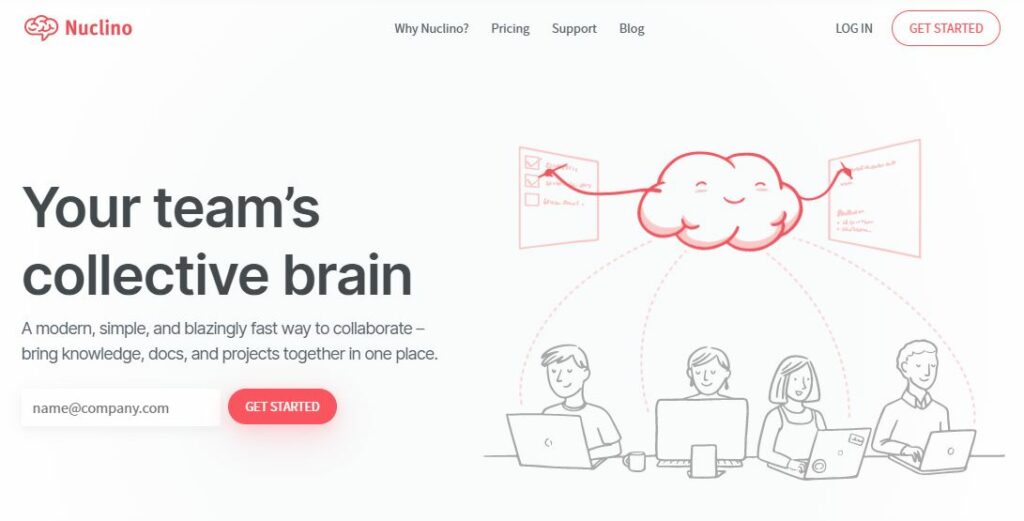
If you’re looking for a modern and easy-to-use project planning tool, Nuclino is a great option. It offers a simple and lightweight interface but packs many powerful features within it.
Planning a project is a multifaceted process that involves defining project goals, developing strategies, and outlining the steps needed to accomplish them. With Nuclino, the entire project planning process can be managed using one tool, without the chaos of files and folders, context switching, or silos.
What is it?
Nuclino is a unified workspace that brings all of your team’s knowledge, documents, and projects together. You can use it exclusively as a project planning tool, creating and managing tasks, assigning responsibilities, and tracking your progress. In addition to planning your projects, Nuclino can also be used to build your company knowledge base, collaborate on documents in real-time, and onboard new team members, all without the hassle of context switching.
Who is it for?
Nuclino is designed for teams of all sizes across different industries. It’s a great option for anyone looking for a lightweight and fast solution. Its intuitive, clutter-free interface and easy setup also make it a great tool for teams that include members with limited technical expertise.
Features
Nuclino offers multiple ways to organize your projects, including a Kanban board, a hierarchical list, a table, and an interconnected graph. One of the unique features of Nuclino is how it brings together structured project planning and long-form documentation. Each project in Nuclino is its own document that can be collaborated on in real-time, allowing teams to keep their work in context and capture project goals, milestones, and key decisions. Communication is streamlined through comments and mentions, reducing the need for time-consuming meetings.
Pricing
- You can get started with Nuclino for free. Advanced features can be accessed with a Standard or Premium plan subscription starting at $5/user/month.
Available for (Web, macOS, Windows, iOS, Android)?
- Nuclino is available on all major platforms, including the web, macOS, Windows, and iOS/Android.
14. Hive
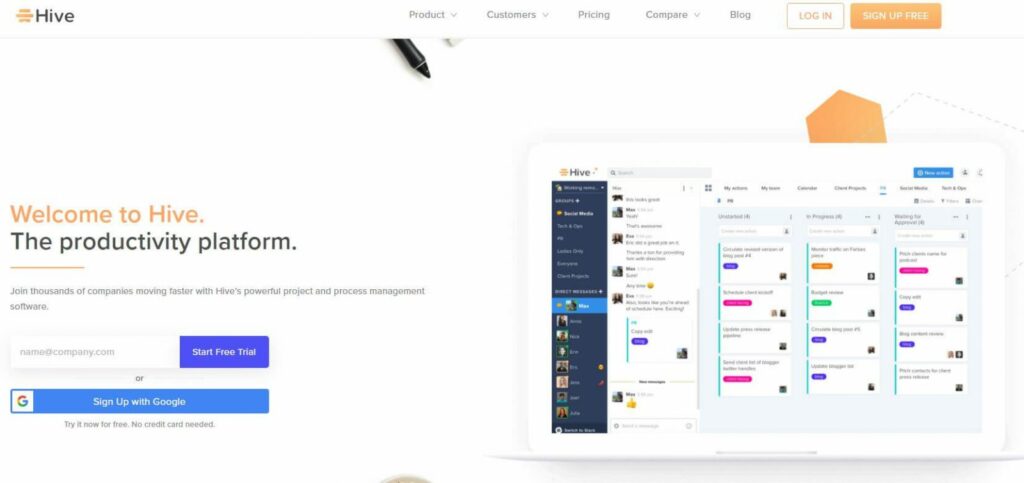
Hive is one of the best management apps. This free online project management tool is perfect for busy professionals who want to stay organized and on schedule. With features like task tracking, due dates, and more, Hive has everything you need to stay on track.
Plus, you can easily collaborate with other users on projects via Hive chat. So, whether you’re a solo entrepreneur looking for a project management tool that’s free to use, or a team of professionals looking for a collaborative platform to help manage their projects, Hive is a perfect choice.
What it is?
Hive is a project management tool that helps you to quickly and efficiently track your projects. It has a drag-and-drop feature that makes it easy to create tasks, as well as manage deadlines. You can also connect with other Hive users to collaborate on your projects – making this software ideal for team collaboration. Additionally, it is free to use! So why not give Hive a try today?
Who is it for?
Hive is the perfect app for small businesses and start-ups who want to get organized and track their progress.
Features
With Hive, you can schedule posts, track engagement metrics, and analyze your performance in real time. You can also create keyword-rich titles and descriptions for each post that help you target your audience more effectively.
By tracking how much time users spend on each page or post, businesses can see which pieces are most popular and adjust their strategy accordingly. Easily create and manage your website’s content with Hive’s intuitive drag-and-drop interface.
Pricing
- After the free trial period, pricing plans start at $12 per user, per month.
Available for (Web, macOS, Windows, iOS, Android)?
- Hive is available on the Web, macOS, Windows, iOS, and Android devices. So whether you’re in need of project management software for work or home use – Hive will have something to offer!
15. Todoist
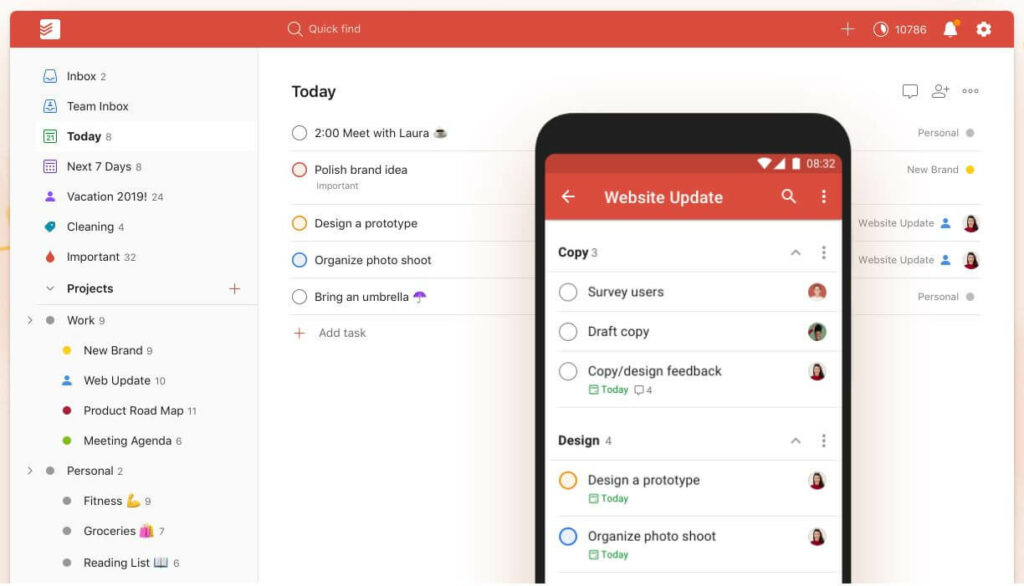
Todoist is a popular task management app that has been downloaded more than 150 million times. It allows users to create, complete, and manage tasks with ease. Todoist also offers an extensive integrative API that enables developers to develop new features or applications for the app.
What it is?
Todoist is a task management app that helps users keep track of their work and tasks. It has both free and premium versions, with the premium version offering more features such as priority-based projects and Contextual Notifications.
Who is it for?
Todoist is an app that can be used by anyone to manage their tasks and schedules effectively. It offers features such as time tracking, project management, kanban workflow manager, due date notifications, etc., which makes it a perfect tool for those who have to plan and organize their time efficiently. The app is available on multiple devices so you can access it anywhere you go- even on the go!
Features
Todoist is a great tool for project management. It has everything from a to-do list to a calendar and notes, which makes it perfect for professionals or busy individuals who need to keep track of multiple tasks at once. The app is easy to use and can be accessed on both desktop and mobile devices, making it perfect for staying organized on the go.
In addition, you can collaborate with other users to ensure that tasks are completed on time as scheduled. Todoist also has a powerful search feature that lets you quickly find any text or item across all your lists.
Pricing
- Todoist has three tiers of service: free, Pro ($5 per month or $48 per year), and Business ($8 per person per month or $72 per year).
Available for (Web, macOS, Windows, iOS, Android)?
- Todoist is an excellent task management tool that can be used online, on macOS and Windows, or on iOS and Android devices.
16. TeamGantt

TeamGantt is an online project management tool that can be used by any business or individual. It offers a wide range of features, including customizable reports and task templates, real-time collaboration between team members, and automatic updates to keep your data up to date.
What it is?
TeamGantt is a project management software that can be used to manage and track the progress of your projects. It has many features that make it an excellent choice for businesses, such as interactive Gantt charts, automatic task tracking, kanban boards, and more.
Who is it for?
TeamGantt is a free online project management tool that can be used by project managers and entrepreneurs alike.
Features
TeamGantt’s drag-and-drop interface, you can easily create customized reports and task sets that reflect the specific needs of your organization. Plus, thanks to its real-time collaboration feature, team members will be able to work on projects together asynchronously without compromising accuracy or deadlines.
In addition, the program has a wide range of integrations with other applications and tools, which allows you to easily keep track of all aspects of your project from start to finish.
Pricing
- Offers 3 plans, lite, pro, and enterprise. Lite being the lowest costs $19/ month.
Available for (Web, macOS, Windows, iOS, Android)?
- Gantt charts are a planning tool that can be used for projects of all types- web, macOS, Windows, iOS, and Android.
Are Free Project Planners any good?
Yes, free project management tools can be worth it if you’re looking for a simple way to keep track of your work and manage your tasks. Some of the most popular include nTask, Asana, Trello, and Basecamp. Each one offers different features that may be right for you, so it is important to try them out before making a decision.
When choosing a free project management tool, make sure that it has enough features for your needs and that its interface is straightforward and easy to use. Additionally, look for tools that allow you to track deadlines, assign tasks, collaborate with team members remotely or in real-time, manage files securely (including backups), and more. And lastly – don’t forget about budgeting! A good project management tool will help you create realistic timelines as well as allocate financial resources wisely.
Each tool has its own strengths and weaknesses; some are better at tracking progress while others are better at organizing ideas. Ultimately, the best choice will depend on what you need from a project management tool. However, all 3 offer good value for free users who want basic functionality without having to pay monthly fees or upfront costs.
3 Features That Make a Good Free Online Task Management Tool?
There are a lot of task management tools out there, so it can be hard to decide which one to choose. In order to make the decision easier, here are three features that are generally considered to make a good free online task management tool:
- Ease of use – If your task management tool isn’t easy to use, you’re going to find it difficult to use it regularly. Make sure that the interface is easy to understand and navigate, and that you can easily add tasks, check deadlines, and track progress.
- Collaboration features – If you’re working on a project with a team or with others on a project, make sure that your task management tool has features that allow for collaboration. This way, everyone can work on the same project simultaneously and no one will get lost in the shuffle.
- Storage options – Make sure that your task management tool has ample storage options so that you can store your files securely and access them easily when you need them. This will help you avoid having to keep copies of files all over the place or resorting to filing systems that are difficult to maintain.
Frequently Asked Questions
How can I manage my projects for free?
What are some of the free project planning tools?
Lastly, Basecamp is a popular software that offers tons of features such as task management, time tracking, project management, file sharing, email collaboration, and more. While it does have its fair share of complaints (just like any other software), it’s still a great tool to consider if you’re looking for a comprehensive project planner.
What’s the best smartphone app in 2024 for online planning and task management?
nTask is a cloud-based workplace collaboration platform that is well-known for its easy-to-use interface and powerful features. It is perfect for people who want to manage their work tasks from multiple devices, including their laptop, phone, and tablet.
Trello is a visual task management system that lets you organize your work by project rather than by date or task. It also has a feature that lets you “drag and drop” tasks from one category to another, making it quick and easy to add new tasks to your plan.
Confluence is a collaborative platform that lets you easily create documents, presentations, websites, and more. It’s perfect for people who want to create complex content items without having to learn complex programming languages.
What are some good free online task management tools for students?
They also allow you to share tasks with classmates or team members, so everyone can help out as needed. Any one of these tools can be a valuable tool in helping you stay organized and on track during your academic journey.
Conclusion
Project management software is essential for any business, as it allows you to track and manage your projects effectively. However, finding the best software can be challenging, especially if you don’t have much experience in this area.
That’s why we’ve compiled a list of the best free online project management tools in 2024 to make your search easier. Make sure to check them out and choose the software that is best suited for your business needs!