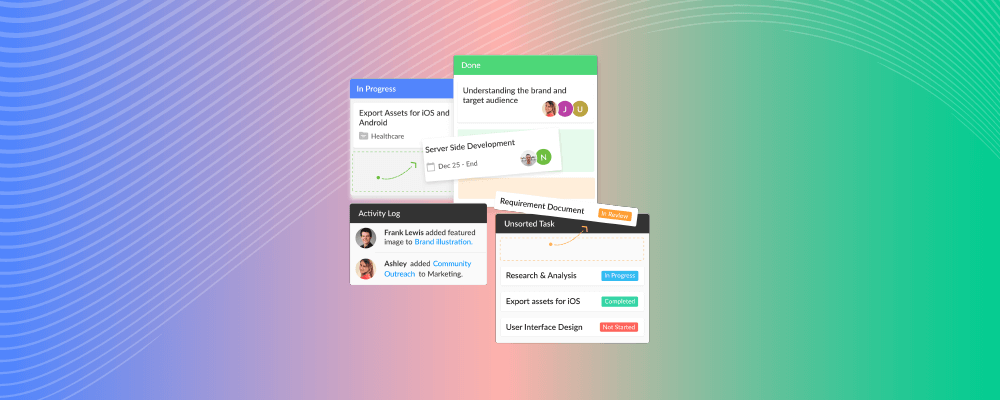Are you looking for the best free Kanban board software for your business in 2024?
If so, you’ve come to the right place! In this article, we’ll provide you with an overview of the top 10 free Kanban board software options, as well as advice on how to choose the right one for your needs.
We’ll also highlight some of the key features that each program has to offer so that you can make an informed decision.
So whether you’re a small business owner just starting out, or you’re looking to take your project management to the next level, read on to learn more!
What are Kanban Boards?
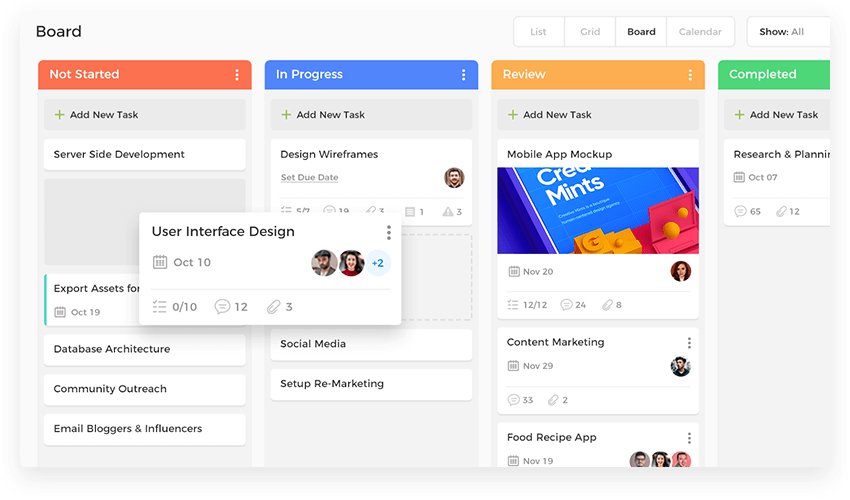
Kanban boards are a visual system that can be used to manage work in a project. They are commonly used by software developers, digital marketers, and other creative professionals who need to produce multiple outputs simultaneously.
A Kanban board is composed of horizontal columns and vertical rows, with cards placed in the columns or rows based on the task at hand.
Each card has information related to the task at hand (such as name, description, assigned team members, status, etc.), as well as any relevant constraints (for example, due date).
The cards also have arrows next to them that indicate how many resources are currently required for the task (based on estimates from teammates or previous successful tasks).
When new tasks are added to a project, they’re automatically moved into one of the available columns/rows depending on their type (for example coding vs design).
The purpose of using the free Kanban board is twofold: Firstly, it helps you visualize your entire workflow so you can understand where gaps exist and make necessary changes; secondly, it provides clear communication channels between teams so that everyone always understands what’s going on and when things will be done.
By keeping all aspects of your project under one roof – from planning through execution – Kanban boards help save time and energy while ensuring quality output.
What are the benefits of using a Kanban board?
A Kanban board is a visual tool that helps you track and manage your work in progress (WIP) more effectively.
By using a free Kanban board, you can quickly see how much work is currently waiting to be completed, as well as the resources needed to complete it. This allows you to make better decisions about when and how to delegate tasks.
Another benefit of using a Kanban board is that it can help improve communication within your team. By visually displaying project status, task dependencies, and resource availability, everyone on the team can easily understand what needs to be done next.
This helps eliminate misunderstandings and tension caused by unclear or conflicting information.
In addition to these benefits, Kanban boards are also beneficial for stress management. By organizing your thoughts and keeping tabs on your progress in one place, you can avoid feeling overwhelmed or stressed out during busy times.
Kanban boards also provide an opportunity for self-reflection which may lead to positive changes in behavior or productivity levels overall.
Top Terms Used in Kanban Boards
1. Task Cards
Task cards are a popular method for managing work in a Kanban board. They allow you to track and manage tasks by visualizing them as cards that move along the board. Tasks can be added, modified, or deleted as needed, and team members can see what is currently taking place on the task card deck.
2. Columns
Columns are a common component of Kanban boards. They allow you to assign resources and track progress in an easy-to-read format. When used correctly, columns can help you manage tasks more effectively and communicate your priorities to team members.
3. WIP Limit
A WIP limit is a rule that you set for how many items can be in the ‘In Progress’ state at one time. This helps prevent your board from becoming crowded and overwhelming and allows you to more easily see what tasks are taking the longest to complete.
4. SwimLanes
Swimlanes are a great way to improve communication and flow in your Kanban board. They help you quickly move cards from one column to another, making it easier for everyone to see what’s going on.
5. Commitment Point
A commitment point (CP) is a tool used in Kanban boards to enforce the flow of work. When a team member has finished working on an item, they place it at their CP.
Once the team member’s next task is set up according to their pull request or other processes, the item can be moved from their CP to the queue for execution.
6. Delivery Point
Delivery points are a key part of any Kanban system. They allow you to track and prioritize the tasks that need to be completed in order for your product or project to reach its target deadline.
By assigning different delivery points to different types of tasks, you can ensure that all required resources are available when needed, without delaying other critical work.
7. Bottleneck
There might be a bottleneck in your Kanban board if you’re not noticing any progress in getting tasks completed.
A bottleneck can occur when the amount of work in progress (WIP) is too high, preventing new tasks from being added to the queue and moving forward.
To fix this problem, try removing some of the current tasks from the backlog and adding them back later once they are complete.
8. Lead time
Lead time is the amount of time it takes to complete a task from start to finish. In most cases, lead time is measured in days or weeks.
When planning a project, managers need to consider the length of the lead time for each stage of the process and plan accordingly.
Timing tasks so that they can be completed as soon as possible helps ensure that products are delivered on schedule and meets customer expectations.
9. Cycle time
In a Kanban board, the cycle time is the amount of time it takes for an item to move from one state (e.g. In the process, Queued) to another state (e.g. Depleted).
This measurement is important because it affects how quickly you can respond to changes in demand and manage resources efficiently.
10. Cumulative Flow
Cumulative flow in the Kanban board is a graphical representation of the work that’s currently being done, and the resources that are available to do it.
The goal of this visualization is to help users understand how much work they have left before completing their assigned tasks, and whether or not they’re ahead or behind schedule.
11 Best Free Kanban Board Software To Manage Workflows In 2024
There is a variety of different Kanban board software available on the market today. Here are ten of the best free options:
1. nTask
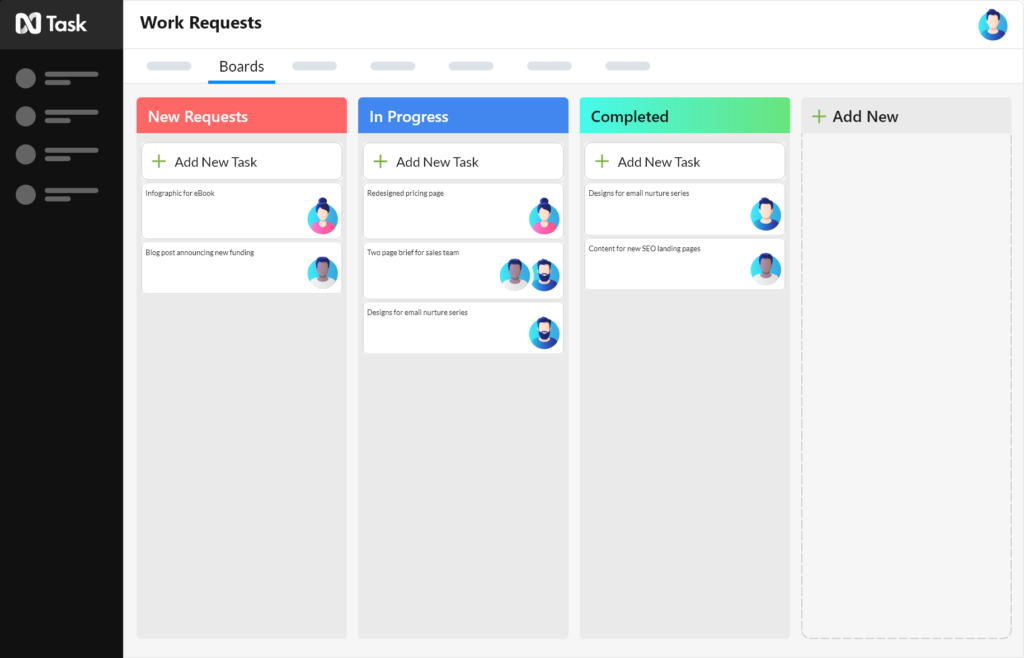
Using a Kanban board in nTask makes it easy to see what’s currently being worked on, as well as where resources are being allocated.
This helps you stay on top of deadlines and keep track of progress toward your goals. Plus, it keeps you motivated by showing you how close you are to completing your tasks.
Key Features:
nTask is a powerful Kanban board tool that lets you manage your work in a visual way. It has many features that are perfect for managing tasks and boards, including:
- A versatile task board that can be customized to match your needs.
- Drag and drop tasks to move them around, add new tasks or delete old tasks.
- Synchronize your task board with other nTask users easily.
- Create custom labels and notes to help you track your progress more effectively.
- Add comments to individual tasks or entire boards so that everyone involved in the project can understand what’s going on.
Pricing:
- You can join any plan and try it for free for 7 days. The plans start from $3 per month
Manage Your Workflows
With nTask Boards!
2. Trello
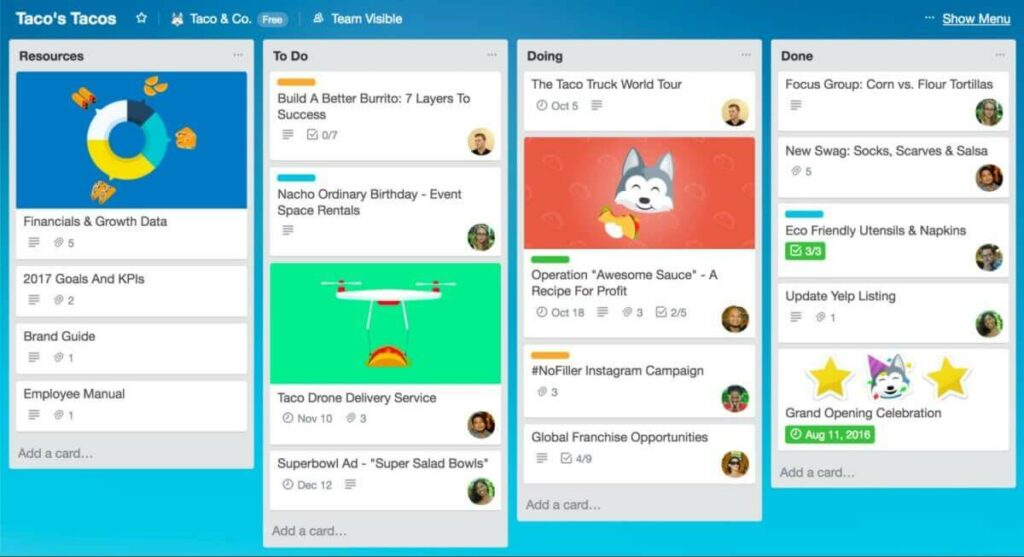
Trello is a popular Kanban board application that’s used by many companies to manage their workflows and tasks. Kanban boards are a great way to organize and track your work, and Trello is perfect for Kanban boards because it’s user-friendly and versatile.
Trello is also great for managing your workspace. You can use it to keep track of files related to the project, arrange items into folders based on their priority or importance, and see how much space each file is using on your disk.
Key Features:
Some of the key features that make Trello boards so effective are the following:
- Collapsible columns that can be added or removed as needed. This makes it easy to move tasks around within a column without having to rearrange entire columns.
- Drag-and-drop functionality for moving items between columns.
- Card templates that allow you to easily create new cards with specific formatting requirements.
- Comments that allow you to add notes or feedback about cards directly on the card itself.
- Collaboration features that allow teams to share and discuss cards together in real-time.
Pricing:
- Trello offers 4 plans; Free, Standard, Premium, and Enterprise. Starting from $5 per month.
3. Todoist
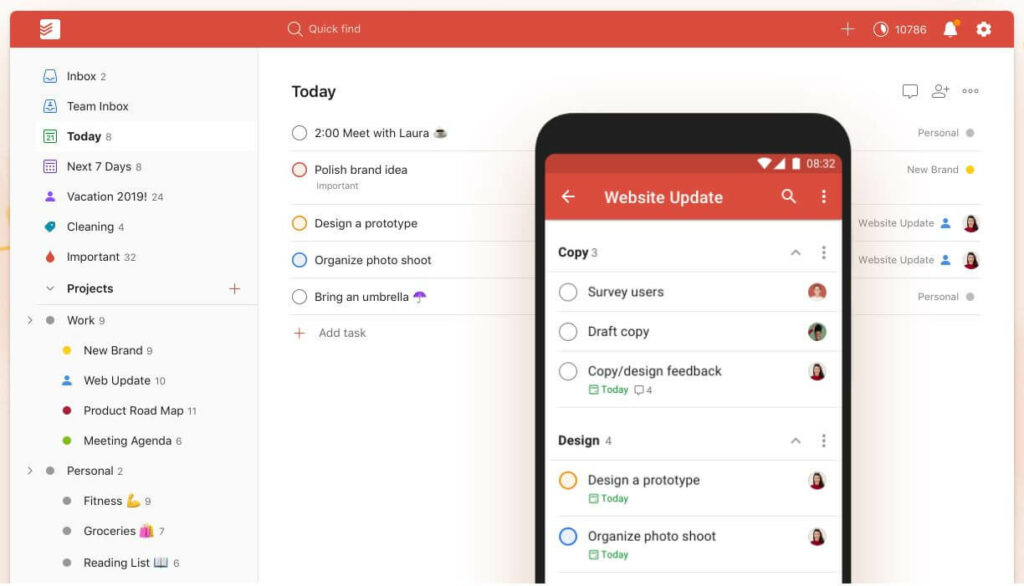
Todoist is a popular task management app that offers users a variety of features, including Kanban boards.
Todoist Kanban boards are a type of task board that helps you organize your tasks in an efficient way. They are visual aids that help you see what’s a priority and where you need to focus your efforts.
They allow you to track the progress of each task as it moves along the chain, from the initial idea to the completed stage.
Key Features:
Todoist is a great task management system that has a lot of features that make it perfect for busy people. Here are some of the key features that make it stand out from the competition:
- It has the best free Kanban board, which is helpful in keeping track of tasks and progress.
- It has a very user-friendly interface, making it easy to navigate and use.
- Allows you to add multiple tasks at once, making it easier to get things done.
- Available on both desktop and mobile devices, making it convenient no matter where you are.
Pricing:
- Todoist has a free, Pro, and Business plan. Pro is $4 per user per month and Business is $6 per user per month.
4. Asana
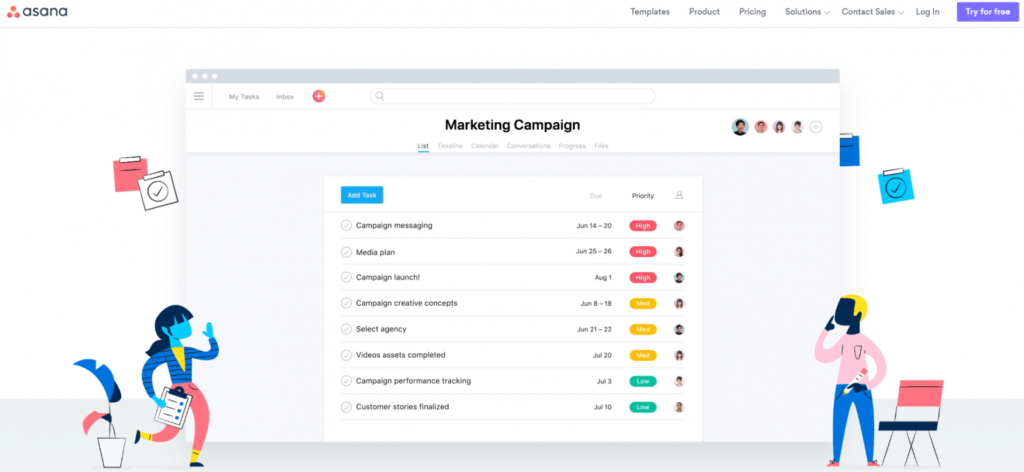
Asana is a tool that helps you manage your work and stay organized. It’s a Kanban board, which means it uses columns to represent tasks and rows to represent stages of completion.
The advantage of using a Kanban board is that it makes it easy to see at a glance what’s waiting for you, what’s been completed, and how much work still needs to be done. This helps you divvy up your time between tasks in an effective and efficient way so that you can get more done in less time.
Another benefit of using a Kanban board is that it can help Track your progress over time. This allows you to see how far along you are on each task and how much progress has been made overall.
This information can be helpful in determining whether or not the task is worth sticking with or if it would be better to move on to something else.
Overall, using Asana as your go-to tool for managing your work will help you achieve more than ever before!
Key Features:
Asana is a popular Kanban board software that helps you organize and manage your work with ease. Here are some key features of Asana:
- It has a drag-and-drop interface that makes it easy to add tasks, projects, and boards.
- You can create as many boards as you need, and add any number of tasks or projects to them.
- You can also customize the look and feel of your boards.
- Asana offers a variety of reports that help you track your progress and performance.
- It has an integrated chat function that lets you communicate with other members of your team easily.
Pricing:
- The free version of Asana is available for teams of up to 15 people. After that, you would be charged according to the plan.
5. ClickUp
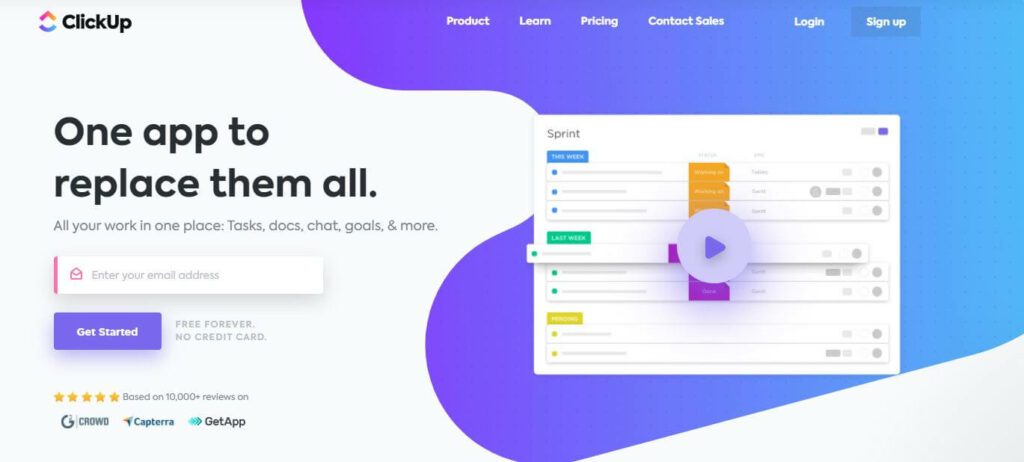
The ClickUp Kanban board is a tool that can help managers track and manage tasks in a more efficient way. It’s based on the Japanese approach to task management, known as kanban.
The ClickUp Kanban board uses the same basic principle as the Japanese kanban system. It is divided into columns corresponding to different stages of a project: planning, doing, monitoring, and controlling.
The board also has a row for each task, which you can use to record the details of that particular task (name, date, status, etc.).
The main advantage of the ClickUp Kanban board over other tools is its flexibility. You can use it with any software or platform that supports drag-and-drop functionality.
This means that it’s easy to adapt it to your own workflow and customize it to match your own style and preferences.
Key Features:
Here are the key features;
- It’s a tool that allows you to increase conversions on your website by improving the quality of your visitors’ experience.
- It offers users a wide range of features that can help them achieve their goals, such as email capturing and A/B testing.
- It also provides users with conversion tracking data so they can see how well their strategies are working.
Pricing:
- ClickUp offers a free forever plan that helps a lot. Pricing plans start from $5 per member per month.
6. Toggl Plan
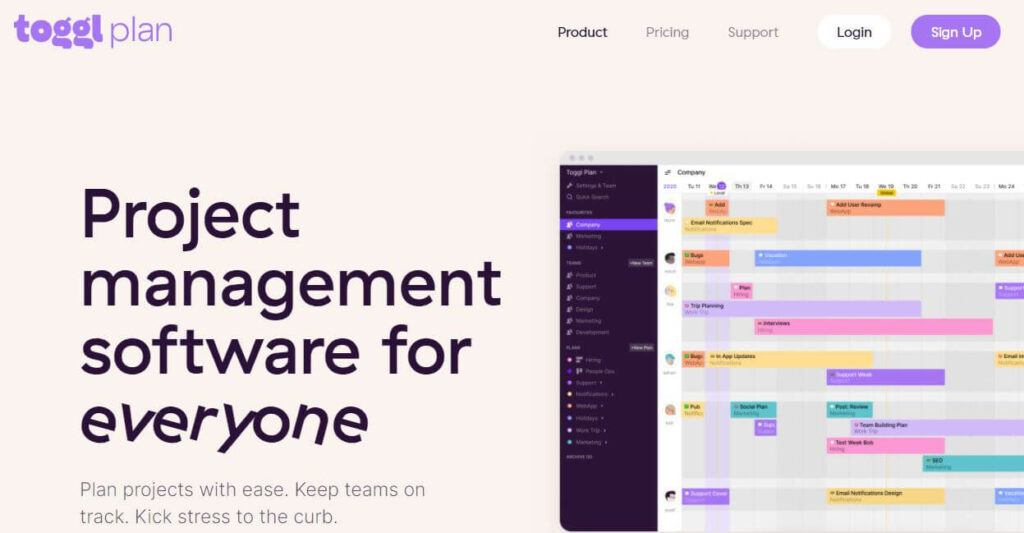
Toggl plan Kanban board is a visual way of managing your tasks and projects with the help of time-tracking software. With it, you can manage your work in a more systematic and organized way, which will make it easier to stay on track and get more done.
Key Features:
Toggl also offers a number of key features that make it a great choice for time management:
- It has a very user-friendly interface, making it easy to navigate and use.
- It integrates with other tools and applications, so you can easily keep track of your progress across different projects.
- It keeps all your data securely stored, so you can access it at any time without having to worry about losing any information.
Pricing:
- You can choose from 2 plans, Team for $9 and Business for $15.
7. MeisterTask
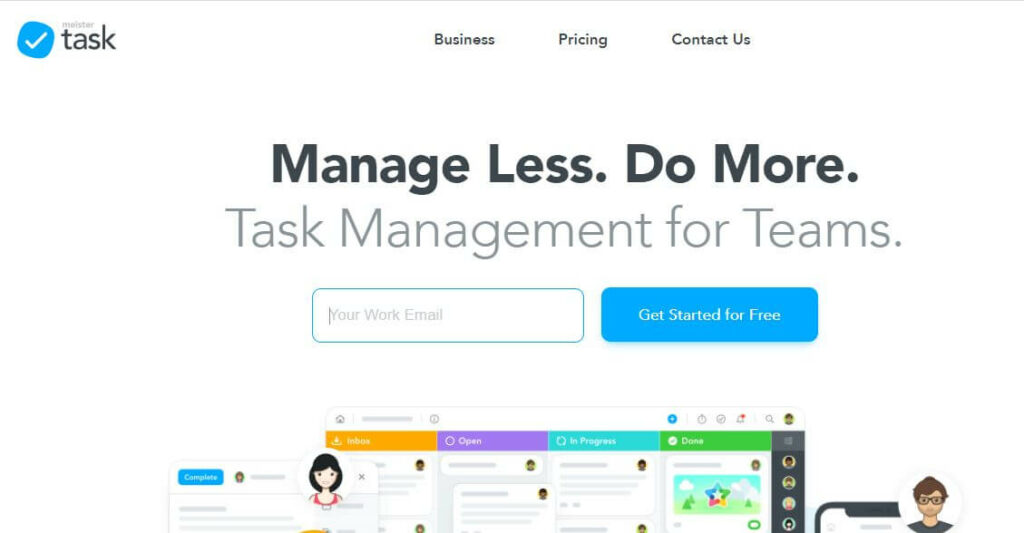
MeisterTask is the best free Kanban board software that makes it easy to track and manage tasks. It’s perfect for professionals who need to stay organized and productive.
With MeisterTask, you can store all your tasks in neat columns, make notes on what needs to be done and when, and see how much progress you’ve made toward completing each one.
You can also filter your tasks by project or category, so it’s easy to find the task you’re looking for. And if you need to change or add anything to a task, it’s easy to do right from the Kanban board.
Key Features:
The MeisterTask key features include:
- Kanban board for managing tasks and projects
- Advanced filtering capabilities to make it easy to find the information you’re looking for
- Email notification functionality so you can be notified when changes are made to your tasks or projects
- Automated task status tracking so you can see at a glance whether your tasks are in progress, completed, or waiting for approval
Pricing:
- MeisterTask offers Basic, pro, business, and enterprise plans. Starting from $4.9 per month. The basic plan is free.
8. Kanban Tool
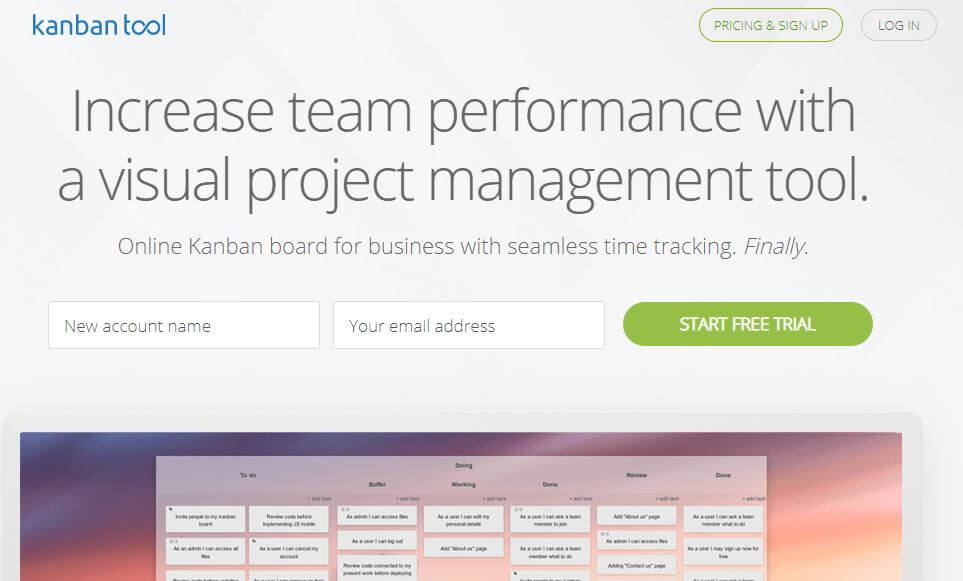
Kanban Tool is a great app for organizing and managing projects. It’s a simple yet effective way to streamline workflow and improve communication between team members.
The app has five main features: cards, lanes, labels, swimlanes, and Kanban Board. Cards are used to track the progress of individual tasks or projects.
Lanes are used to group tasks together and provide a visual representation of how much work is left in each lane. Labels can be attached to cards to indicate specific information like task status or project name.
Swimlanes help you visualize your workflow in a hierarchy format and keep track of your progress visually. The free Kanban Board is a centralized dashboard where you can see all the data from the other tools in one place.
Key Features
Some key features of the app include:
- A visual representation of your workflow that allows you to see how tasks are connected and how they’re progressing.
- A built-in archive that lets you keep track of all the files that you’ve worked on in the past, so you can revisit them whenever you need to.
- The ability to create and manage boards from anywhere, using any device.
- Automatic task updates so you always know what’s happening with your current tasks.
Pricing:
- 3 Plans: Enterprise ($9/month flat fee), Team ($5/month flat fee) and Free.
9. Nuclino
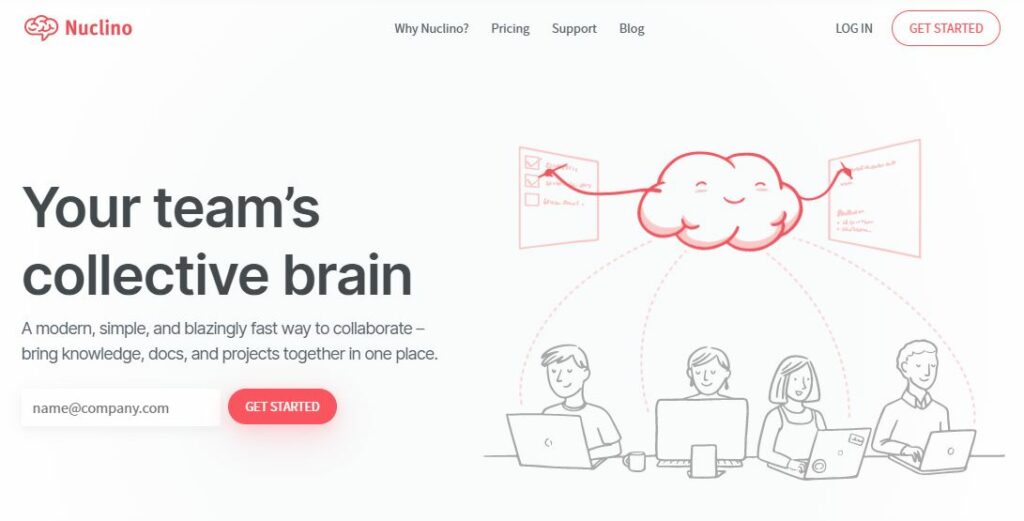
The Kanban board feature in Nuclino is intuitive and user-friendly, allowing you to drag and drop cards on your board to visualize your progress. You can also add more details to each card, such as due dates, assignees, labels, and other essential information that is important to your workflow. However, Nuclino is much more than just a Kanban tool, and its board view is only one of many visualization options available. This flexibility makes Nuclino a great solution for a variety of use cases, including note-taking, creating internal documentation, building an internal knowledge base, and more.
Key Features:
- Nuclino offers flexible data visualization options in addition to the Kanban board, including list, table, and graph views.
- Every card on your board in Nuclino is its own long-form document where you can add notes, create to-do lists, embed files, and more.
- You can collaborate in real-time, with changes automatically saved in the version history.
- It integrates with 40+ apps, including Slack, Google Drive, and Figma.
Pricing:
- You can get started with Nuclino for free. Advanced features can be accessed with a Standard or Premium plan subscription starting at $5/user/month.
10. Zenkit

Zenkit is a Kanban board online software that helps you manage your work with visual clarity and ease. It features a modern, easy-to-use interface that makes it simple to add tasks, see the status of each task, and track your progress.
One of the main benefits of using Zenkit is that it helps you stay organized and focused. You can see at a glance how much work you have left to do, and you can easily move tasks from one column to another as needed.
This makes it easier to get started on new projects – and it keeps things running smoothly in the long run.
Key Features:
Zenkit is a Kanban board designed specifically for creative professionals. It is jam-packed with features that will make your work life easier. Here are some of its standout features
- It has a built-in project management system that makes it easy to track your progress and manage your deadlines.
- You can easily add tasks, assign them to people, and mark them as complete or incomplete.
- The board is interactive, so you can see how much work is remaining on each task at any given time.
- You can assign different priorities to tasks, which will help you focus on the ones that are most important.
- You can set up rules and filters to keep your data organized and easy to access.
Pricing:
- 4 plans; Personal is free, Plus for $9, Business for $25 and Enterprise is customizable.
11. Microsoft Planner
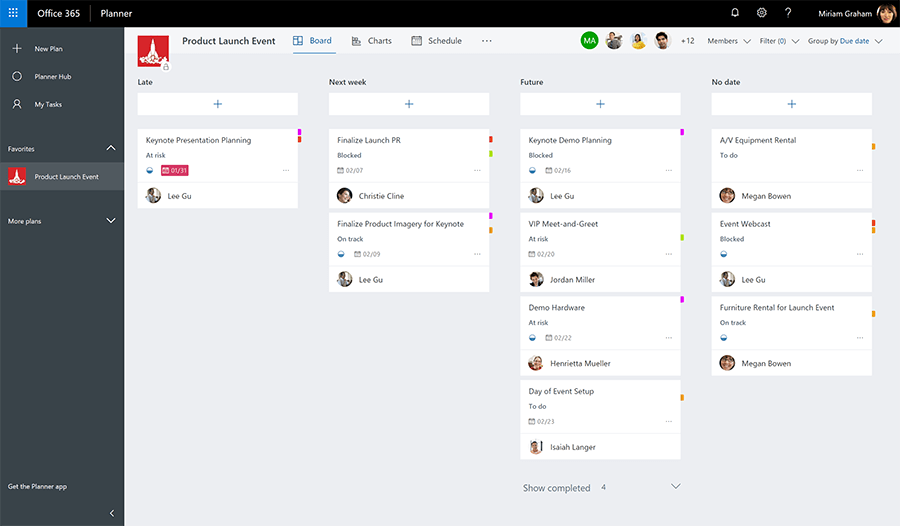
Microsoft Planner is a project management software that lets you manage tasks and task lists in a Kanban board format. This makes it easy to see what needs to be done and where it stands, so you can get things moving quickly and efficiently.
The most important features of the Microsoft planner are its Kanban board and task list. The Kanban board is a visual tool that helps you manage your tasks in a more organized way.
It shows you what’s currently being worked on and how much work is left to be done. This makes it easier to see where bottlenecks are and make necessary adjustments.
The task list is also very useful for tracking progress. You can add due dates, notes, and other information to each task to make it more meaningful and helpful. This makes it easy to stay on top of your work and manage your time better overall.
Key Features
The main features include;
- The Microsoft Planner Kanban board is a visual tool that helps you manage your work in a more organized and efficient way.
- You can use it to plan and track your tasks, as well as keep track of the progress of each one.
- It also allows you to assign different priorities to each task so that they’re dealt with in an orderly fashion.
- The board is customizable, so you can make it look the way you want it to.
Pricing:
- Anyone who has one of these Office 365 plans has access to the Microsoft Planner app for free.
The Pros and Cons of Free Kanban Tools
While free Kanban tools are a safe haven for many, one cannot ignore the very many advantages and disadvantages that may be a part of such tools. Following are some pointers that highlight the pros of some of the best free Kanban tools:
- One of the biggest and perhaps the most beneficial things about a free Kanban tool is how it helps businesses improve their productivity with visualizations of the project process.
- With a free Kanban tool, users can also identify gaps and make adjustments wherever necessary, ultimately adding to the project’s success.
- Most of the Kanban tools listed here and those available on the internet are scalable which means you can upgrade your plan with the growth of your business.
- Having a free tool means a lot for small and medium-sized businesses. By saving costs here, they can invest the money on various updates and make themselves more efficient.
Coming to the cons of Kanban tools available for free:
- Although free tools are cost-friendly, the features they offer are certainly less than the ones offered in priced plans.
- The unavailability of certain features limits the functionality of the tools to some specific projects.
- Since free tools have limited features, customization and adjustments are often not included and users have to make do with the available functions.
Kanban tools are, undoubtedly, a great help for teams that want to collaborate on projects and deliver results on time. Users, however, must be mindful of the pros and cons of free tools to make sure that the tool caters to their needs and is beneficial for their team.
How Kanban Board Planners Can Streamline Your Business Activities?
Kanban board planners are a quick and easy way of organizing and managing business activities. Not only do they help with planning but execution as well. One of the reasons a Kanban board planner is a hit among businesses is that it allows for visualization of the project.
The bird’s eye view of the project progress allows teams to analyze their progress, identify gaps and make adjustments wherever necessary to improve performance.
Other benefits of a Kanban board include its ability to help teams and individuals collaborate on projects without a hitch in the process. The seamless organization of tasks and the smooth transition of tasks from one column to another makes Kanban boards easy to work with and a favorite of teams and individuals alike.
Included in the benefits of a Kanban board is its ability to allow for improvements. With one look at the board, users can immediately identify issues. And once they have identified the issues, they can carve out plans to mitigate the risks and make adjustments to make sure the project does not steer off its course.
With features like collaboration, time management, task management, customization, and various others, a Kanban board planner not only streamlines business activities but also makes it easy to track and monitor progress. The end result is better productivity and efficiency!
Frequently Asked Questions
What are the four principles of Kanban?
What are the elements of Kanban?
1. WIP Limits – Work in progress (WIP) should never exceed a certain limit in order to ensure that tasks are completed on time and within budget.
2. Flow Charts – Used to visually depict how tasks are moving throughout the company, Flow Charts help managers see how resources are being used and where bottlenecks may be occurring.
3. Kanban Boards – These boards are used to keep track of all current tasks, their assigned status (e.g. In Progress, Completed, Failed), and any associated dependencies.
4. Pull Systems – Used to move tasks from one area to another, Pull Systems encourage workers to take on more responsibility and keep their skills up-to-date so that they can handle more tasks at once.
Overall, Kanban is a powerful tool that can help businesses organize their work in a more efficient manner and avoid potential bottlenecks and frustrated workers.
If you’re interested in learning more about this trend-setting technique, be sure to check out our blog posts on the topic!
Does Google have a Kanban Board?
By using the board, you can visualize your tasks and progress through them, making it easier to stay on track and get things done. You can also use it to allocate resources more effectively and track changes over time.
What are the benefits of Kanban boards in large businesses?
1. Improved communication within teams and across departments
2. Better collaboration
3. Streamlined project planning and progress
4. Enhances team focus and ensures the alignment of individual and organizational goals
5. Create a harmonious company culture
6. Better efficiency and improved productivity
7. Company-wide improvements and progress
8. Bird’s eye view of projects in process
What are the best free Kanban tools online?
Here is a list of free Kanban tools online that can help you narrow down your options:
1. nTask
2. Trello
3. Jira
4. Asana
5. ClickUp
6. Monday.com
7. Wrike
8. Zoho Projects
9. Toggl Plan
10. KanbanFlow
Conclusion
The resolutions for Kanban in the year 2024 are quite apparent. Businesses need to adopt new methods of managing their projects and goals by collaborating with different people, departments, and projects.
The best way to do it is by having Kanban board software that can help you manage your tasks at once.
To help you choose the best Kanban board software for your needs, keep reading this article where we have reviewed some of the best ones available online.
More Resources: