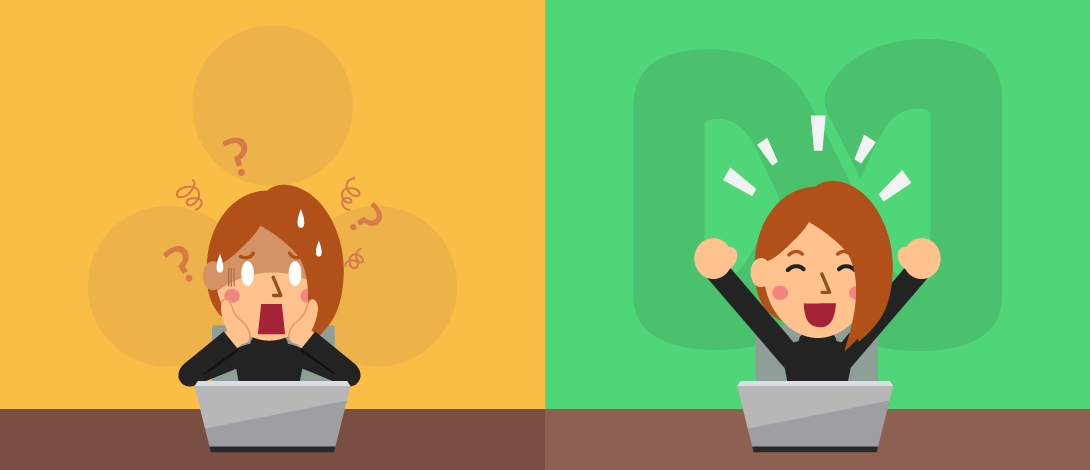With the number of project management tools overflowing the Internet and ruling the project management arena, Asana has made its mark as one of the must-have project management software for teams across the globe. With robust features, a great interface, and a roaring list of clientele – Asana seems to have its game on point.
However, despite the seemingly perfect option that you may take up blindfolded, Asana has its own set of limitations that one should consider before investing in the tool. These limitations call for using replacements that would be a better fit for an organization in terms of usability, pricing, and work patterns.
Why You Should Switch to a Free Asana Alternatives?
Some of the notable limitations Asana embodies as a tool that project managers rely on include:
Task Assignments:
Asana allows for assigning a task to a single person. However, often, a project may require that certain tasks be assigned to more than one team member. Asana does not allow for that.
Task Status:
In Asana, you can set the task status to either Open or Closed. There is no way to identify whether the task is in progress, being reviewed, or even pending. This makes the situation confusing for the team.
Comments:
You can leave comments on tasks in Asana, which is a good feature to share extra information on a task. However, oftentimes, during conversations and in the middle of projects, comments may go unnoticed or be forgotten. You do not have the option of converting the comments to task assignments, which are offered by multiple tools.
Pricing:
Considering most of the project management tools offer a broad range of features for free or a minimal price, most of the important features in Asana are paid for. The free version allows for up to 15 users in a team. For this reason, at $ 9.99 a month, Asana can get expensive.
Mobile Apps:
Project management is all about managing workflow from anywhere at any time. Mobile versions of project management applications hold a significant position be it any industry. However, although Asana has a mobile app, it is quite limited in terms of features compared to its Internet version.
In short, although Asana comes across as a great project management tool, there are some features that it does not come with by default or for free.
In such cases, organizations have to pay to buy the premium plan, make use of integrations (free or paid) or adopt more tools to work on along with Asana even for project management-related critical features such as Gantt Charts.
We have made a list of the top 37 free Asana alternatives. With these free Asana alternatives, you can get your hands on the same or more features at lower prices and in some cases, even for free.
1. nTask
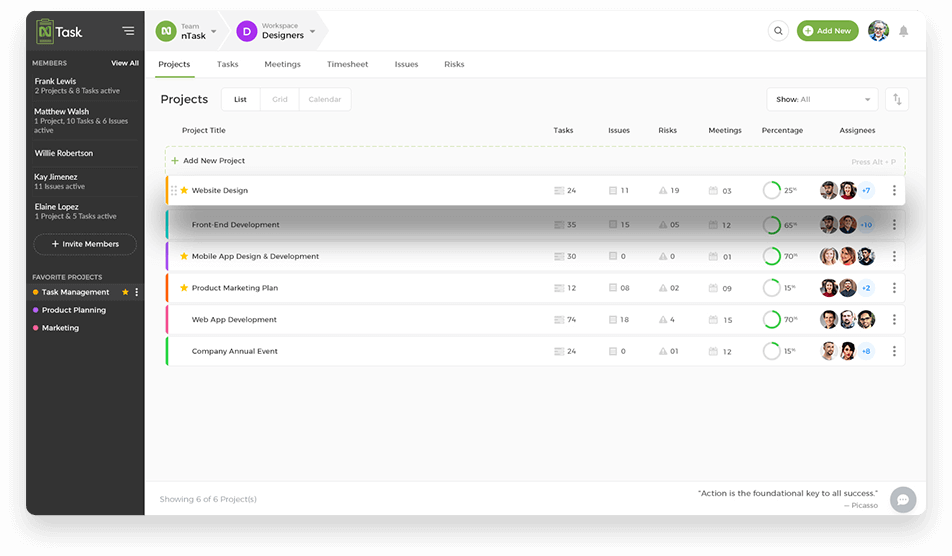
nTask is a free, online project management tool designed and developed for teams. Although created for teams, it has a simplified workable user interface that can be used by individuals for personal use or freelancers in multiple industries.
It works well with teams of all sizes and industries. As one of the top free Asana alternatives that made it to this list, nTask comprises a wide range of features that facilitate collaboration and helps streamline projects and work processes.
nTask can help you manage multiple projects related to software development, marketing, human resources, design as well as legal.
Key Features:
Some of the features and modules of nTask include:
- A simple user interface with access to a wide range of modules.
- Team specific workspaces that can be managed and monitored simultaneously.
- Create, assign, organize, prioritize, and share tasks
- Create and assign projects
- Comment on and assign tasks to projects or structure them independently
- Convert comments to tasks using Slack
- Select from multiple statuses for a task
- Kanban Boards with custom statuses and industry templates
- Gantt charts, project reports, and project timelines to manage and monitor project progress
- Timesheet management with the option of creating and managing team-specific sections for employee task efforts and payroll.
- Meeting management helps you keep your teams in sync with arranging and scheduling meetings. You can set one-time or recurring meetings along with sending invites to attendees, adding meeting details, and specifying follow-up procedures.
- Issue management module facilitates identifying and listing down issues related to multiple tasks. You can list down the issue along with the Issue owner and relevant details to track issue maintenance.
- Risk management module helps you identify and keep track of potential risks. You can list down the risk and assign a risk owner in order to track risk management.
- Powerful search and filter tools that help you search for tasks, projects, meetings, issues, and risks.
- Alerts, notifications, and reminders to keep teams on track.
- iOS and Android mobile apps
Pricing Plan:
- nTask offers a free and Paid pricing plan.
- Premium Plan: $3 per month per user with an annual billing plan.
- Business Plan: $8 per month per user with an annual billing plan.
Free Features:
Here are some features you can get with a free subscription:
- Unlimited workspaces
- Up to 5 team members per workspace
- 5 MBs file attachment size
- 100 MBs of storage space
- Unlimited tasks & meetings
- Team timesheets
- Issue tracking
- Time tracker
- Calendar management
2. monday.com
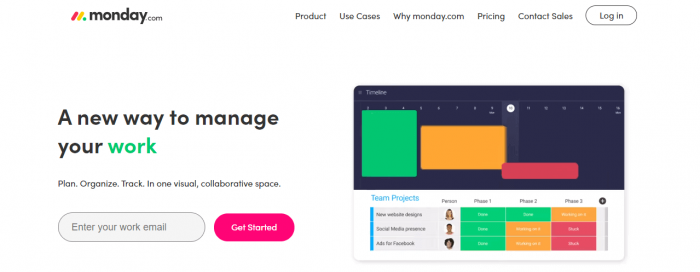
monday.com (formerly DaPulse) is a winning combination of available features and intelligent tools in case you’re looking for an asana alternative.
If you want to organize your work in a transparent and flexible way, then Monday.com is a good project management application for you and your organization.
You can imagine monday.com as a comprehensive project management suite that allows your team to divide work, track progress and ensure each task is completed on time.
Features:
- Comes with project templates
- You can add a star system to show the priority of different tasks
- Easy to assign specific tasks to different associates of your team
- Advanced Collaboration tools
- Integration with dozens of third-party productivity platforms like Shopify and MailChimp
Price:
- Monday.com is not the cheapest asana alternative. It offers several packages where price depends on the number of users. On the monthly plan, and for up to 5 users, the Basic plan is priced at $45 per month per five users.
3. ClickUp
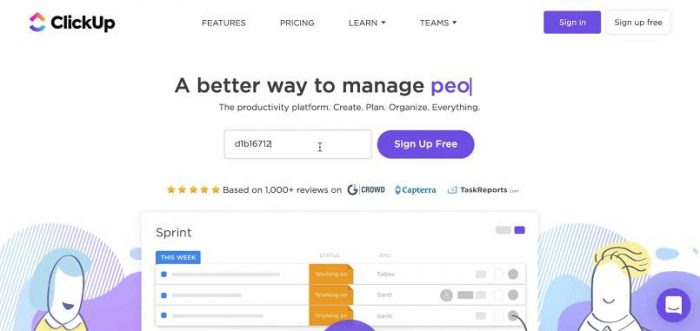
ClickUp is another app among the best free Asana alternatives. It is an online task and project management tool that has gained much traction in recent times due to its rich feature sets and various integrations offered by this app.
It has a clean and straightforward UI that attracts most of its users from any industry and team size. Sometimes users get overwhelmed with a lot of integrations and find it difficult to adopt, but it is justified by the tagline “One app to replace them all”. However, it is still one of the strong Asana-like applications offering project management modules.
Key Features:
- Task checklist
- Set task dependencies and recurring tasks
- Workboard charts
- Set reminders and schedule meetings
- Custom filters and statuses
Pricing:
- Free plan
- Unlimited plan starting at $5/month per user
- Business plan starting at $9/month per user
- Contact the ClickUp team for the Enterprise plan
Free Features:
- 100 MB storage
- Unlimited tasks
- Unlimited users
4. Quire
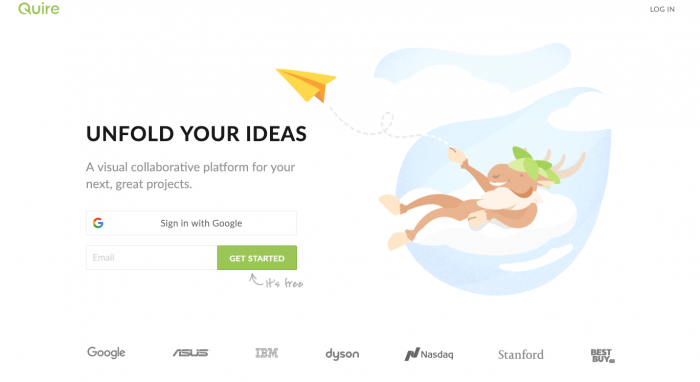
Quire is a centralized project management software built exclusively for small or big teams that aims to optimize workflows. It is one of the best free Asana alternatives to help creative teams dream higher.
Quire adopts the GTD method to help teams get things done. No matter how big or challenging your goal is, Quire lets you break it down into small, manageable steps and accomplish them without losing the big picture.
This tool is picked as one of our top three Asana alternatives because of its well-organized and intuitive interface. Also, Quire allows 24/7 sync across all of your devices, so you’ll never lose track of what’s important to you.
Some of the key features this tool can offer you include:
- Nested task list
- Gantt chart
- Sublist
- Turn comments into tasks
- Share project
- Calendar
- Share Smart Folder with members
- Comprehensive project management tools
- Real-time collaboration
- iOS and Android apps
Pricing Plan:
- A free tier is available. Paid subscriptions start from $8.95/user/month, including a 30-day free trial.
Free Features:
Some of the free features you can get in the free plan include:
- 8 projects
- 10 team members
- 100MB storage
- Nested list and Kanban board
- Permission control and project overview
5. Nuclino
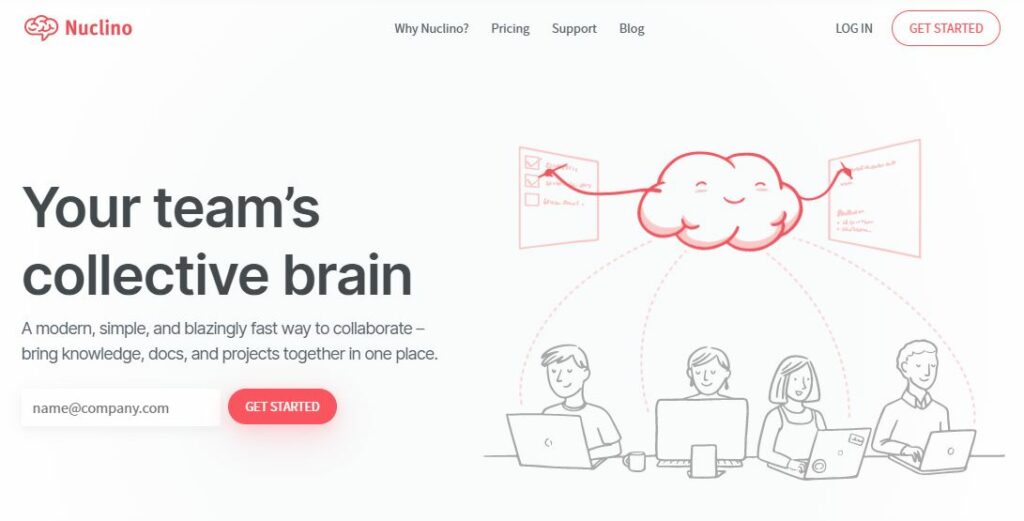
Nuclino is a great free Asana alternative for those who prefer a more lightweight, minimalist, and fast solution. It stands out thanks to its uncluttered, clean interface, and user-friendly design. Nuclino has everything you need to get things done, without clunky menus or rarely-used features to distract you.
While Nuclino can be used exclusively as a project management tool and a substitute for Asana, it can do much more. Inspired by the idea of a collective brain, Nuclino is a unified workspace where teams can bring all their knowledge, docs, and projects together in one place. You can use it to build your company wiki, manage projects and tasks, share and work on documents in real-time, onboard new remote employees, and more – all without the chaos of files and folders, context switching, or silos.
Key Features:
- Real-time collaboration
- Board, List, ad Graph views
- Task assignments
- Markdown commands
- Drag-and-drop editor
- Comments and @-mentions
- Version history
- Access rights management
- API
- Integrations with 40+ apps, including Slack, Google Drive, and Figma
Pricing Plan:
- Basic free plan
- Paid subscriptions start from $5 per user, per month
Free Features:
- Unlimited users
- Unlimited workspaces
- Up to 50 items and 3 fields
- 2GB total storage
6. MeisterTask

This free Asana alternative is an online task and project tool. Like other tools, MeisterTask also helps teams collaborate more efficiently while helping project managers have complete control of the projects. Teams can monitor a project’s progress in a simple to use application.
One of the key features of MeisterTask includes Kanban project dashboards. The tasks are organized and transparent for teams to view, monitor and stay notified. It also integrates with other tools to make a project and task management easier such as BitBucket, Dropbox and Google Drive.
Key Features:
Here is a comprehensive list of features you can avail with Meistertask:
- Kanban Project Boards
- Custom Dashboards
- Tasks and sub-tasks
- Notes and comments
- File attachments and information sharing
- Organizing tasks and placing tags and stars
- Task Relationships
- Automations
- Integrations
- Mobile Apps (iOS, Android, Windows)
Pricing Plan:
Meistertask comes with free, Pro, Business and Enterprise payment plans.
Paid Plan: Meistertask Pro charges $8.25 per user per month.
Free Features:
Some of the free features you can get in the free plan include:
- Unlimited projects and tasks
- Unlimited project members
- Customizable dashboards and project boards
- Two integrations with your favorite apps
- File attachments up to 20 MB per file
- Mobile apps
7. Freedcamp

Freedcamp is another Asana alternative, which is a cloud-based collaboration and project management created teams and individuals. This service comes with a broad list of capabilities with reference to task assignment, communication, time tracking, scheduling and more.
All this without making expensive purchases. Some of the core features include setting up task lists and setting them up as sticky notes on Kanban boards.
Key Features:
The key features this service brings you to include:
- Task and subtasks management
- Multiple statuses for tasks
- Team member addressing
- Project templates
- Kanban boards
- Gantt Charts
- Messaging and discussion boards
- Team milestones
- Calendar
- Invoice management
- CRM
- Issue and time tracking
- Time tracking
- Document and shared file management
- Read-only guest access
- Data backups
Pricing Plan:
Freedcamp offers free, Lite, Business and Enterprise Plans.
Paid plans start from $ 3.99 per user per month.
Free Features:
Here are the features you can avail for free with Freedcamp:
- Unlimited users, projects, and storage
- 10 MB file upload size
- Calendar
- Messaging and discussion boards
- Passwords Manager
- Personal Task Manager
- Shared file management
- Tasks and subtasks
- Team milestones and time tracking
- Support response within 3 business days
8. KanbanFlow
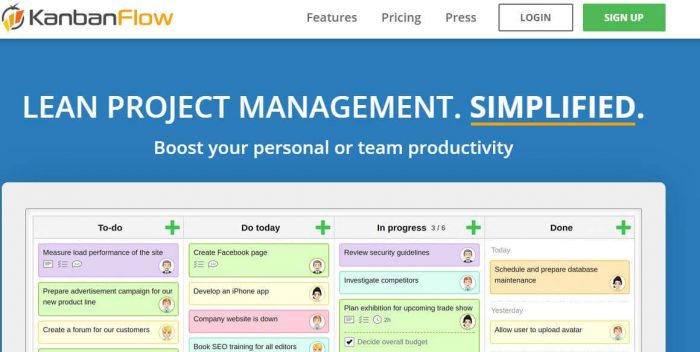
The last Asana alternative on our list is KanbanFlow, a lean project management tool with a simplified user interface that is easy to use. The Kanban board keeps everything in sight keeping workflow visual for easy tracking.
An interesting feature of this tool is time tracking through the Pomodoro method. This method encourages working with full concentration for 25 minutes before taking a break.
Key Features:
Some of the key features you can avail with KanbanFlow include:
- Team collaboration
- Tasks and subtasks
- Task addition via email
- Process and workflow analysis
- Team assignment
- Data import/export
- File sharing and document attachments
- Filter and search
- Revision history
- Swimlanes
- Time tracking with Pomodoro support
- Users and roles
- Integrations
- Mobile support for most smartphones
Pricing Plan:
KanbanFlow offers a free and premium plan.
The paid plan is charged at $5 per user per month with a 10% discount on annual payment.
Free Features:
The free features this tool offers include:
- Unlimited boards
- Unlimited tasks
- WIP limits
- Subtasks
- Filter
- Recurring tasks
9. Bitrix24
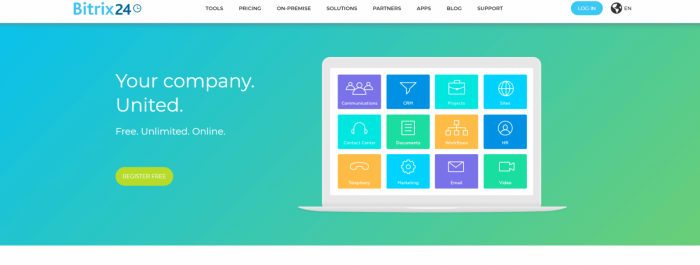
If you want a tool as comprehensive as Asana albeit relatively simple and intuitive and free to use, consider Bitrix24 as one of your free Asana alternatives.
Bitrix24 comes is an online tool with a user-friendly interface, a multitude of task and project management options and suave collaboration channels that include instant messages, chats, and group discussions as well as email.
You can view activities and other important information through a centralized news feed. You can even give your ideas and interact with other team members by commenting on their activities. You can upload images and even “like” images uploaded by other members.
Plus, it comes with a video conferencing option, which means you can interact with remote teams with ease and discuss important matters. With its robust task and project management features, including task templates, you can optimize the time spent on activities and reach goals faster.
What’s more? Style it as you like. With its customizable fields, choose to create a workflow that best suits your needs.
Key Features:
- Team collaboration through email, instant messaging and group chat
- Videoconferencing and Telephony
- User profiles
- Photo albums
- Tasks and subtasks
- Task templates
- Checklists
- Project management through Gantt Charts and Reports
- Time tracking / Workload planning
- Custom Fields
- Document management including document search
- Document Sharing
- Comments and likes
- Version History maintenance
- Custom Access Rights
- Calendars (Personal and Shared)
- Two-way sync with iOS, Android, Google, Outlook calendars
- Lead and contact management
- Email Marketing and Sales Automation features
- Sales Team Management
- Invoicing
Pricing:
- Bitirx24 offers a Free, Plus, standard and Professional pricing plan.
- Paid plans start from $39 per month.
Free Features:
- 12 users
- 1 administrator
- 5 GB storage
- Unlimited tasks/subtasks
- Unlimited projects / Workgroups
- 5 Task dependencies
10. Project Insight

Project Insight is another tool we recommend as a free Asana alternative, especially for project-driven organizations. It offers a broad spectrum of features pertaining to project and portfolio management. Plus, you can collaborate effectively with your team and share information.
It provides a central interface that allows you to view the activities of team members and stay on top of your projects through status updates, project budgeting, reporting and scheduling. It also provides an extensive feature set that caters to time tracking, document and knowledge management
Like Bitrix24, this free Asana alternative is also laced with customization features including customizing workflows through creating custom fields, themes, labels and other items. Plus, you can deploy Project Insight on-premise or online.
Key Features:
Here are key project planning features you can gain with Project Insight:
- Project management
- Team collaboration and discussion channel
- Budgeting and costing
- Calendars for scheduling
- Cross-project resource allocation
- Customized fields, forms, and other entities
- Intelligent project scheduling
- Interactive Gantt charts
- Project dashboard reports
- Built-in resource management tools
- Time tracking
- Expense assessment and management
- Capacity planner for resource management
- Workflow and approvals
Pricing Plan:
- Project insight comes with a Free, Business and Enterprise plan.
- Paid plan starts from $20 per team member ($45 for power user)
Free Features:
- Basic functionality
- VirtualPM™ for Slack
- SaaS/mobile friendly
- Online help
11. Hibox

Take a look at our next recommendation for a free Asana alternative: Hibox. This tool helps you and your team stay productive through a vast variety of features that lets you achieve more in less time. Schedule and manage your tasks with ease and collaborate with the team through multiple options that include team messaging and video conferencing.
This makes it a perfect solution to interact with teams that need to communicate and manage work remotely. A key feature that makes Hibox stand out is its virtual assistant powered by artificial intelligence.
Through AI, Hibox reads user behavior to help users work more proficiently by following user work patterns and offering auto task recognition, auto recognition of dates and assignee, work delegation and team sentiment analysis, accordingly.
What’s more? You get all of this under one roof. This saves the need for costly add-ons or heavy integrations, although you can still have integrations if required under specific circumstances.
Key Features:
Here are some of the salient features Hibox has to offer:
- Task and project management
- Instant messaging for collaboration and communication
- Tasks and project time tracking
- One-click videoconferencing
- Personal AI Assistant
- Powerful search engine
- Integrations with Dropbox, Google Drive, and Box
- High-grade security
- iOS and Android mobile apps
Pricing Plan:
- Hibox offers a Free, Pro and Enterprise plan.
- The paid plans start from $4 per user per month.
Free Features:
- Up to 10 users
- 2GB total storage
- Basic task management
- Basic online support
12. Allthings
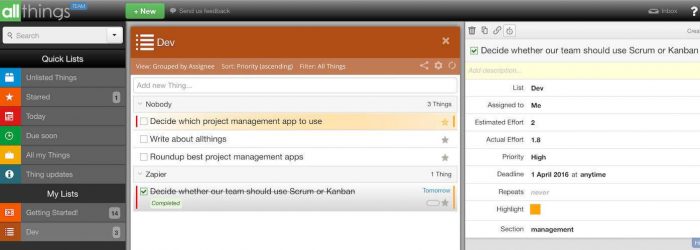
Allthings is one of the project management and team collaboration apps that make life easy through Kanban boards. This free Asana alternative lets you arrange and monitor your workflow through drag and drop on the Kanban board.
Kanban boards make it easy to stay updated on project activities and relevant information as everything is placed visually on a set of cards or columns on a clean interface. From viewing tasks, status updates to notifications, with Allthings, you can organize and prioritize your work with ease.
Other cool features include sharing lists, time tracking for your projects, attaching files and commenting on tasks and activities. Allthings also lets you customize your work through letting you create custom fields depending on how you want to manage and monitor your workflow.
Key Features:
Here are some key features you can avail with Allthings:
- Task management including prioritization, recurring tasks, and deadlines
- To-do lists
- Project management options
- Comments
- File attachments
- Time tracking
- Capacity planning
- Create shareable lists
- Customization of fields
- Group collaboration tool
- Mobile apps for Android, iOS and Windows Phone
- Multi-platform
- Online dashboard
- Real-time alerting
- SaaS
- Resource planning
- Drag and drop features
- iOS and Android mobile apps
Pricing:
- All things offer Free, Pro and Team plan as well as a 30-day free trial.
- Paid Plan: Allthings paid plans start from $3.99 per month per user.
Free Features:
The features you get with the Free version include:
- Create up to 5 lists
- Create unlimited things
- Invite unlimited collaborators
13. Sendtask
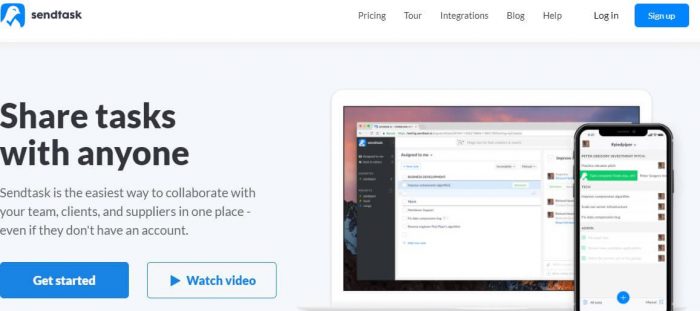
Sendtask is a task management solution as well as a great collaboration tool for teams. We recommend this as one of our top free Asana alternatives due to its simple to use yet efficient feature set for task management, project management and collaboration with teams and customers.
Instead of using different tools for communication and workflow management with teams, clients and suppliers, streamline your communication efficiently through this single app on all levels.
This tool facilitates task management right from your inbox. This means you can manage tasks as well as create and monitor workflow from your email. Team members do not need specific accounts for collaboration.
This allows you to communicate and share information without actually going through a tedious cycle of user account creation.
Key Features:
Some of the prominent features you can avail with Sendtask include:
- Task and subtask management including recurring tasks
- Task Monitoring and Scheduling
- Search and filter
- Reminders and notifications
- Project management
- Team collaboration without the user accounts
- Email to Task Conversion
- Email Management
- File and information sharing
- Integration with additional tools
- iOS mobile app
Pricing:
Currently in Beta and free indefinitely.
14. Wrike
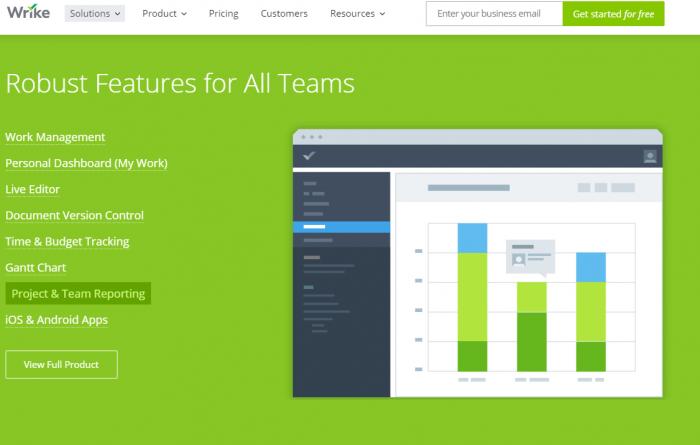
Wrike has grown to be a favorite amongst project managers in multiple industries. This powerful project management and collaboration tool offers a clean and intuitive user interface, robust features and offers integrations with so many other tools.
Wrike offers modules that help you gain control of team activities and workload assignment, in-team collaboration, and knowledge share, as well as task and project management. Plus, it offers multiple payment plans in addition to its free subscription plan.
This tool makes it to the list of free Asana alternatives due to all this and more attractive yet affordable features for small to complex teams.
Key Features:
- Real-time newsfeed
- Task and project management features
- Team collaboration channels including discussions in tasks
- Member tagging
- Meeting management
- Online file sharing and editing
- Document collaboration and workload management
- Email integration for teams
- iPhone and Android mobile apps
Pricing Plan:
- Wrike offers a Free, Professional, Business, Marketers and Enterprise plan.
- Paid plans start from $9.80 per user per month and all plans have free trials.
Free Features:
- Board view for prioritizing tasks in columns
- Drag-and-drop tasks for ranking
- Online file sharing and editing
- Real-time Activity Stream
- Spreadsheet view
- Basic integrations
- Cloud storage integrations
- 2Gb of storage space
15. Teamwork Projects

Teamwork Projects offers you a project management tool that helps boost your team productivity and has modules that are simple to operate yet powerful enough to manage a range of projects.
With Kanban boards that help you easily arrange workflow, steer your task management and project management in any direction suitable to your team and project requirements.
Also, this tool is one of the free Asana alternatives you can make use of, both on Windows and Linux versions. The best part about this project management tool is that instead of looking for integrations from other vendors, Teamwork offers Teamwork Desk and Teamwork Chat, which are easily integrated with Teamwork projects.
Teamwork Desk helps you cater to customer satisfaction, monitoring user traffic and helping teams work better together. On the other hand, Teamwork Chat facilitates your team into smoother collaboration through messaging and discussions.
Key Features:
Teamwork comes with the following robust set of features:
- Kanban board
- Task and subtask management
- Project management including milestone tracking and cost-to-completion tracking
- Idea management
- Budget management
- Color themes and templates
- Time tracking
- Powerful search
- 100 MB file space
- iOS and Android Mobile apps
- Integration with multiple third-party apps
Pricing Plan:
- Free Forever, Pro, Premium, and Enterprise (customized) plans.
- Paid plans start at $9 per user per month.
Free Features:
- 100MB file space
- 2 active projects
- Limited task boards
- Basic project management
- Subtasks
- Color themes
16. Trello

Trello happens to be the favorite tool of numerous companies from small to large, fortune 500 enterprises. Trello encapsulates sets of features you can use to make project management more interesting including its drag-and-drop interface to manage your tasks, projects, and teams visually.
Being a lucrative option as one of free Asana alternatives floating the internet, you can use Trello to carry a number of activities by making use lists, checklists and cards to help you organize, prioritize thereby maintaining your workflow as required.
With real-time comments, file sharing, and smooth collaboration mediums, your team can stay on track and updated instantly. You can monitor all this and more through a central board that keeps you ahead of your game anytime, anywhere.
Key Features:
Here’s a sneak peek of what Trello has to offer:
- Real-time news feed
- Task management through boards, lists, checklists
- Drag and drop workflow arrangement
- File sharing and attachments
- Comments and team collaboration
- Card and comment creation through email
- Powerful search and filters
- iPhone and Android mobile apps
Pricing Plan:
- Trello offers Free, Business Class and Enterprise plans.
- Paid plans start at $9.99 per user per month.
Free Features:
- Unlimited boards, lists, cards, checklists
- Unlimited members
- Unlimited attachments
- One Power-Up per Board
- Attach files up to 10 MB
17. Brief
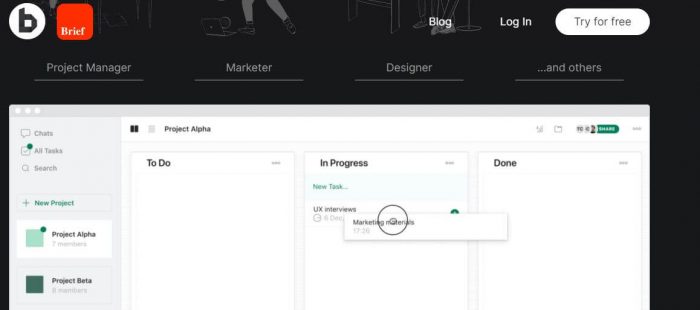
Brief is a task management tool cum a simple to-do list app that focuses on limited but powerful features fit for small to large teams. Brief earns its place as one of the free Asana alternatives due to its sleek design, clean interface to work on without confusing modules and just the right tools to keep the teams going.
You can create private or shared team workspaces and create topics for teams. Through a central view, you can monitor workspaces and activities going on. Plus, it offers multiple channels of team collaboration including group chat, video chat, and file sharing.
Key Features:
Take hold of the following prominent features with Brief:
- Task management including task creation, to-do lists, task replies, forwarding, and group tasks
- Task assignment to single users or team
- Convert chat messages to task
- Team management including creating teams, team hubs/workspaces (private or shared)
- File sharing for multiple file types
- Chat discussions
- Video chat
- Mobile apps for iOS and Android
Pricing Plan:
- Brief offers a Free, Pro and Enterprise plan.
- Paid plans start from $10.99 per month.
Free Features:
- Unlimited users
- Unlimited tasks
- Unlimited chat history
- Unlimited Hubs
- Unlimited calendar reminders
- Unlimited customer support
- 10GB storage per user
- 500 min video chat
18. Hitask
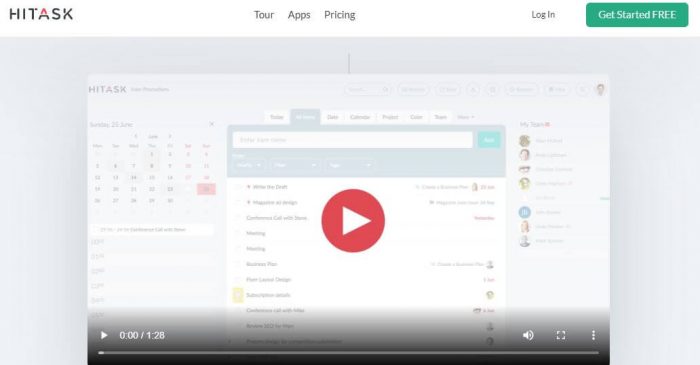
We think Hitask can be termed as one of the free Asana alternatives perfect for start-ups. Users can make use of a variety of features relevant to task management, issue tracking, and collaboration.
With its support for multiple languages, users can easily understand, adopt and manage this tool without having to worry about language barriers.
Moreover, you can export multiple data formats for processing outside the tool. Being an intuitive tool that fosters swift team collaboration through chat channels and project monitoring capabilities, this app is a must to try.
Key Features:
Hitask lets you manage your workflow with multiple features including:
- Task creation from email to Hitask account
- Email and mobile push notifications
- Multiple reminders per task
- Task assignment to team members
- Notification on comments, due dates, missed deadlines and updated or completed tasks
- Chat and instant messaging
- Task comments for elaboration and added information
- Hierarchy of tasks and sub-tasks forming nested task lists
- Recurring tasks on a daily, weekly, monthly or yearly basis
- Issue tracking by a unique number
- Task progress and spent time reporting
- Multi-lingual support
- Tags for categorizing items by contexts
- Color tagging for tasks and projects
- Data export option for Excel and other data format for external processing
- iOS and Android mobile apps
Pricing Plan:
- Hitask offers Team Free, Team Business and Enterprise plans.
- Paid plans start at $25 per month.
Free Features:
- Up to 5 users
- Unlimited Tasks
- Unlimited Projects
- Shared Task Lists, Projects, and Calendars
19. ProofHub
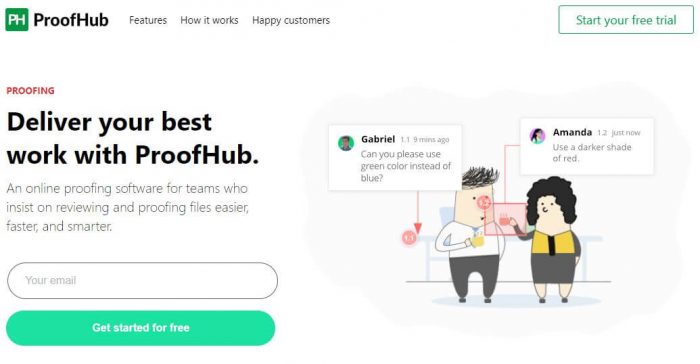
Another one on our top asana alternatives is ProofHub which gets work done better.
With a focus on simplicity, it delivers all the tools you need to set up and manage projects.
Proofhub’s interface is somewhat similar to Teamwork Projects. Graphic cues are plentiful.
Features:
- Range of features which are sufficient for small to mid-sized teams
- Important features include task management, Gantt Charts, reports, notifications, etc.
- Offers a task view to put tasks in a list
- Handles uploaded files much better than other project management apps
- Has tools for tracking time and managing timesheets
Price
- ProofHub Essential costs $50 per month or $540 per year.
- ProofHub Ultimate Control costs $150 per month $1,620 per year
20. Scoro
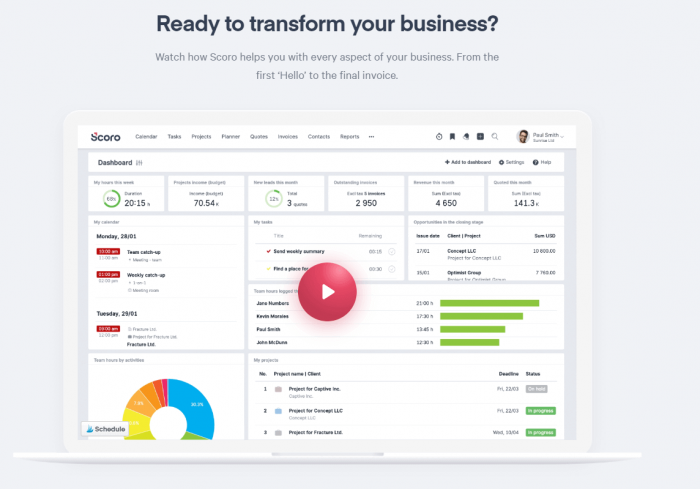
The next one on our best Asana alternatives list is Scoro. It is a work management software to help you get your work done, without shuffling apps and killing your productivity. Scoro offers a broad spectrum of product features from CRM to project management. This app helps you to handle the client details and messaging while combining project management and time tracking functionality.
The main Scoro modules consist of project planning, finance, sales tracking, time tracking, and reports. With Scoro, you can set priorities for your tasks, set due dates, and share it with your team members just like Asana. Scoro let you see how your projects are doing and show what are your next steps in nailing your projects and meeting the deadline. You can use Scoro as an invoicing tool as well, and integrate it with several cloud applications.
Key Features:
- Project management
- Billable and non-billable budget allocation
- Work scheduling
- Meeting management
- Create and manage invoices
- Set multi-currency custom rates
- CRM and sales funnel
Pricing:
- Essential plan at $26/user per month
- Work Hub plan starting at $37/user per month
- Sales Hub starting at $37/user per month
- Contact Scoro for details on Ultimate plan
- Scoro offers a 14-days free trial
21. Nutcache
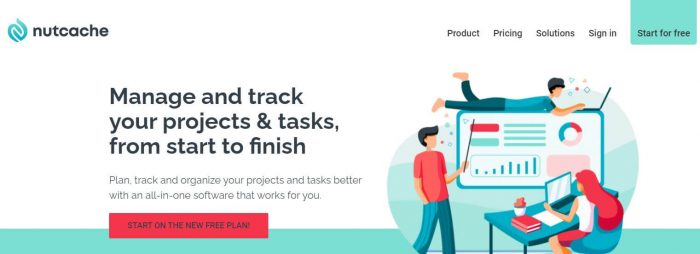
Developed in 2013 by Dynacom, Nutcache may seem like your typical best free Asana alternatives to date. While it’s true that it borrows the concept of both task and project management from other software in the market, the key difference lies in the features that Nutcache has to offer.
The user community has reportedly embraced the software due to its humble beginnings. It took off as an invoice management tool. Later on, the devs added user-requested features that helped them to do more than just billing their clients on the dot.
Right now, Nutcache is known for enabling project managers to handle small businesses, accounting-related endeavors, and automated task management. On a side note, it wouldn’t be wrong to say that Nutcache streamlines Agile project management as one of its main highlights. That is due to a clutter-free approach to workflow and collaboration between business teams.
Key Features:
- Dates back to 2013 as a renowned project management solution.
- Ideal for small businesses and accounting firms.
- Perfect for Agile project management.
- Contains collaboration boards, file sharing, and time management feature sets.
The only setback to using this tool is the lack of support for Waterfall SDLC projects. Nutcache devs may add that later in future builds.
Pricing:
- Base plan available at $6 – $12 per month/ per user.
Free Features:
- Max 20 users for free
- Unlimited clients
- Projects, tasks, and time tracking
22. Workfront
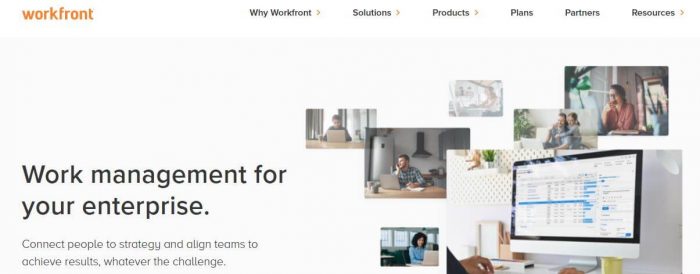
Workfront is an incredible Asana alternative that provides you with an effective work management solution. It is a perfect project management application to manage different types of projects that you have on your roster.
The application offers an incredibly unified work environment where all of the individual employees and the teams working on your projects can connect for work.
One of the most incredible features that the software offers is full project visibility that allows all of the project managers, stakeholders, and executives to get real-time reports on simultaneous development processes.
Key Features
- Agile development
- Approval process control
- Assignment management
- Audit trail
- Automatic notifications
- Budgeting
- Calendar management
- Client management
- Collaborative review
- Compliance management
- Configurable workflow
- Custom fields
- Customizable branding
- Data import/export
- Deadline tracking
- Document management
- Due date tracking
- Filtered views
- HTML5 technology
- IT/software projects
- Milestone tracking
- Planning tools
- Workflow management
Pricing Plan
- Contact the vendor for custom price plans & details.
23. Toggl Plan
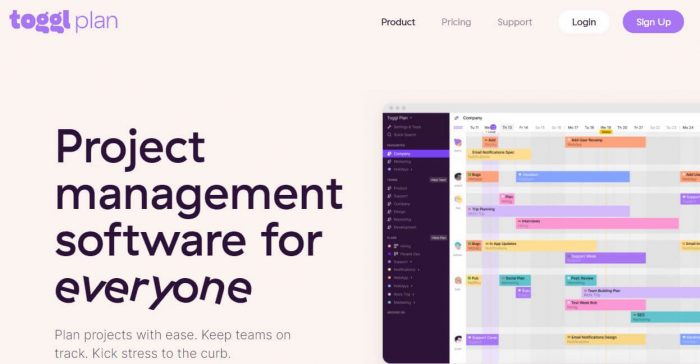
The next one on our list of Free Asana Alternatives is Toggl Plan. It is simple, fast, and intuitive when analyzed from the users’ perspective.
Then again, on the same note, Toggl Plan’s usage depends on users. For instance, despite the simplicity factor, you can use this app for all your creative needs. That makes it a bit better than MeisterTask because the latter seems to be a regular go-to option for brainstormers.
Getting started with Toggl Plan is super easy. The program has a shallow learning curve where new users don’t find it too hard to master stuff. The drag and drop interface bundled with amazing project management, task creation, and to-do list gives a wholesome experience.
Speaking of the task and project management aspect, you can set things up for the first time, and then run them on recurring mode.
Affordability-wise, you are looking at a better option – i.e. if you are looking to turn into a paid customer. The free plan supports teams with up to 5 members. All the essential features are added – that means there’s no capping if you are thinking of evaluating the software through the Free plan option.
Key Features
- Best for small and medium-sized teams because of intuitive design interface & simplicity.
- Comes with Gantt charts for visualization of projects, tasks, and to-do lists.
- Schedule tasks, jobs, projects, and other elements that recur frequently.
- Staff calendar and timelines for dedicated user management.
Pricing
- Toggl Plan comes with a Free Plan with unlimited features and 5 user cap.
- Paid plans start at $8 per user/ per month.
24. Nifty
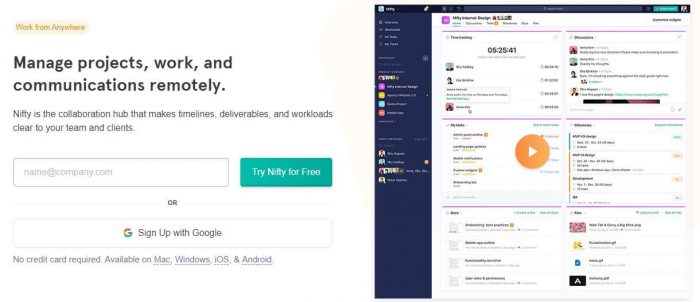
Nifty is part Asana, part Trello, and a whole lot of fun for teams that wish to collaborate in real-time.
The program is popular among businesses of various sizes – and that too with various customization offers to fulfill user requirements.
You can change the dashboard to fit different workflows running simultaneously. For instance, if one workflow is dedicated to normal task management, while another workflow is dedicated to pivoting business, both of them can be managed with ease.
One of the hidden features in Nifty is markdown parsing. It is mostly used in task descriptions and comments where multiple people are working on the same hub.
Overall, Nifty offers a clean task panel, with the ability to add custom fields wherever it’s needed. As compared to Asana, this application pretty much offers value-added experience, and much more to take project management to the next level.
Key Features:
- Multiple workflow collaboration hubs.
- Super easy to customize for a tailored experience to different teams.
- Share ideas and collaborate with teams through privately accessible locations within the app.
- Supports 3rd party app integration.
- Boost team productivity and gain insight on projects through tracked vs. untracked work hours.
Pricing:
- Nifty comes with a 7-day free trial for evaluation purposes.
- Paid plans start with Nifty Starter @ $39 per month.
25. ProjecTurf
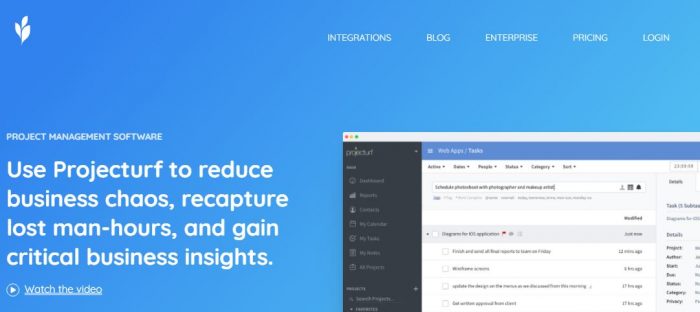
Often times, projects can take the shape of multiple turf wars going off at the same time. There are cases where project managers sign up with clients without being able to foresee the pressing deadlines that may overlap or conflict with ongoing processes.
For such scenarios, ProjecTurf was created to help project managers handle multiple projects without sweating the brow. Regardless of whether a project is small or big, you can use this web-based free Asana alternative to get by with task management, checklist creation, project data analysis, reporting and so much more.
Key Features:
- Discuss, manage, and work on different projects with multiple teams.
- Contains an intuitive dashboard with plenty of customization options.
- Setup and manage different events on the ProjecTurf calendar.
- Dashboard activity history and reporting features for quick references.
Pricing:
- Basic plan starts at $20 per month & supports up to 5 projects.
- ProjecTurf Teams is introduced at $50 per month and supports 30 simultaneous projects.
- ProjecTurf Enterprise solution is available for $200 per month with tons of unlimited solutions.
26. Yanado
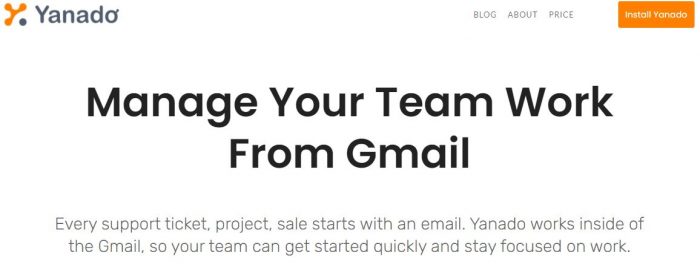
Yanado is a Gmail centric task and client management software for millions of businesses all over the world.
We are highlighting Yanado as a free Asana alternative for several reasons. For instance, they understand that every issue, complaint, and project starts with an email. That’s why they have incorporated the solution into Gmail for robust results at the users’ end.
According to the latest statistics, Yanado serves more than 2,000 teams worldwide. The program has been used to manage, plan, and execute over 500,000 tasks per month. Top it off with plenty of free solutions for small teams, this application hits the radar for users who aren’t able to get things done with Asana.
In short, Yanado is appreciated by users for helping them to plan and organize their emails, work, and tasks into sizeable chunks. Work can be converted into dots over a reasonably priced package that any person can afford easily on monthly basis.
Key Features:
- Respond to and organize customer emails, inquiries, tasks, and doable.
- Group activities, users, and stakeholders for easy management.
- Deep integration with G Suite, Google Cal, and other Google Hubs.
- Task & project management with real-time notifications.
- Highlight in progress completed and pending activities through interactive reports.
Pricing:
- Yanado is available for Free
- Paid plans start with Yanado Startup at $6 per user/ per month.
Free Features:
- Unlimited tasks
- Unlimited to-do lists
- Reminders
- Basic integrations
27. Jira
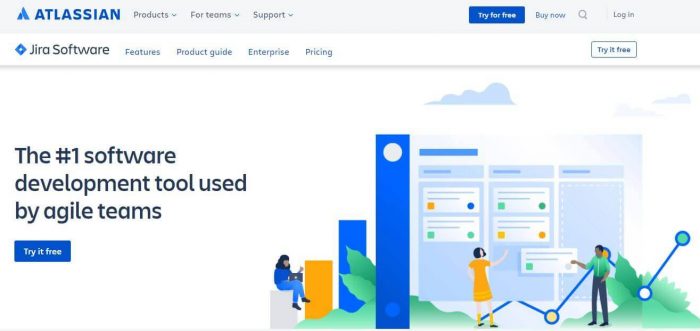
One of the best project management solutions that can help you to optimize your PM processes associated with your project development is Jira. It’s versatile, easy to use, and comes with a plethora of features to start with.
The software is an exceptional solution in terms of integration with over 3000 external applications. That means that whatever professional application you are using in your work environment, you can hook it up with Jira and don’t have to use any other online project management solutions anymore.
Key Features:
- Unlimited custom fields
- Seamless source and issue integration
- Advanced reporting
- Advanced security and administration
- Easily import data from other systems
- OnDemand and On-premises deployment
- Polished user experience
- Customizable workflows
- Bugs and defect management
- Search and filtering
- Customizable dashboards and wallboards
- Integration with flexible REST APIs
- Mobile interface
- Scrum, Kanban, and Scrum ban boards
Pricing:
- There is a free trial of the software available if you want to check out the software before you make a decision of purchasing the software subscription
- If you want to purchase the subscription named Small Teams, you don’t need to pay a single dime as it’s free for up to 10 users
- If you want to purchase the subscription named Growing Teams, you need to pay $7 per month per user. This subscription can house from 11 to 10,000 users
Free Features:
- 10 users limit
- 1 site limit
- Scrum and Kanban Board
- Backlog
- Workflows and agile reporting
28. Basecamp
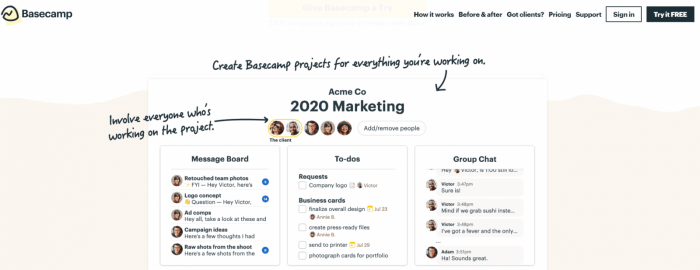
Basecamp is a task management software that incorporates communication tools all wrapped up into a simple and user-friendly interface. This simplicity and ease of use make it quick to set up and start working with, thus avoiding the waste of valuable time for you and your team.
Basecamp simplifies project management while still providing a range of features including messaging boards and chat functions, reports on team’s performance and capacity, as well as the ability to separate screens when you are managing projects with a client.
Key Features:
- Interactive Gantt charts
- Resources allocation and forecasting
- Ability to track project hours
- Different project templates to choose from
- Document management
Pricing:
- Basecamp offers a personal plan which is limited in the features offered but is free of cost
- You can upgrade to the business plan for $99/month
Free Features:
- 3 projects
- Limit of 20 users
- 1GB storage space
29. Redbooth
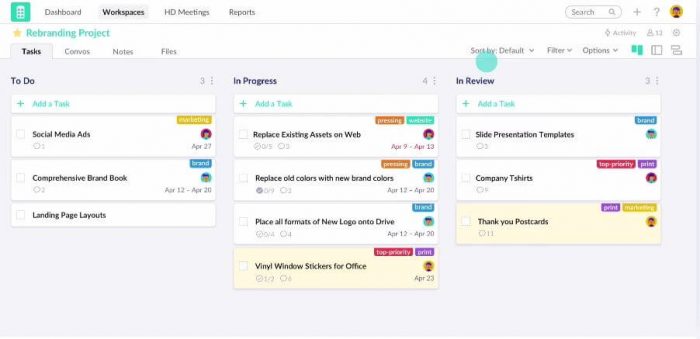
Redbooth is our next pick and is a simple to use online project management solution for high performing teams.
The application integrates task management and collaboration tools to help you and your team easily organize projects, and visualize progress by being the perfect workflow management system that will meet all your needs.
Redbooth is available on Android, iOS, web, and desktop allowing you to access your projects, tasks, and files anywhere even on the go.
Key Features:
- Gantt charts, Kanban boards, and to-do list views to visualize your projects and tasks as you see fit
- Collaboration tools
- Time and expense tracking
- Resource management features
- Reporting and analytics tools
- Task management
Pricing:
- Redbooth offers a plan for free
- You can upgrade to the Pro plan which costs $9/user, per month, or the Business plan for $15/user, per month
Free Features:
- Ability to assign users and due dates to tasks
- 2 GB storage
- 2 workspaces
- 2 user limit
- Exportable Gantt charts
- Task overview
- Calendar
- Conversations
- Email support
30. TrueNxus
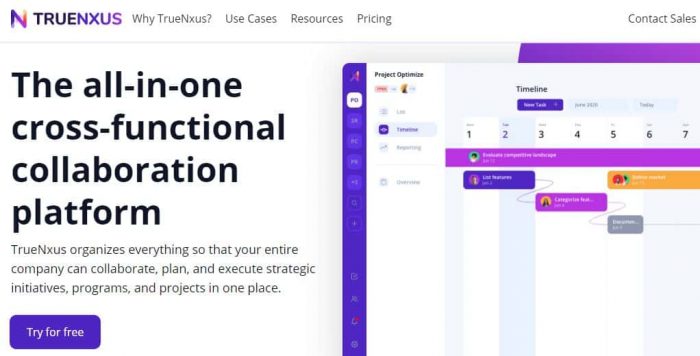
As one of the most incredible project management applications on the market right now, TrueNxus is an incredible tool that allows you to manage tasks and process that your organization’s projects contain as part of the project development processes.
Overall, the program offers a feature-rich environment that helps power users to beat the odds for deadline-oriented processes. It might not be the best and only Asana alternative, but TrueNxus has enough perks to keep the workflow going with a continuous momentum.
Key Features:
- Automated project status reports
- Real-time notifications
- Privacy when needed
- Attractive pricing
- Intuitive user interface
- The application is incredibly helpful in collaborating with colleagues, clients, and third parties
- Role-based access controls
- Great customer support
Pricing:
- There is a free trial of the software available for use if you want to check it out before making an official decision to purchase a subscription
- The paid subscription of the application starts at $10/month
- One of the great things about the software is that they only charge for the number of team members that you have and not a cent more
31. Smartsheet
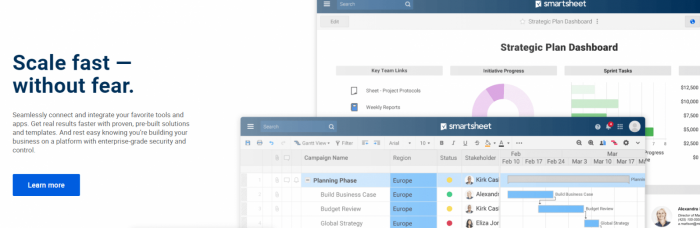
Smartsheet is an incredible Asana alternative that allows you to have a web-based collaboration tool that you can also use as your daily project management software for your team.
It allows you to manage different types of programs, projects, and other business operations while also allowing you to collaborate on processes and projects seamlessly.
Key Features
- Calendar View
- Gantt View
- Portals
- Mobile App
- Update Requests
- Sharing
- Filters
- Resource Management
- Filters
- Dashboards
- Card View
Pricing
- If you want to check out the software with limited functionality but without paying a single dime to the company, you should try the free trial of the software so that you can get a better understanding of why is it better than Asana
- If you want to purchase a subscription to the software, the paid subscription starts at $14/user/month
- If you want to purchase an Enterprise subscription of the software, contact the company and they will tell you about the details
32. Workzone
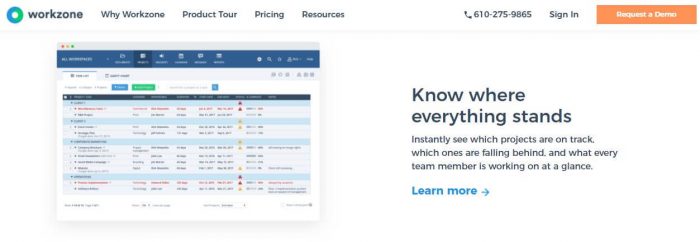
Another great Asana alternative that you can use in 2024 is Workzone. The application is a powerful project management software that relies on its strong suite to attract its users, and that is user-friendliness.
The application can do a lot of different things that Asana could not perform like creating task dependencies to highlight the order of the tasks which has to be followed to achieve success or creating Gantt charts to display the project development process a little better, or better reporting to ensure that there are no missing spaces regarding information, etc.
Here are some other product features that Workzone has to offer to its clientele.
Key Features
- You can associate, share, and store documents for each project so that the development team and the project manager are on the same page regarding information
- Unlimited support and comprehensive onboarding enable your team to get up to speed quickly and keep their productivity levels up to achieve success and bring more value to the company
- Set permission levels by project and document, so each person sees only what’s appropriate for their position in the overall project development process
- The application gives you the ability to import MS Project files and Microsoft Excel files
- Personalized to-do lists keep people knowledgeable about the work they have to do and keeps them on track
- Project dashboards provide a detailed portfolio view of all the projects across the team and help them to be on top of things at all times
- Interactive Gantt Chart and Calendar make visual project tracking easy
- Customize your project request forms and reporting as needed
Pricing Plan
- Workzone offers a free plan if you want to check it out without paying anything
- The paid plans of this incredible Asana alternative start at $200/month
Related:
What is the Importance of Integrating Jira with Work Management Tools?
33. Indy
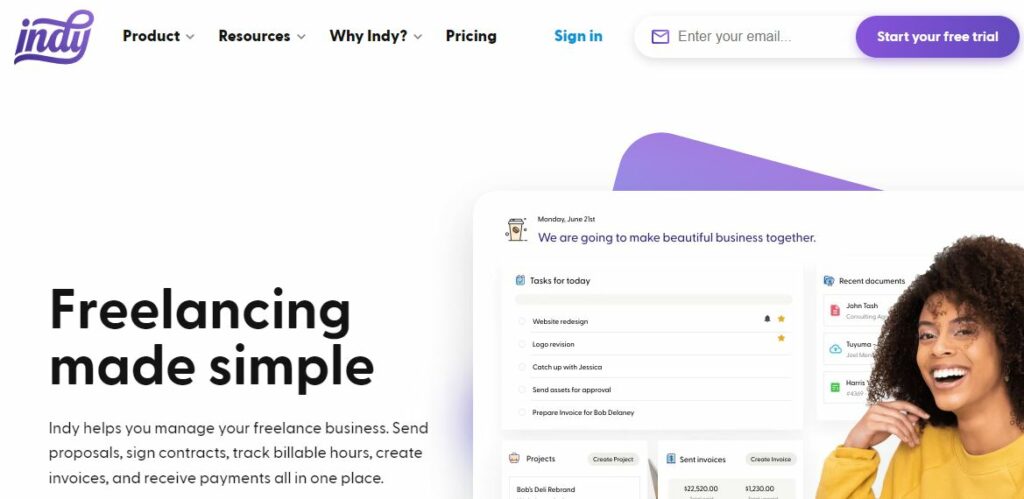
Indy gives you everything you need to manage your business, making it one of the best free Asana alternatives. With nine robust tools, Indy’s project management suite will help you take control of the entire project timeline—from onboarding new clients to managing projects, communication, and invoicing. You can do it all with Indy.
Great for both teams and freelancers, Indy makes it easy to collaborate and streamline workflows. You can view all of your tasks, projects, recent documents, invoices, and time-tracked hours in a single dashboard, acting as your command center for getting things done.
Indy’s interface is highly intuitive, making it easy to jump in and get started.
Key Features:
- Task management
- Manual/recurring invoices
- Contract templates
- Proposals
- Time tracking
- Forms
- Calendar
- Chats
- File storage (500GB with no file size restrictions)
- Accept multiple payment methods
Pricing Plan:
- Free forever: (no credit card required)
- Pro Bundle: $12/month (pay yearly)
Free Features:
- Calendar
- Chats
- Unlimited Tasks
- 2 Forms with unlimited responses
- 2 Invoices
- 2 Contracts
- 2 Proposals
- 1GB file storage (25MB file size limit)
- Accept multiple payment methods
34. Notion
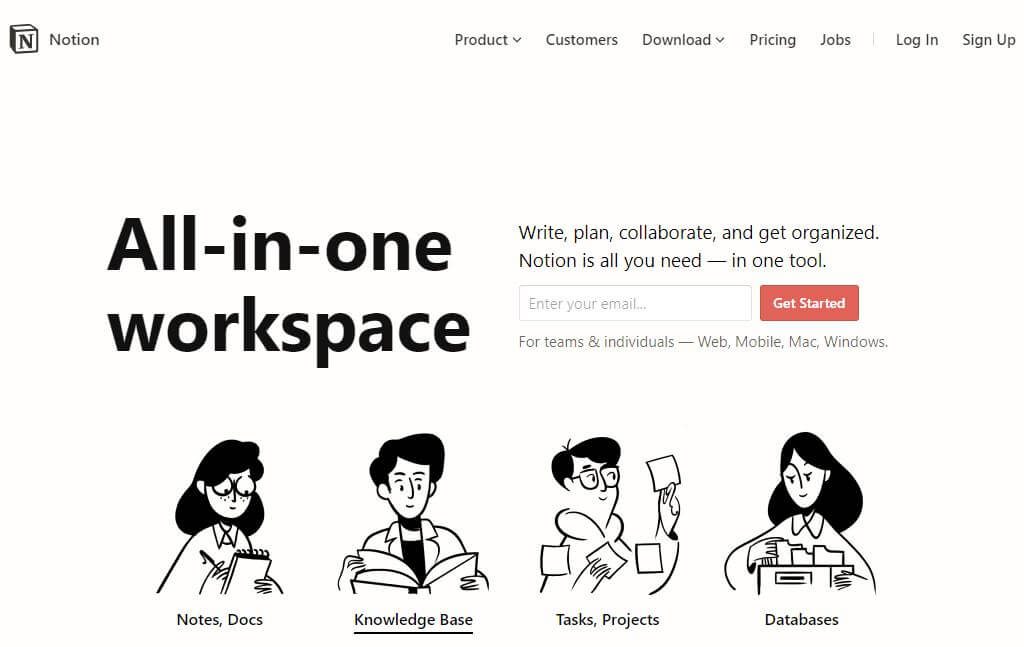
Notion is a combination of a project management tool and a note-taking app. It combines the best of both types of software but lacks sophisticated functionality. It is still an excellent tool that deserves your attention when thinking about Asana Alternatives.
Some people believe Notion is merely a note-taking program, however, this is not the case. To make it a competent productivity solution, the application features extra complicated capabilities that go beyond note-taking.
To better understand what is on offer, we shall break down the features across all four Notion options. This will not only provide you with a greater idea of what Notion is all about but will also aid you in deciding where to invest your money.
Features
- For document formatting, Notion supports MarkDown
- It helps you to manage your workflow by dragging and dropping cards across several columns
- In Notion, several people can collaborate at the same time
- For text and math equation typesetting, Notion supports LaTeX
- Using Notion, you may organize your notes, pages, papers, and so on in a hierarchical manner
- With Notion, you can save any web page or information with a single click
- Syntax highlighting is supported by Notion for a variety of programming and markup languages
- Notion enables the usage of @ mentions to a specific user, who will be alerted
Pricing
The Personal plan is free and only allows for one user. If you deal with outside clients, you will be glad to know that you may add up to five visitors to certain pages, such as papers or task sheets.
- Personal Pro-$5
- Team-$10
- Enterprise-$25
35. Confluence
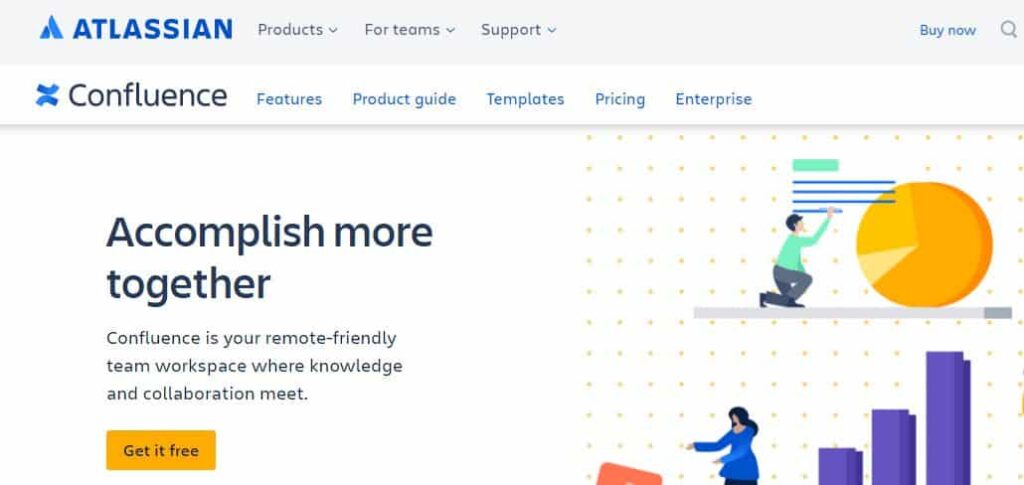
Confluence is another robust alternative to Asana. It is a team collaboration and project management tool developed by Atlassian that allows teams to create, organize, and share information all in one place.
One of the key features of the tool is its ability to create and customize workflows. Users can create custom templates, automate processes, and track progress using the built-in task management features. Additionally, it offers a calendar feature that allows teams to schedule and manage events and deadlines.
Confluence also offers integrations with other tools to make it easy for users to share information and collaborate efficiently.
Features:
- Organize your workspace in pages and spaces
- Advanced search and page tree
- Over 75 customizable templates
- Real-time editing
- Share information with your colleagues
- Scale up with enterprise grid solutions
Pricing:
- Free – $0
- Standard – $5.75 per user per month
- Premium – $11 per user per month
- Enterprise – Billed annually
36. ProjectManager.com

ProjectManager.com is a comprehensive project management software that offers a range of features to help businesses plan, track, and collaborate on projects. With its user-friendly interface, customizable dashboards, and Gantt chart view, ProjectManager.com makes it easy to manage projects of any size and complexity. The software also offers time tracking, resource management, and budgeting tools, as well as integrations with popular tools such as Google Drive, Salesforce, and JIRA.
As an Asana alternative, ProjectManager.com provides businesses with a range of features that can help them to streamline their project management processes. While Asana is known for its simplicity and ease of use, ProjectManager.com offers more advanced features for businesses that need more robust project management capabilities.
Features
- ProjectManager.com is a web-based project management software that enables users to plan, track, and collaborate on projects.
- It offers a range of tools for project planning, including Gantt charts, task lists, and project calendars.
- Users can assign tasks to team members, set deadlines, and track progress in real-time.
- The software includes resource management features, allowing users to allocate resources and manage budgets.
- ProjectManager.com supports team collaboration, enabling users to communicate, share files, and work together on projects.
Pricing
- Team $13/month
- Business $24/month
- Enterprise/month
37. ProWorkflow
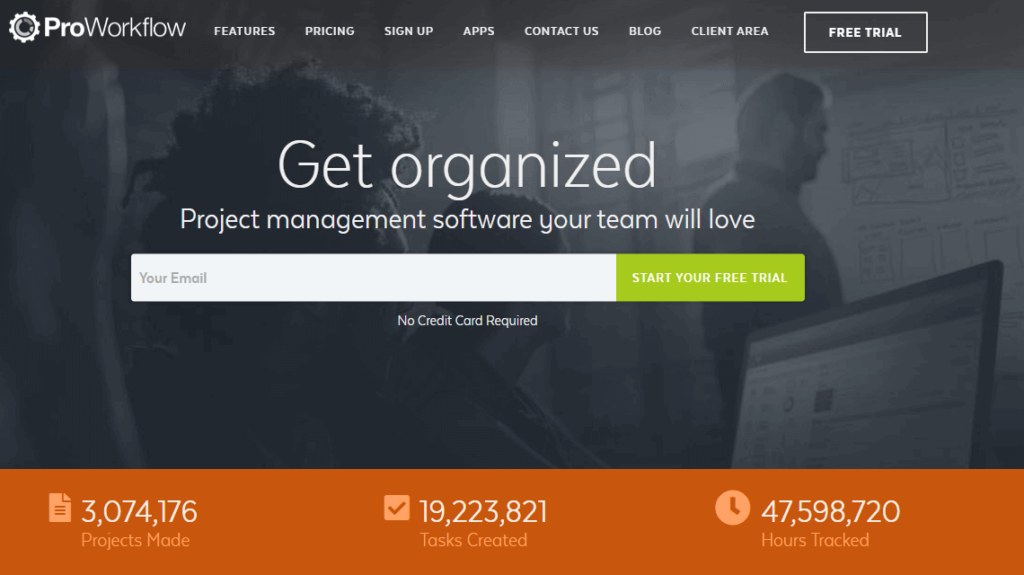
ProWorkflow is a project management software that offers a range of features for managing projects, tasks, and teams. It is an alternative to other project management software options, such as Asana, and is suitable for businesses and teams of any size.
Like Asana, ProWorkflow provides tools for project planning, task management, and team collaboration. Users can create and assign tasks, set deadlines, track progress in real-time, and collaborate with team members. ProWorkflow also offers features for managing resources and budgets and includes reporting and analytics capabilities.
For businesses looking for apps like Asana, ProWorkflow may be a suitable alternative due to its robust features for time tracking and resource management. ProWorkflow offers a range of integrations with other tools, such as Google Drive and Dropbox, and can be accessed from desktop or mobile devices.
Features
- ProWorkflow is a project management software that offers features for managing projects, tasks, and teams.
- It provides tools for project planning, including Gantt charts, task lists, and project calendars.
- Users can create and assign tasks, set deadlines, and track progress in real-time.
- ProWorkflow includes features for managing resources and budgets, allowing users to allocate resources and track expenses.
Pricing
- Starting from $20/month
Tips for picking the best alternative to Asana work management software
Here are a few tips to consider when looking for an alternative to Asana work management software:
- Consider your team’s specific needs: Before choosing a work management software, it’s important to evaluate your team’s specific needs and requirements. Consider factors such as the size of your team, the types of projects you work on, and the features that are most important to you.
- Look for a tool with a user-friendly interface: The best work management software should be easy to use and navigate, with a user-friendly interface. This will help ensure that your team can quickly learn and adopt the tool, minimizing disruption to your workflow.
- Check for integrations: Look for a tool that can integrate with other apps and services that your team already uses, such as email, calendar, and file-sharing platforms. This will help ensure that your team can continue to work seamlessly across multiple tools and platforms.
- Look for a tool with robust task management features: The best work management software should offer a range of features to help you manage and organize your tasks, including the ability to set deadlines, assign tasks to team members, and track progress.
- Consider the pricing: Compare the pricing plans of different work management software to find one that fits your budget. Some software offers a free plan with essential features and others with advanced features for a cost.
- Try a free trial: Many work management software offer a free trial, so it’s a good idea to try out a few different options before committing to one. This will help ensure that you choose the best tool for your team’s needs.
- Look for customer support: Make sure the software you choose offers good customer support, this will come in handy if you need help with anything.
By considering these tips, you can ensure that you choose the best work management software for your team’s needs.
Importance of tools like Asana for personal task management
Asana is, undoubtedly, one of the aces when it comes to project management. All of us are aware of its usefulness in a professional capacity, but how important are Asana and other tools like Asana in personal task management?
In the following pointers, you will find the answer as to why Asana and other tools like Asana for personal task management are so important:
- Organization: Asana and other tools allow individuals to easily organize and structure their tasks in a way that makes sense. They can create to-do lists, set reminders, and prioritize tasks based on importance.
- Time Management: Users can set deadlines, prioritize tasks, and manage their time more effectively. They can also track their progress and see how much time they are spending on different tasks.
- Improved focus: By having all their tasks organized in one place, individuals can focus better and avoid feeling overwhelmed.
- Increased productivity: With a tool like Asana, individuals can stay organized, track their progress, and avoid procrastination, which can ultimately lead to increased productivity.
- Better tracking of personal life: As much help, as these tools are in professional task management, they do not lose out in personal task management. They can be used to track and manage personal tasks as well, like a grocery list, appointments, and other personal errands.
FAQs
1. How to pick the best free alternative to Asana for your needs?
1. Features: Make sure the tool has the features that you need to manage your projects, such as task management, calendars, and file sharing.
2. User interface: The tool should be easy to use and navigate for you and your team.
3. Integrations: Check if the tool integrates with other tools you already use.
4. Scalability: Consider if the tool can grow with your needs as your team or projects expand.
5. Security: Check if the tool offers foolproof security of your data and info.
6. User feedback: Read user reviews and testimonials to see what other people have experienced with the tool.
7. Free trial: Start with a free trial or demo to learn more about the tool before formally signing up.
2. Where can I find better than Asana work management software?
1. nTask
2. Trello
3. Basecamp
4. Jira
5. Monday.com
6. ClickUp
All of these tools are easily available on the internet.
Why Use Free Asana Alternatives?
Although Asana is a fully-fledged software, you may or may not need to look for the best free Asana alternative.
It all comes down to your personal and business requirements. Are you a contractor, or a freelancer with only a handful of clients/ activities? If yes, then you don’t need to use an Asana alternative. In fact, you may not need to use Asana software because most of your deliverables can be managed easily through a simple to-do list application.
However, things take a wild turn at a bigger level. If you are hustling multiple projects, handling simultaneous workflows, or pressed for time on rapid team collaboration, then you need an alternative solution to Asana.
Don’t forget to scale and measure your requirements before doling out a big wad of cash. That’s the only and best recommendation that anyone can give to you.
What is your favorite free Asana alternative? Share your experience in the comments below.
See also: