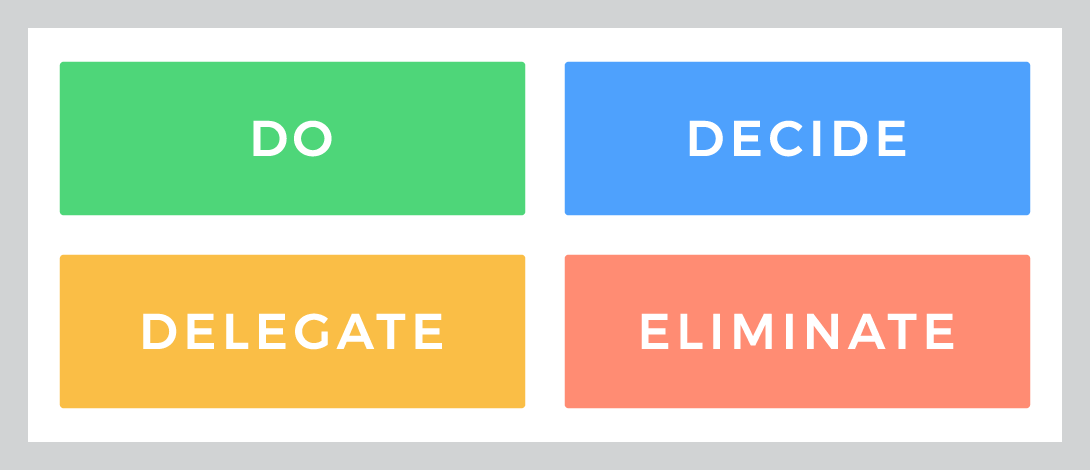Stephanie is a hard worker when it comes to her professional responsibilities.
Pushing through the day, she ensures she gets done what she’s expected to, often more. Sitting late at work, pulling an all-nighter, and missing personal obligations for professional commitments is all too common an experience for her.
And all the critical family commitments that she has missed are an entirely different story on their own. But all this is now taking a toll on her health (both mental and physical) and her productivity.
So, what exactly is missing from her life? You guessed it – Eisenhower Matrix.
Often, you may not realize it, but the only thing you need in your life is a little organization and prioritization of what needs to be done to fulfill the overlapping commitments.
That said, you probably think it’s not that difficult after all. You’re wrong and right at the same time. Wrong in a way that if you think just randomly making a to-do list is going to work wonders for you, it will work, but not in a mind-blowing way.
And you’re right. With a little bit more effort and using Eisenhower Matrix, your life will improve.
What is the Eisenhower Matrix?
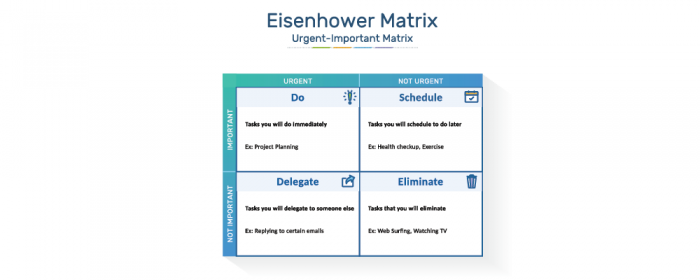
Eisenhower Matrix, also known as Eisenhower Box, is a method of prioritizing your tasks on the basis of their urgency. It helps to determine the activities which are important and the ones which do not deserve your attention at all. The brainchild behind the famous Eisenhower Box is Dwight D. Eisenhower.
One of his famous quotes is, “most things which are urgent are not important, and most things which are important are not urgent.”
This quote sets the basis for Dwight’s personal time management too.
Coming towards the matrix, the matrix basically categorizes your tasks into 4 quadrants according to what you need to do at a particular time during your day.
These 4 quadrants are:
- Do
- Decide
- Delegate
- Eliminate
1. Do
The first quadrant of the Eisenhower Matrix, Do, consists of your most important tasks. The activities which need to be done urgently. The tasks with a deadline approaching or the ones that cannot be delayed generally fall in this category.
For putting tasks in this category, you need to thoroughly analyze your priorities first and then decide if it fits with the do it now criteria. If the task needs to be done within a day, or no longer than the next day, it is an urgent task. Do.it.now!
Another way to put this in context is to keep in mind the famous ‘eat the frog first principle’ of Mark Twain, connotating that you should do your most urgent tasks for the day the first thing in the morning.
Let’s take a concrete work example here to make things easy for you. At the end of each week, you’re delegated with the responsibility of providing a comprehensive report to your manager. Now, your weekend is on Friday. It’s Thursday morning already, and you haven’t prepared the report. Does this classify as an urgent task? Absolutely!
2. Decide
The 2nd quadrant of Eisenhower Box is Decide. It constitutes of the tasks which are important but not necessarily urgent. This could include an array of responsibilities ranging from professional emails, and follow-ups, to more personal appointments and commitments.
Tasks in this quadrant need to be scheduled for some other time. Generally, these tasks are in line with your long-term goals and contribute to your growth. A common everyday example could be to exercise. You know it’s crucial to good health, but you cannot dedicate time to it. So, you need to decide the time when you’re ready to hit it.
Schedule tasks in a way that they do not transfer to the ‘urgent’ category. Make sure you have enough time to execute them while they still fit in this division.
3. Delegate
3rd quadrant of the Eisenhower Matrix is Delegate. This category refers to the tasks which are not important, but urgent. Although it sounds counter-intuitive because naturally, your first instinct would be that aren’t tasks which are urgent, important too? Not necessarily!
These activities generally give you the deception of being important, while in reality, they don’t really contribute much towards your productivity. You need to decide whether you need to reschedule it or if someone else can do it for you.
Some of the examples can include scheduling interviews, replying to certain emails, or team meetings that can be conducted by someone else, while you’re busy executing your quadrant 1 activities.
4. Eliminate
The last category of the Eisenhower Matrix is Eliminate. These consists of tasks that are essentially your productivity killers. They do not contribute at all towards your goals. Identify these activities and eliminate them to give your productivity a boost.
Common examples of these activities include mindless surfing on social media, constantly checking your phone for calls or messages, playing video games, or general activities that you use to procrastinate.
How to use the Eisenhower Box Matrix for Time Management
If by now you’re wondering your life will magically become organized by using this matrix, it’s not that easy! But by putting in a little bit of effort, you can get yourself on track.
First things first, you need to classify your urgent and important activities. For doing so, you need to set your priorities right and define urgency levels.
Your urgent tasks are usually the ones which have a time constraint attached to them. These activities have a ‘do it now’ written all over them and require your utmost attention.
On the other hand, your important tasks are generally long term and rather goal-oriented. Generally, they don’t give you immediate results and are more focused on making better long-term decisions.
After you’re done classifying your urgent and important tasks, the next few things you need to do to fully utilize the potential of Eisenhower box matrix for time management are:
1. Give Color Codes to Quadrants
Assign color codes to your quadrants to quickly help you understand the gravity of the situation. By allocating colors, you can get a quick glance at what needs to be done next. These color codes also help you to prioritize your tasks to make informed decisions.
For example; the do quadrant can be colored red to indicate the urgency of tasks.
2. Categorize Your Professional and Personal To-dos
To avoid over-lapping commitments, make separate matrices for your professional and personal tasks. This will steer you clear for what lies ahead and will greatly influence how you manage your time. A trick here can be to dedicate distinct hours of the day for both kinds of commitments and see how that works for you.
3. Limit the Number of Items Per Quadrant
Adding too many items per quadrant will over-complicate things and the purpose of using the Eisenhower matrix for time management will be lost. To optimize it, limit the number of actions to 7 or 8. That way you won’t be overwhelmed with what you need to do.
See also:
The 25 Best Productivity Books to Unleash Your Absolute Best
Using a Project Management Tool to Implement Eisenhower Matrix
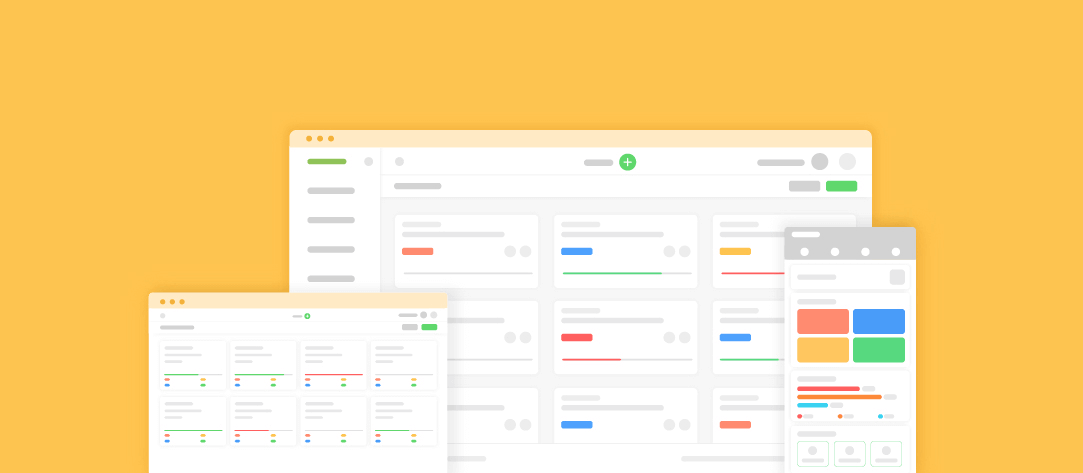
Let’s admit the fact that if you don’t opt for professional tools for time management, you’re missing out on a lot. For this matrix to work like a magic wand, you need a project management tool. At this juncture, let us introduce you to nTask.
Use nTask to manage your time effectively without any fear of procrastination. Following features of the tool will help you to improve your productivity drastically and eliminate time wasters:
- Checklists: begin by listing down your to-dos in the form of a checklist. This will set the basis for identifying your professional and personal to-dos and will help you to define what you should be working on next
- Category: once you’re done making a checklist and creating respective tasks, you can associate distinct categories to make things clear for yourself or your team. The categories are completely customizable and can be used in any way the user wants
- Priority Level: finally, assign priority levels to your tasks according to their urgency. These priority levels will facilitate in deciding the appropriate quadrant of the matrix your tasks fit in and what should be your next course of action
- Timesheets: for analyzing the time you or your team spends on high or low priority tasks, you can easily log hours in timesheets and later evaluate it to decide where you need improvements
Gantt Charts in nTask Vs. Eisenhower Matrix
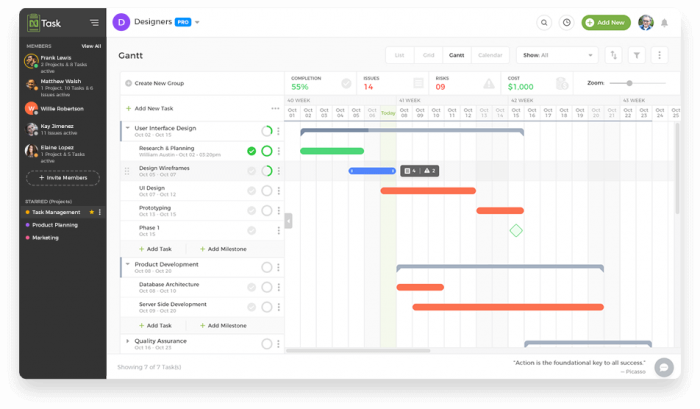
Since we have already reiterated some of the variables of the Eisenhower Matrix, it is time to see things at a deeper level.
Recall the following quadrants of the Eisenhower Box – i.e.
- Do
- Decide
- Delegate
- Eliminate
Most of the time, some tasks have an urgent nature. To that end, there may not be any urgency during the initial phases of a project, but it could happen anytime. Imagine falling back on a deadline due to un-deliverables or additional requests from the client.
In that case, the Eisenhower Box workflow goes through metamorphosis phase. This happens because you are doing things differently due to last minute or mid-term project requirements on behalf of anyone up the food change.
In such instances, remember that the quadrants of the Eisenhower Box Matrix remain the same. The only thing that changes is task dependencies and many other intricacies.
Speaking of task dependencies, we added interactive Gantt Chart user experience to nTask. It is a powerful built-in feature where you can see these dependencies in grid view mode. You can interlink any number of tasks with others if one task is dependent on something else.
At times, these dependencies become part of the project because of the nature of milestones. For instance, the developers may be required to deliver on a feature, but they can’t proceed if they don’t have a design/ framework to go by with. In such scenarios, dependencies play a vital role.
Moving on, issue elimination is extremely convenient in the nTask. Since “Elimination” is part of the Eisenhower Matrix quadrants, you can mitigate issues by identifying them and handing them over to an assignee in your team.

-
Manage and prioritize your most important work with nTask!
Use it for personal or team productivity. nTask is free and includes unlimited tasks and checklists.
- Get Started for Free
Sounds complicated, right?
Well, when you stumble upon any number of problems, you can raise Red Flags and create issues. Afterward, all you need to do is assign someone to that “issue” so that the problem can be rectified on time.
This is the best way of ensuring smooth workflow while specific people work to “eliminate” the issue in the background.
Managing workflow based on the Eisenhower Matrix was just one part of the equation. A lot of other elements come into play during the lifetime of a project. You need to account for unforeseen circumstances, such as vacations, sick leaves, and other disasters that team members bestow upon project managers from time to time!
So, what are you waiting for? Use the Eisenhower matrix now and maximize your productivity now. Let us know how it works for you.