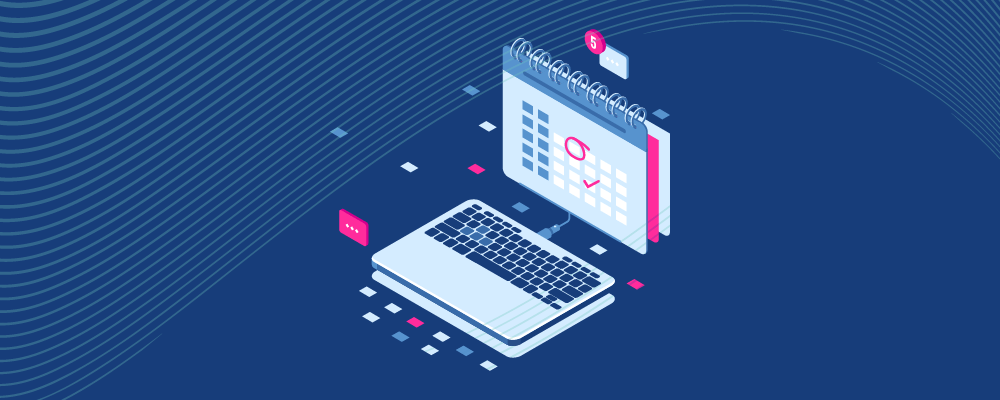Are you looking for a digital planner app that will help you stay organized and on top of your to-do list? If so, you’ll want to take a look at some of the best options out there. We will discuss some of the features that are important when choosing a digital planner app, and offer some recommendations based on our own experience.
In this article, we will be discussing the 12 best digital planner apps. From agenda management to task management, these features will help you stay on top of your to-dos and tasks, no matter where you are in your day.
Ready to get started? Let’s get started!
What Is A Digital Planner App?
A digital planner app is software that helps you keep track of your goals and plans. It allows you to create, track, and update your to-do list easily and efficiently. It can also help you plan the best time for each task, as well as prioritize them.
Digital planners are popular among people who want to live more organized lives. They find it helpful to be able to access all of their information at any time, anywhere in the world. Plus, digital planners are great for people who are always on the go – they can use them while they’re on the bus, waiting in line, or even on vacation!
Digital planners come in many different shapes and sizes; there’s one for everyone. Some are free or affordable whereas others may require a monthly fee. The main thing to remember is that a digital planner app is an essential tool for anyone who wants to become more organized and efficient!
How Does A Digital Planner App Work?
Digital planners help you to organize and track your projects in a systematic way so that you can better manage your time and resources. They make it easy to keep track of deadlines, progressions, and milestones, as well as coordinate with other team members.
They also help you to stay on top of changes in the industry or marketplace and make informed decisions about which projects to pursue.
Who Needs To Use A Digital Planner App?
Nowadays, anyone with a smart device, including mobile phones, iPad, desktop computers, and smartwatches users can use a digital planner app. Most digital planner tools come with cross-device sync that can make them more useful to any user.
How digital planners and organizers have become essential for modern work?
Do you spend time each week making your paper planner and maintaining it? Due to the fact that they are saved in several locations, are you losing track of your appointments? Or perhaps you simply don’t understand how a digital planner differs from a traditional one. Here are ten reasons to think about experimenting with a digital planner if any of these apply to you.
With a digital planner, all of your information is kept in one location that is accessible from anywhere. You may create my to-do list, choose project due dates, pick my reminders, and let me go about my day without worrying.
Utilizing an online system to store everything frees up mental space so you can concentrate on other tasks without worrying about forgetting something important. Additionally, it’s simple to unwind throughout the day and not worry about what you might be missing because you can immediately see your tasks on your calendar and receive reminders right in your email inbox.
3 Must-Have Features Of a Digital Planner in 2024?
Here are three key features that are expected to be included in every digital planner by 2024:
- Integration with cloud-based applications – Digital planners will be able to integrate with a variety of cloud-based applications, such as Gmail, Office 365, and Salesforce. This will make it easy to manage your plans and tasks from one place.
- More visualizations and graphs – Digital planners will offer more visualizations and graphs to help you get a better understanding of your data. This will help you make more informed decisions about your plans and goals.
- Automatic updates – Every plan should be automatically updated in real-time so that you always have the most up-to-date information available. This will help you stay on top of your goals and keep your data organized and accurate.
Factors To Consider When Selecting The Best Digital Planner
1. To-do lists
A to-do list feature in a digital planner is a great way to keep track of your tasks and priorities. It can help you stay organized and focused, and it can help you get more done in less time.
2. Habit tracker
A habit tracker feature is a feature that enables you to track your habits and see how they impact your daily life. By doing this, you can learn which habits are beneficial for you and which ones are not. You can also set goals for yourself and make changes to them as needed. This will help you to achieve your desired outcomes more easily, without having to struggle with unhealthy habits on a day-to-day basis.
3. Top Prioritization
A top prioritization feature will list the tasks in order of importance, with the most important task at the top. This way, you’ll be able to focus on the things that are most important to you and make sure that you get everything done before moving on to something new.
4. Monthly Calendar Spread
A Monthly Calendar Spread feature is a helpful tool that allows you to plan your months more efficiently. It helps you keep track of important dates and events and makes it easy to see where you are in terms of your goals.
12 Best Digital Planner Apps in 2024
Let us now look at the best digital planner app that can make you more productive.
1. nTask
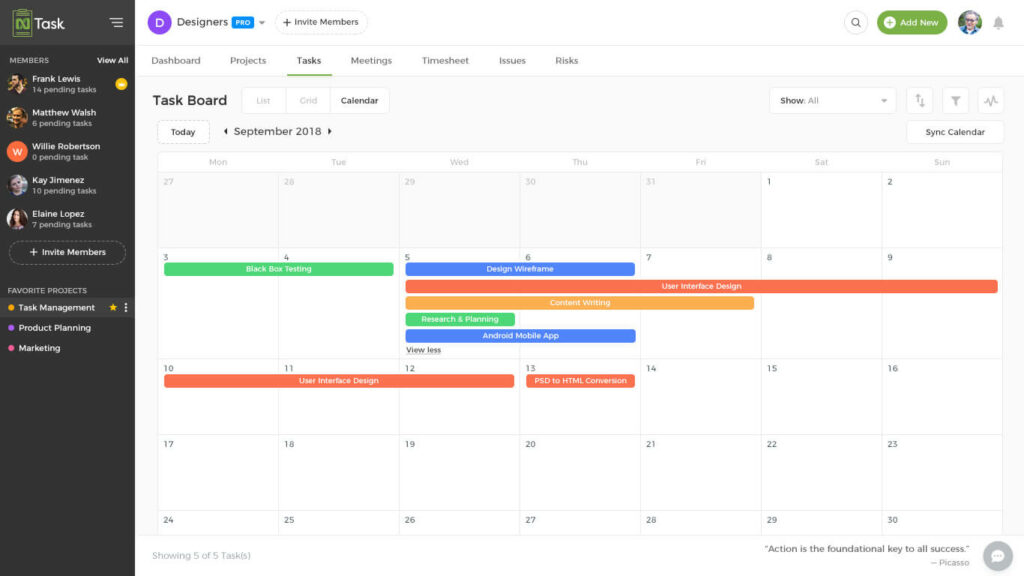
The nTask digital planner app is a digital tool that helps you plan your day and track your progress. It includes a calendar, to-do list, and notes section, as well as the ability to sync it with your devices.
The app is designed for both personal use and small business use. It can be used to keep track of tasks, appointments, and deadlines, as well as to monitor progress and stay on track. It’s also ideal for creating goals and planning projects.
Overall, the nTask digital planner app is a useful tool that will help you organize your life and achieve your goals.
Features
- A daily planner that lets you track your commitments and objectives down to the minute
- A to-do list that lets you prioritize your tasks and easily see how much work remains
- Customizable goals that allow you to set specific targets and milestones
- A mood tracker that helps you track your progress and keep tabs on your emotional well-being
- A calendar with month, week, and day views that makes planning easier than ever
2. Monday.com
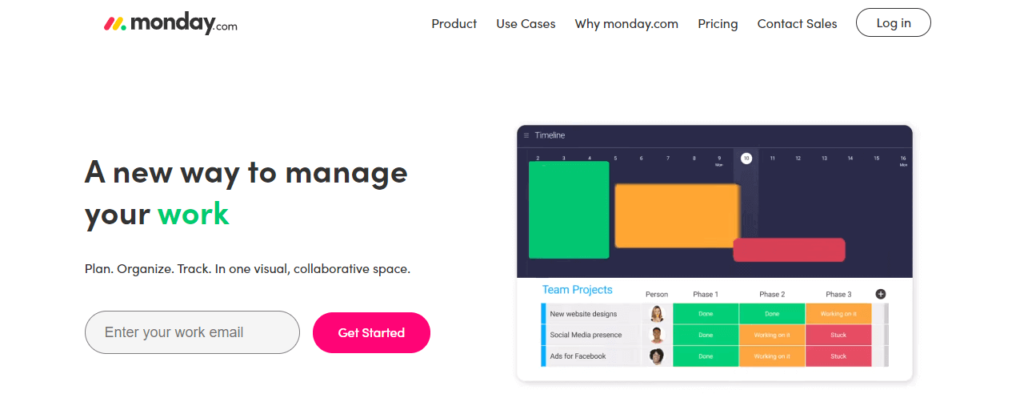
Monday.com’s weekly planner app is a planning tool that helps you keep track of your deadlines and tasks every week. It provides you with a full schedule for the week, along with space to mark down what’s due and when. Additionally, it offers helpful tips and advice on how to get things done better.
Monday.com weekly planner app is a mobile app that helps you to organize your week in a simple and efficient manner. It provides you with a detailed overview of the entire week, including all of your upcoming appointments and tasks. You can also use it to track your progress and see how you’re performing overall.
Key Features
- A customizable layout that you can use to organize your tasks and planning.
- A detailed list of the week’s scheduled activities, with space for notes and links to additional resources.
- The ability to add photos or videos to your tasks will help you remember them better.
- Automatic contact management so that you can keep track of who you need to reach and when.
3. ClickUp
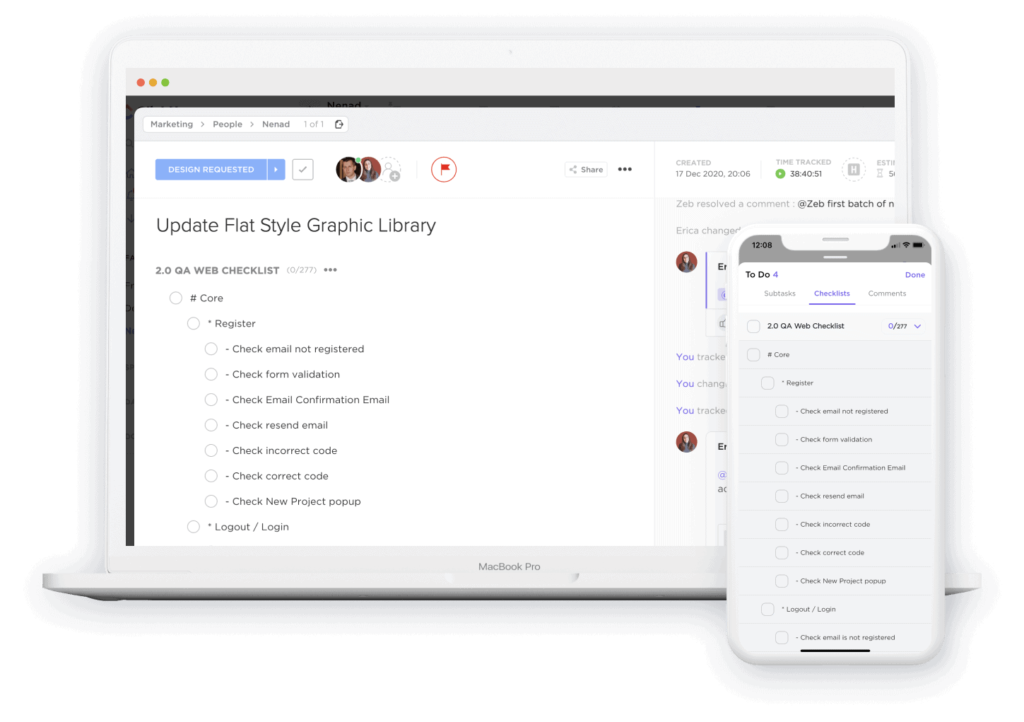
ClickUp is a digital planner app that allows users to keep track of their schedules, tasks, and goals. It also has features like a timer and alarm clock so that you can stay on track without having to constantly check your phone.
ClickUp is perfect for anyone who wants to better manage their time and achieve their goals. It’s easy to use, has tons of features, and is fully customizable. Because it’s digital, you can access it anywhere you have internet access – which means it’s great for on-the-go!
Key Features
- A task list that lets you see all your current tasks in one place, along with information about each one, such as due dates and progress reports.
- A calendar that lets you plan your day by filling out all the relevant details — from start time to end time — for each appointment.
- The ability to add notes, photos, and links to files associated with your tasks so you can easily reference them later on.
- The ability to share your tasks with others via email or social media for easy collaboration.
4. Asana
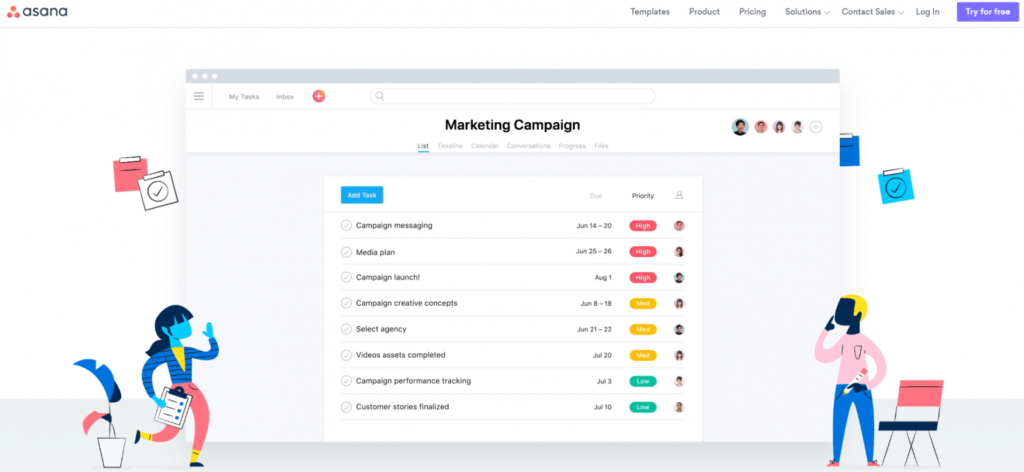
Asana is an excellent digital planner app that allows you to manage your tasks, projects, and deadlines in a systematic way. It also has features like due dates, labels, and tags that make it easy to find and organize your information.
One of the great things about Asana is that it’s designed for both professionals and amateurs alike. Professional users can use it to keep track of their work schedules and assignments, while amateurs can use it to organize their home lives or keep track of their hobbies. Plus, its beautiful interface makes it easy to navigate and use.
Overall, Asana is an excellent tool for anyone who wants to get organized and stay on top of their workload. It’s easy to set up and use, so you’ll be able to take advantage of its capabilities right away.
Key Features
- A calendar that lets you see your schedule in detail, including all the tasks, deadlines, and notes related to each event.
- The ability to create “To Dos” and “Wish Lists” for future reference.
- Ability to add photos, links, and files to items so you can more easily remember what needs to be done.
- Real-time updates on task progress so you always know where you stand.
5. Trello
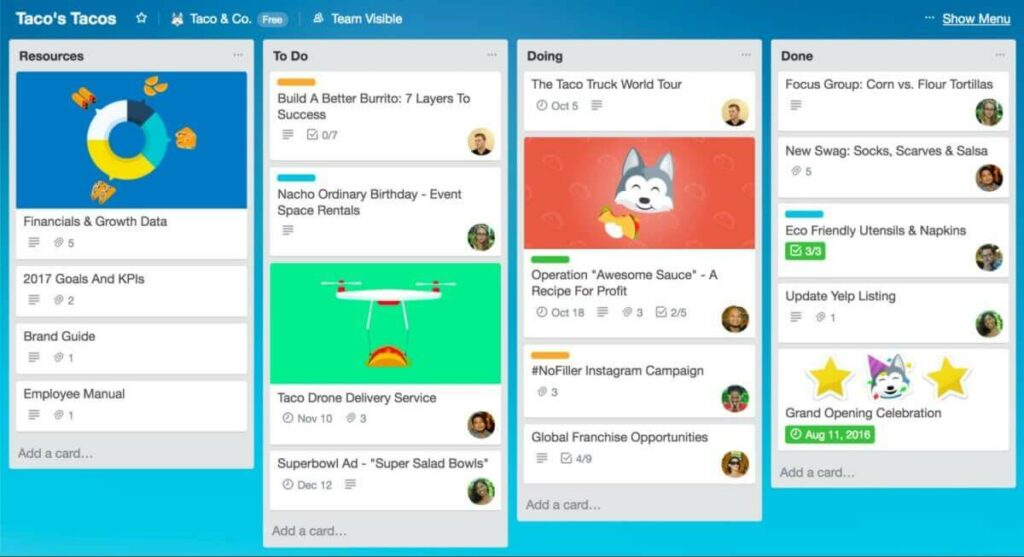
Trello is a popular board-based planning tool that is used by businesses of all sorts to manage their projects, tasks, and goals. Trello is easy to use and can be adapted to any type of business.
One of the great things about Trello is that it’s collaborative. This means that you can easily share your projects with other people in your team, and they can contribute ideas or work on tasks alongside you. This makes it easier for everyone involved to keep track of what needs to be done and when it needs to be done.
Trello also has a “card” system, which makes it easy to add information, comments, or links related to a particular task or project. And, its drag-and-drop interface makes adding files and images a breeze. Overall, Trello is an excellent tool for managing projects and tasks in businesses of all sizes.
Key Features
- Trello boards to organize and track work items, with drag-and-drop simplicity to make changes as you go
- A visual board editor that makes it easy to create custom layouts and add text, images, lists, and checklists
- Charts and graphs to visualize data in a more visually appealing way
- Collaborative timeline feature that allows groups of people to work on the same project at the same time
- Automatic message notification so you never miss a beat
6. Any.do
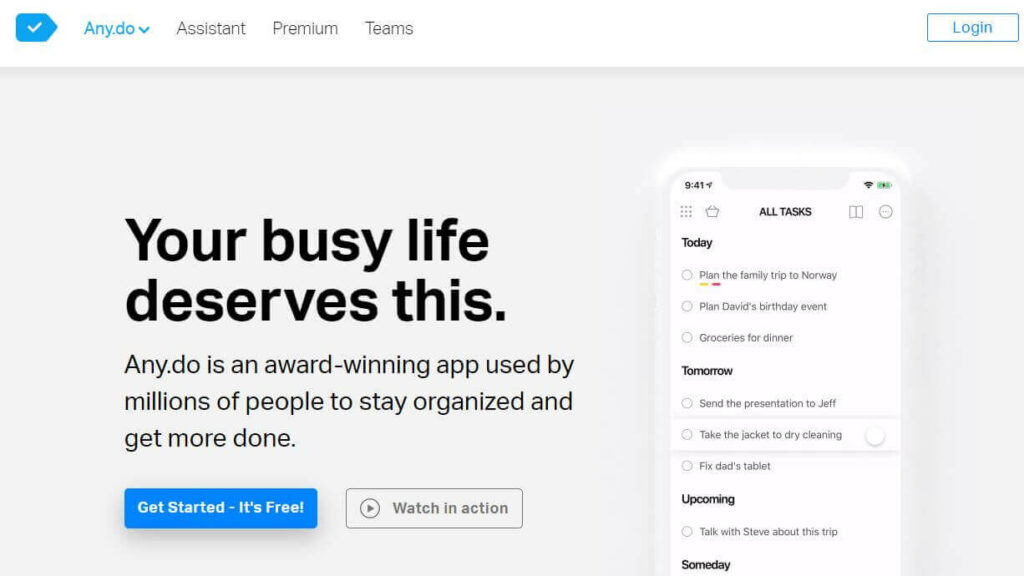
Any.do is a digital planner app that helps you manage your day-to-day tasks and commitments. It’s a great way to organize your life and stay on top of everything that needs to be done.
One of the main features of the app is its easy-to-use interface. You can add tasks, notes, and links, and then set deadlines for when you want them completed. Any.do also has templates for various types of projects, which makes it super easy to get started right away.
Another great feature of the app is its Kanban-style workflow, which is popular among software developers and engineers. This method helps you track progress and milestones while minimizing errors and waste. It also allows you to reorganize tasks as needed so that they’re completed in the right order.
Overall, Any.do is a great digital planner app that will help you keep track of your day-to-day activities and commitments
Key Features
- The Any.do digital planner app is easy to use and efficient, making it perfect for busy people who want to stay on top of their workload.
- It offers built-in templates that let you create your own plan quickly and easily, as well as personalize it to your own needs.
- The Any.do digital planner app also has a lot of features that help you stay organized, such as filters, starred items, reminder functions, and more.
- It’s also integrated with other apps and devices so you can keep everything in one place.
7. ZoomNotes
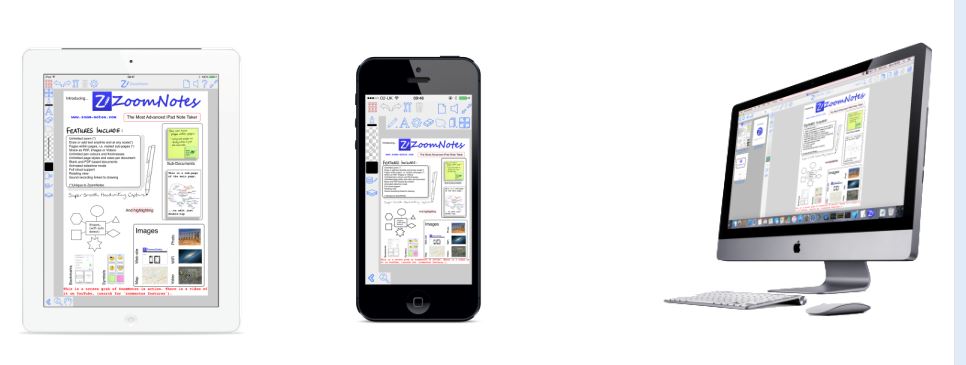
ZoomNotes is a digital planner tool that helps you organize your thoughts and ideas. It makes it easy to stay on top of your priorities and to make sure that you’re taking the best possible care of yourself both mentally and physically.
It has a variety of features that make it perfect for anyone who wants to be more productive, efficient, and organized. For example, it has an “action list” feature that lets you track what you need to do in order to achieve your goals. It also has an “agenda” feature that allows you to see everything that’s scheduled for the next day or week, as well as any notes or reminders that you may have set.
Overall, ZoomNotes is an invaluable tool for anyone who wants to be more organized and productive in their life.
Key Features
- A customizable interface that lets you customize your plan according to your needs.
- An easy-to-use task management system that lets you list, prioritize, and track your tasks easily.
- A calendar that allows you to track your deadlines and plan ahead for events.
- Notes section lets you keep track of any important notes or ideas that you need to remember.
8. OnPlannners
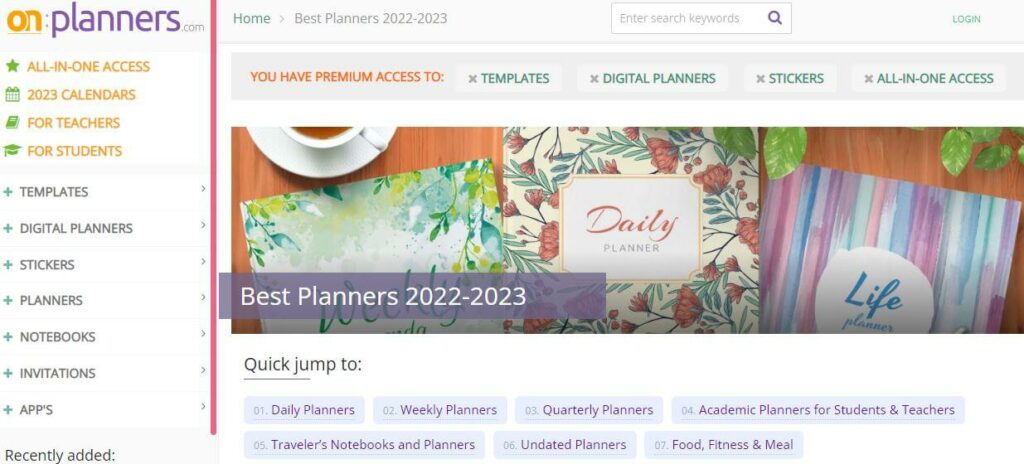
OnPlannners is a digital planner app that allows you to plan your day, week, or month without having to write down everything on paper. You can use it to track your goals and tasks, as well as keep track of your expenses and bills. It also has a built-in calendar so you can see when your events will take place.
The app is free to download and use, and it’s available on both Android and iOS devices. You can also use it as a desktop application if you want.
Key Features
- Robust notes feature that lets you keep track of important details related to your goals and tasks.
- A timer function that lets you track how much time you spend on each task.
- An integrated calendar that lets you see when your goals and tasks are due.
- Support for multiple currencies, so you can easily keep track of your expenses.
9. Todoist
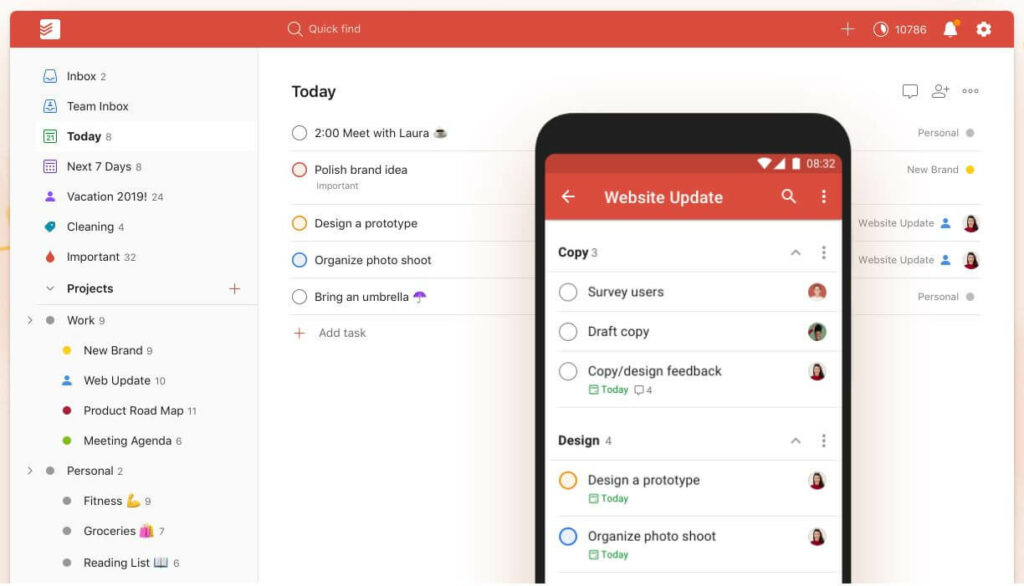
The Todoist digital planner app is a software application that helps you keep track of your tasks and commitments. It allows you to create, organize, and manage your tasks using a simple drag-and-drop interface.
The Todoist digital planner app is incredibly useful for busy people who need to be able to easily see what they need to do next. It also allows you to add notes and attachments to your tasks, which makes it easier for you to remember what’s important.
You can even share your tasks with other people in your team or organization so that everyone is aware of what needs to be done.
Overall, the Todoist digital planner app is an excellent way for busy people to stay organized and on track.
Key Features
- A daily overview that shows how much progress you’re making on each task.
- A color-coded system that makes it easy to see which tasks are urgent and which are less important.
- The ability to add notes and links so you can easily access related information.
- The option to share your plan with friends or family members, so they can help you stay on track.
10. Notion
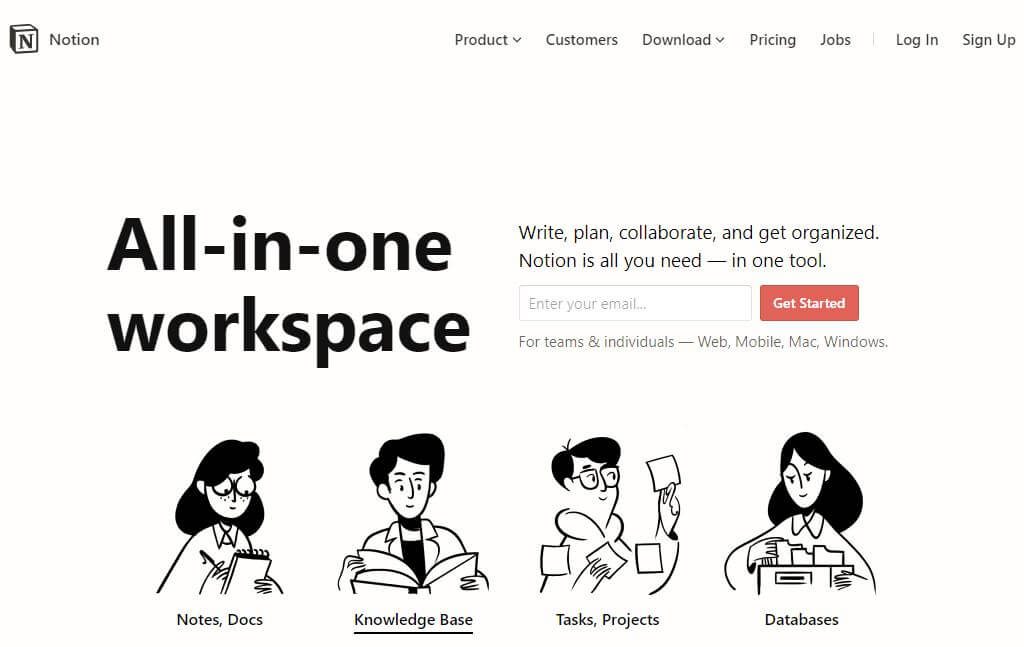
Notion planner app is a digital note-taking app that lets you easily plan, track, and manage your ideas. It has a sleek and modern design that makes it easy to use.
One of the coolest features of the Notion planner app is its ability to sync with your Google Drive account. This means that you can access all your notes from any device where you have an internet connection. Additionally, you can also share your notes with others via email or social media.
Overall, the Notion planner app is a great tool for organizing and managing your ideas. It’s easy to use and has lots of features that will help you get the most out of it.
Key Features
- A daily routine to help you prioritize and plan your day
- A to-do list that lets you add items as you go, so you never have to worry about forgetting anything
- A notes section for taking quick notes or ideas that you want to remember later
- An archive that saves all your important files in one place
11. GoodNotes
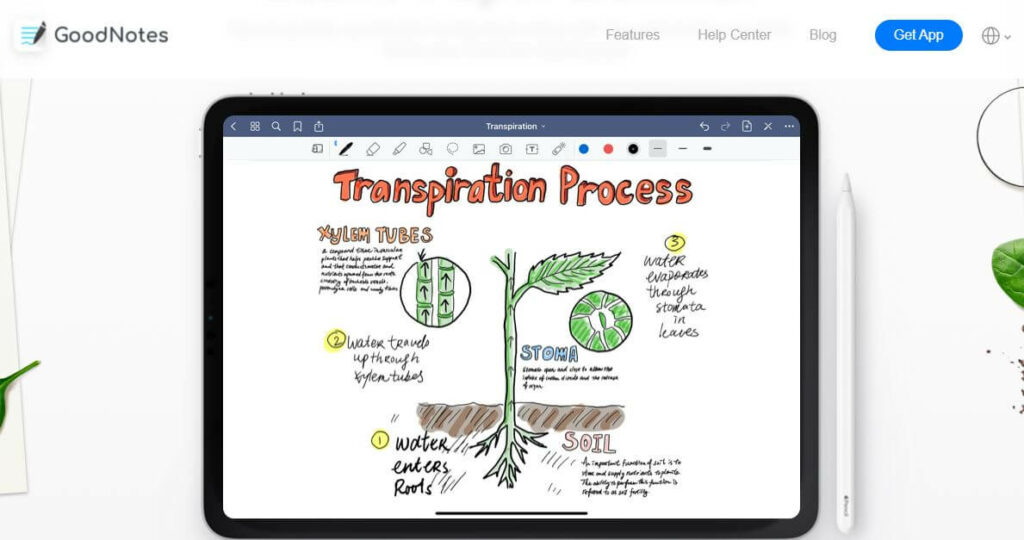
GoodNotes is a popular digital planner app that is currently only available on iOS devices. As of March 2024, there is no official version of GoodNotes available for Android devices. However, there are several alternative digital planner apps available for Android that offer similar features and functionality.
One of the best options for Android users is Xodo, which is a free PDF viewer and editor that includes a range of annotation and note-taking tools. Xodo allows users to import and annotate PDFs, as well as create custom digital planner pages with templates and customizable layouts. The app also includes a range of productivity tools, such as to-do lists, reminders, and document scanning, making it a powerful tool for staying organized and productive.
Another alternative to GoodNotes for Android is Notability, which is a popular note-taking and productivity app that offers a range of features, including handwriting recognition, audio recording, and PDF annotation. Notability allows users to import and annotate PDFs, as well as create custom notes and drawings, making it a versatile tool for both personal and professional use.
Overall, while there is currently no official version of GoodNotes available for Android, there are several alternative digital planner apps available that offer similar features and functionality.
Key Features:
- Annotation for PPTs and PDFs
- Handwriting search
- Create many folders and subfolders
- Save audio recordings
- Add cover papers to your notebooks
- Access notes on your Mac
- Shared documents with shareable links
12. MyDailyPlanners
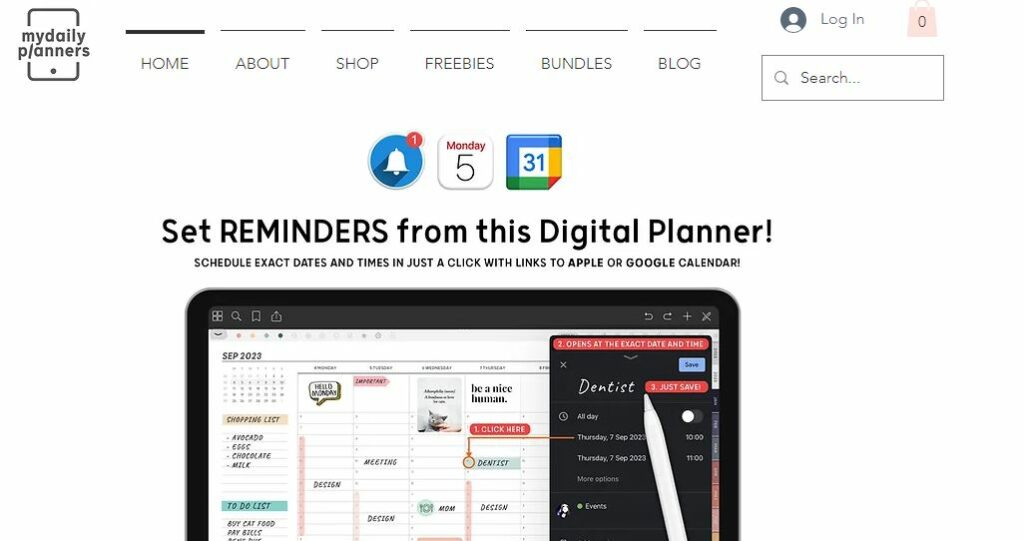
MyDailyPlanners is an online planner tool that allows users to create and customize their own digital planner pages. The app offers a range of customizable templates, including daily, weekly, and monthly layouts, as well as task lists, goal-setting tools, and habit-tracking features. With MyDailyPlanners, users can create their own personalized planner pages, add notes and annotations, and track their progress toward their goals.
One of the key advantages of MyDailyPlanners is its flexibility and customization options. Users can choose from a range of pre-designed templates or create their own, with the ability to customize fonts, colors, and layouts. The app also allows users to import images and add notes and annotations to their planner pages, making it a powerful tool for personal organization and productivity.
Another advantage of MyDailyPlanners is its easy-to-use interface and accessibility. The app can be accessed from any device with an internet connection, making it a great tool for remote work and collaboration. Additionally, the app includes a range of helpful features, such as search and filter tools, making it easy to find and organize planner pages.
Overall, MyDailyPlanners is an excellent online planner tool for anyone looking to stay organized and productive. With its customizable templates, flexible features, and user-friendly interface, MyDailyPlanners is a must-have tool for anyone looking to take their productivity to the next level.
Key Features:
- Reading journals
- Digital planner for iPad and Tablets
- Free digital stickers
- Schedule date and time
How to choose the best digital planner for you?
Choosing the best digital planner for you can be a personal and individual decision, as it depends on your specific needs and preferences. Here are some tips to help you choose the best digital planner for you:
- Consider your goals and priorities: Think about what you want to achieve with a digital planner. Do you want to increase your productivity, organize your schedule, or track your progress toward your goals? This can help you identify the features and functionality you need in a digital planner.
- Look for customization options: Look for a digital planner that offers customization options, such as customizable templates, fonts, and colors. This will allow you to personalize your planner and make it work for you.
- Check for compatibility: Check if the digital planner is compatible with the device and software you use. This is important to ensure that you can access and use the planner easily.
- Read reviews and ratings: Read reviews and ratings from other users to get an idea of their experience with the digital planner. This can give you insights into the app’s strengths and weaknesses.
- Try before you buy: Consider trying a free trial or demo of the digital planner before committing to it. This can help you get a feel for the app and decide if it’s the right fit for you.
Ultimately, choosing the best digital planner for you comes down to finding an app that meets your specific needs and preferences, and makes it easy for you to stay organized and productive.
Which Digital Planner App for iPhone Offers a Deal?
There are several digital planner apps available for iPhones that offer deals and promotions for users. One popular option is GoodNotes, which occasionally offers discounts on its app during special promotions, such as Black Friday or Cyber Monday.
Another option is My Daily Planners, which offers a range of customizable digital planner templates and occasionally runs promotions and discounts for its users. The app also offers a free trial for new users, allowing them to try out the app before committing to a subscription.
nTask is another digital planner app for iPhone that offers a range of features and functionality, including task management, project tracking, and team collaboration tools. The app offers both free and paid plans, with the paid plans offering additional features such as time tracking and project analytics. nTask occasionally offers promotions and discounts for its paid plans, making it a great option for users looking for a deal.
Overall, there are several digital planner apps available for iPhones that offer deals and promotions for users. Whether you’re looking for a customizable planner template, task management tools, or project tracking features, there’s sure to be an app that meets your needs and fits your budget. Be sure to do your research and compare the features and pricing of different apps before making a decision.
Frequently Asked Questions (FAQs)
Why Should I Use a Digital planner?
Moreover, digital planners help you manage stress effectively by helping you plan healthy breaks away from work or home responsibilities. You can also use them as daily mantras that remind you why it is important to achieve certain milestones or targets.
Digital organizers come in many different styles and sizes so there is definitely one that would fit well into your lifestyle. And finally, they’re relatively affordable so there isn’t much excuse not to get one!
What should be included in a digital planner?
A great digital planner also allows you to have quick access to information related to current projects or tasks. This way, you won’t have to search through multiple notebooks or folders in order to find what you’re looking for. Moreover, the design of the planner should be colorful and appealing so that it will not get lost on the desk or unused often.
Digital planners are an essential tool if you want to achieve success in any area of life – professional or personal!
Are digital planners profitable?
When it comes to profitability, the answer is yes – but it depends on a number of factors including the type of planner that you choose and how frequently you use it. If your digital planner is used primarily as a tool to keep track of appointments or tasks, then it likely won’t be profitable over time. However, if yours is designed more as an emotional diary where you write down your thoughts and feelings (or anything else), then profits could potentially be higher over time due to increased word-of-mouth publicity within your network.
The bottom line? Always do research before making any purchase decisions because nothing ever lasts forever!
How many pages should a digital planner have?
When it comes to profitability, the answer is yes – but it depends on a number of factors including the type of planner that you choose and how frequently you use it. If your digital planner is used primarily as a tool to keep track of appointments or tasks, then it likely won’t be profitable over time. However, if yours is designed more as an emotional diary where you write down your thoughts and feelings (or anything else), then profits could potentially be higher over time due to increased word-of-mouth publicity within your network.
The bottom line? Always do research before making any purchase decisions because nothing ever lasts forever!
What is the best digital planner for iPad?
If you’re looking for a digital planner that will help you stay on top of your to-dos, then nTask is the perfect option! This app offers an easy way to track tasks and notes, as well as complete planning features. You can use it to plan your day, week, or month ahead, and even set goals and targets. With nTask, you can plan your days, weeks, months, and even years ahead with ease. You can keep track of your goals and schedule events easily, so you are always on track. Plus, nTask keeps everything in one place so you won’t have to search through multiple folders or apps to find what you’re looking for. nTask also allows you to share your plans with others if desired. It’s definitely one of the most user-friendly planners out there!
What is the best schedule planner app for students?
nTask is the best app for students who need to organize their time efficiently. It provides comprehensive scheduling capabilities, including daily, weekly, and monthly views. It also allows users to create custom schedules based on specific tasks or categories of tasks. nTask’s intuitive interface makes it easy to navigate and use, no matter how experienced you are with schedule planning apps. Plus, its cloud-based data storage ensures that your information is always accessible no matter where you are in the world.
Conclusion
Well, that’s all for now! Before we say goodbye, here are some of the best digital planners that can help you stay on track and organize your life in no time.
Among them are Day One and EveryMe. These apps were designed to simplify your life so you don’t have to waste precious time searching for things. Try one today and see how well it works for you!
More Resources For You: