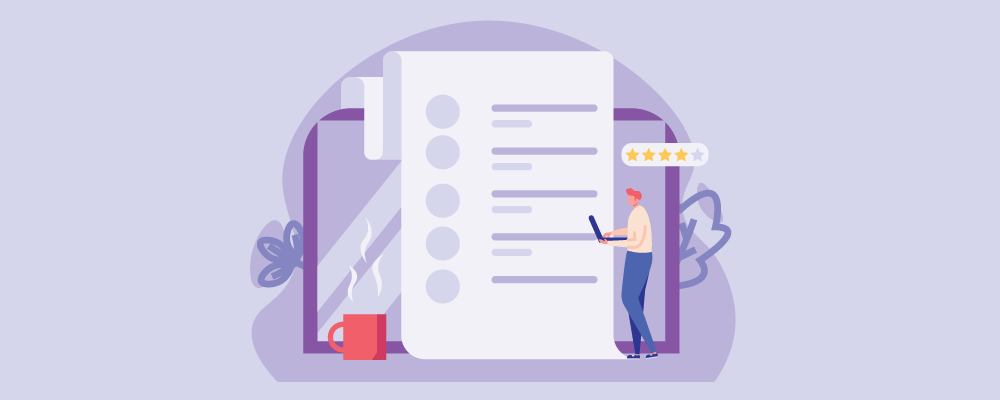Business Intelligence (BI) reporting for small businesses lets owners and decision-makers see the big picture. Reporting software collates information from various sources and reports real numbers and trends to deliver an easy-to-digest package of reports.
Client reporting tools specifically report on:
- Sales
- Effectiveness of marketing campaigns
- Every aspect of customer engagement
It’s helpful to understand everything the software does and how it can help small businesses grow before choosing between the best client reporting tools for 2024.
What Are Client Reporting Tools?
Client reporting tools are pieces of software that let businesses create reports to present to their clients. These tools help companies show clients how valuable their services are to their business growth by highlighting each success.

Tools that use automation and artificial intelligence streamline the reporting process to save small businesses time while creating easy-to-understand reports.
Client reporting tools help marketing agencies outline a digital business strategy for clients and track customer engagement with their campaigns.
Financial industries use these tools to show clients the growth of their investments and which ones look good to add to their portfolios.
Small businesses and Business Process Outsourcing (BPO) providers whose business model is to provide various customer management services for clients use client reporting tools to show clients the results of campaigns.
The reports outline the benefits of their services on things like efficiency, cost savings, and improved sales.
Reporting tools break down raw numbers and data into understandable results.
Why Are These Tools Important?
Before business software existed, businesses had to present written reports that could take weeks to prepare. The need to reference weeks or months of sales numbers and manually written reports to pull the necessary data alone could take weeks.
Presenting that information in a format the client can easily understand is another time-consuming process.
Client reporting tools slash the amount of time needed for reporting. The software tracks everything and analyzes it fast.
Reports can include:
- Annual revenue
- Analysis and comparison of the success of marketing campaigns
- Promotions
- Price changes
- New products
- Customer engagement
- Marketing efficiency improvements
The reports help businesses with financial planning and making strategic decisions about future campaigns, product launches, and promotions. Automated tools are a vital employee resource that lets companies spend more time working for their clients instead of crunching numbers.
What Effect Do Client Reporting Tools Have on a Small Business?
Client reporting tools can help small businesses create better strategies for their own competitive advantage and better campaigns for their clients. Automated client reports can benefit small businesses in several ways.
Reports help with everything from business continuity planning that helps companies understand their core processes to guiding future customer engagement programs.
Business reporting software and client reporting tools are a part of the digital transformation journey that every small business should embrace to keep up with the marketplace.
Report Successes
Client reports show how a company benefits its clients in both micro and macro ways. Any financial report can show an increase in annual revenue or basic financial planning metrics, but the top client reporting tools for 2024 will help break down the success of each campaign.
The software will compare campaigns and results so the management team can learn lessons about what works best and why.
Learn From Mistakes
Every campaign, product launch, or promotion won’t be a winner, and most successful campaigns can benefit from improvements.
With reporting tools rich in data from each campaign, businesses can compare them and learn what works and when to improve future efforts.
Build Trust Through Transparency
When companies present their clients with a report filled with understandable data and results, even if the outcome might not be what they hoped for, it builds trust in a company’s services.
Clients will see the efforts a business puts forth on their behalf and the direct results of that work.
Whether from a marketing agency or a BPO provider handling customer management, client reporting will help the business, and its clients, make better decisions.
Better Client Communication
Client reporting tools can generate reports fast without taking valuable time from other tasks. This ability to provide reports on the fly eliminates the need to wait for quarterly, bi-annual, or yearly reports that take valuable working hours to create.
Businesses can share information with clients on a schedule and at any point before, during, or after a campaign.
Because the information is easy to understand, companies will spend less time explaining the results.
This efficient reporting frees them up to spend more time on financial planning for the current or next campaign to improve future performance.
Educate Clients
Does every client understand the importance of every aspect of their business?
Client reporting can help companies highlight the Key Performance Indicators (KPIs) and trends for their clients.
Helping clients understand the available opportunities for growth lets businesses leverage the information into an important tool that keeps clients coming back. Keeping a customer costs less than gaining a new one, so every bit of value businesses provide their clients can be worth more in the long run.
Save Time and Money
Core business functions like creating successful campaigns for clients need to be what people spend their time doing. Customer success-check ins paramount to the success of the campaign.
While even the slickest client reporting tools will need someone to connect a few dots for clients, this software can cut the time spent on reporting and save businesses money.
The cost to purchase software or pay subscription fees is generally a fraction of the cost of the work hours spent to create reports manually. The cost of manual reporting isn’t only the cost of the hours to do it, but the cost of taking that amount of time away from profit-generating tasks like building client campaigns.
The best client reporting tools use Application Programming Interface (API) technology to save businesses even more time and create better reports. API lets the reporting tool communicate with other software to simplify data collection.
Before API technology, businesses had to input the information into the program. Today, reporting software pulls data from the source, saving companies even more time.
Top 11 Client Reporting Tools
The top client reporting tools for 2024 let businesses easily import data from various tools and applications to simplify the process and create dashboards and reports that provide a clear picture for clients.
1. Megalytic

Megalytic analyzes data and creates reports with dozens of connections and integrations with cloud-based services. Users often compare Megalytic to the free suite of Google Data Studio (GDS) tools.
This tool works well as a next step up for businesses using the free GDS platform. Megalytic offers more customization, a richer set of reporting tools, and a better interface to engage with clients.
The Cost
Megalytic plans come with a 14-day free trial and start at $39.99 a month for one user with a limit of ten reports and connections. Each subsequent level gets users more connections and reports. The Enterprise plan offers 100 reports, 200 connections, five users, and access for 50 clients for $399.99 per month.
The Megalytic Google Data Studio connector costs $29.99 per month for businesses who want to use the software to pull data and build reports based on GDS information.
Pros:
- A cost-effective step up from free reporting tools
- Attractive client dashboards
- Report exports in several formats
Cons:
- The tool might not be an all-in-one solution for midsize businesses or those with several clients.
2. Metrics Watch
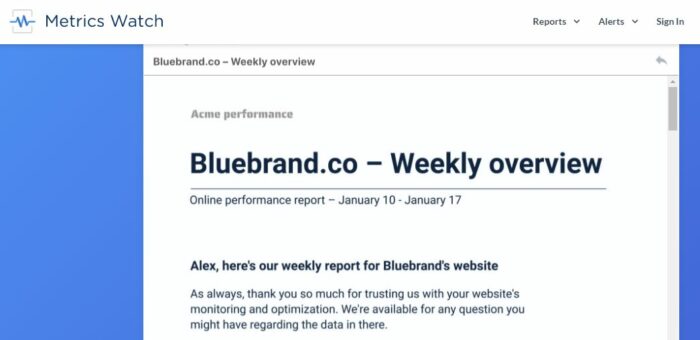
This client reporting tool differs from client dashboards and cloud-based platforms clients can log into to check the health of their campaigns. Metrics Watch is an email-based reporting system that lets businesses send reports to clients’ inboxes without links or 3rd party dashboards.
This simplified reporting system offers white-label branding for each user’s reports. It integrates with several top cloud-based applications like Facebook ads, Google Analytics, and Mailchimp for efficient data collection.
The Cost
Users don’t need to supply a credit card number for the 14-day free trial, after which they can choose plans ranging from $29 to $100 per month. The price of the Enterprise plan that offers API and full customization varies depending on each client.
Users who pay annually get two months free.
Pros:
- A streamlined solution for small businesses with limited reporting needs
- Cost-effective
- White-label branding to avoid client confusion
Cons:
- Limited features for businesses who want full-featured dashboard-style reportage
- Lack of customization options on any plan except the Enterprise plan
3. TapClicks

TapClicks is an all-in-one marketing platform that tracks every aspect of marketing campaigns from pre-production to sales. TapClicks is a suite of cloud-based applications that work together to create a total picture for small businesses, agencies, and enterprises.
This platform includes:
- TapAnalytics, an application for campaign analysis and data management
- TapReports, a cloud-based dashboard of omnichannel reporting to share with clients
- TapWorkflow, a workflow management system to keep the marketing management team on the same page
- TapOrders, to simplify order entry and provide a payment portal for clients
- iSpionage, a competitive intelligence platform that shows the status of each clients’ Search Engine Marketing (SEM)
- Raven, a complete Search Engine Optimization (SEO) and SEM reporting tool
These tools work together to provide an overview, but they also provide detailed information about every aspect of sales and marketing. Cloud technology lets business owners and clients look at the dashboard anytime to monitor campaigns and revenue growth.
TapClicks scales as businesses grow. A booming client base won’t become too much for this suite of tools. The workflow management that keeps sales and marketing teams working together improves employee productivity.
Businesses that use TapClicks can enjoy easier customer management with a dashboard that lets them manage thousands of clients. Over 250 integrations help businesses access data quickly without manually entering information.
The Cost
TapClicks starts at $499 per month billed annually, or $599 monthly. They offer a 14-day free trial before billing starts. This basic plan includes a limited amount of integrations and email support only.
The Pro plan for midsize businesses starts at $1499 per month or $999 per month billed annually. This plan offers all integrations and dedicated support.
Pros:
- Tracks campaigns in real-time
- Pre-built visualization tools for reports
- Automated integration to save time importing data
- All-in-one sales and marketing data and reporting
Cons:
- Even the basic plan might not be cost-effective for every small business.
- Some graphs crowd out the labels.
4. NinjaCat
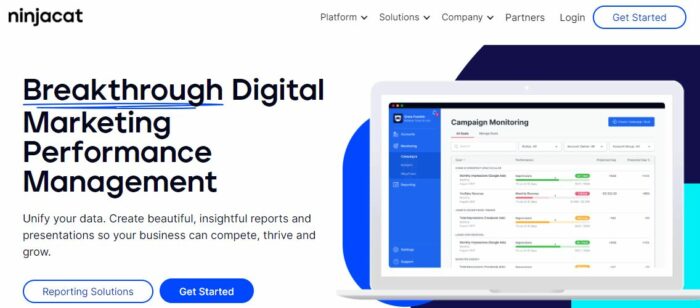
NinjaCat is digital marketing management software that features sleek presentations and customizable visualizations for companies who want more control over their reports. Users can start reports from scratch or use the included template library.
This platform scales as businesses grow. NinjaCat includes features like markup incorporation, which automatically includes the cost for running campaigns in client reporting. This feature lets clients see the bottom-line Return on Investment (ROI) from the cost of the campaign.
The roll-up reporting feature makes it easy to collate information from several business branches and makes campaign optimization easier, even for large organizations.
The Cost
Businesses must contact NinjaCat through their website to request a demo. No pricing information is available on the site.
Pros:
- Excellent customer service
- White-label branding on client-facing reports
Cons:
- Sometimes slow to load
- Lack of clear pricing information
5. DashThis
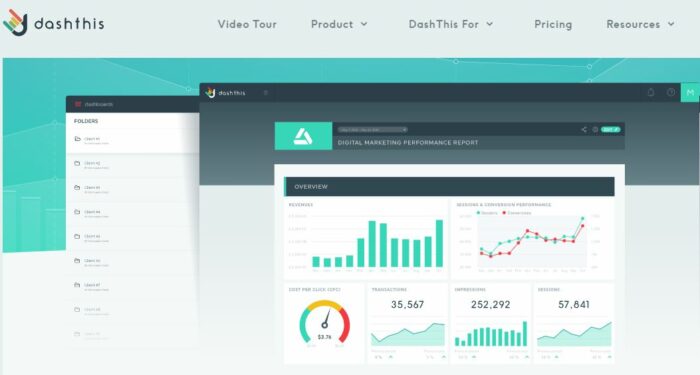
The DashThis platform lets businesses provide better client service and reporting with its all-in-one marketing reporting. Over 34 integrations let users connect to their digital marketing tools.
One dashboard instead of several KPI boards for each cloud-based service simplifies the overview and ability to see trends and successes. The software also lets users import CSV files of their proprietary data.
The Cost
DashThis offers ten different dashboards for 15 days as a trial period. After that, the price starts at $39 per month and goes up to $399 per month. Users can save 15% or more by paying annually.
Pros:
- Enough integrations that most users can pull all their data automatically
- Easy to set up
- Simplified, fast graph and report creation
Cons:
- The lowest-cost plan doesn’t include white-label branding on client reports
- Lack of customized integrations
6. Whatagraph
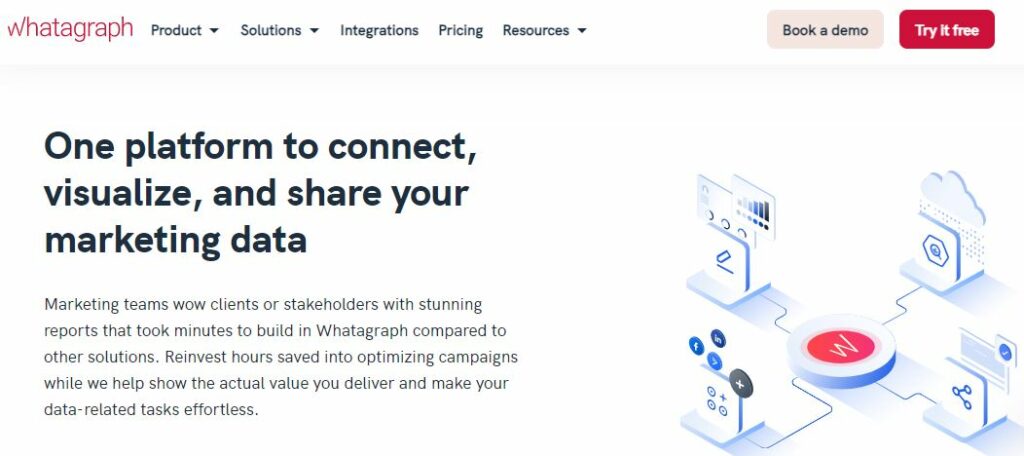
Whatagraph is a data platform for connecting, visualizing, and sharing marketing data. Users can pull data from over 40 sources and create engaging reports and interactive dashboards, either using the drag-and-drop report builder or choosing a pre-loaded template from the library.
In both cases, Whatagraph reports and dashboards are highly customizable, so even non-technical users can easily change the layouts, the number, and the arrangement of widgets, and even personalize them with custom color schemes and branding. With the addition of automated report delivery, Whatagraph becomes an all-in-one solution for small businesses that run data-driven marketing campaigns and keep their stakeholders in the loop.
The Cost
After a 14-day free trial, clients can choose between three pricing plans that are based on the number of users and data sources they want to connect.
Pros:
- Easy to set up
- Native integrations with popular marketing platforms
- Drag-and-drop report builder
- Rich report and dashboard templates
- Automated report sharing
- White-labeling feature
Cons:
- The 12-month agreement might not suit some companies
- The 30-day cancellation policy locks users into another billing cycle.
7. Datapine
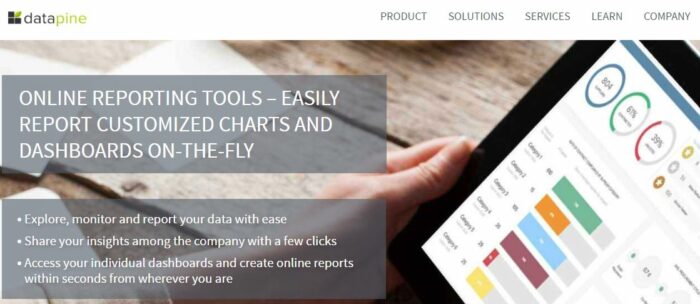
The Datapine platform offers both a visual and a SQL interface and dozens of data connectors. It also features the ability to create custom connectors to gather users’ information in one place.
Multiple reporting options, AI-based data alerts, self-service analytics features, and interactive BI dashboards provide an overview and a micro look at everything from product revenue to ad campaigns to customer management and engagement improvements.
The Cost
Users must contact Datapine for pricing information after the 14-day free trial.
Pros:
- Over 150 BI features like SQL view and various exporting options
- Shareable, interactive dashboards keep teams working together for a better campaign and business continuity
- Real-time data and advanced data prediction
Cons:
- The SQL features require some knowledge of database-building
- Lack of options in the mobile version
8. Databox
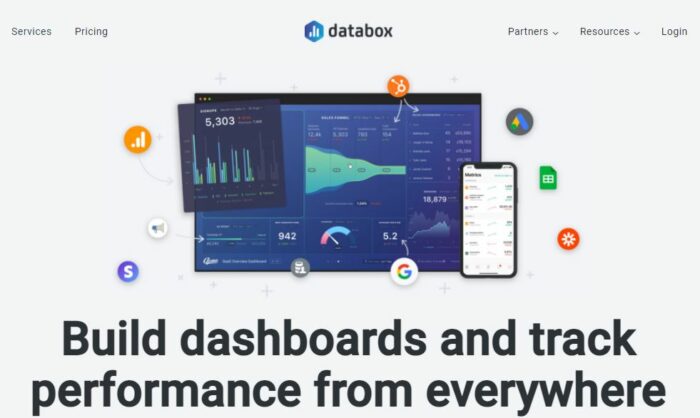
Databox lets users track their data from any device. Built-in metrics and the ability to customize dashboards provide options that aren’t always available in less feature-rich software.
The Databox platform offers over 70 integrations with digital marketing and cloud services with one click so users can view all KPIs without logging into multiple accounts. The software’s API lets users include their data from offline sources.
The ability to easily upload almost any data allows for better financial planning and improved company equity because no important KPI or information is missing from the reports.
The easy interface and multiple templates let business owners avoid the learning curve found in some other client reporting tools so they can get information fast.
The Cost
A “free forever” account lets users use over 60 integrations and three data source connections, which can serve as an indefinite free trial.
Paid plans start at $72 a month for small teams and range up to $456 per month on three levels. Each level’s price changes according to the number of connections users want.
Pros:
- Supports user data-pushing in several programming languages
- Users can learn the software using the free plan at their leisure
- Multiple integrations
Cons:
- The cost can go up fast with more connections
- White-label branding is only available in the higher-priced plans
9. Wordsmith
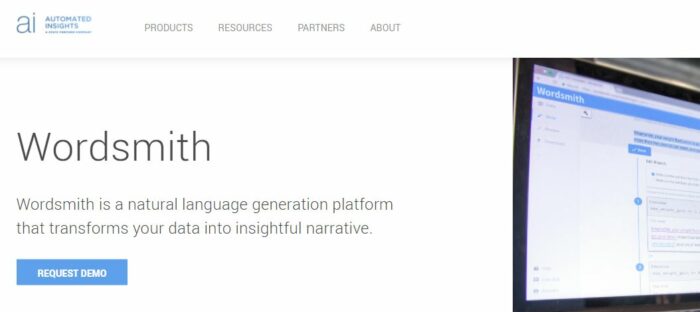
While Wordsmith isn’t an all-in-one client reporting tool, it uses Natural Language Processing (NLP) to turn the data and visualizations from reporting software into understandable information. The tool analyzes the data and turns it into a narrative.
Once users set up the templates, Wordsmith uses its Natural Language Generation (NLG) engine to create written documentation that sounds like a human wrote it. This platform handles the final step in the client reporting process, the summaries, to save companies even more time and money.
The Cost
Businesses must contact Wordsmith through their website for a demo.
Pros:
- Simplifies report summations and suggestions
- Shaves time off client reporting
Cons:
- The NGL engine isn’t perfect, so tweaking the language is usually necessary
- Requires other software platforms for visualizations and chart-rich dashboards
10. DataHero
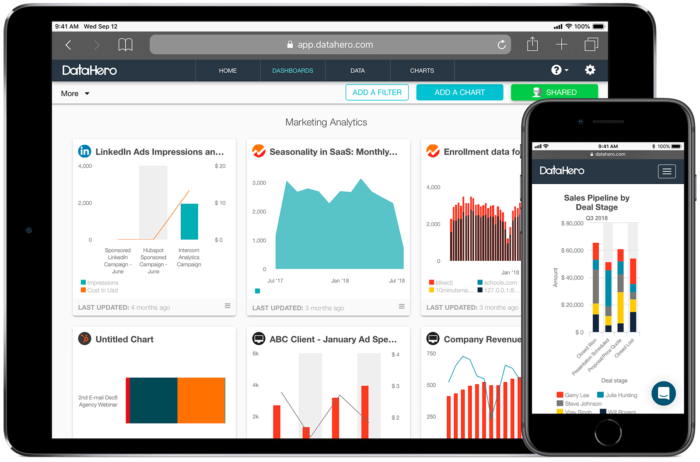
DataHero simplifies information into easy-to-understand graphs, charts, and stories. KPI dashboards keep sales and marketing teams coordinated for more successful campaigns. Everyone will work toward the same goals when they’re working from the same dashboards.
This platform features dozens of connectors to cloud services so businesses can sign in and collate all their digital information in one place. The software’s Data Decoder uses advanced machine learning to analyze data and suggest relevant charts.
Drag and drop tools let users customize the visualizations and charts beyond those the software recommends. Users can share charts for collaboration or share read-only dashboards and data for clients.
The Cost
Businesses don’t need to supply a credit card number for the 14-day free trial of Datahero. The cost ranges from $49 per month for the starter plan with limited features up to $99 for the Team package. The Enterprise plan for large agencies and businesses is priced based on individual needs.
Pros:
- Dozens of integrations with cloud services
- Stunning visualizations
- Suggests relevant charts based on the data
Cons:
- Limited features in the basic plan prevent sharing dashboards or most customizations without upgrading.
- The free trial is for the Team Plan at $99 per month, and you have to contact their team to downgrade to one of the other plans.
11. DashClicks
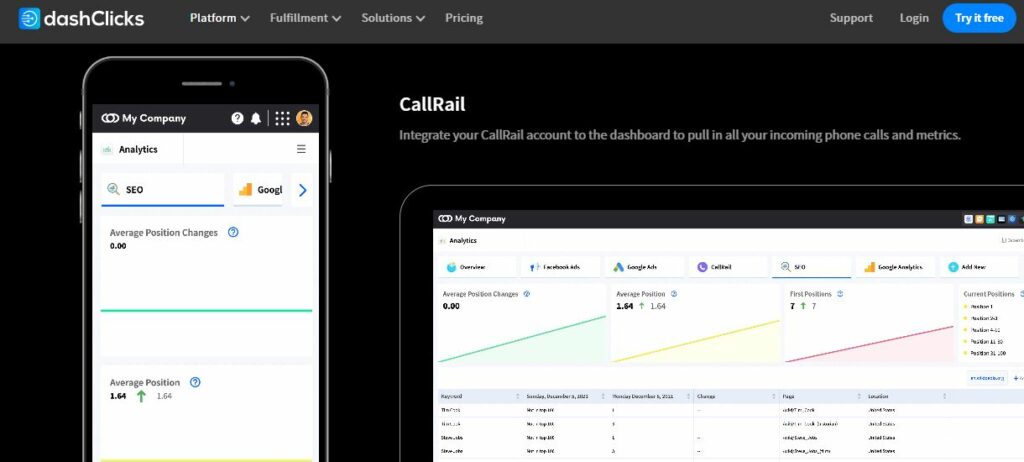
DashClicks marketing analytics software helps you monitor and report on all of your marketing campaigns in a single place, as well as gives you granular data insights to view & analyze. This way, you get to drive better conversions and make smarter decisions.
Apart from this, the best thing about the software is that you can integrate all your third-party marketing and analytics integrations into it. You can choose the integrations from an ever-growing list.
The Cost
The forever-free plan includes unlimited integrations and 10 tracked SEO keywords. When it comes to paid plans, you have three options:
The first is the Pro Plan, which is priced at $97 USD per month. It includes 50 tracked SEO keywords.
The other two paid plan options include the Plus Plan, priced at $297 USD per month and the Premium Plan, priced at $597 USD per month. Both the plans include 100 and 500 tracked SEO keywords respectively.
Pros
- Provides a bird’s eye view of all your marketing campaigns in a single place
- Offers accurate white label reporting quickly and in real-time
- Every plan includes unlimited integrations
- You can opt for a forever free plan
Cons
- To get more than 10 tracked SEO keywords, you need to switch to paid plans.
- The free plan doesn’t include “Insights”
The Future of Client Reporting
Machine learning, AI, and NLP will shape how client reporting progresses for years to come by presenting the data much as a person would.
Companies will spend less time than ever before trying to explain data when software platforms can do it for them.
Faster, real-time reporting will change the shape of campaigns and business processes. Better reports will improve everything from single marketing campaigns to big-picture items like financial and business continuity planning.
More companies will undoubtedly outsource marketing and reporting across several sectors, making way for a rise in the growth of Software as a Service (SaaS) and Reporting as a Service (RaaS) providers.
Cloud applications will continue to use API to communicate between platforms, so reporting tools that can take advantage of these integrations will become more valuable, especially for enterprises with thousands or tens of thousands of clients and connections.
FactSet, a data reporting and software company, predicts a shift from client reporting over a previous period to just-in-time reporting in their whitepaper on the topic. In 2019, CaseyQuirk offered expert advice on how technology would drive relationships between businesses and asset management clients.
Companies who want to grow in 2024 should stay abreast of the latest developments in client reporting tools. Keeping up with advances will let businesses jump on newer and more efficient reporting methods to keep their clients up-to-date.

Post by: Darya Jandossova
Chief Editor at MarketSplash
Darya Jandossova Troncoso is a photographer, artist, and writer working on her first novel and managing a digital marketing blog – MarketSplash. In her spare time, she enjoys spending time with her family, cooking, creating art, and learning everything there is to know about digital marketing.