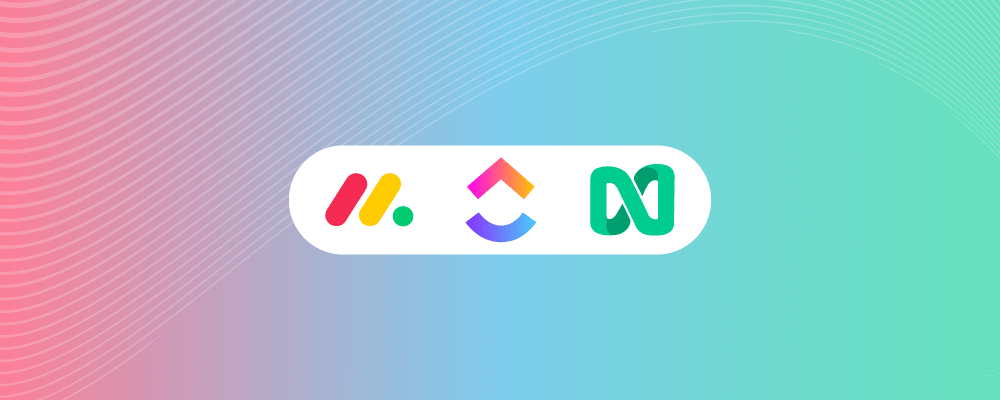Do you need a PM system but don’t know what to choose? If so, you’re not alone. It can be tough to decide which PM system is best for your business, and the options can be overwhelming.
That’s why we’re here to help! In this article, we’ll compare the three most popular PM systems – ClickUp vs Monday vs nTask – and explain which one is best for your needs.
We’ll also provide some tips on how to choose the right PM system for your business, based on your specific needs. So read on, and find out which PM system is perfect for you!
Criteria for comparison
- Ease of use
- Number of features offered
- The free version
- Cost – value for money
- Pros and cons
- Integrations with other apps
ClickUp At a Glance
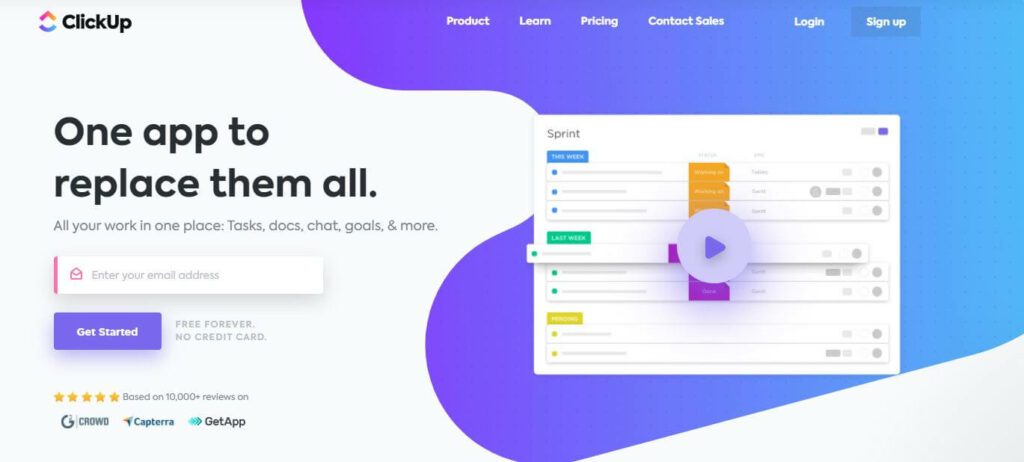
Main Features of ClickUp
- Task management: It allows you to list and track the progress of each task’s progress and assign due dates and deadlines to each one.
- Time tracking: You can see how much time has been spent on each task and how much time is left until its deadline.
- Resource management: You can assign resources to different tasks, and monitor their progress and performance.
- Communication tools: You can use its messaging system to keep everyone on track and informed about the project’s progress.
How Does ClickUp Vs Monday work?
The ClickUp project management system is a software application that enables users to manage projects effectively and efficiently.
It provides an online platform for project managers and team members to track progress, make changes, and keep track of deadlines.
The ClickUp system also allows for collaborative working between team members, which helps to ensure that tasks are completed on time and in the correct manner.
It also ensures that all stakeholders are kept up-to-date with progress, so they can make informed decisions about how to move forward.
Overall, the ClickUp project management system is a reliable tool that can help you manage your projects more efficiently and effectively.
Pros
- It offers a detailed task management system too
- Project management features
- Easy to collaborate with team members
- Cost-effective
Cons
- Does not come with a learning curve
- The mobile app is not compatible
- Difficult to add new projects
ClickUp Vs Monday Integrations
- Some of the top ClickUp integrations include Marker.io, Toggl track, TimeCamp, Loom, Zoom, Sentry, Hubstaff, Intercom, Front, and Giphy.
Monday.com At a Glance
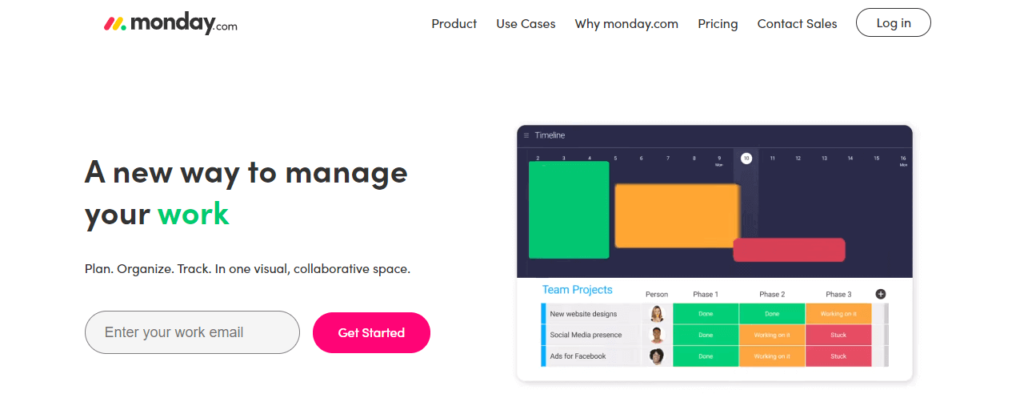
Main Features of Monday.com
- Task management: This is a feature that lets you track and manage tasks by assigning them to specific users and teams. It also offers drag-and-drop functionality, which makes it easy to organize tasks in a way that makes sense.
- Progress tracking: You can keep tabs on the progress of each task by viewing it both as a percentage and as a graph. This ensures that you always have an accurate picture of how far along each task is.
- Collaboration features: Monday allows you to share files and collaborate with other team members on projects together. This makes it easier for everyone involved to get updates on the progress of the project at all times.
- Reporting capabilities: The tool provides detailed reports that illustrate the status of all your projects in one place. This makes it easy to find information about individual tasks or overall progress.
How Does monday Vs Clickup work?
The Monday.com project management tool is a great way for busy entrepreneurs to keep track of their projects. It helps them to manage deadlines, budgets, and tasks in a simple and efficient way.
The first step is to create a project header, which includes the name of the project, its deadline, the estimated time it will take, and any other relevant information.
Then, each task that needs to be completed within the project is entered into the corresponding column on the right-hand side of the screen.
Each column also includes a dropdown menu that allows you to select one of the following: due date, priority, or type of task (such as action or communication).
Pros
- Easy to use with an intuitive interface
- Multiple project management features are available
- User-friendly and compatible
Cons
- Mobile app not compatible
- Sub-items are difficult to add and process
- The learning curve is not operational
monday Vs Clicup Integrations
Some of the top Monday integrations include Outlook, Microsoft Teams, Dropbox, Slack, Zoom, etc.
nTask At a Glance
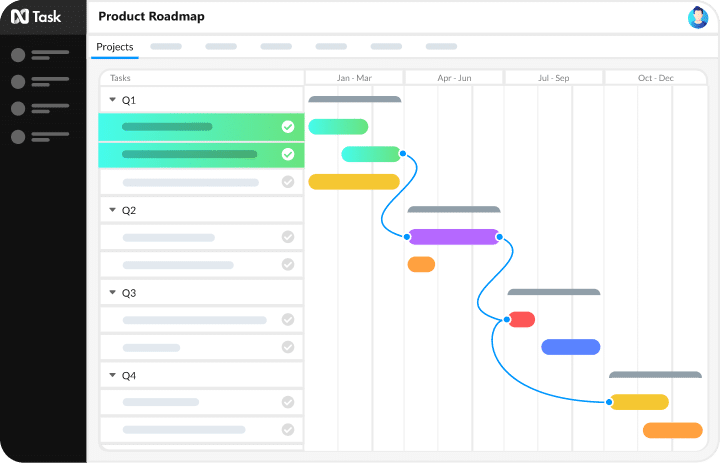
Main Features of nTask
- nTask is easy to use and can be accessed on any device or computer.
- It has a user-friendly interface that makes it easy to navigate, and it’s also compatible with various languages.
- It has a variety of templates that make organizing your projects simple, and it also includes features like resource tracking and milestone reporting.
- nTask is reliable and secure, making it ideal for long-term use.
- It has support for multiple users and teams, so you can easily manage multiple projects at once.
How Does nTask Work?
nTask is a project management system that helps you manage tasks, deadlines, and resources effectively. It makes it easy for you to keep track of all the details related to your projects, so you can stay on track and make sure everything gets done on time.
nTask offers several features that make it particularly useful for business professionals. For example, it provides a comprehensive tracking system that lets you see where all your resources are going and how they’re being used.
This makes it easier for you to make informed decisions about where to allocate more resources. nTask also has a built-in communication module that allows you to share project updates with your team members easily.
This not only ensures that everyone is up-to-date on the latest developments, but it also helps reduce misunderstandings and conflicts.
Pros
- It helps you plot and manages projects easily
- Fosters team communication and collaboration with chat features
- Efficient task tracking
- Robust Gantt charts
- Focus on achieving project objectives with maximized productivity
- Optimizes work and planning through kanban board views
Cons
- Attaching large files takes more time
- Not best for a team with over 50 team members.
- Advanced reporting features are missing in the app
- Sometimes the support team takes longer than usual to respond to tickets
nTask Integrations
Some of the top nTask integrations include Zoom, Google Calendar, Outlook Calendar, Apple Calendar, Microsoft Teams, and Google Meet.
ClickUp vs. Monday vs. nTask: A Side-by-Side Comparison
| ClickUp | Monday.com | nTask | |
| Ease of use | ClickUp offers major ease of use with an intuitive design. | Monday can be a bit complicated to use as compared to the other two. | nTask offers maximum ease with easy to use and setup. |
| Integrations | ClickUp offers up to 30+ integrations | Monday offers up to 20+ integrations | nTask offers up to 10+ integrations |
| Automation | ClickUp comes with multiple automation with ease | Monday comes with multiple automation with ease | nTask does not offer multiple automation |
| Customizations | ClickUp comes with multiple customizations | Monday comes with multiple customizations | nTask comes with multiple customizations |
| Customer Support | Offers 24/7 support | Offers 24/7 support | Offers 24/7 support |
| Pricing | Basic – Free Forever Unlimited $5/month Business $12/month business Plus $19/month Enterprise/Custom | Basic $9/seat/month Standard $12/seat/month Pro $19/seat/month Enterprise/Custom pricing | Pro $3/month Business $8/month Enterprise/Custom |
1. Ease of use
One of the most important features of a project management tool is its ease of use. Ideally, it should be easy to find what you’re looking for, and everything should be organized in a way that makes sense.
One useful feature that many project management tools have is a search function. This allows you to easily find information about specific projects or tasks. It also makes it easy to find related information if you need it.
2. Sprints
There’s no doubt that Sprints are one of the most popular features in project management tools. They’re a great way to get your team moving and focused on a specific goal, and they help to keep everything organized and on track.
Sprints can be used in any type of project, but they are especially beneficial for collaborative projects like software development or design projects. They allow you to rapidly test different ideas and see which ones work best.
This helps to avoid waste and miscommunication, while also ensuring that the final product is high quality.
3. Customization
There’s nothing more frustrating than trying to use a project management tool and not being able to customize it to your needs. This is why it’s so important to have a tool that is customizable by both the user and the administrator.
The customization feature allows you to control every aspect of the tool, from the layout and design to the features and functions.
You can also add your own templates, macros, or scripts to make managing your projects even easier. Plus, you can easily share this customized tool with other users in your organization so that everyone can use it effectively.
4. Automation
Project management is a critical task for any organization, and it’s especially important for businesses that are reliant on automation. Automation helps to streamline processes and make them more efficient.
It can also help to reduce the time it takes to complete a project, which can save the business money in the long run.
5. Integrations
Integrations are a key element of any project management tool. They allow you to connect different systems and databases so that you can manage your projects more efficiently.
Integrations can help with a number of different tasks, from tracking project progress to managing resources. They also make it easy to share information between team members and keep track of changes that need to be made to the project plan.
6. Customer Support
Many project managers are now looking for a customer support feature in their project management tool to help them with the day-to-day tasks of managing and monitoring their projects.
A customer support feature in a project management tool can be very helpful in two ways. First, it can provide project managers with the ability to handle customer queries quickly and efficiently.
7. Pricing
Pricing is one of the most important features of any project management tool. It’s essential for two reasons: first, it helps to determine the feasibility of a project, and second, it determines how much money the stakeholders will be willing to pay for the project.
8. Refund Policy
A great way to ensure that your project is completed on time and on a budget is to have a clear and concise refund policy in place. This will help you manage expectations and clarify what is and is not acceptable behavior.
9. Free Plan
A project management tool can save you time and money when working on your projects. One of the features that many of these tools have is a free plan, which allows you to try out the software before you buy it.
This is a great way to test out the different features and see if the tool is right for you. You can also use this feature to get an idea of how much work your project will actually require, which will help you make better decisions about whether or not to invest in it.
10. Task Display Views
The Task Display Views feature in project management software is a great way to keep track of your tasks and their progress. It makes it easy to see what’s been done, what’s still left to do, and how much time you have left until the task is finished.
This feature is especially helpful when you’re working on multiple tasks at the same time.
ClickUp Vs. Monday.com FAQ:
How to cancel ClickUp?
You will need to contact customer support and provide them with your email address and the name of the webinar you would like to unsubscribe from. From there, they should be able to guide you through canceling your account entirely.
How to cancel Monday.com?
This website is known for its disruptive marketing tactics, so it’s likely that it will sue you or take any other legal action it can in order to protect its rights.
Additionally, this site often uses deceptive practices such as cloaking ads within content that appears to be from legitimate sources.
So, unless you want headaches and legal bills (or worse), it would probably be a better idea not to cancel Monday.
What is the best affordable project management software?
Each of these programs has its own unique features and capabilities that make them ideal for different purposes. For example, nTask is known for its user-friendly interface and ability to manage multiple projects simultaneously.
Is Monday or ClickUp better?
This is because it offers more opportunities than ClickUp to create and share content across multiple platforms. Additionally, Monday often has more guest contributors than ClickUp which gives your site a greater level of diversity and credibility.
On the other hand, if you are primarily looking for an offline marketing resource that can help with generating leads and increasing sales, then ClickUp could be a better choice.
Their resources include email marketing tools as well as social media advertising campaigns. They also offer search engine optimization services which can help improve traffic to your website from Google searches.
Is there something better than Monday com?
1. nTask
2. ClickUp
3. Smartsheet
4. Wrike
5. Jira
6. Basecamp
7. Trello
8. Teamwork
Does ClickUp integrate with Monday?
With dapulse ClickUp Monday integration, new pulses in Monday automatically create respective tasks in ClickUp. With easy integration, syncing tasks between the two tools is as easy as ABC.
What are the limitations of Monday com?
1. Time tracking project goals and expenses is not easy
2. Pricing on the expensive side
3. Limited number of integrations
4. No features for idea management
5. Monday’s user-interface has a steep learning curve
ClickUp vs. Monday – Which One Are Agencies Using and Why?
That said, in a face off between ClickUp vs Monday, ClickUp is often favored by agencies. It is important to note that small and medium sized agencies tend to start with ClickUp’s free plan for more flexibility and better functionality. Larger organizations, in contrast, use Monday for added ease and efficiency.
One of the reason being ClickUp’s free plan. With this plan of theirs, new users can easily set up their workspace and learn their way around the tool before formally signing up to it. Monday, on the other hand, offers a similar plan but it is not as feature rich as ClickUp’s.
Another reason why ClickUp is more popular among agencies is its support team. ClickUp’s team is easier to reach and are quick to respond. The 24/7 support can make or break a user’s project management process which is why it is a deciding factor between both tools.
An important difference to note between the two is that Monday tends to be more user-friendly than the other. And ClickUp is more feature-rice.
Anyhow, the decision rests on the user, their requirements, the features and they like and so on.
Monday, as of now, houses more than 156,000 users all over the world. ClickuUp is also lmost equal in popularity with more than 100,000 users worldwide.
Be it Monday or ClickUp, the choice of a tool rests on the agency. While some agencies lean towards Monday, others prefer ClickUp.
Conclusion
In the end, it all comes down to what works best for your workplace. So if you have enough time and budget, try out different systems to see which one works best for your team.
Do keep in mind that some of these options can lead to more distractions than others. That is why it’s so important to make sure everyone understands the set boundaries before trying one of these new systems out.