Among hundreds of productivity apps and task management tools, Todoist stands as one of the best to-do list apps among millions of people. Sometimes it is okay to scour the internet for the best Todoist alternatives as handy alternatives.
Issues With Todoist
There are some areas where this tool can be a little uneasy to work with. To each their own, but in general, some of the most prominent areas where Todoist misses out include:
No Issue Management
Issues are a given when it comes to managing teams, projects, and tasks. It is important to be able to list them out so the team can tackle them in a timely manner. Todoist, however, does not offer this option.
No-Risk Management
Teams and organizations all over the world understand the risk of no risk management – no pun intended. On every level today, more than ever before, teams need to spot risks and the likelihood of risks in order to strategize better. Todoist does not offer this feature either.
No Meeting Management
Meetings are important to keep teams on track and get things done. Most of the tools that claim to boost productivity offer modules to facilitate meeting arrangements, either on-prem or online. Todoist does not have any such option.
No Time Tracking
Time tracking is crucial in task management. It gives you a fair idea of what to invest in while you monitor existing tasks. Sadly, Todoist does not encompass this important feature. We have compiled a set of tools you can adopt right now to make 2024 more productive.
The 12 Best Todoist Alternatives:
1. nTask
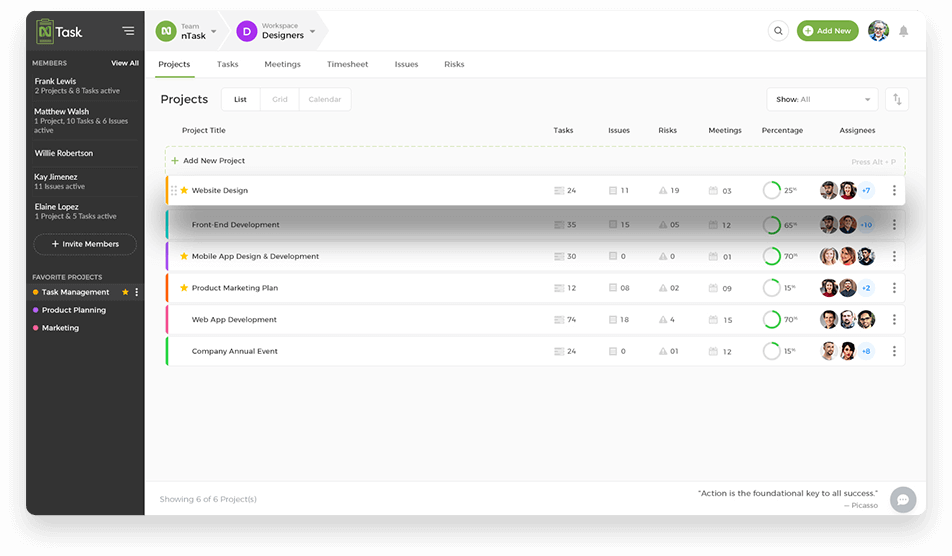
nTask is one of those task management tools that can give other programs a run for the money. Compared to most of the apps, it holds a significant number of features that go beyond just getting things done.
In short, it is an all-in-one software that caters to task management to timesheet management to risk and issue analysis. Each of these modules carries efficient team collaboration channels in the form of comments and attachments. With nTask, you can create unlimited tasks and to-do list items for free, and invite your team members to collaborate on it.
It has a super simple work environment with everything accessible from a central dashboard. With a free and extremely affordable paid plan, nTask is all set to be your free productivity assistant, and ranks #1 on this list of the best Todoist alternatives.

-
Looking for the perfect Todoist alternative?
See for yourself why Todoist users are switching to nTask. Create unlimited, tasks, meetings, risks, issue & more.
- Get Started for Free
Key Features:
Get your hands on a comprehensive set of features with nTask, which includes:
- Task management for creating, assigning, organizing, prioritizing, and sharing tasks with multiple statuses.
- Project management includes Gantt charts, project reports, and project timelines to manage and monitor project progress.
- Flexible comments include commenting on tasks to projects and converting comments to tasks using Slack.
- Multiple team-specific workspaces that can be managed and monitored simultaneously.
- Timesheets management module for creating and managing team-specific sections for employee task efforts and payroll.
- Meeting management module includes arranging, scheduling, and managing meetings (one-time or recurring).
- Issue management module to facilitate the identification and listing of issues.
- Risk management module helps you identify and keep track of potential risks.
- Powerful search and filter tools to search for tasks, projects, meetings, issues, and risks.
- Alerts, notifications, and reminders to keep teams on track.
- Two-Factor Authentication for extensive security.
- Third-party integrations.
- iOS and Android mobile apps.
Pricing
nTask offers the following pricing plans:
- Free – unlimited tasks, checklists, meetings, issues, and many more.
- Premium plan – Starting at $3 per user per month.
- Business plan – Starting at $8 per user per month
2. Tick Tick
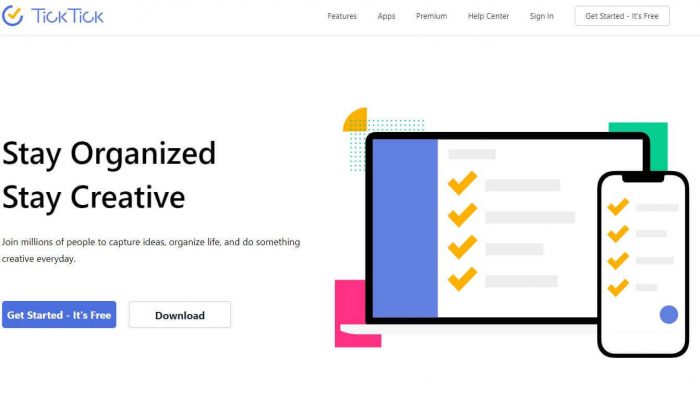
Recommended by Softpedia, LifeHacker, The App Times, and more, Tick Tick proves its mettle on multiple fronts. It is one of the best Todoist alternatives available, keeping your game on point with powerful options for task management.
What sets it apart is its intelligent task creation using Siri. Plus, it helps you create a task instantly using a specified keyboard key at any time. This saves you the time to manually go to a specific task module. Instead, lets you jot down your ideas without further ado.
It is ready to be downloaded on a number of platforms so it is accessible from anywhere. With data synchronization and backup options, your data is secure and consistent.
Key Features
Tick Tick brings you the following feature set:
- Intelligent task creation using Siri.
- Task management includes single and recurring tasks, assignments, scheduling on the calendar, subtasks, priority, and tagging.
- Pomo timer to track task duration.
- Convert emails into tasks.
- Comprehensive, sharable to-do lists to use personally or professionally.
- Multiple reminders for schedules including location-based alerts.
- Powerful calendar view.
- Data synchronization and backup.
- Mobile apps for iOS and Android.
Pricing
- You can upgrade the Basic plan to Premium at $27.99 per annum.
3. Redbooth
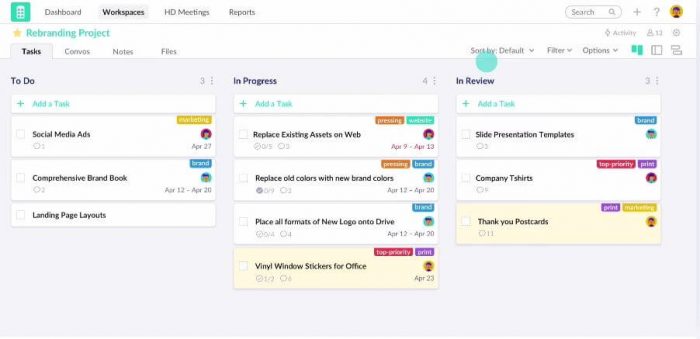
Take a look at Redbooth if you are a Kanban fan and have a thing for beauty. This colorful and sleek app contains a set of features that make work fun and efficient. With an affordable range of pricing plans, this Todoist alternative caters to task and project management, and even team management.
Monitor projects and their progress visually through Gantt charts and reports. You can even plan activities and communicate with remote teams more efficiently with screen sharing and video conferencing. In essence, you will not regret investing in Redbooth.
Key Features
Here are the prominent features Redbooth offers its users:
- Customizable Kanban boards for easy administration of tasks and projects.
- Task management includes organizing, sorting, assigning, and tagging tasks.
- Central dashboard for task tracking and updates.
- Team collaboration.
- Project management including task dependencies, visual timelines, and Gantt charts.
- Productivity reports with task status and progress.
- Time tracking for tasks.
- Conference calls.
- Video calls.
- Screen sharing for presentations.
- Mobile apps for iOS and Android.
Pricing
Avail any of the following pricing plans with Redbooth:
- Pro at $9 per user per month.
- Business at $15 per user per month.
- Enterprise (Customizable).
4. Teamwork Projects
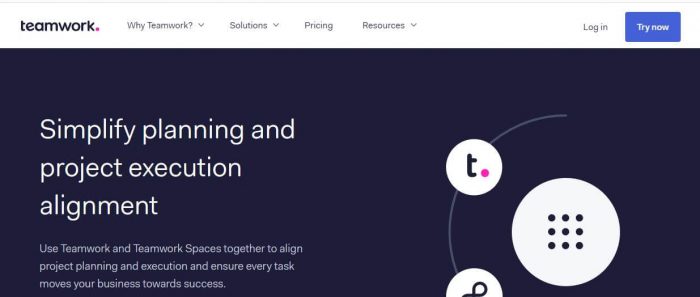
Teamwork Projects ranks #4 on our list of the best Todoist alternatives. It comes with a broad list of features that help you organize your workflow and manage teams under one roof.
Teamwork can be integrated with peer tools such as Teamwork Desk and Teamwork Chat. With an easy-to-use Kanban interface and multiple options for customizing your workflow, this tool comes as a breeze of cool air.
Select from one of the colorful templates and themes to make your workspace more interesting. Grab the free plan now and see what we mean.
Key Features
Make use of the following features with Teamwork:
- Task and subtask management including task priorities, dependencies, tracking and log time.
- Extensive project management features including project charts, reports, owner assignment, Milestone tracking, and cost-to-completion tracking.
- Kanban boards.
- Various color themes and templates.
- Idea and budget management.
- Time tracking.
- Powerful search.
- Mobile apps for iOS and Android.
Pricing
Teamwork offers the following pricing plans
- Free Forever.
- Pro at $45 per month.
- Premium at $75 per month.
- Enterprise (customized).
5. Quire
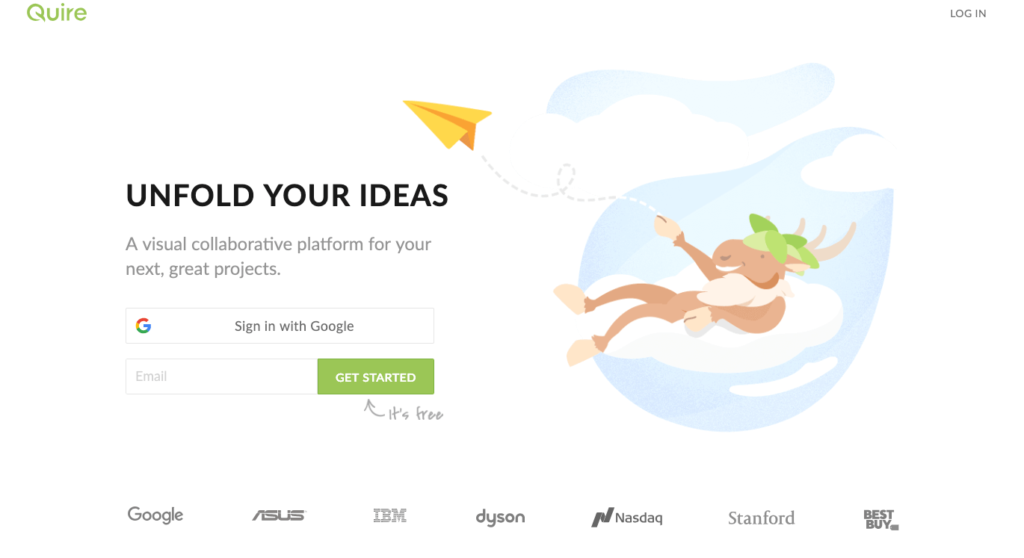
Quire is a great option if you’re seeking easy and hassle-free project collaboration management software. This tool is built exclusively for small or big teams that aim to optimize workflows. It is a great Todoist alternative because it streamlines workflows whilst encouraging communication and collaboration.
Quire makes it simple for you to write down ideas, plan, prioritize, organize and collaborate on projects. The simple, intuitive design allows you to work with multiple team members even if they are separated by distance. Not to mention the near-zero learning curve required to quickly onboard your team.
Key Features
Several standout features that make Quire appealing to Todoist alternatives:
- Infinite nested task list
- Nested Kanban board
- Gantt chart with personalize view
- Turn email to Quire task with Email to Quire
- React to comments
- Turn comments into tasks
- Share a project with non-Quire users
- Customizable member’s permission roles
- Comprehensive project management tools
- Real-time collaboration
- iOS and Android apps
Pricing
The annual pricing plans offered by Quire are as follows:
- Free forever, no strings attached
- Professional at US$8.5 per user/month
- Premium at US$14.95 per user/month
- Enterprise at US$19.95 per user/month
6. Zoho Projects
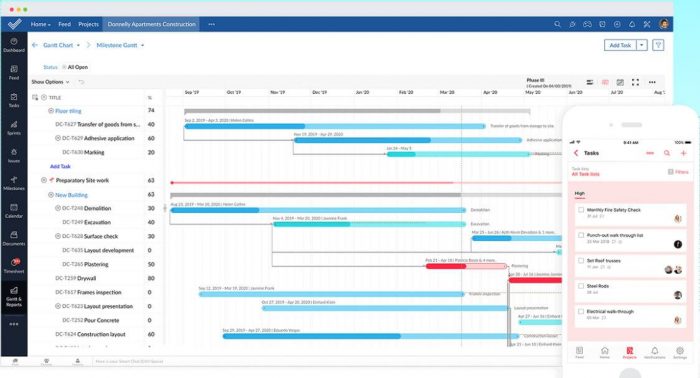
#5 on our roundup of the best Todoist alternatives is Zoho Projects. It is your all-inclusive tool covering task and project management Gantt charts and resource utilization charts. Easily track time to facilitate task management or timesheet handling.
You can also keep your projects issue-free with Zoho’s robust features relevant to issue tracking and management. Zoho offers four pricing plans. These plans make it an easy pick for different teams. Plus, work on Zoho from anywhere and anytime through its mobile apps.
Key Features
Some of the prominent features that make Zoho an irresistible Todoist alternative include:
- Task management including creation, assignment, priority, milestones and time tracking for tasks.
- Project management including Gantt charts, resource utilization charts, and task reports.
- Timesheets management for billable and non-billable hours, along with relevant reports through time, project, or personnel.
- Automated notifications and reminders for members assigned the charge of fixing issues through notification patterns.
- Comprehensive issue tracking including defining issue cycles, history and comments for issues, identifying reproducible issues
- E-mail notifications for various updates
- Mobile apps for iOS and Android
Pricing
Get hold of Zoho through any of the following pricing plans:
- Standard at $20 per month
- Express at $40 per month
- Premium at $85 per month
- Enterprise at $125 per month
7. Trello

A name most of the project managers first opt for whenever task management is in question, Trello is undoubtedly one of the powerful Todoist alternatives. With a pretty neat and easy to understand user interface, Trello makes sure it does not overwhelm users with a set of complicated features.
The tool makes use of Kanban boards for project monitoring. The free movement of cards within boards allow you to indicate the workflow and identify bottlenecks as they come by. You can set WIP limit to your task lists and clearly identify the number of items that can be added in a list. This also greatly helps with capacity planning.
With tons of Trello powerups, you can easily integrate your projects with your favorite tools and collaborate seamlessly.
Key Features
Trello ensures smooth task management through the following key features:
- Task management including task assignment, labels, and due dates.
- Easy drag and drop functionality to indicate progress.
- Cards within boards to identify individual tasks.
- WIP limits for limiting the amount of work that can be added to task lists.
- Checklists within tasks for monitoring progress.
- Comments within tasks to provide timely feedback.
- Hundreds of powerups for optimizing the workflow.
Pricing
Trello comes with three plans:
- Free Forever.
- Business Class at $9.99 per user/month.
- Enterprise at $20.83 per user/month – up to 300 users.
8. Asana
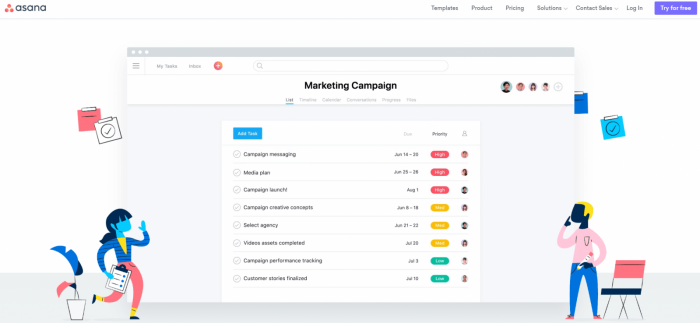
Asana is one of the top project management tools that many managers can swear upon. It provides a robust set of features that caters to every team size when it comes to elaborate project management. An excellent choice for handling multiple projects at one time, Asana smoothly manages your workflows without any technical glitches.
Through the timeline feature, map out your project schedules, and keep a check on your deadlines. Timelines also allow you to create dependencies between tasks to identify relationships. This Todoist alternative also comes with a built-in library of project templates best suited to diverse team types. Use them to get a head start on your projects.
Key Features
You can enjoy the following core features if you choose Asana as a Todoist alternative:
- Tasks and subtasks management
- Timelines for project scheduling
- Task dependencies to show relationships
- Milestone tracking to keep significant events in check
- Built-in project templates
- Due dates and reminders
- File attachments and comments within tasks
- Backlog and sprint management
- Multiple third-party application integrations
Pricing
Asana can be experienced by choosing any of the following plans:
- Basic Free version
- Premium at $9.99 per user/month
- Business at $19.99 per user/month
- Enterprise – customizable plan
9. OmniFocus

If you’re an iOS or Mac user, this best Todoist alternative is for you! At its heart, OmniFocus is a getting things done app that allow you to smartly manage your to-dos without switching applications or opting for any complicated add-ons. The application allows you to efficiently create, manage, and delegate tasks according to your preferences.
Create actions using Siri and add tags to give them more meaning. Additional notes can be added to your actions to provide more information. You can also repeat actions on regular basis without creating them again from scratch.
Key Features
Manage your to-do lists intelligently using OmniFocus through:
- Quick entry of actions
- An inbox for storing actions
- Due dates and tags
- Notes and file attachments with tasks
- Recurring actions to repeat tasks on a regular basis
- Batch editing for making changes simultaneously
- Focus mode to concentrate only on specific tasks
- Location-based notifications and alerts
- Light and dark modes to cater to individual preferences
Pricing
OmniFocus comes with two different sets of pricing for Mac and iOS users.
For Mac:
- Pro at $99.99
- Standard at $49.99
For iOS:
- Pro at $74.99
- Standard at $49.99
10. Any.do
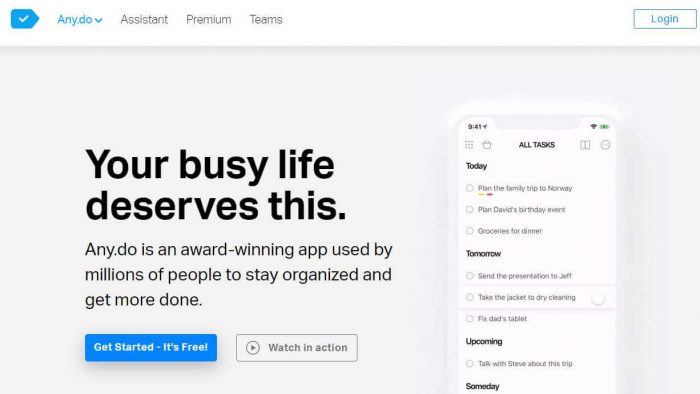
Another to-do list management application, Any.do provides a sleek interface to help you better organize your tasks. Although comparatively, Any.do is not as feature-rich as Todoist, the application provides all their essential features for free. This is why it passes as a strong Todoist alternative.
The tool allows you to create task lists and add smart reminders, so you never have to miss an update again. These reminders can also be set according to locations to make sure you get things done even when on the move.
The premium version of the application allows you to use color codes and customized themes to set the look of the app the way you want.
Key Features
The tool comes with a feature set encompassing:
- Task lists management along with recurring tasks
- Location-based reminders
- Intuitive user-interface
- Task priorities and categories
- Color codes and customized themes
- Team chat and file attachments
- Project, Kanban, and Calendar views
- Personal assistant to get things done
Pricing
Any.do is available in two plans:
- Free version
- Premium at $2.99 per month
11. Clarizen
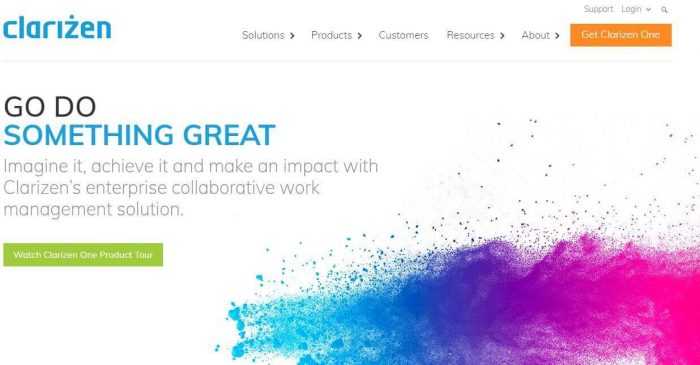
The next one on the list of best Todoist alternatives is Clarizen. Initially, we wanted to add Wunderlist, but seeing that it doesn’t exist anymore, Clarizen it is.
The software is perfect for many kinds of social collaboration events but inside and outside the organization. Other than that, it is a robust project management software that helps companies to build high-performance teams and achieve operational excellence.
Key Features:
- Centralize and share resources, develop strategies and align communications
- Create automated and repeatable processes, alerts, and workflows
- Share immediate project data, tracking progress through project management software
- A flexible, intuitive interface that fits their way of working
- Make accurate data-based decisions, thanks to 360° real-time visibility
Pricing:
- Clarizen’s pricing is available on the company’s official website. You can also contact their customer service reps for a quote.
12. Azendoo
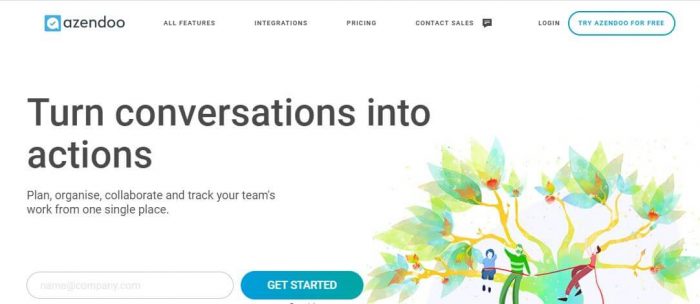
Azendoo’s performance as a Todoist alternative is second to none. Next to Clarizen, you can use this tool to organize and collaborate on projects easily.
The program comes with an intuitive minimalistic design. Everything is placed right where it needs to be. This clutter-free approach helps Azendoo users to reduce the time spent on emails and meetings and make work more efficient and enjoyable.
Key Features:
- Clearly define responsibilities and know what everyone else is working on
- Share tasks with multiple people with multi-tagging
- Centralize all your team communication and stay updated in real-time
- Measure performance to identify areas of improvement and adjust your workflows accordingly
- View and organize tasks in Azendoo built-in Calendar
Pricing:
- Enterprise plan starts at $29 per user per month
Frequently Asked Questions on Todoist
1. How much does Todoist cost?
There are different packages for this amazing application.
- Todoist Free: Users can use a free trial of the premium version for 30 days.
- Todoist Premium: This is where the paid subscription of Todoist starts at an affordable price of $3/ month.
- Todoist Business: This package comes with premium features at $5/user/month
2. How Many Tasks should be on a To-do List?
Based on an average study of the different to-do lists from professionals all over the world, the number of tasks in a list should be between 6 to 12.
But, this number is also dependent on each individual; some might exceed these numbers, and some may only have 3-4 entries in their lists.
3. Does Todoist integrate with Evernote?
Yes, you can integrate Evernote with Todoist and perform the following functions.
- Create Todoist tasks from new Evernote reminders
- Append completed Todoist tasks to an existing Evernote note
- Add new Evernote notes to Todoist as tasks
- Create a new Evernote Notebook each time you create a new Todoist Project
4. How Many Users Does Todoist Have?
As of 2020, Todoist has over 5 million users that rely on the app to get work done.
Have any other tool in mind that can be included in this roundup of the best Todoist alternatives? Share your thoughts in the comments below.

