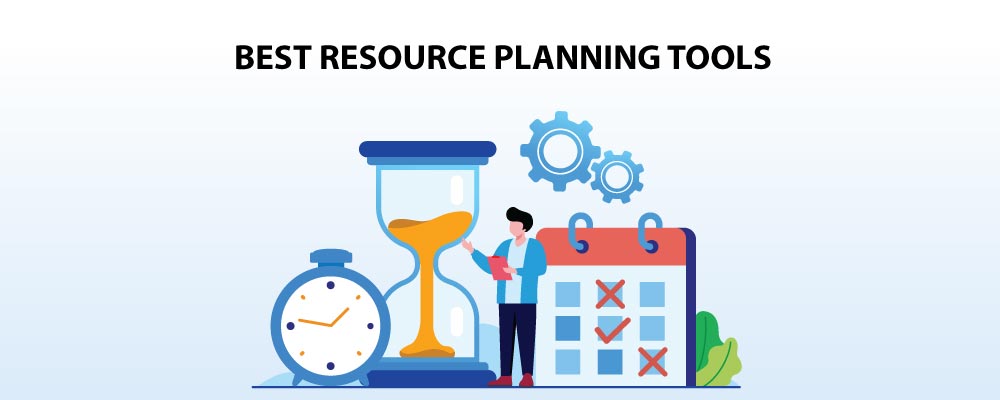An essential part of delivering successful projects is connecting work with the right people. Resource planning includes a lot of variables. Fortunately, there are multiple resource planning tools available to simplify and streamline the process and make project scheduling a breeze.
Here are our picks of the top resource planning tools available.
But first, let’s learn a little more about resource planning, and just how resource planning tools can help you.
What is Resource Planning?
Resource planning is an important part of project management.
Project Management Body of Knowledge (PMBOK) defines resource planning as:
“Determining what resources (people, equipment, materials, etc.) and what quantities of each should be used to perform project activities.”
In other words, resource planning deals with gathering and making use of resources that are needed to deliver a project to completion.
Resources can include anything from people, technical equipment, materials, and facilities.
Resource planning also includes managing talent that is already available. As a project manager, you need to ensure that any particular talent is not overworked and is assigned to one project at any given time.
You also need to ensure that you match skill levels to the tasks that need doing. Thus, making sure that people are equipped to do the work at hand but also that they are challenged and thus stay motivated.
What does a Resource Planner do?
Resource planning tools, or resource management software are a type of project management tool that aids in planning and scheduling.
Such a tool allows you to plan and allocate resources. You can also track which resource is working on what project when they are doing so, and for how long.
Thus, resource management software helps you get an overview of resource availability as well as the capacity of the organization.
You will also know the available skills, and thus be able to schedule and provide reporting to highlight previous and forecasted resource utilization, all with the help of the tool.
Important Features to Look out for When you Choose a Resource Planning Tool
Whenever you look to invest in a software solution for your organization, there are certain features and criteria that you need to consider to make sure the software is the right choice for you.
This is also true when you choose resource management software.
Here are the features that you need to keep in mind when looking to pick software that will meet your needs.
These are also the criteria we based our top picks on.
1. User-friendly
How is the software designed? Will the software be easy to learn and use, not just for you as a project manager but also for other individuals that will need to use it?
Tutorial videos and other such materials are a bonus.
Moreover, how is the user interface? The software needs intuitive navigation.
2. Integrations
What are the possible integrations that are offered in the software?
Make sure that the software integrates with other tools that your company is already using to help streamline your workflow.
3. Value
With so many available tools in the market to choose from, the price of the software is often a deciding factor.
We have tried to incorporate tools of varying price points for your consideration.
4. Customization
Does the software offer the ability to customize according to you and your team’s needs, especially concerning the project you are working on?
5. Features
Lastly, but most importantly, what features does the software offer?
Some functionalities to look out for include:
- Collaboration Tools: Do the tools offer collaboration and communication features? Such features allow team members to gain efficiencies and for more than one team member to contribute to a particular task.
- Scheduling Features: Such features make it easy to assign the right resources to projects that best suit them. Features such as calendar views, timesheets, and Gantt charts all give the ability to see schedules and set deadlines and dependencies.
- Analytics and Reporting Features: Such features give insight into utilization, capacity, as well as the performance of team members. You can also use such tools to analyze your entire project’s progress.
- Employee Tracking: Certain resource management tools give the ability to input employee schedules, as well as create employee portfolios so you know which skills each team member possesses.
- Planning: Being able to plan employee availability is also a required feature. Having an overview of your resource availability can help you plan your projects and know what you are dealing with.
Best Resource Planning Tools
Now that you know everything about resource planning, it is time to tell you our top picks for the best resource planning tools available.
1. nTask
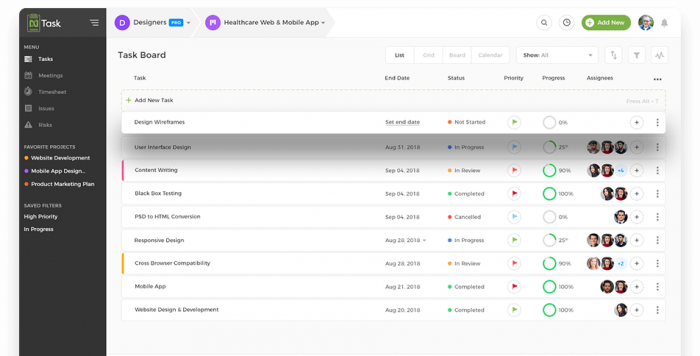
nTask is a project management tool that provides a flexible platform to help teams collaborate and communicate, get an overview of project progress and scheduled timelines.
nTask offers various views such as Gantt charts, calendar views, and grid views to give you a representation of the project data according to your needs.
These overviews can easily show you which tasks have been assigned to which resource making it easy to view everyone’s workload.
The friendly user interface lets you start planning projects and assigning resources easily, and thus allows you to manage your projects in minutes.
The platform is all-encompassing and offers everything you need to manage your resources and your projects with ease.
Easily create, assign, and track the progress of tasks for each team member while simultaneously tracking the progress of your project.
Get notifications of approaching deadlines and overdue tasks right to your inbox so nothing goes unnoticed.
nTask integrates with different apps to streamline your workflow.
Pricing
- The basic plan for free
- Issues tracking
- Timesheets
- Meetings
- Unlimited tasks
- Unlimited workspaces
- Limit of 5 members per team
- 100 MB storage
- Premium $8 per month
- Everything provided in the basic plan, plus
- 5 GB storage
- Projects
- Gantt
- Bulk Actions
- Custom filters
- Business plan for $8 per month
- Everything provided in the premium plan, plus
- 10 GB storage
- Save custom filters
- Risk management
- Custom roles and permissions
- Enterprise plan customizable plan
- Everything in business, plus
- Custom onboarding
- Dedicated account manager
- Dedicated cloud

-
nTask is one of the Best Resource Planning Tool.
Manage all your tasks, projects, team collaboration and more in one place. Sign up today!
- Get Started for Free
2. Hub Planner
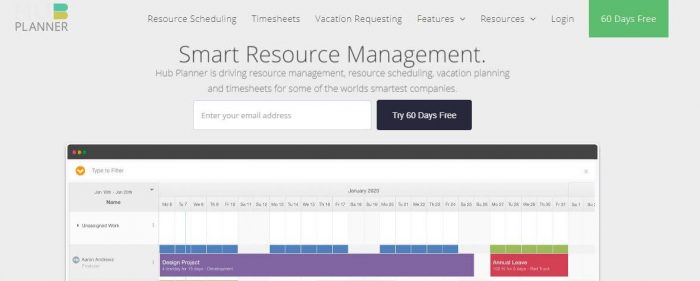
Hub Planner provides an array of business functionalities. The tool is used by small, medium, and enterprise-level businesses alike.
Hub Planner provides features like skills matrices and location tags that help you easily identify the right resources for the project that you are working on.
You can also gain from vacation management and resource requesting to be aware of which resources are available for the project and which are not.
Pricing:
- You can use Hub Planner with their plug and play plan for $7/resource, per month
- They also offer a premium plan for $18/resource, per month
- Customizable enterprise plan catered for your needs
- Hub Planner also offers a 60-day free trial so you can test out the software and see whether it is right for you.
3. Float
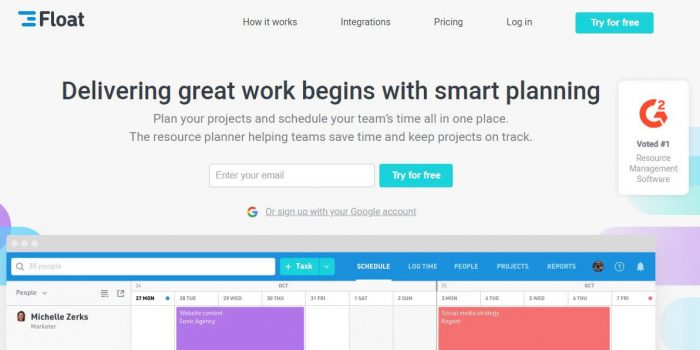
Float is a resource planning and management software trusted by over 3000 teams globally.
With Float’s people view you can see which team member is assigned which tasks and thus know who is overworked and which team member can take on more responsibilities.
Changes appear in real-time allowing you to schedule your team with accuracy and confidence.
You can view and reflect on your team’s capacity in a shared view. With such features, you can set individual work hours, add public holidays, and schedule time off.
You can also use unassigned roles to plan for new hires or contractors, while also being able to store tasks that are yet to be confirmed.
Pricing:
- You can access Float’s resource planning features for $5/person, per month
- Resource planning plus time tracking costs $10/person, per month
- Float offers a 30-day free trial to see if the software is right for you
4. Saviom
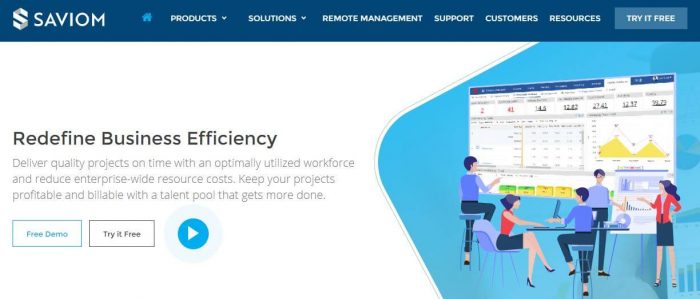
Saviom is a resource planning and workforce planning tool.
With Saviom you can take advantage of a high-level Gantt scheduler which can sync your business-wide resource activities to the project schedule.
Saviom’s leave management portal lets you correct resource overlaps and manage absences as well as schedule imbalances.
With the software’s analytics suite you can access complex data, this will allow you to identify and resolve resource crunches, project disruptions, surpluses, as well as delays.
Moreover, with real-time business intelligence dashboards, you can predict in-demand skills, shifts in the work pipeline, and resource demands.
Saviom also can be integrated with different tools. These include email, MS Project, and Excel.
Pricing:
- Saviom has a tiered pricing model
- Contact the provider for a quote that is customized to your organization.
5. Resource Guru
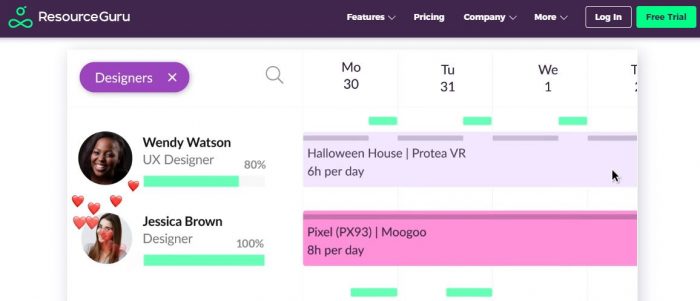
Resource Guru is a platform that provides a simple way to schedule people, equipment, and other resources.
The software has a calendar-style interface allowing you to get a clear overview of what each resource is working on and its availability; this lets you maximize resource utilization.
With individual resource dashboards, there is transparency as to responsibilities.
The software also lets you monitor business performance, allow for capacity planning, and reports monitor the utilization of your team.
Pricing:
- Resource Guru offers a grasshopper plan for $3/person, per month
- The blackbelt plan costs $5/person, per month
- There is also a master plan for $8/person, per month
6. eResource Scheduler
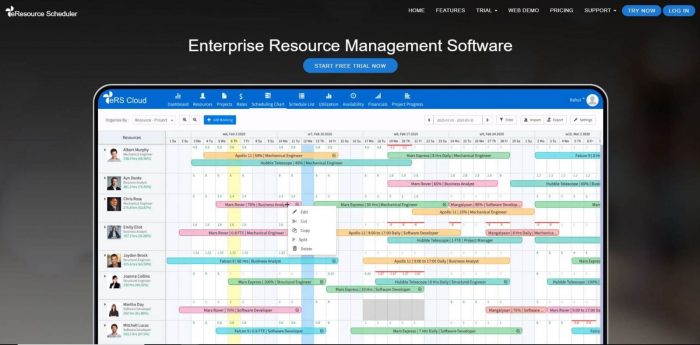
Established in 2011, eResource Planner is an enterprise resource management software.
With multiple views, such as resources, projects, and roles views your resource scheduling becomes a breeze.
You can set filters to identify qualified resources as per your project’s requirements.
eResource Planner also lets you schedule at both project and task level making your project organized, and responsibilities transparent for your whole team.
With timesheets features and financial modules that include cost and billing rates, and a forecasting report, eResource Planner provides a complete resource management package.
Pricing:
- You can access the core scheduling module for $5/month, per resource
- Financial module costs $4/month, per resource
7. ActiveCollab Workload
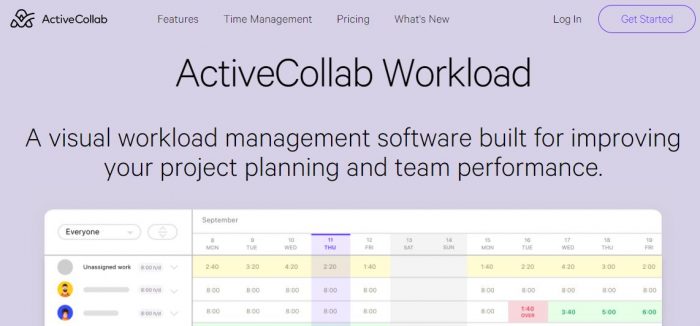
ActiveCollab Workload is a visual workload management software.
The software is aimed at improving team performance and project planning.
With ActiveCollab Workload you can get a real-time overview of what your resources are working on, thus, allowing your scheduling to be more efficient.
The software helps in resource management by giving you an overview of your team across projects and tasks. You can track how long it takes resources to complete tasks, as well as issue invoices for billable hours.
ActiveCollab Workload allows you to see each resource’s capacity and provide a workload schedule that fits their individual strengths and in light of their availability.
Pricing:
- ActiveCollab costs $7/month, per member with an additional paid bundle of $4/month for workload management and other features.
- ActiveCollab also offers a 14-day free trial to test out the software.
8. Microsoft Planner
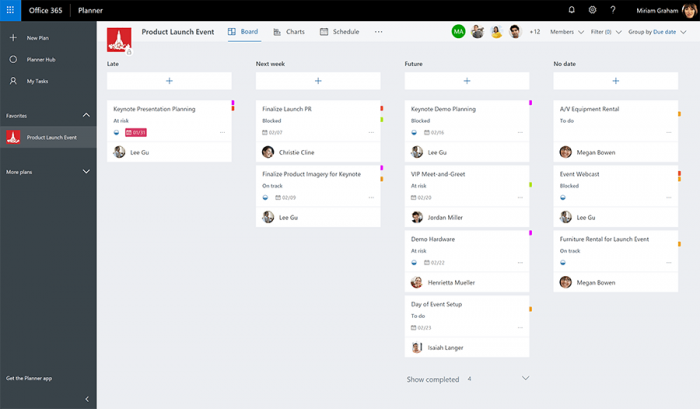
Microsoft Planner is Microsoft Project’s resource planning function, which is used by over 20 million people.
The tool is aimed to provide a simple, visual way to organize teamwork.
Microsoft Planner offers AI-powered resource analytics as well as built-in resource request tickets. These features provide you with greater executive oversight across your project lifecycle.
Pricing:
- Microsoft Suites come for both businesses and enterprises.
- Microsoft 365 Business Basic costs $5/month, per user
- Microsoft 365 Business Standard costs $12.50/month, per user
- Microsoft 365 Business Premium costs $20/month, per user
- Microsoft 365 E3 costs $32/month, per user
- Microsoft 365 E5 costs $57/month, per user
- Microsoft 365 F3 costs $10/month, per user
9. Mavenlink

Mavenlink has modules for project management, resource management, accounting, team collaboration, and business intelligence.
Some of the key features offered in Mavenlink’s resource management module include
- resource forecasting,
- capacity management,
- scenario planning,
- real-time utilization,
- role-based planning,
- skills management.
Mavenlink also offers integrations with what they call M-Bridge. This integration platform is aimed at simplifying integrations between Mavenlink and other apps.
You also have certain in-built integrations to choose from which include Hubspot, Slack, Quickbooks, Jira, Expensify, G-suite, Salesforce, Xero, Concur, Dynamics 365, Netsuite, Qualtics, and Sage Intacct.
Pricing:
- Contact provider for pricing plans
10. Smartsheet
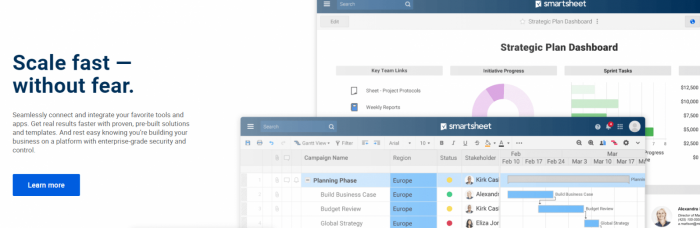
Smartsheet is a dynamic work and collaboration software that allows scheduling for teams.
With Smartsheet you can simplify your project planning, make decisions about team capacity and team utilization, as well as create budget forecasting, and determine hiring needs in real-time.
Moreover, with the Smartsheet’s time tracking and expense tracking, you can create detailed project reports.
Smartsheet also offers a variety of integrations of internal software suites and workflows.
Pricing:
- Smartsheet offers two pricing plans including an enterprise plan and a premier plan.
- For price-related information, don’t hesitate to contact the vendor.
11. LiquidPlanner
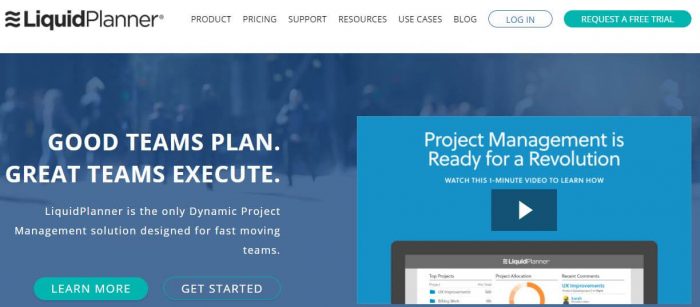
Up next we have LiquidPlanner. LiquidPlanner is a project management tool that uses predictive scheduling as a means to build your project plans. This predictive scheduling allows your plans to be more reliable and gives you better control over your project and resource planning.
The tool is a popular choice for many teams due to its versatility in the functionality it provides. Teams from different industries use LiquidPlanner as their project management and resource planner tool of choice. Manufacturing, technology, and development are some of the teams the solution caters to.
The tool takes a resource-based approach to scheduling and when prioritizing. This allows it to be a great asset in times of unpredictable scenarios.
Pricing:
- LiquidPlanner offers a free plan for use for up to 10 users
- Alternatively, you can upgrade to the paid plans which start at $15 per license, per month.
12. Binocs

Binocs is a resource planning and scheduling software that provides a cloud-based solution for you to be able to align the work you need to get done with the available resources and resource capacity both in terms of team members and equipment.
The tool uses updated demand data and capacity knowledge to streamline your resource utilization to optimize work to help you and your team reach their full potential.
The tool stands apart because of the way the Binocs team works. They are constantly adjusting and readjusting their software to provide their clients with exactly what they need.
Pricing:
- Contact the providers for more information about the software including available pricing plans.
13. Ganttic
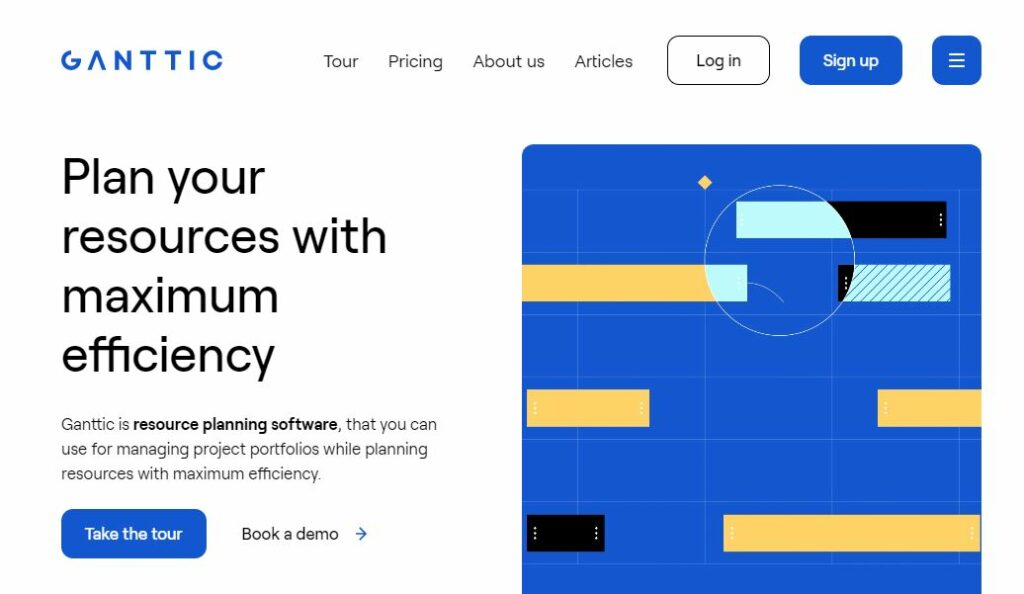
Ganttic is a resource planning and management tool that can help you increase resource efficiency and get your jobs delivered on time.
The software offers visual resource-centric Gantt charts, to see exactly who’s double-booked, overutilized, or which projects are lacking the right capacity. The resource schedule can then be easily shared out amongst the team.
With Ganttic, project managers can create and switch between different views, allowing them to see plans from the resource or project standpoint. Color-code, group, and filter according to your own criteria to always find the right resource for the job.
For more than 10 years Ganttic has helped clients all over the world pinpoint the gaps in their resource schedules, and quickly make the adjustments to see actual improvements. It comes with native integrations such as Google, Outlook, and SSO. Custom integrations can be built using the software’s API.
Pricing
- Choose between monthly and annual plans. Prices start from $25 per month.
- Plans are resource-based and depend entirely on how many resources you need to work with, offering more flexibility for organizations.
- All plans come with the same features and allow for unlimited users.
14. Teamdeck
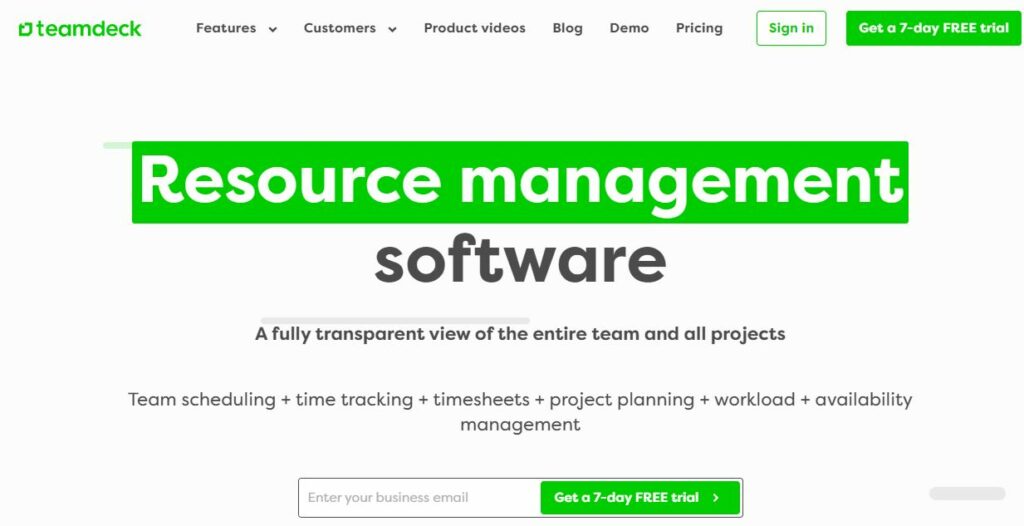
Teamdeck is resource management software developed by Apptension – a software development company that works with Netflix, Uber, Spotify, Heineken, and Universal Studios. Our resource planner is selected by the media, entertainment, IT, tech, digital learning, and financial industries – if mention just a few.
Teamdeck is equipped with a calendar view. Is known as easy to use, without unnecessary and trouble-making functions. Our clients choose Teamdeck in place of Mavenlink, HubPlanner, or even Monday.com, and – of course – Excel spreadsheets.
Pricing:
- Monthy = $3.99 per team member
- Annual = $3.60 per team member
15. Teamwork
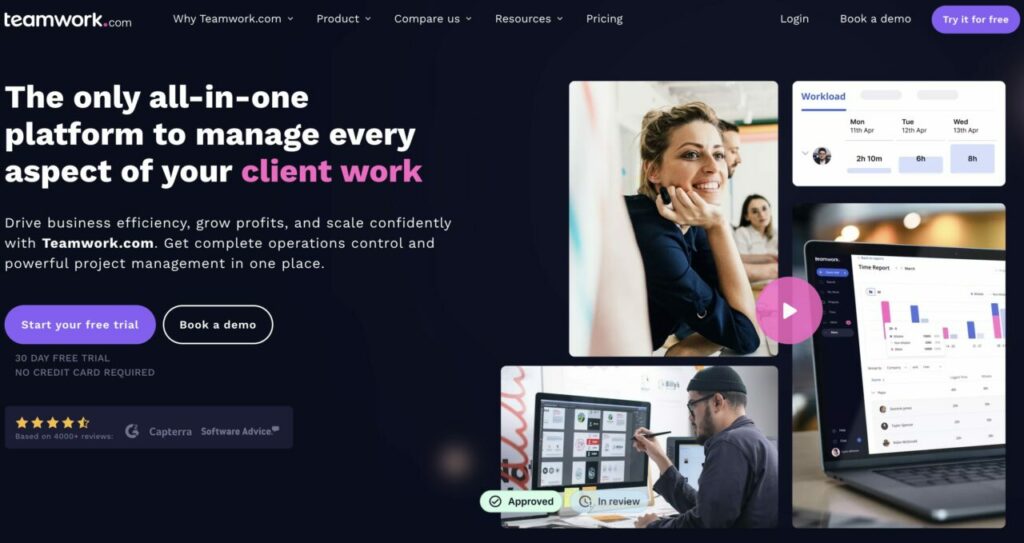
Teamwork, as a resource planning tool, emerges as a comprehensive and efficient solution in 2024 for organizations seeking to optimize their workforce and maximize productivity.
With its user-friendly interface and powerful features, Teamwork facilitates seamless collaboration and resource management across projects.
At the heart of Teamwork’s effectiveness is its robust resource allocation capabilities. Project managers can easily assign tasks to team members, taking into account each individual’s skills, availability, and workload.
The intuitive drag-and-drop interface simplifies the process of adjusting assignments, ensuring that resources are optimally distributed and aligned with project goals.
Teamwork’s real-time collaboration features empower teams to stay connected and informed. Through centralized communication channels, team members can share updates, discuss progress, and address any challenges that may arise.
This fosters a transparent and communicative work environment, enhancing overall project efficiency.
Key Features
- Project Planning
- Spreadsheet View
- Resource Scheduling
- Status Tracking
- Resource Management
- Role-Based Permissions
- Risk Management
- Search/Filter
- Strategic Planning
Pricing
- There is a free plan and a useful trial at hand, if you want to use the software before throwing any money at it
- The paid subscription starts at $12.50/month/user
16. Kantata
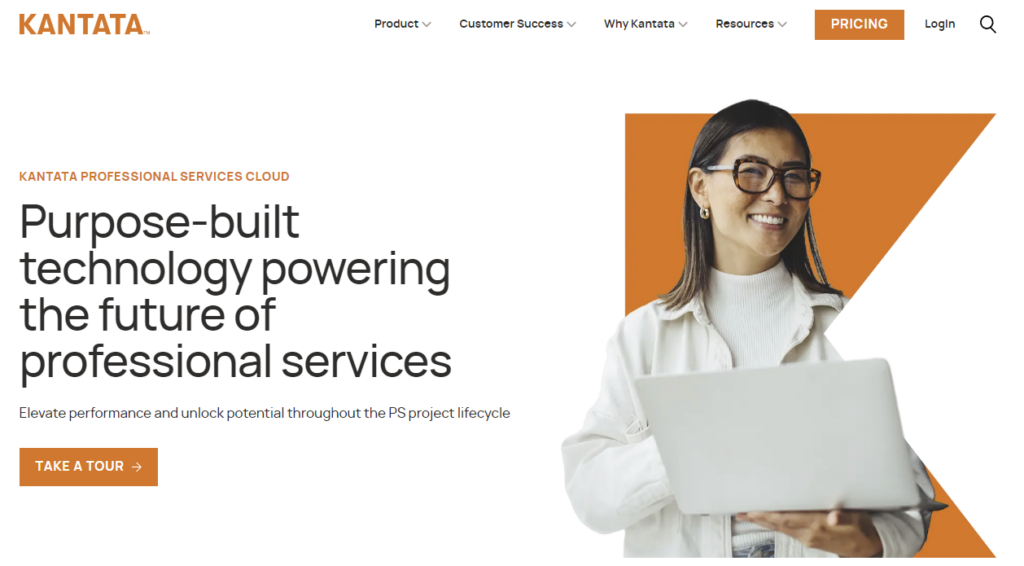
For professional services organizations juggling project deadlines and skilled personnel, Kantata stands out as a powerful resource planning tool in 2024. It goes beyond simple scheduling, offering a comprehensive solution for maximizing team utilization and project success.expand_more
Kantata provides a single, centralized platform for managing all your resources. Gone are the days of scattered spreadsheets and siloed information. In real-time, you can see team availability, project demands, and upcoming deadlines, allowing for proactive decision-making.
Key Features
- Intelligent Allocation
- Forecasting for the Future
- Data-Driven Insights
- Seamless Integration
- Investing in Your Team
Pricing
- There is a free trial available for use if you want to check out the software before making a purchase
- If you want to purchase the software, you need to contact the company so they can make a custom quote for you according to your needs and requirements
Honorary Mentions
Apart from the tools mentioned above, there are certain other resource planning tools that we came across in our research that we had to mention before we ended our post.
- Meisterplan: Meisterplan is software for project portfolio management and capacity planning.
- ClickTime: ClickTime is a platform that allows you to easily track, manage, and report on employee time.
- Precursive: Precursive combines resource scheduling, timesheets, and reporting into one software.
Conclusion
There you have it!
Our top picks for the best resource planning tools available right now on the internet. We hope this post made the decision process easier for you. If it didn’t, share your thoughts in the comments section below!