In this article, Fred highlights the best meeting notes apps you can start using today.
Meetings are a common practice in just about every organization and company. You want to not only connect and stay updated with your colleagues and team members but also with external stakeholders or clients or vendors your company may be dealing with.
However, for many organizations, these meetings are done and then forgotten about. This is why the minutes of the meeting are so important. Although simply writing down the minutes of the meeting is not enough.
It is important for these minutes of the meeting to be available for your team and other meeting participants but also to be kept on record for future reference.
This is where the meeting notes apps come into play. Meeting minutes apps or meeting notes apps are great to keep your meetings organized and ensure all relevant parties have access to the information they need. They also ensure the information is kept for future reference.
There are many such meeting notes apps to choose from so we have searched the internet and gathered our top picks in the post of the best meeting notes apps available for you.
Why Do You Need to Jot Down Meeting Minutes Through Dedicated Meeting Notes Apps?
Before we get into the best meeting notes apps available, it is important to consider why you should be taking down minutes of the meeting in the first place.
There are multiple different reasons why you may want to write the minutes of the meeting. They not only benefit you and others present in the meeting but also those who may have missed the meeting.
Minutes of the meeting act as a summary for those individuals who were unable to attend the meeting so they are still updated as to what was discussed and decided.
Moreover, the minutes of the meeting also act as a reminder for those that were present during the meeting.
Minutes of any previous meeting act as the starting point for any subsequent meeting. You use these minutes to establish what needed to be done, by whom, and when.
16 Best Meeting Notes Apps
Now that you know some of the benefits of taking minutes of the meeting, here are some meeting notes apps that can help you with the process and keep everything organized.
1. nTask
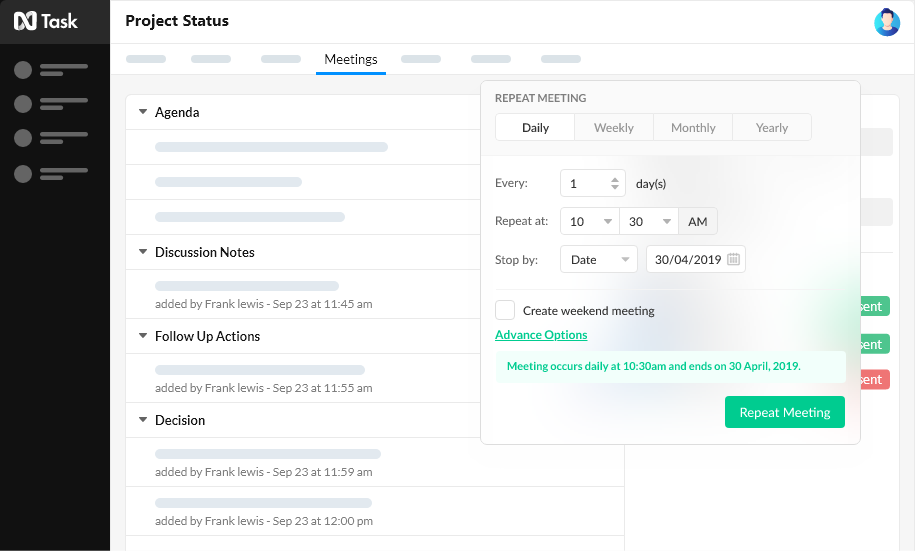
nTask is a project management tool that offers everything you will need to manage your project from initiation through to project closure.
nTask has a meeting management module that is simple to use, yet offers a great platform to note down your meeting minutes which is why it makes it to our number one spot on this list.
nTask meeting(s) allow you to create meeting minutes before you create a meeting. You can organize meetings with the following information:
- Title of the meeting
- Meeting date
- Participants can be added from your team members
- Meeting agenda
- Duration of meeting
- Meeting location, which with the Zoom integration allows you to generate a Zoom link to which all the participants have access.
- Manage meetings with nTask Calendar view, or integrate with Google Calendar, Outlook Calendar, or iCal.
Apart from helping users to fill in pre-meeting information, nTask also lets you update meeting minutes, both during the meeting and after the meeting as well.
You can note down important discussion notes, and key decisions, as well as write down any follow-up actions that were decided and need to take place.
With the follow-up actions, you have the option to convert these actions to tasks that can easily be assigned to team members and thus streamline your entire workflow.
After your meeting has taken place these minutes of the meeting are available for all the participants of the meeting to review and amend as necessary, and as they see fit. Once everyone is in agreement, the meeting minutes are published and saved on the platform for you to view at a later date.
nTask also gives you the option to email these meeting minutes to participants or attendees that may not be part of your nTask platform.
Pricing:
- The Basic plan is available for free
- The Premium plan is available for $3/month, per user
- The Business plan is available for $8/month, per user
Manage Meeting Notes
With nTask!
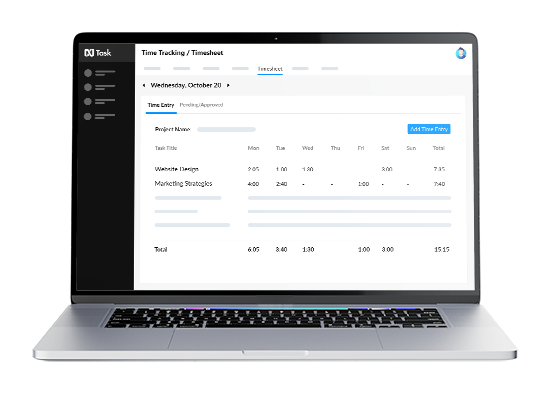
2. MeetingBooster
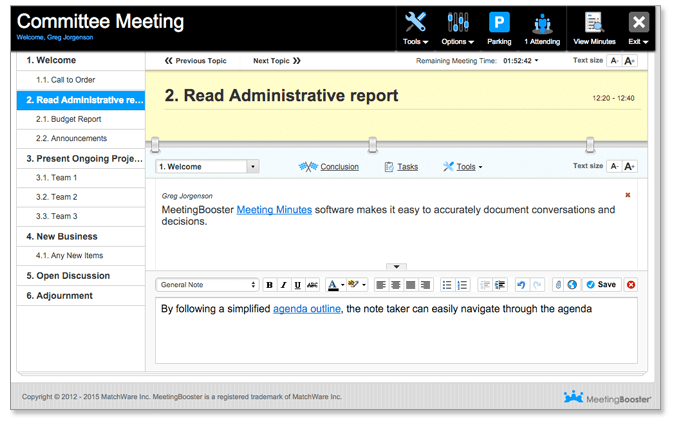
Next up on our list is MeetingBooster, MeetingBooster is a meeting minutes app that helps you organize, formalize, and structure your meeting minutes and streamline the meeting process and procedure.
Similar to other such applications, MeetingBooster offers organization for notes before the meeting, during the meeting, and after the meeting.
Before any meeting, MeetingBooster lets you schedule and prepare for the meeting. During the meeting, you can write down notes but also assign action items to different individuals and participants.
With collaboration options, MeetingBooster allows the participants of your meeting to review and discuss meeting minutes thus streamlining the reviewing of the notes and making the process faster.
Pricing:
- MeetingBooster offers a free trial
Featured Reading:
3. Hypercontext
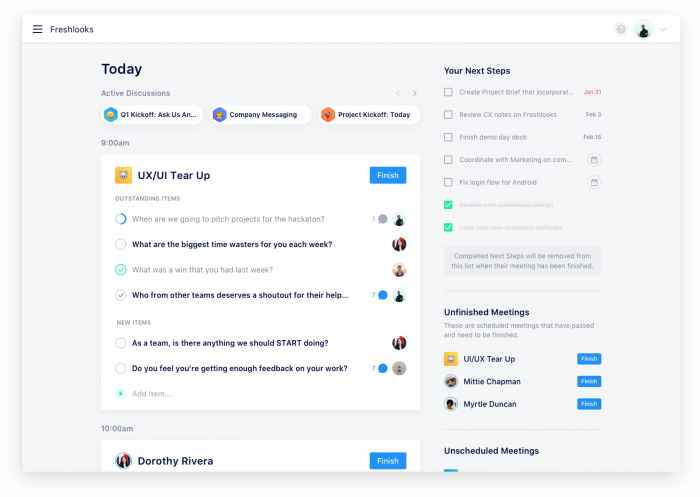
Hypercontext is a meeting note and agenda app. Aimed at managers who control meetings, Hypercontext is a great tool to organize your meeting agendas and notes.
With Hypercontext, you can track meeting minutes, decisions about assigned responsibilities, as well as any action items created. The meeting notes are achieved along with any discussion points which you and your team can refer to anytime later on.
Moreover, the application provides integrations with other software and tools such as Google Calendar, MS Teams, and Slack so that you can streamline your workflow and processes with ease.
Pricing:
- Hypercontext basic plan is for free
- Pro plan at $5.60/user per month
- Business plan at $8.80/user per month
4. MeetingSense

MeetingSense is the next software of choice on our list and provides you and your team the ability to collaboratively manage and share meeting information and any relevant action items.
By using MeetingSense you are provided with a standardized meeting structure for all your meetings which in turn is claimed to improve overall business productivity.
With the application, you and your team can organize both pre-and post-meeting elements. The software is easy to use and even lets you send meeting summaries as well as action item assignments by publishing them online or sending them via email.
Pricing:
- For a quote request and more information contact the provider.
5. Nuclino
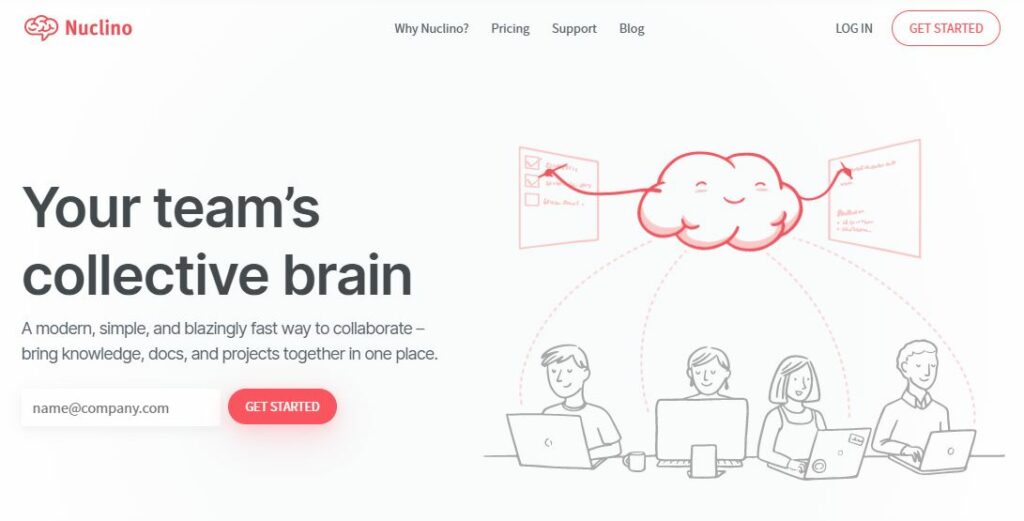
Nuclino is a unified workspace where teams can bring all their knowledge, docs, and projects together in one place. Organizing, sharing, and collaborating on meeting notes is one of the many ways you can use it.
All meeting notes stored in Nuclino can be collaborated on in real-time, with every change automatically saved and preserved in the version history. The visual drag-and-drop editor enables an easy and fast editing experience. Media files — slides, spreadsheets, diagrams, videos, and more — can be uploaded or embedded. Action items can be easily assigned to meeting participants to keep track of all the follow-up tasks.
Documents, projects, and topics that are relevant to the meeting can be referenced using internal links, so you can keep everything organized and never lose context.
Pricing:
- Free plan available for up to 50 items
- Standard plan (paid monthly) at $6/user/month
6. Beenote
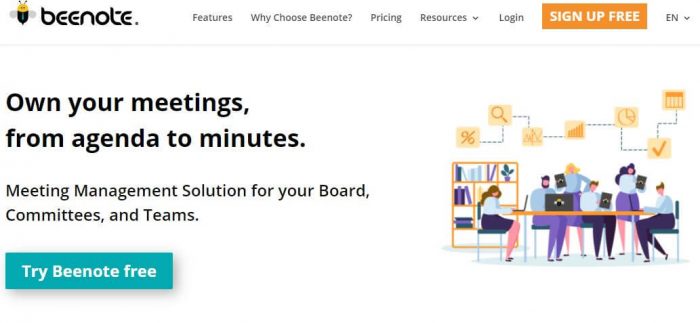
Beenote is a meeting management software that is created for board, executive, and team meetings.
The software helps you have more structured meetings with the ability to prepare meeting agendas in advance in collaboration with other participants. You can choose from predefined or customized templates to simplify and make the process more efficient.
Beenote also allows you to note down collaborative notes, tasks, and decisions during the meeting that are then automatically incorporated into your meeting minutes. These minutes of the meeting can then be shared with other individuals.
The agenda of the meeting you create also works along with a timekeeper during your meeting that ensures everything is discussed by highlighting time by subject. You can also follow up on tasks you assign to team members after the meeting.
Pricing:
- Beefree is Beenote’s basic free plan
- You can purchase one Beenote license for $10/month, per user
- Beenote’s 10 licenses plan is for $55/month, per user
- Beenote’s 20 licenses plan is for $80/month, per user
- Beenote’s 30 licenses plan is for $110/month, per user
- Beenote’s 50 licenses plan is for $160/month, per user
7. Magic Minutes

Magic Minutes is an online note-taking meeting software. With Magic Minutes you can set up meetings in advance, take minutes of the meeting, and create action items.
With Magic Minutes you can stay organized by having visibility over recent meetings or upcoming meetings which display in a list that is easy to manage. You can create agendas on the go.
Magic Minutes offers a platform where you can take meeting minutes and notes and even create tasks or action items that can be assigned to individuals with due dates and descriptions.
The minutes of the meeting also have the option to include screenshots or images, all of which are easy to send via email, or be viewed on your Magic Minutes dashboard.
Pricing:
- Meeting attendees can access Magic Minutes absolutely free of cost
- The Premium plan is for £12/month, per user
- The Team plan is for £6/month, per user
8. Tactiq
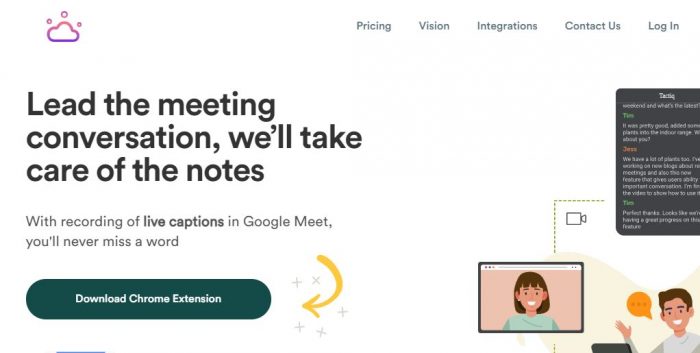
Tactiq is a live captions recorder for Google Meet. If you are looking for more detailed notes to be taken in your meetings Tactiq may be just for you.
The software allows you to hold your meeting with ease while the notes of your meeting are recorded through live captions. This allows you to focus on the meeting itself rest assured that the notes will be ready once you conclude the meeting.
You can highlight key items that were discussed and review the transcript at the end. These notes can be saved and shared as you wish with options to save to Google Docs, Slack, or Tactiq notes.
Pricing:
- Tactiq offers a plan which is free of cost
- Tactiq Pro plan is for $9/month
- Tactiq Teams plan is for $20/month
9. Meetly
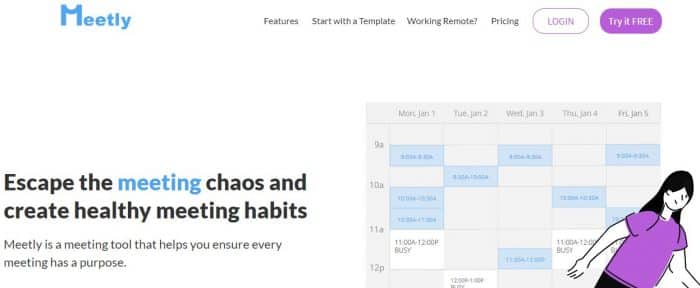
Meetly is a meeting-focused platform that allows you to easily create meeting agendas, share meeting notes, and assign any relevant action items discussed within the collaborative platform.
You can share and receive automatic meeting summary updates so that you and everyone on your team stay up to date with meetings and discussions even if they miss one.
The tool syncs with your Outlook calendar or Google making the entire process a breeze. Meetly also offers integrations with other applications like Monday.com, Slack, and Trello thus syncing your items with your workflow.
Pricing:
- Free plan
- A premium plan for $6/month, per user
10. MeetGeek.ai
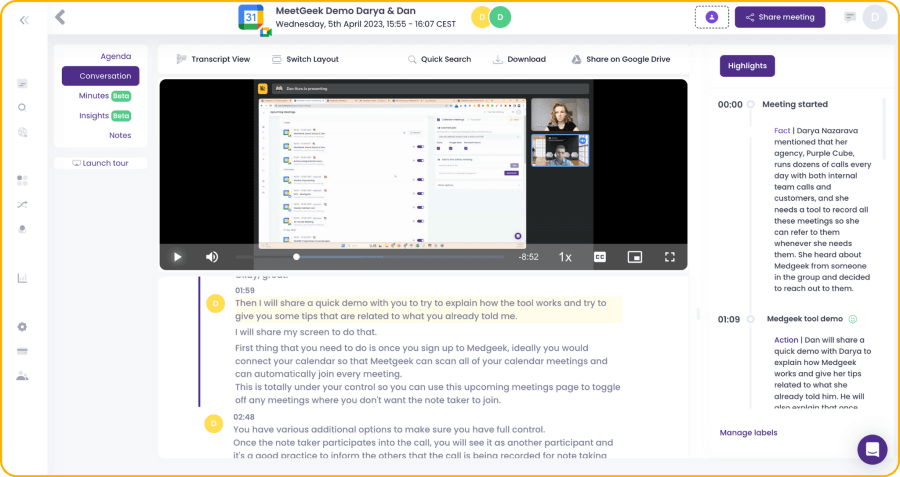
MeetGeek is an AI meeting assistant that automatically records, transcribes, and summarizes online meetings, and allows you to share key highlights with others.
It integrates with major video conferencing tools such as Google Meet, Zoom, and Microsoft Teams. By recording every meeting with MeetGeek, participants can recall any detail shared on the call, even months after the conversation.
With MeetGeek’s AI meeting minutes, you can forget about spending time on follow-ups after a call. MeetGeek compiles a meeting summary email for you, including key highlights and action points of the conversation, and sends it to the other participants of the call.
The tool also supports integration with other tools such as Hubspot, Pipedrive, Notion, Slack, and ClickUp, making it easier than ever to collaborate with your team and automatically export meeting highlights to those places.
Pricing:
- The Basic plan is available for free.
- The Pro plan is available for $19/month per user.
- The Business plan is available for $39/month per user.
11. MeetingKing
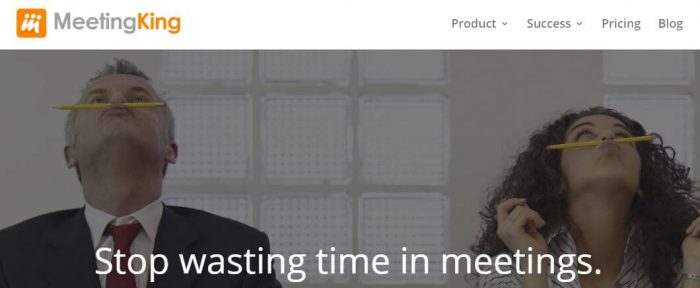
MeetingKing is a meeting agenda and meeting minutes application. The software lets you easily create your meeting agenda and prepare for your meeting efficiently and with ease.
With MeetingKing you can prepare for your meetings by creating meeting agendas in advance of the meeting. During the meeting, you can write notes and assign tasks to participants that are discussed. Post-meeting MeetingKing lets you email meeting minutes to other individuals and also track tasks that you had assigned previously.
Available integrations let you export tasks assigned and created during the meeting to different task managers and your calendar to streamline your processes.
Pricing:
- Pro Single plan for $9.95/month for 1 user
- Pro Small plan for $39.95/month for 5 users
- Pro Medium plan for $64.95/month for 10 users
- Pro Large plan for $124.95/month for 25 users
12. Hugo

Finally, we have Hugo, a tool that allows you to hold better meetings with a centralized platform for your actionable notes which you can connect with your other work apps and tools.
With Hugo, you have the option to create multi-user notes with the ability to edit things in real-time.
You can connect your meeting with work tools that you or your organization are already using making streamlining your workflow.
Pricing:
- The Basic plan is free of cost
- The Pro plan is for $6/month, per user
13. FireFlies
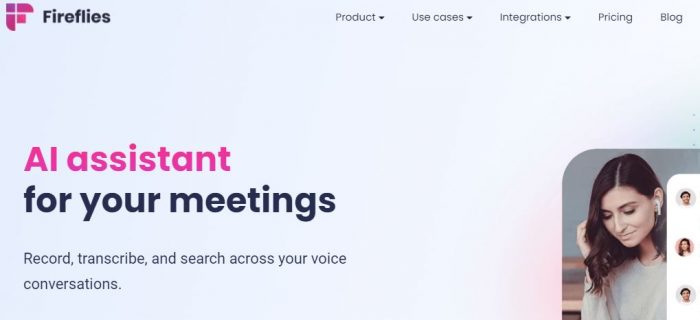
Fireflies.ai lets you record, transcribe, and search across your voice conversations. Fred, their meeting assistant, can generate the AI transcription and deliver it straight to your inbox within minutes of the meeting.
With Fireflies.ai, you are in complete control of your meetings. You can set up Fred (their AI meeting assistant) to join all your meetings automatically, or you can choose the ones you’d like him to transcribe.
Fireflies.ai can easily connect to your calendar and join meeting events that have a video-conferencing URL. Fireflies support all of the major video-conferencing providers including Zoom, Google Meet, MSFT Teams, Webex, GoToMeeting & more. You can also install the Fireflies.ai Chrome extension to Capture & transcribe calls happening anywhere on your browser.
Here is a quick feature overview of Fireflies.ai:
- Instantly Record meetings across all major web-conferencing platforms. Invite Fireflies or have it automatically capture them.
- Transcribe live meetings or audio files that you upload. Skim the transcripts & listen to the audio simultaneously.
- Collaborate better by letting you add comments, & flag important moments on calls for teammates to easily review.
- Powerful Search Filters for action items, dates, metrics, and other important topics. Lets you complete tasks faster, like helping you review an hour-long call in less than 5 minutes.
Pricing:
- Free plan
- Pro plan at $10/month
- Business plan at $19/month
- Custom pricing plan is also available
14. OmniOutliner

OmniOutliner is a powerful meeting minutes software that helps organizations keep track of their meetings and take effective notes. It is designed to be both simple and efficient, so users can quickly capture key points from their meetings. The app also allows users to easily organize their thoughts and ideas, as well as collaborate with others.
Some of the features of OmniOutliner include the ability to create outlines for each meeting topic, color-coded note cards for each idea or point discussed, a built-in search function for quick reference, and a customizable format for presentations.
Additionally, it has an intelligent auto-summarization feature that automatically creates summaries based on the contents of your notes. This ensures you have an accurate record of what was discussed during the meeting.
Last but not least, OmniOutliner provides users with an intuitive interface that makes it easy to navigate between topics and subtopics. With this tool, organizations can make sure they capture all the essential points from their meetings without wasting time or effort.
Pricing:
- $4.99 per user/ per month
15. Evernote
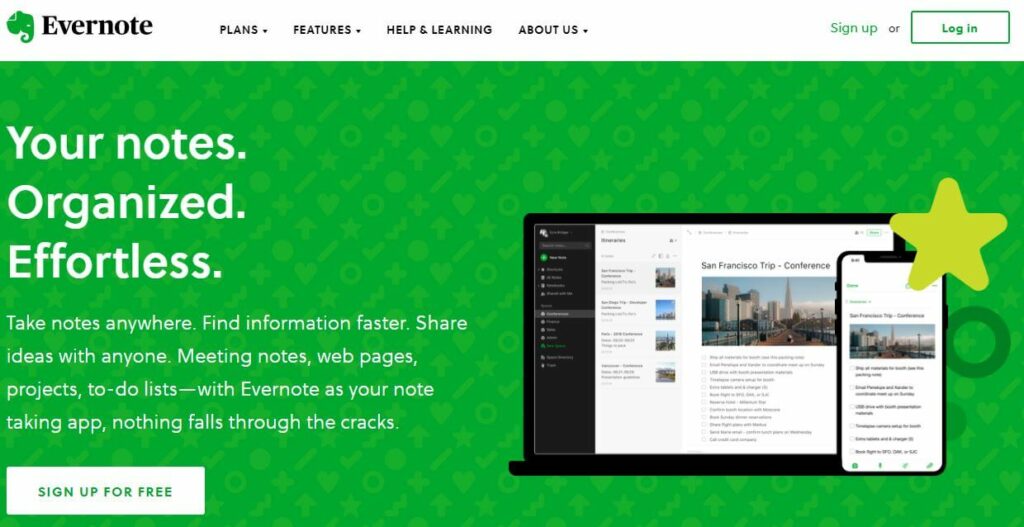
Evernote is one of the most popular meeting notes apps on the market, and for good reason. It offers a range of features that make it easy to capture and store all the key details from a meeting.
The tool lets you quickly create notes and tasks related to each meeting in real time, so you can easily keep track of what was discussed. You can also add documents and images to your notes so that everyone has access to important information. Additionally, you can invite other team members to view or edit your notes, ensuring everyone is on the same page with the latest updates.
Furthermore, the app makes it easy to organize your notes with tags, labels, and folders that help you easily find what you’re looking for in an instant. You can also set reminders so that nothing slips through the cracks and assign tasks to team members if needed.
With its powerful search feature, you can quickly find any note or task associated with a particular meeting without having to dig through endless files.
Pricing:
- Evernote offers a 14-day trial period on its plans
- Evernote Free starts at $0 per month
- Evernote Personal and Professional’s package details are available after sign-up only
16. Scrivener
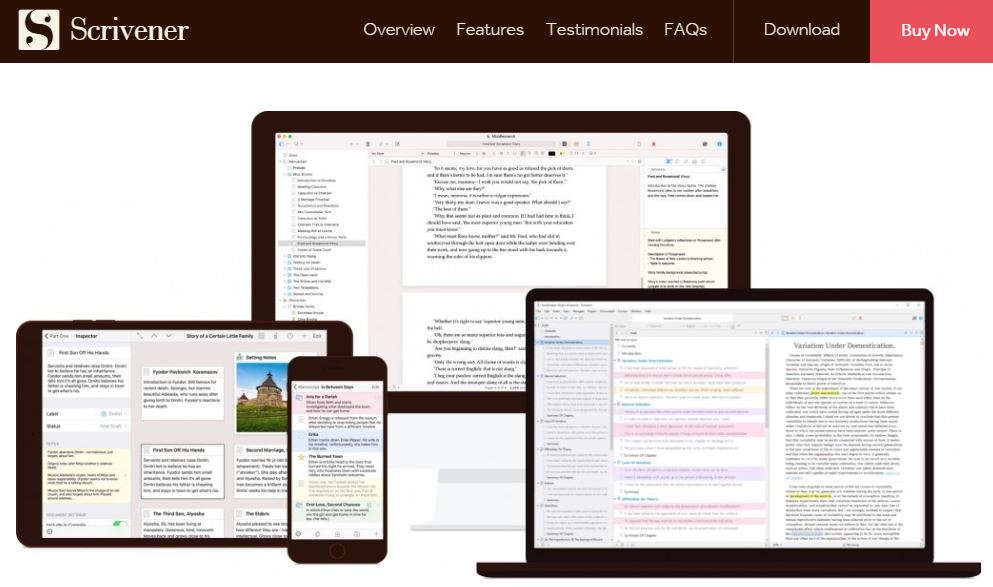
Scrivener is the perfect software for meeting minutes. It is an intuitive tool that allows you to capture, organize, and store all of your meeting notes in one place. With Scrivener, you can create detailed agendas and task lists, easily distribute them to attendees prior to meetings, keep notes organized, and then quickly reference them afterward.
Key features of Scrivener help to collaborate, as a bunch of dedicated collaboration features make it easy to communicate with colleagues and external stakeholders by allowing for real-time editing or commenting on notes.
You can also use the agenda builder to set up agendas for each meeting with specific tasks and topics that need to be discussed. Lastly, there are customizable templates for each meeting type so you can quickly generate notes with just a few clicks.
Pricing:
- A one-time payment of $49 – $55 is required to access Scrivener’s unlimited features
17. Notion

Notion is an all-in-one workspace that combines powerful note-taking and project management features, making it an ideal tool for capturing detailed meeting minutes. It allows you to create and assign tasks, set deadlines, and collaborate in real time with team members.
Notion’s flexible interface lets you organize information in a variety of formats, such as tables, lists, and boards, which can be customized to fit your workflow. With rich media support, you can embed images, videos, and other files directly into your notes.
It also integrates seamlessly with other tools and services, enhancing productivity and collaboration across your team.
Pricing:
- Free plan available
- Personal Pro plan: $5/month per user
- Team plan: $10/month per user
18. Microsoft OneNote
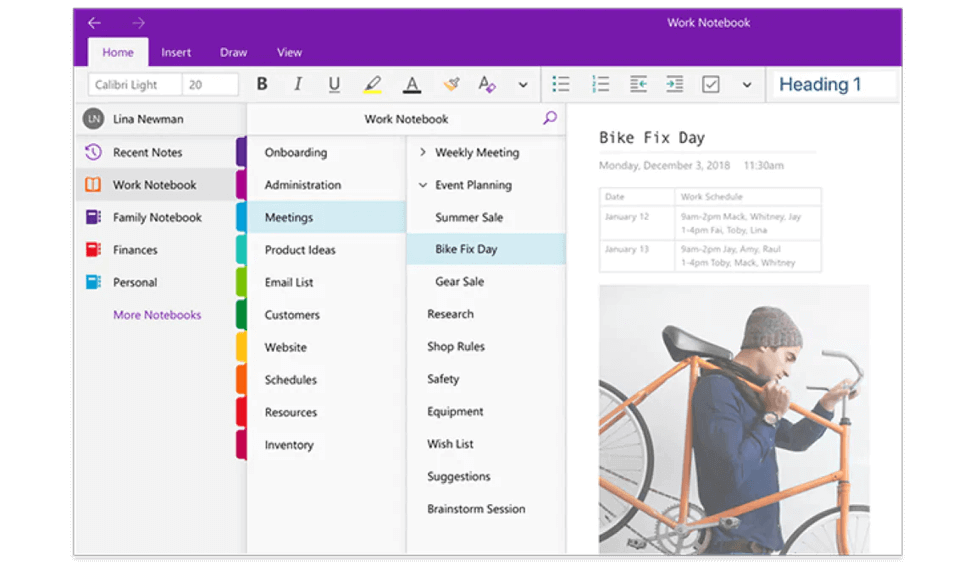
Microsoft OneNote is a versatile digital notebook that excels at capturing and organizing meeting notes. It integrates deeply with Microsoft Office tools, allowing you to incorporate content from Word, Excel, and Outlook seamlessly.
OneNote supports collaborative features, enabling multiple users to edit and comment on notes in real-time. Its robust organization system lets you create notebooks, sections, and pages to keep all your information structured and easily accessible.
Additionally, OneNote’s search functionality helps you quickly find specific notes, even those handwritten. The application is accessible across various devices, ensuring your notes are always at your fingertips.
Pricing:
- Free with Microsoft Office subscription
19. Google Keep
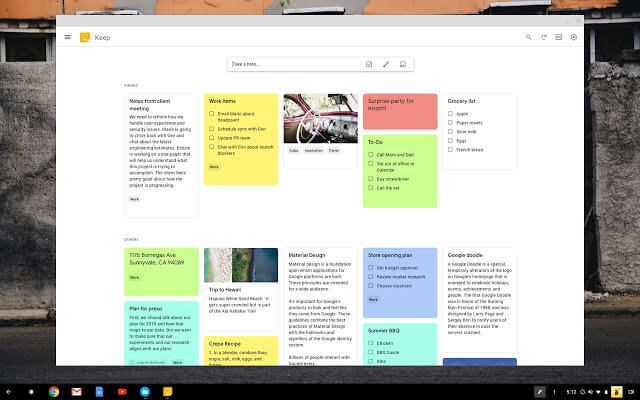
Google Keep offers a simple and intuitive platform for note-taking, ideal for capturing quick meeting notes. It includes features like checklists, reminders, and the ability to share and collaborate on notes with others.
Integrated with Google Workspace, Google Keep allows for seamless synchronization across all your devices, ensuring your notes are always up-to-date. The app supports various note formats, including text, images, and voice recordings, making it versatile for different types of content.
With its color-coding and labeling system, organizing your notes is straightforward, helping you keep track of important information effortlessly.
Pricing:
- Free
20. Dropbox Paper
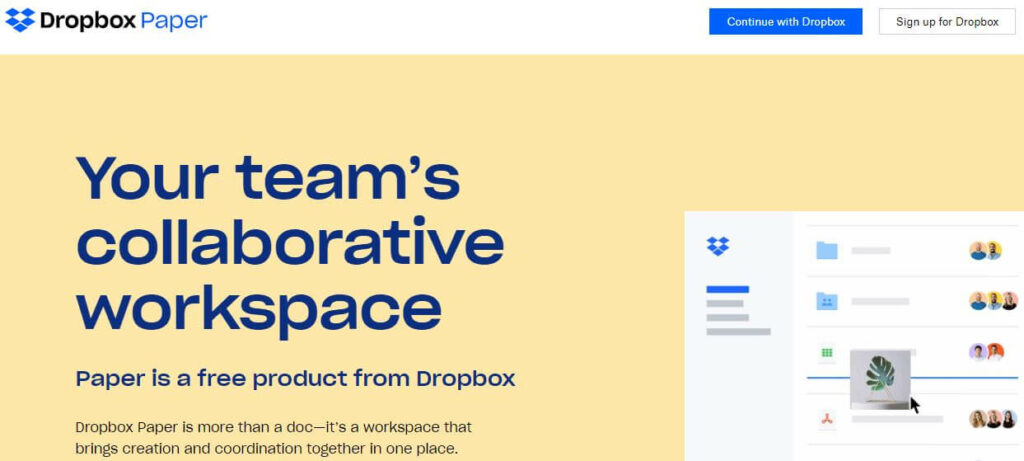
Dropbox Paper is a collaborative document creation tool that facilitates real-time editing and task assignments, making it perfect for taking detailed meeting notes. It integrates with Dropbox storage, allowing you to easily link to other documents and files stored in your Dropbox account.
Paper supports rich media, enabling you to embed images, videos, and other multimedia content directly into your notes. The platform’s intuitive interface and collaborative features, such as comments and mentions, enhance teamwork and ensure everyone stays on the same page.
You can also create to-do lists and assign tasks within your notes, streamlining project management.
Pricing:
- Free with Dropbox subscription
What should you look for in meeting minutes tools?
Organizations need to look for meeting minutes tools that will help them capture, organize and store the minutes of the meeting in a way that is both efficient and effective. When evaluating a potential tool, organizations should consider the following:
Right off the bat, they should ensure that they can quickly capture all relevant details from the meeting. This includes notes on topics discussed and action items assigned to members. The tool should also be able to handle multiple meetings at once or have a feature for multiple meetings with different participants.
Additionally, features such as task management and reminders can be helpful in ensuring that all action items are followed up on in a timely manner.
Finally, businesses should look for tools with features like secure sharing of documents or files related to the meeting among stakeholders or participants. This will ensure that everyone is informed about any changes or updates that occur after the meeting has concluded. Furthermore, these tools should also allow collaboration among team members when creating or editing documents related to the meeting.
Hold – and Document – Your Best Meetings Yet With nTask
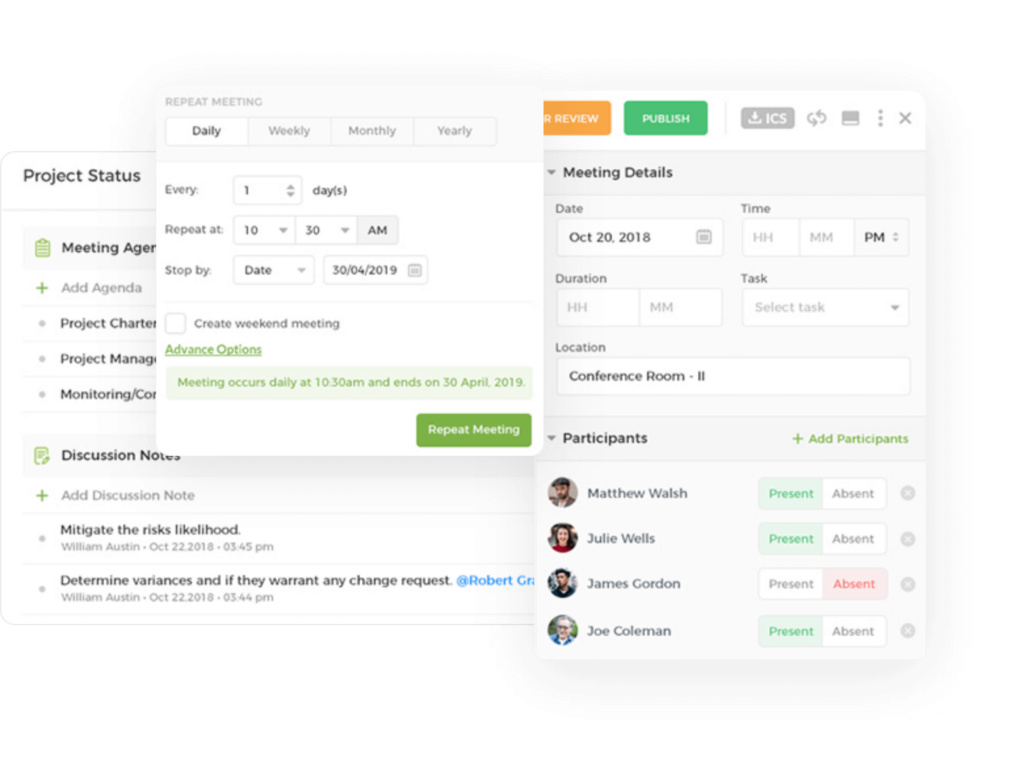
Taking accurate meeting notes is a key part of ensuring that the meeting’s goals are met and that all participants leave with a clear understanding of the next steps.
That’s why nTask is considered an invaluable tool for any organization – it makes it easier to capture everything discussed in the meeting, organize the information into easily searchable formats, and document it for future reference.
The program has several features you should look for.
At a basic level, it allows for multiple meetings creation, location-wise breakdown, meeting schedule, and everything else. Meeting reminders are sent to participants in advance.
As far as documentation is concerned, you can take meeting notes and post them as follow-up points. Documentation is broken down with respect to the overall meeting agenda, notes, actions, and key decisions.
Over to You!
There you have it. Our top picks for the best meeting notes apps available in the market to choose from.
Our recommendation is to go through them one by one and try their features through the evaluation plan, instead of paying up right away.
In case, we didn’t mention your all-time favorite go-to application, feel free to holler up via our support email.
Happy nTasking!
More Reading:

