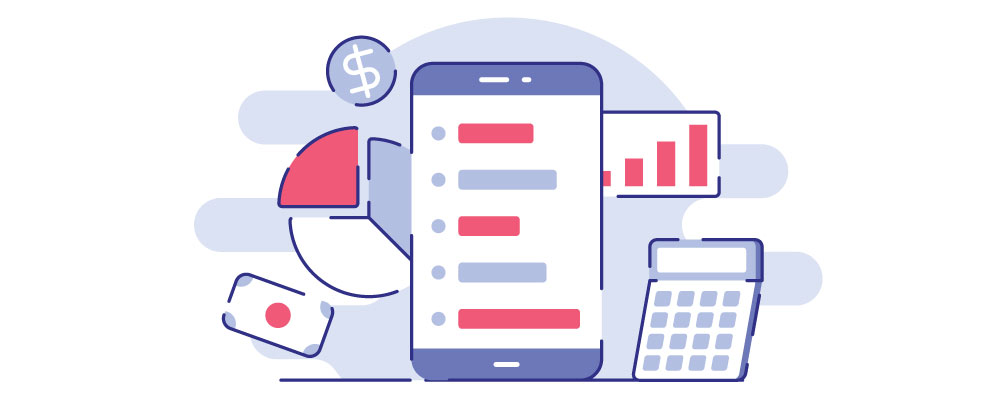Project management is a complex puzzle that takes a lot of different things to go right at the same time so that teams can generate more value for the company. These different ‘things’ are the tasks or actions that are included in the project development process.
So, if you were searching for the best action tracking software on the market right now, you have come to the right place, because, in this article, we are going to talk about just that.
But, before we do that, let’s talk about what task tracking or action tracking software is.
What is an Action Tracking Software?
A task-tracking or action tracking software is a tool that the project managers or their team members can use in their daily work lives, to make sure that all of the tasks and activities have been performed, and all of the actions that are yet to be performed, are highlighted.
Action tracking is an organized system that helps you to identify, manage and monitor the work that you are doing, and the work that your development team members are doing daily. This action tracking includes,
- Delegating different assignments to the team members
- Tracking action progress or task progress
- Setting deadlines for all of the actions that are needed to be performed as part of the project development process
- Adjusting work schedules
Why do You Need an Action Tracking Software?
Let’s now talk about some of the benefits of action tracking softwares and why there is a need to use them in the first place.
- These tools and applications help the project managers and their team members to organize their work according to their needs and requirements
- The team collaboration increases greatly through the use of action tracking applications
- The task prioritization is increased
Important Features in an Action Tracking Software
Let’s now take a look at some of the best features that a good action tracking software offers to its clientele. They are:
- Tracking Action Progress
- Ease of Use
- Comprehensive Integrations
- Responsive Customer Support
- Intuitive Flexibility
- Frequent Features Updates
So, without waiting any longer, let’s dive right in and find out the best action tracking softwares that are in the market right now.
8 Action Tracking Applications to Check Out in 2024
Here is a list of the applications that we are going to talk about in this article.
Let’s take a look at all these action tracking softwares in detail and find out how they can help track and manage, the activities and tasks of their users.
1. nTask
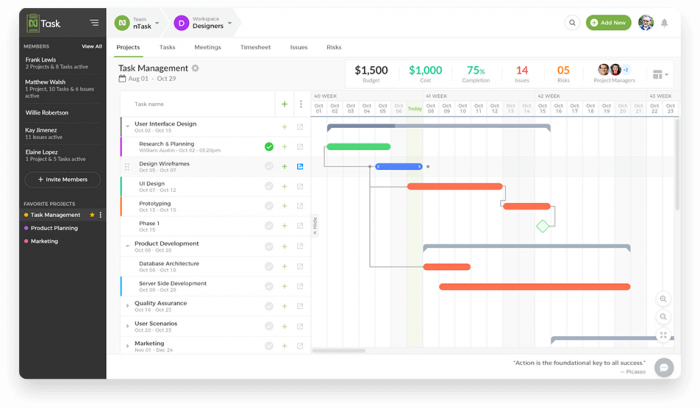
One of the best action tracking software on the list is nTask. The application is an incredible project management software that helps the managers and their team members track and manage everything that they have to perform in relation to the project development process.
The application offers some incredible features like task management, meeting management, and risk management that help the users manage everything important when it comes to working on their project development tasks while increasing team collaboration among the comrades.
Key Features
- Project management
- Task management
- Activity tracking
- Meeting management
- Gantt charting
- Kanban boarding
- Zoom integration
- Calendar integration
- Risk management
- Time tracking
Pricing
- The application provides an incredible free trial for all of its new time users, which can help you get an idea of what the software has to offer in terms of features, but if you want the paid subscription, then you will have to pay $3/month

-
Action tracking and project management software
Manage tasks, issues, projects, teams and risk, all in one place. Sign up today!
- Get Started for Free
2. Todoist
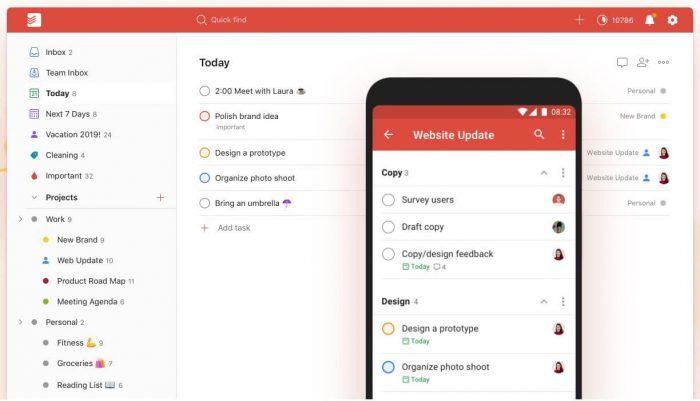
Another great example of action tracking software is Todoist. The application has a classic design with a no-frills interface, which is great for individuals, teams and is amazing when it comes to catering to small business needs.
Key Features
- Email notifications
- Collaborate on tasks via email
- Subtasks
- Task labels and reminders
- Automatic backups
- Recurring due dates
- Priorities
Pricing
- The application offers a free version in which you can check out its limited functionality, but if you want the premium features with everything that the application has to offer, then you will have to pay a starting fee of $5/user/month
3. Taskque

Another amazing action tracking software that you can use right now in 2021 is Taskque. The application is a well-rounded to-do list application that is great when it comes to resource management and assigning specific tasks to specific people.
Key Features
- Discussions
- A powerful to-do list app
- Automatic task assignment
- Calendar management
- Workflow management
- Exclusive permissions
- Groups
- Expanded workspaces
Pricing
- There is a free version of the application to check out its functionality but in a limited capacity, but if you want the full Catalog of features provided by the software, then you need to pay $5/month/user
4. ClickUp
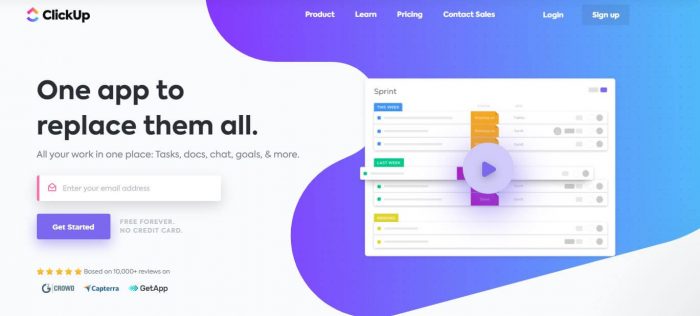
Another excellent activity tracker that can take care of all of the project managers and their team members is ClickUp. The application is widely used around the world and is currently being used by big names like Google, Airbnb, and Webflow.
Key Features
- Project Management
- Project Planning/Scheduling
- Project Time Tracking
- Project Tracking
- Projections
- Resource Management
- Task Management
- Task Progress Tracking
- Task Scheduling
- Third-Party Integration
Pricing
- The application is available in two different versions i.e., a free version where you can use the software in a limited capacity indefinitely, and a subscription-based version which has all the different features but you will have to pay a fee starting from $5/month
5. Asana
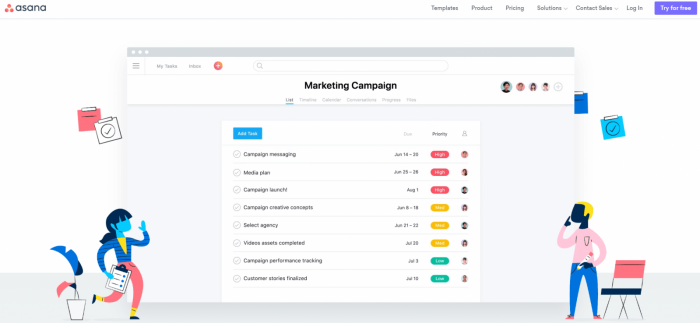
One of the most effective actions tracking softwares that we have on this list is Asana.
The application helps the project managers and the development team members to meet their task deadlines easily and seamlessly, and also helps you to hook it up with a time management application to track the time associated with those tasks or activities.
Key Features
- Custom fields
- Private teams and projects
- Google SSO
- Tasks
- Basic search
- Unlimited dashboard
- Task dependencies
- Start dates
- Projects
- Basic dashboard
Pricing
- There is a free version of the application that only offers the most basic functionality, but if you want to unlock the software’s true power, then you need to pay a starting fee of $24.99/month/user
Find more apps like Asana:
The 31 Best Free Asana Alternatives of 2024
6. Things
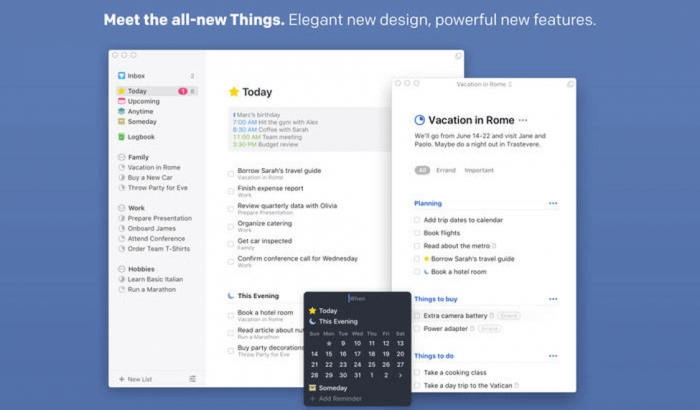
The next item on the list is Things. The application is an incredible task management software that helps you to track all of the different activities that you and your team members perform in a workday related to your project development process.
Key Features
- Morning, afternoon, evening slots
- Checklists
- Calendar events
- Section headings
- Mac OS shortcuts
Pricing
- There is no free version of the application to check out the features, and if you want to use this application, then you need to pay a one-time fee of $49.99
7. Flow
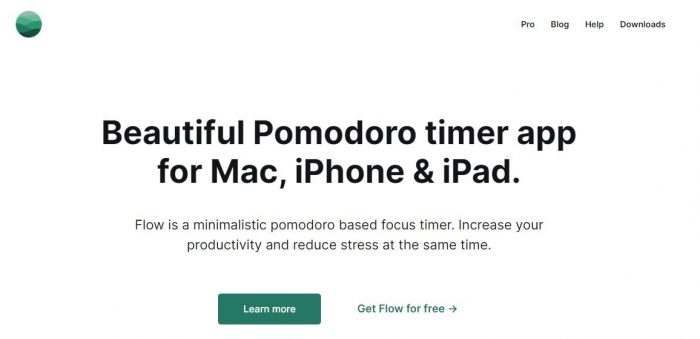
If you and your team members are fond of using Gantt charts in your daily work activities, then Flow can be an incredible application for you in order to track all of your activities regarding the project development process.
Key Features
- A list of tasks with card views
- Workflow management
- Public and private projects
- Drag and drop timeline
- Workgroups
Pricing
- There is no free version of the application which you can use and check out the features before buying the software, so if you want to check out the application, you will have to pay $4.79/month/user
8. Trello
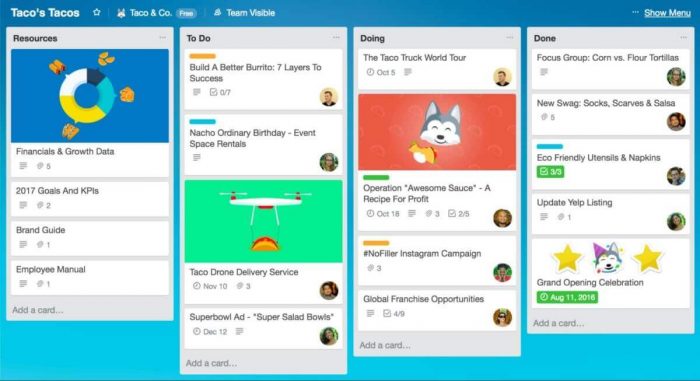
Another great activity tracking and task management application is Trello.
The application provides amazing Trello boards where you can see all of the different tasks and activities that the team members have to perform, and the managers can monitor everything that they perform and monitor employee productivity.
Key Features
- Collections for teams
- More onboarding support
- Lists
- Checklists
- Android and iOS mobile apps
- Unlimited integrations
- Public/private boards
- Task Boards
- Cards
- Attachments
Pricing
- The application provides a free version that can help you peek at the features that the application offers in its premium version, and if you want to purchase that premium subscription, then you need to pay $17.50/month/user
Looking for Trello alternatives? Check this out:
The 22 Best Trello Alternatives for Kanban Project Management
Conclusion
These were our top picks for the best activity tracking and task management applications on the market right now. If you think that we missed an important application in this list, then let us know and we will review it ASAP.
More Articles You Might Be Interested In: